Between publicly available information and what we share on social networks, there's a lot of information about you available online. A quick search of your name can turn up some pretty surprising things, including your home address or old social media posts you'd rather not see the light of day. Websites that specialize in people searches, designed to help marketers advertise to you or to help old friends track you down, are the worst offenders. These sites often provide detailed personal information with the click of a button.
So how can you reclaim your private data? It's tricky, because there are lots of sites that collect personal data. However, you can lock down your social profiles and request to be removed from major search sites — you'll have to make a request with each site individually — to make your personal data harder to find.
Keep social media to yourself
Because many search sites pull data from publicly available social media profiles, reducing the data in your profile will help. You can start by simply not filling out your full profile. If you want even less information available for search engines to find, make your social accounts private. Here's how.
- Adjust your privacy settings on Facebook
- Adjust your privacy settings on Twitter
- Hide your posts and profile on Pinterest
- Make your profile private on Instagram
- Manage what people see on your LinkedIn profile
If you're a fan of Facebook, you may not want to completely lock down your account. In this case, you should still go to your privacy settings and select "No" next to "Do you want search engines outside of Facebook to link to your profile?" This will keep your Facebook posts off search engines for more privacy (read our complete guide to Facebook privacy settings).
Get rid of unused accounts
Since many people search sites pick up information from your publicly available profiles, one way to get that data away from search engines is to simply delete your accounts. This isn't a practical option for every site, but there's a good chance you have some online accounts that you just don't use anymore. Get that data offline so no one can find it by deleting the account entirely.
Remove yourself from people searches directly
The next step is getting your data off the major people search sites themselves. You can remove your listing from most of them, but it takes time and some legwork. Once you’ve submitted your request, removing your information takes anywhere from days to weeks, depending on the site.
If your name or address changes, a previous request to delete your information may not work any more. Check back with these sites if your information changes to make sure your data stays offline.
See the requirements for major search sites below.
BeenVerified
Go to the BeenVerified opt-out page and search for your listing by providing your first and last name and state. Click on the arrow to the right of your profile. Enter your email, check the "I'm not a robot box," and click the "Send Verification Email." You'll receive an email with a link you need to click to confirm your opt-out.
FastPeopleSearch
Go to the FastPeopleSearch Removal page and check the "I am a human" box. Complete the Captcha. Enter your email, check the box agreeing that you are removing your own record, check the box "I'm not a robot," and click on the "Begin Removal Process." Enter your name and zip code and click on the "Free Search" box. Click on "View Free Details" on your profile. Click on "Remove My Record." You will receive an email to perform the final removal and your profile should disappear from search within 72 hours.
Intelius
Go to the Intelius opt-out page. Answer the question "Are you currently or have you ever been an Intelius customer?" (Whether the answer is yes or no, you can still remove your information.) Provide your first and last name, state, and email address. A confirmation email will be sent for final removal of your profile.
Instant Checkmate
Search for your listing from the Instant Checkmate Opt-Out page, which requires just your first and last name. Click on "Remove this record." Input your email, check the "I'm not a robot" box, and click on the "Send Confirmation Email" button. You will receive an email to perform the final removal and your profile should disappear from search within 48 hours.
MyLife
Search for your listing (be sure to toggle on "This is me") on MyLife and claim your name. You will be urged to subscribe, but you can choose to keep your free profile by clicking on "Go Back to Free Profile." You can change the data on your public profile, but you can't lock other people out of your profile without subscribing to the MyLife service.
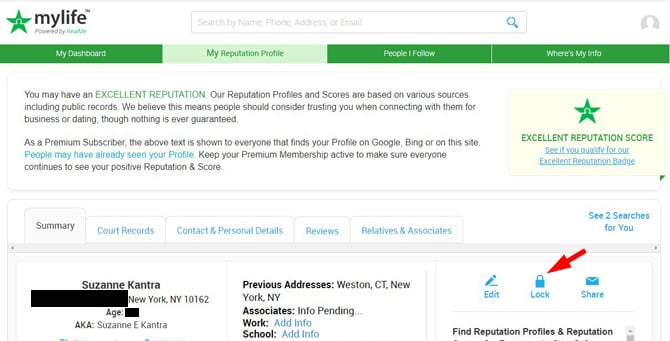
There is a $1 3-day trial if you want to see all the information MyLife.com has on you. If you don't cancel your 3-day trial, you'll be billed $29.95 per month.
PeekYou
Search for your listing on PeekYou and note the number at the end of the URL.
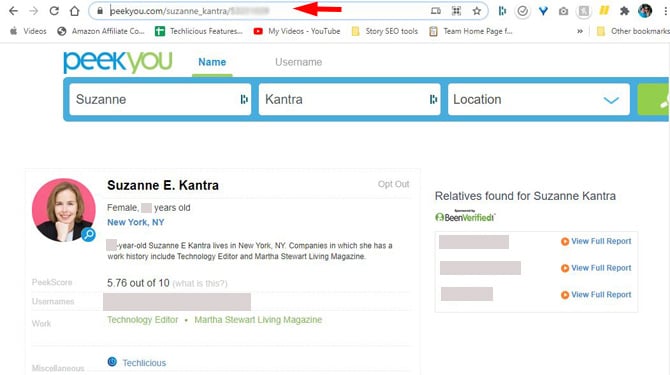
Then go to PeekYou's Opt-Out page and enter your name, email address and the number from your profile URL to be removed. Click the "I'm not a robot" box, check the boxes confirming that you are providing correct information and that you understand that your information will not be removed from anywhere other than PeekYou, and click the "Submit" button.
PeopleSmart
Go to PeopleSmart's Help page and click on "Out-Out Policy." PeopleSmart's Opt-out process is managed by BeenVerified, so you'll be redirected to the Been Verified site. In the popup window, click on "Do Not Sell My Info." Search for your profile by inputting your first and last name (and state if you need to narrow things down). Select your profile by clicking on the right arrow next to your profile. Enter your email, check the "I'm not a robot" box, and click "Send Verification Email." When you receive the email, you can finalize removing your profile. If you have already opted out of BeenVerified, you're covered for PeopleSmart as well.
PeopleFinders
Search for your listing on Peoplefinders. Click on "View Details" next to your profile. You'll see a page offering an Instant Report. Copy the URL of that page.
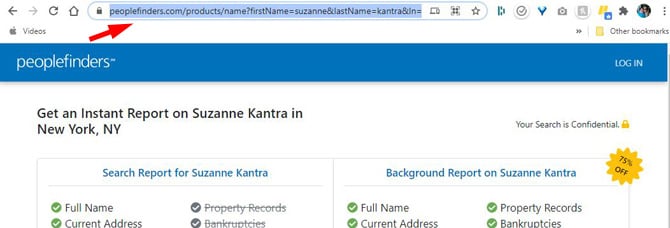
Go to the PeopleFinders Opt-out page and paste the URL into the "Enter the URL" box. Enter your email address, check the "I'm not a robot" box, and select "Send Request." To finish removing your profile, you'll need to click on the verification link that's sent to your email address.
Pipl
To remove your personal information, go to the Pipl Request Removal of Your Personal Information page. Fill out your first and last name, your email address, make your request in the "Message" box, and hit submit.
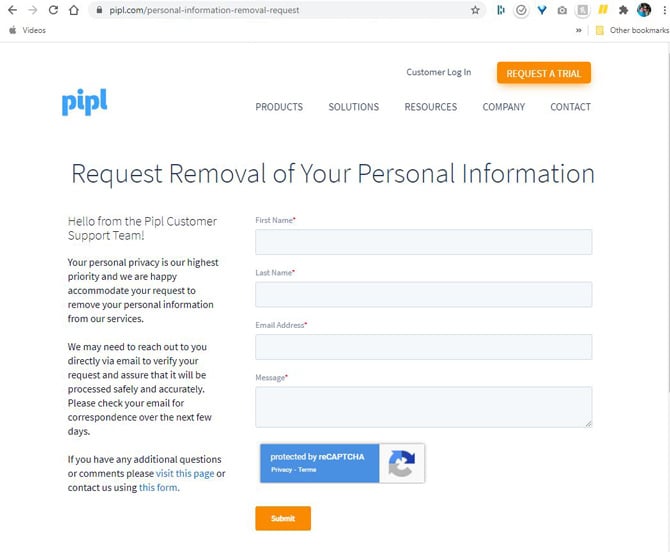
You'll have to complete the reCAPTCHA to send your request. Pipl says that they may need to reach out to verify your request, so you'll want to monitor your email over the next few days to ensure your request goes through. My confirmation of removal arrived within a few hours.
PrivateEye
Go to the PrivateEye Contact page and click on "Click Here to Opt Out." Fill in your first and last name, city, and state, check the "I'm not a robot" box, and click the "Opt out" button. PrivateEye scrapes data from other sites. So if your information is still online with other services, you may see your listing pop up again.
Radaris
Search for your listing on Radaris. Click on "Full Profile" next to your listing. Click the down arrow next to the "Background Check & Contact Info" button on the right side of the page and select "Control Information" from the drop-down and then "Manage Info."
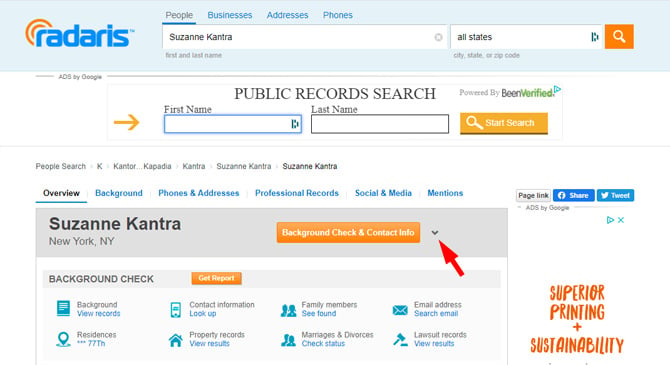
You'll then need to create an account by providing your email address and cellphone number to verify your account or by logging in with Facebook or Google. Click on "View My Account" and you can make your profile private or delete your information.
Spokeo
Search for your listing on Spokeo. Click the "See Results" button next to your profile to see your listing page. Then copy and paste the listing page URL and your email address into Spokeo's opt-out form.
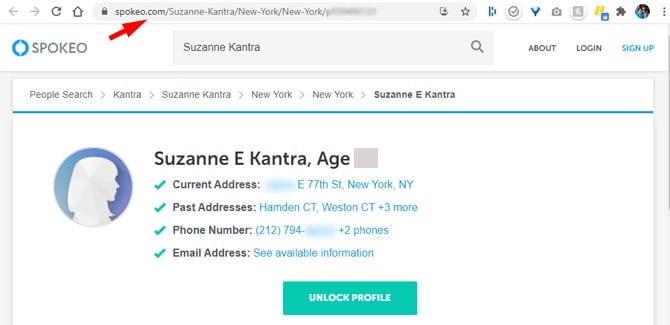
You'll receive an email with a link you need to click to confirm your opt-out.
TruthFinder
Search for your listing on the TruthFinder Opt-Out page. Click the "Remove This Record" button next to your profile. Enter your email address, check the "I'm not a robot" box, and click on the "Send Confirmation Email" button. You'll need to click on the verification link that's sent to your email address to complete the process of removing your profile.
TruePeopleSearch
Go to the TruePeopleSearch Removal page and enter your name, zip code, and email; check the box verifying it's your information you're removing; check the "I'm not a robot" box, and click on the "Begin Removal" button.
USA People Search
Go to the USA People Search Opt Out page and scroll down to the section "Instructions for record removal." Enter your email address and check the boxes that acknowledge that USA People Search will block your records and that you have read and agreed to their Privacy Policy and Terms of Use. Check the box "I'm not a robot," and click the "Begin Removal Process." Search for your listing. Click on the "View Details" button next to your listing. You may see an ad pop up before you see your listing page. On your listing page, click on the "Remove Record" button. An email will be sent to complete the process of removing your listing.
US Search
Go to the US Search opt-out page, enter your first and last name, state, and email address, and click the "Continue" button. Click on the "Remove This Record" button next to your listing. An email will be sent to complete the process of removing your listing.
Whitepages
Search for your profile on Whitepages. On the listing page, you'll see some listings with a "Full Report" button next to them and some with a "View Details" button. Find your listing with the "View Details" button and click the "View Details" button.
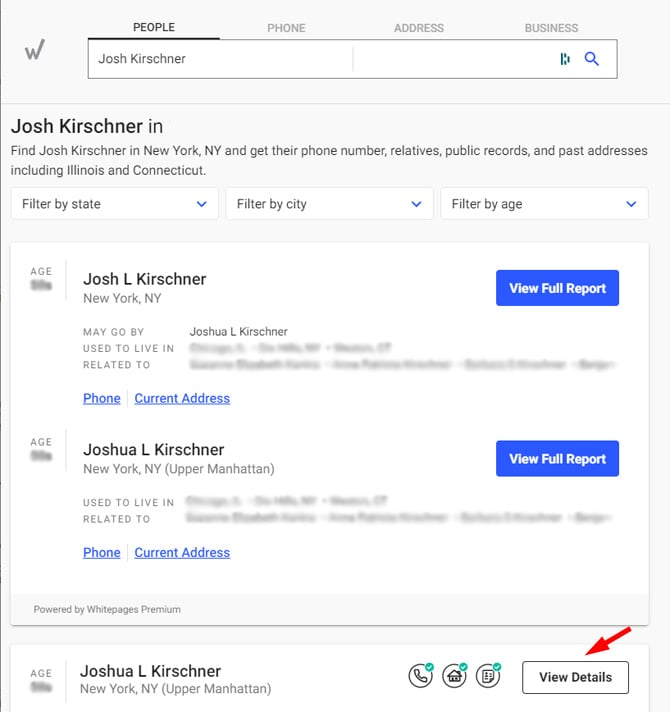
Copy the URL of your listing page and then go to the "Opt-out of Whitepages" page. Paste in your URL and select "Remove Me." Select the reason why you want your information removed and click on "Next." Enter your phone number, check the box that affirms that you are the person whose listing is being removed, and click the "Call now to verify" button. When Whitepages calls, you will enter the verification code on your screen. Once your verification code has been accepted, your listing will be removed within 24 hours.
ZabaSearch
ZabaSearch uses data provided by Intelius, so removing your information from Intelius will remove it from ZabaSearch as well.
Hire someone to do the work for you
If all this sounds like way too much time and effort, you can pay to have someone else do the work for you — or at least some of it. DeleteMe puts in requests to remove your information from major databases, which effectively removes you from a lot of aggregator searches like Pipl. After making its deletion requests, it keeps monitoring those sites in case anything else pops up. While it's still your responsibility to be sure you aren't putting too much information on social media where anyone can easily find it, DeleteMe will keep your info off of the major search sites and send you a privacy report every three months to keep you informed.
As of March 3, 2021, DeleteMe services start at $103 per year for one person, 2 people for $177 per year, or 2 people for 2 years for $265. That's not cheap, but if you weigh the time it would take to individually remove yourself from each of these sites, you may find it worthwhile.
Not sure if you can trust DeleteMe? The service is run by Abine, a BBB-accredited business with an A+ rating and a strong privacy policy.
Can anyone find me online now?
Even after going through all of these steps, it's likely you won't completely vanish from the internet. If you're active online, especially if you maintain social media accounts, having some kind of online footprint is hard to avoid. Many online searches simply aggregate publicly available information, and there's always the possibility that new data will appear.
However, taking the time to remove your information from the main services makes you a lot harder for marketers (and anyone else) to track down.
Updated on 3/5/2021 with updated removal instructions
[Search for people via BigStockPhoto]
For the past 20+ years, Suzanne Kantra has been exploring and writing about the world’s most exciting and important science and technology issues. Ten years ago, she founded Techlicious, which serves the role of that tech-savvy friend you can count on to share tips and tricks to get the most out of technology; whether that’s saving time in our hectic schedules, discovering new ways to enjoy our personal interests, or keeping up with the latest technology trends and styles. Before that, Suzanne was the Technology Editor for Martha Stewart Living Omnimedia, where she hosted the radio show “Living with Technology." Previously, she served as Technology Editor for Popular Science Magazine. She has been featured on CNN, CBS, and NBC.

















From C on January 03, 2018 :: 8:14 pm
Here’s the link to opt out of PeopleSmart. Link is incorrect in the article.
https://www.peoplesmart.com/optout-go
Reply