If your email account has been hacked, would you know what to do? Changing your password isn't good enough. You'll also want to make sure hackers haven't set up your account to let them get back in or to keep spamming, even after they are locked out. Here's what you need to do to get everything back in order and keep hackers out of your email account for good.
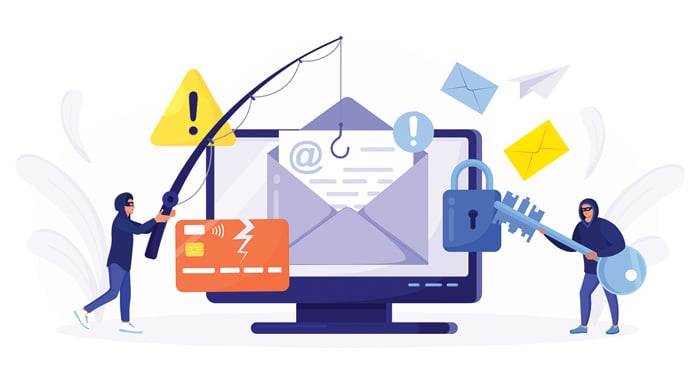
1: Run a security scan on your computer
Run a full scan of your computer with your anti-malware software – don't do a quick scan, if that's an option. Sending email to your friends and family isn't the end goal for hackers. They want to separate you from your money and that means that they'll try to install keyloggers to get your passwords and other malware. We like Malwarebytes (free for Mac/Windows) as well as Avast Free Antivirus for Windows.
2: Change your password and security questions
The very first thing you should do is keep the hacker from getting back into your email account. Change your password to a strong password that is not related to your prior password; if your last password was billyjoe1, don't pick billyjoe2 – and if your name is actually BillyJoe, you shouldn't have been using your name as your password in the first place.
Use a password manager to generate a strong password and save it for future retrieval. I like Dashlane Premium ($4.99 per month with yearly billing), which includes a VPN, but there are numerous good options out there, including LastPass and 1Password.
If you want to create a strong password yourself, use a meaningful sentence as the basis of your new password. For example, “I go to the gym in the morning” turns into “Ig2tGYMitm” using the first letter of each word in the sentence, mixing uppercase and lowercase letters and replacing the word “to” with “2.”
Don't just change your email password. Also change the passwords of any accounts that share the same password as your hacked email account and even those that are variation of that password. As an extra security measure, also change the passwords for any sites that story your credit card information, like your Netflix, Amazon and credit card company.
For accounts that require security questions, change those as well. And if the questions are generic, like what's your mother's maiden name, lie when answering and record those answers in your password manager.
3: Reclaim your account
If you’re lucky, the hacker only logged into your account to send a mass email to all of your contacts.
If you’re not so lucky, the hacker changed your password too, locking you out of your account. If that’s the case, you’ll need to reclaim your account, which is usually a matter of using the “forgot your password” link and answering your security questions or using your backup email address.
Check out the specific recommendations for reclaiming possession of your account for Gmail, Outlook.com and Hotmail, and AOL.
4: Enable two-factor authentication
Set your email account to require a second form of authentication in addition to your password whenever you log into your email account from a new device. When you log in, you'll also need to enter a special one-time use code the site will text to your phone or generated via an app.
Check out two-step authentication setup instructions for Gmail, Microsoft’s Outlook.com and Hotmail, and AOL. And for a full list, check out 2FA Directory
5: Check your email settings
Sometimes hackers might change your settings to forward a copy of every email you receive to themselves so that they can watch for any emails containing login information for other sites. Check your mail forwarding settings to ensure no unexpected email addresses have been added.
Next, check your email signature to see if the hacker added a spammy signature that will continue to peddle their dubious wares even after they've been locked out.
Check your "reply to" email address. Sometimes hackers will change your "reply to" email address to one they've created that looks similar to yours. So when someone replies to your email, it goes to the hacker's account, not yours.
Last, check to make sure the hackers haven’t turned on an auto-responder, turning your out-of-office notification into a spam machine.
6: Find out what else has been compromised
My mother-in-law once followed the ill-advised practice of storing usernames and passwords for her various accounts in an email folder called "Sign-ups." Once the hacker was into her email, he easily discovered numerous other logins.
Most of us have emails buried somewhere that contain this type of information. Search for the word "password" in your mailbox to figure out what other accounts might have been compromised. Change these passwords immediately; if they include critical accounts such as bank or credit card accounts, check your statements to make sure there are no suspicious transactions. You should also consider adding a fraud alert or security freeze to your accounts with the major credit agencies.
7: Humbly beg for forgiveness from your friends
Let the folks in your contacts list know that your email was hacked and that they should not open any suspicious emails or click on any links in any email(s) that recently received from you. Most people will probably have already figured out that you were not the one recommending they buy Viagra from an online pharmacy in India – but you know, everyone has one or two friends who are a little slower to pick up on these things.
8: Prevent it from happening again
While large-scale breaches are one way your login information could be stolen, many cases are due to careless creation or protection of login information.
A look at Nord Security's worst passwords reveals people still choose common passwords and passwords based on readily available information, making their accounts hackable with a few educated guesses. Easy passwords make for easy hacking, and spammers use programs that can cycle through thousands of logins a second to identify weak accounts.
Picking a strong password is your best protection from this type of hacking. It also is prudent to use a different password for each site or account. So, make sure you use a password manager, like Dashlane, LastPass, and 1Password, to keep track of everything.
Limit the amount of personal information you share publicly on social media. Hackers use this publicly available personal information to help answer security questions that protect your accounts.
Bookmark websites that you frequently use to access personal information or input credit card information. This will prevent you from accidentally landing on a site that hackers set up to catch people mistyping the site address.
In a friend's case, her passwords were pretty good and there was no malware on her computer. But she was careless about where she was logging in. On a recent trip overseas, she used the computer in her hotel lobby to check her email. That was a bad idea.
Computers in hotel lobbies, libraries and other public places are perfect locations for hackers to install key-logging programs. The computers are often poorly secured and get used by dozens of people every day who don't think twice about logging into their email or bank accounts or entering credit card information to make a purchase. The best practice is to assume that any public computer is compromised and proceed accordingly.
Updated: 6/12/2022 with new resources
[email hacking concept via BigStockPhoto]
For the past 20+ years, Techlicious founder Suzanne Kantra has been exploring and writing about the world’s most exciting and important science and technology issues. Prior to Techlicious, Suzanne was the Technology Editor for Martha Stewart Living Omnimedia and the Senior Technology Editor for Popular Science. Suzanne has been featured on CNN, CBS, and NBC.















From nancy on November 11, 2011 :: 12:22 pm
I did not use the computer in the lobby, but my own personal MAC in a hotel room in a very touristy town, using the hotels wi fi connection to check my e-mail. The next day, everyone on my contact list received an advertisement for a cream said to be effective for enlarging and revitalizing a certain male body part. Ii went to everyone I know, including my ex husband, my in-laws, my priest, and the ladies in my Bible study group. Fortunately a lot of the info they used was old or a no reply address, so I knew about it immediately.
Reply
From LeLia J Jones on May 21, 2021 :: 8:13 pm
I have been going through this for a whole year the sheriff’s in Lancaster California still haven’t did nothing they still let this go on with my name everyday I’m suffering and I’m going through this of them still in multiple money from the state and the federal God knows when will it stop can someone help a black woman out that have been going through this for a whole year there by myself and living off of a fixed income with the peoples in my building smiling laughing Green in my face everyday to steal my money Lord knows when it’s going to stop well who can help me the mayor the sheriff’s nobody trying to help me I am on a fixed income living alone by myself God knows I need help
Reply