When I see a call coming in from a number I don’t recognize, my first instinct is to ignore it. But since I have kids, I need to pick up that phone call if it's from my area code in the off chance there is some issue at school. Scammers are aware that we're more likely to answer these calls from familiar area codes, so they exploit this tendency through number spoofing to display a false number on your caller ID. And now I'm listening to a robocall about the extended warranty for my car...

It's bad enough when you're getting the spam calls, but it's even worse when your number is the one that is being spoofed to make spam calls to others. If scammers have spoofed your number, there’s no obvious sign on your phone or bill. However, there are a couple of ways to tell if your number has been spoofed.
Read more: How to tell if an email is real or spoofed.
1. Unexpected calls
Most people find out that their number is being spoofed when they start receiving calls or messages from individuals claiming they were contacted by you, despite you not having made any calls. These people are likely returning calls from the scammer who spoofed your number. You can tell callers to ignore calls from your number for the next few weeks until the situation is likely resolved. Or, if you don't want to answer calls from potentially irate spam call recipients, I recommend creating a voicemail greeting that explains the fact that your number has been spoofed and let unknown calls go there.
2. Your number has been reported as spam
Some spam call-blocking services allow you to check if your number has been reported for spam or malicious activity. There is no centralized database that covers all reports. So, try a few of the most popular ones to see if your number has been reported.
I use and recommend RoboKiller and Truecaller for their spam-blocking capabilities, and both of these services let you check if your number has been reported as spam for free.
RoboKiller offers a free Scam Phone Number Lookup feature. By inputting your number, you receive a report showing your phone number's reputation and call block status on RoboKiller, based on its database of spam callers.
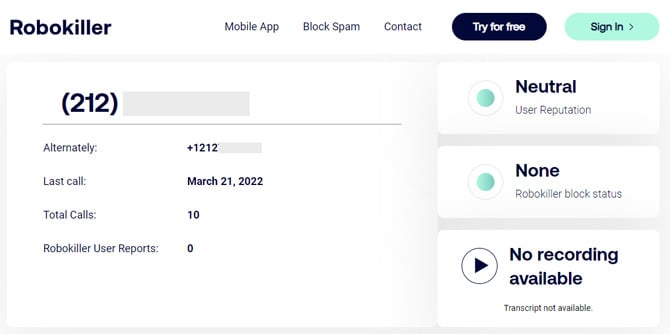
Truecaller will also search for your number for free with its Reverse Phone Lookup tool. However, you'll need to create an account to access the feature. Make sure you uncheck the "Enhanced Search" option, else you're agreeing to send your contacts to Truecaller to enhance their database. Once you've created your account, you can input your number to see if any Truecaller customer or its database has flagged you as spam. You're limited to three free Reverse Phone Lookups unless you subscribe.
Another tool to try is Spydialer, my go-to site for checking phone numbers I don't recognize. Spydialer scrapes data from public websites and databases to match numbers to names, as well as checking if a number has been flagged as spam. When you go to Spydialer, you input your number and select the "Search" button. When you see the next page, select the "Phone Spam" option and click on the "Search" button, not the giant "Continue" button. There are a lot of confusing ads on the page, so make sure you're clicking the correct button.
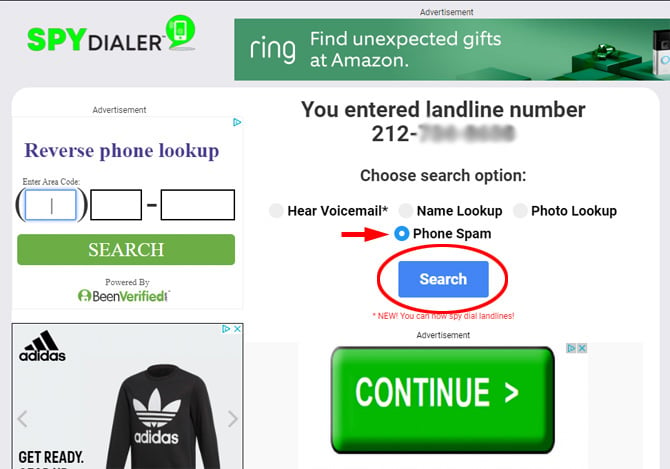
What to do if your number has been spoofed
Fortunately, scammers usually abandon a spoofed number after several days as people start blocking it and reporting it as spam. So I recommend waiting it out. However, there are a few things you can do if the situation drags on or if you have friends and family who may be especially vulnerable to scammers.
Tell your contacts
When scammers use number spoofing, they're usually randomly dialing numbers that use your area code and prefix. So, if your number is 212-555-1212, they may call 212-555-1313 or 212-555-2121. They usually don't know who you are and won't be targeting your friends and family. Even so, you may want to alert anyone who you feel may be particularly vulnerable to scams so they don't get fooled in the off chance they get a call from your spoofed number.
File a report
According to the FCC, "Under the Truth in Caller ID Act, FCC rules prohibit anyone from transmitting misleading or inaccurate caller ID information with the intent to defraud, cause harm or wrongly obtain anything of value." So, if you confirm that your number has been spoofed by a scammer, report it to your carrier and the FCC. You can use the FCC’s Phone Complaint Form to report the spoofing, which may help them track and shut down scam operations.
Change your number
If spoofing persists, consider changing your number only as a last resort. It will be a significant effort to notify everyone of your new number, your carrier may charge to change your number, and, chances are, the scammer will move on from your phone number within days, anyhow.
By following the above steps, you can determine if your number has been spoofed and take the necessary measures to safeguard your privacy and the safety of your loved ones.
Read more: Using Spydialer to find out who called you.
[Image credit: Screenshot via Techlicious, phone with caller ID via BigStockPhoto]
For the past 20+ years, Techlicious founder Suzanne Kantra has been exploring and writing about the world’s most exciting and important science and technology issues. Prior to Techlicious, Suzanne was the Technology Editor for Martha Stewart Living Omnimedia and the Senior Technology Editor for Popular Science. Suzanne has been featured on CNN, CBS, and NBC.

















From Rita J Law on July 08, 2025 :: 6:34 pm
I TOOK THE TIME TO FIND ABOUT SPOOF CALLS. I HAVE NOTICED THIS BEFORE BUT DIDN’T TAKE THE TIME TO SATISFY MY CURIOUSITY.
THANK YOU FOR THE HELPFUL INFORMATION!
Reply