Updated on 5/14/2024 with new recommendations and Android 14 instructions
Just last month, security researchers at SonicWall Capture Labs discovered malicious apps masquerading as Google, Instagram, WhatsApp, and X (formerly Twitter). These fake apps can inadvertently be downloaded through email, text messages, and phishing sites, and are designed to capture your user IDs and passwords.
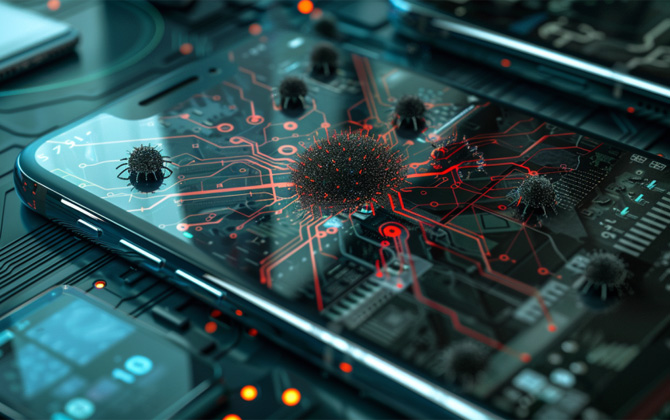
Unfortunately, when it comes to mobile malware, Android phones have the dubious distinction of attracting more than their fair share, and that malware can range from annoying popup ad delivery services to sophisticated mobile spyware that allows a hacker to spy on your every action. So if you think you have a virus on your phone (see the 5 Signs below), you definitely want to take these steps to remove it.
1. Uninstall any suspicious apps
Spotting an app you don’t remember downloading can be a red flag. And other apps, especially free apps from small developers, may contain adware. So if you see apps you don't need, uninstall them, just to be safe.
To uninstall apps, head into Settings > Apps > All Apps, then click on the app in question. This should bring up its dedicated screen with an uninstall button, which might be enough to remove the malware. However, if the uninstall button is grayed out, the app may have gained admin access, making it trickier to remove.
In this case, head to Settings > Security and privacy > More security & privacy (or More security settings) > Device admin apps, and check if any apps are in that list that shouldn’t have such deep access. If so, you can tap on the app to deactivate it, which should allow you to uninstall it from the Apps list.
2. Run an antivirus scan
The most certain means of confirming malware on a device is to run an antivirus scan. Mobile antivirus can automatically scan downloads and warn about apps that might leak personal information, allow pop-up ads on your device, or drain your phone battery.
Find out: What's Draining Your Android Battery?
Major security software providers such as Avast, Bitdefender, Norton, McAfee, and AVG also have Android apps, some of which are paid-for, but all offer a free option. Whatever you do, don't just download some random security app from Google Play; many of these apps do nothing, and some can even create security issues of their own.
Head into your antivirus app and select a scan, which should then flag the exact apps that are presenting a threat to your device. You may be able to remove the malware directly from the app, or you may need to manually uninstall it from Settings > Apps > All Apps. If the first scan doesn't find anything, you may want to download a second antimalware app, since we have found that security programs can vary in which virus apps they detect.
(It’s worth noting that antivirus apps can also eat up a lot of phone battery, especially if you enable a continuous scan feature.)
3. Factory reset the phone
If uninstalling the suspicious app(s) doesn’t stop your phone from popping up annoying messages or worse, you may need to take the nuclear option of performing a factory reset, which will clear your phone of all data. Make sure you have your photos and media backed up, and any messages you may want to save, then head to Settings > System > Advanced > Reset options > Erase all data.
Read our step-by-step guide: How to Reset Your Android Phone Without Losing Your Data
4. Stop the malware from being re-installed
Once your phone is clear of malware, it’s a good idea to be wary of what you download and where you download from. Always download apps from Google Play or other trusted sources and only download apps you really need and know are safe – even then, keep a sharp eye on whether you’re really downloading that popular game you keep reading about, or only a clever fake.
Five signs your Android phone is infected with malware
While your phone may display clear symptoms of a malware infection, often, malicious apps lay dormant on the phone. Instead, the damage shows up as a charge on your bank card or a phone bill with unusually high data charges.
Most people won't discover something's wrong until it’s too late, because it’s difficult to detect malware. Sophisticated malware may hide text notifications or only act when the device is charging so you're less likely to notice. That said, many forms of less sophisticated malware will produce symptoms in an infected phone.
-
Decreased battery life. If you’ve inadvertently downloaded a cryptocurrency miner, it’s likely your phone’s battery life will drop far quicker than normal. Though there can be many other causes of Android battery drain.
-
Phone functions more slowly. Malware that is constantly sending information back to a mothership may hog your phone’s processing power, resulting in its general performance slowing down.
-
Higher data usage. Similarly, information-stealing apps as well as data miners can use up a lot of data – so check your settings to see how your monthly allowance is doing. Other malware that might reveal themselves in bandwidth usage include apps that secretly harness your device for use in distributed denial of service (DDOS) attacks to freeze other sites.
-
Suspicious notifications from banks and unknown services. If banking malware steals your details, it might result in your bank – or another financial institution – notifying you of charges or even new accounts opened in your name. SMS malware might also show up as premium text services sending you notifications of the fees you’ve just paid.
-
Pop-up ads. Seeing a lot of pop-ups while you browse the mobile web? You may have been infected with adware. Popups can mean that malware has installed itself within the OS and has a trigger for a popup based on common ways that users operate their phones. The idea is to engage people when they’re most likely to click on an ad or offer, thereby downloading another bit of malware that has the potential to cause greater damage to their device or compromise their data.
Even if your phone doesn't have malware, keep in mind that there are other ways your phone can be hacked. Here are ways to find out if your phone has been hacked.
[Image credit: concept illustration of Android phone virus generated by Midjourney]
Natasha Stokes has been a technology writer for more than 10 years covering consumer tech issues, digital privacy and cybersecurity. As the features editor at TOP10VPN, she covered online censorship and surveillance that impact the lives of people around the world. Her work has also appeared on NBC News, BBC Worldwide, CNN, Time and Travel+Leisure.















From Vikasrawat on March 14, 2019 :: 10:59 am
My mobile phone virus delated z50
Reply