If you're a regular user of Facebook, you're no doubt familiar with sponsored ads popping up in your Facebook News Feed, woven in with posts you care about from your friends and family. And chances are you're not happily smiling when you see them, unlike these two ladies in a Facebook ad promotion. You just want the ads to stop.

Unfortunately, there is no direct way to stop ads from appearing in your News Feed. However, by understanding the ways advertisers use targeting to determine who sees their ads, you can use that same information to make yourself undesirable to advertisers and, therefore, far less likely to see ads in your News Feed.
1. Demographics
Demographic targeting is one of the key ways advertisers pick their audiences. After all, if you're selling diapers, it's a lot more cost effective to target new mothers than 70-year old seniors. So the key is to make your demographics unappealing to advertisers. Here are the demographic targeting options Facebook offers and how you can use them for your benefit
- Location—Leave your address blank or change to a
foreignlocation unlikely to be targeted by advertisers (e.g., Guam). - Interests—Facebook lets advertisers target people who have "expressed an interest in" or Liked pages related to a topic. So the fewer pages you Like or comment on, the less likely you will be targeted by advertisers.
- Age—Age is a heavily used factor in ad targeting. However, few advertisers are targeting centenarians. So add 100 years to your age. Born in 1974? Let's change that to 1905 (the farthest back Facebook allows you to choose).
- Gender—Did you know that in addition to "male" or "female" (which are widely used as targeting factors) Facebook also allows to pick a "custom" gender? I'm sure you can come up with something interesting for this one.
- Other demographic factors, such as Language, Relationship, Education (including fields of study), Work (employers, job titles, industries, office types), ethnic affinity, Parents, Life Events (engagements, long distance relationships, Friends of newly wed) can also be used for ad targeting. So, the fewer of these items you have in your profile, the less likely you are to be targeted.
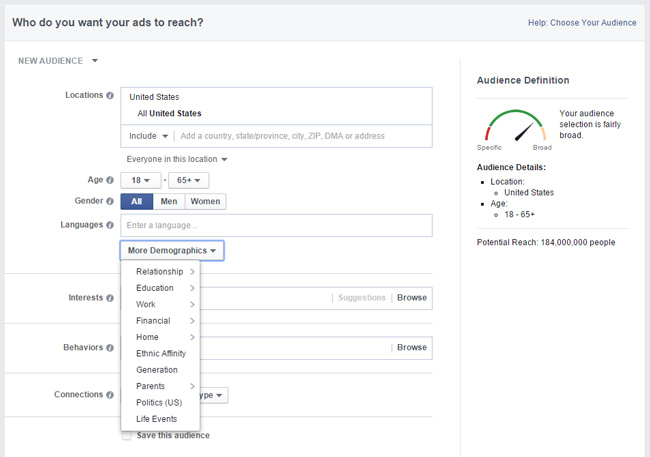
2. Your interests
This one is pretty basic: "Like" pages about heavy metal music? You're going to get targeted for the new Metallica album. Be judicious with what pages you Like to limit how often you will be targeted.
3. Your behaviors
Ever wonder how much Facebook really knows about your life? Quite a bit. By combining your profile information with data about how you interact with Facebook, and even data from third party data brokers (Acxiom, Datalogix and Epsilon), Facebook may know more about what you're up to than many of your closest friends. All information which advertisers can then use to target you. For example:
- Facebook knows if you're currently traveling by comparing your Facebook logins with your home location.
- Facebook knows if you're a baseball fan, by analyzing how often you interact with baseball content.
- FaceBook knows if you have a child who is about to graduate from high school, by analyzing your relationships and the age and education status of those relationships.
- Facebook knows if you've recently purchased a new home.
This is a trickier area to manage. Unless you stop posting and interacting with content—which is the whole purpose of being on Facebook in the first place—this data is out there on you. Again, by limiting the demographic information you provide and reducing extraneous interactions with pages, it makes it more difficult for Facebook to extract behaviors that advertisers can target.
4. Friends who "Like" too much stuff
You know exactly who I'm talking about. That annoying friend of yours who, for some unknown reason, insists on Liking pages from dozens of major advertisers, like Applebee's or Starbucks. And since Facebook allows advertisers to target "Friends of people who like your page", now you're seeing Applebee's ads in your news feed. You often know if you were targeted based on a friend who likes a page because the name of your friend shows up in the ad.
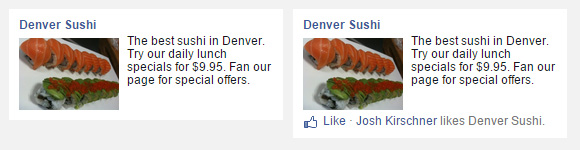
How do you stop this? Yell at your friend to stop serial liking pages. They deserve it.
You can also prevent advertisers from using YOUR name to promote their business to your friends. In your Facebook Settings, under Ads:
- Turn off permission for third party sites to use your name and picture (not currently used, but something Facebook may make available in the future)
- Turn off “Pair my social actions with ads” so your name isn't used in ads to your friends. Or else your friends will yell at you. And you will deserve it.
5. Ads based on your use of websites or apps off Facebook
You look at a pair of shoes on Amazon and then every site you go to has ads for that same pair of shoes. In advertising parlance, that's "retargeting". Facebook allows advertisers to "retarget" people who have visited the advertiser's website or app off Facebook, which may result in more ads showing up in your news feed.
If you don't want companies to use information based on your activity to target ads, you can opt out through the Digital Advertising Alliance (US), Digital Advertising Alliance Canada or the European Digital Advertising Alliance. Because retargeting uses browser-based cookies, you will need to opt out for each browser you use (mobile and desktop). However, for Facebook specifically, you only need to opt out in one browser and it will automatically apply your choice everywhere you use Facebook.
[Image credits: Facebook]

















From Pointing out the obvious on November 17, 2016 :: 6:13 pm
Funny how your site also shows targeted adds that are obviously pulling from some of the same sources as FB. I guess that’s why you’re so informed. It’d be nice if ALL sites stopped this, or at least the the ones with articles belittling FB for things they themselves seem to be doing. Kudos though for getting around Adblock by embedding them in your site directly. Not many sites have figured that one out yet.
Reply