We may earn commissions when you buy from links on our site. Why you can trust us.
The Comprehensive Guide to Facebook Privacy Settings
 UPDATE 4/28/15: We have a completely new and updated guide to Facebook Privacy Settings. Click HERE to get our latest advice.
UPDATE 4/28/15: We have a completely new and updated guide to Facebook Privacy Settings. Click HERE to get our latest advice.
The first thing you have to realize about Facebook: Nothing you put there is truly private. Yes, you can control how users see or don’t see your profile. But every time you like a product or even look at a page, the company itself is taking note. This doesn’t mean that some day Facebook will malevolently release your every click to the world. But it does mean that Facebook is not your private diary, and what you do on the website gets collected and catalogued. That's worth keeping in mind whenever you use the service.
That said, Facebook is a great way to stay in touch and share small and big moments with family, friends and assorted other connections. The key is making sure you’re presenting the most appropriate profile possible to each friend. So let’s go over the various settings you can change to ensure pictures of your wacky jaunt to Vegas don’t end up at the top of your boss's news feed. Since Facebook tends to opt you in automatically to sharing information as new features are released, it's a good idea to check your privacy settings every few months to maintain the level of transparency you want.
The following information was updated on March 12, 2014.
Check your current basic privacy settings
When you log in to Facebook, in the top right corner are two different ways to access your privacy settings. Clicking the lock icon opens a drop-down menu that shows Privacy Shortcuts. From here, you can make a few key changes to your settings.
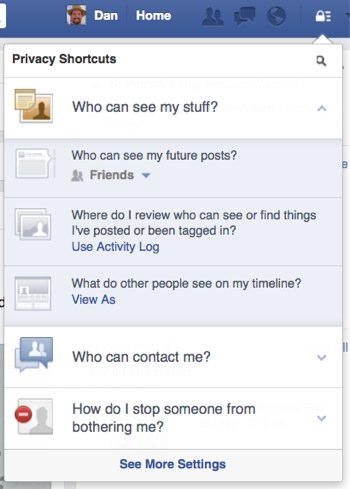 Who can see my stuff?
Who can see my stuff?
In this section, you get three settings to control how your posts are seen on the site and by whom.
Who can see my future posts?
Your options here are Public, Friends, Only Me and Custom. What you set this to becomes the default sharing setting for all your future posts. It does not affect anything you've previously posted.
We recommend you set this to Friends. If in the future you want to post something that you don't want all your friends to see, you can change this setting right in the post box. No need to come back to this default setting for one post.
You can also group your Facebook Friends in lists and restrict your posts to those lists. Use the Custom option for that.
Only set posts to Public that you are very sure you want out on the Internet forever. Public posts will be captured by Google and other web indexing services and made available to the world for all to see.
Where do I review who can see or find things I've posted or been tagged in?
This will take you to the Activity Log page. Here you can look at every post you've written, every photo you've uploaded, every friend's post you've liked and more. Basically, everything you've done on Facebook or been tagged as doing by others will show up here.
As you go down the list, you can un-like posts you don't want to be associated with, take yourself off tagged photos and even see posts you've hidden from your personal timeline.
You can also change who can see your posts and photos (i.e. custom setting) on an individual basis. And for your friend's posts you've liked and commented on, you can see the privacy settings on those. Didn't know that post you commented on was set to Public? You do now.
What do other people see on my timeline?
This will take you to a page where you can view your timeline the way others see it, even the public. You won't see much difference in your timeline view if you choose to see what it shows to different friends. This is mostly if you have set certain posts to be restricted (or thought you had).
One thing that is of interest is what is public — for example, the header picture you set to be at the top of your timeline. That's right: If it's a picture of your kids, that is public.
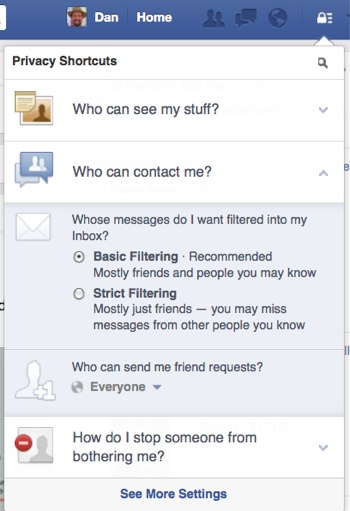 Who can contact me?
Who can contact me?
People who are not your Facebook friends can still send you messages. This is where you can change that.
Whose messages do I want filtered into my Inbox?
It comes as a surprise to many people that they have a Facebook inbox. It's hidden down in a few menus. First, click on Messages on the left column of your Facebook home page under your name and profile picture. On the Messages page that then appears, click on the downward arrow next to the word More and choose Unread. You will now see the messages you never knew you had.
You have two choices for filtering what messages get to you: Basic (loosely defined as "people you may know") and Strict. What this boils down to is do you want messages from people who are friends of friends or not at all? Basic is more lenient with allowing emails; Strict is not.
Who can send me friend requests?
The default here is Everyone, because Facebook wants your network of social interactions to grow. But if you want to limit requests, you can always change it to only allow Friends of friends to send you requests.
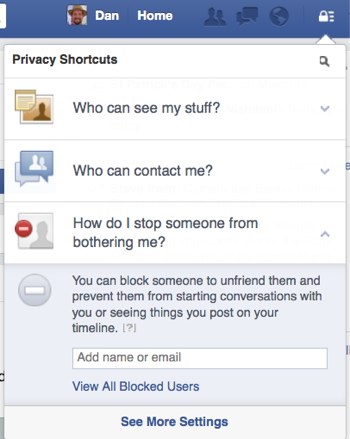 How do I stop someone from bothering me?
How do I stop someone from bothering me?
This one is simple. Just enter in the name of the person or their email. Facebook will unfriend them for you, stop them from starting a new conversation with you and prevent them from seeing any of your posts.
Facebook doesn't like you to unfriend other users, and it provides a few alternate courses of action including messaging the friend to let them know they are bothering you as well as instructions on how to hide someone's updates from your news feed without unfriending them.
If you later change your mind, click on the View All Blocked Users to see who you have blocked, and unblock them. You will have to wait 48 hours to reblock them again.
Advanced settings
Now that we've covered the basics of privacy settings, we can dive into a few more options that will make your Facebook experience more pleasant.
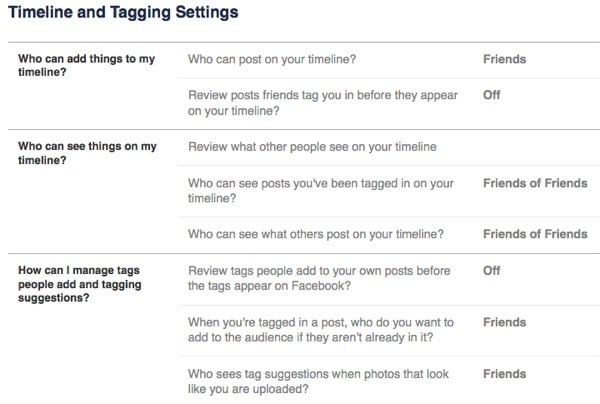
Customize all your timeline settings.
Now that you've mastered the basics, go down to the next section, Timeline and Tagging. From there, you can control exactly who sees what on your timeline, who can post to your timeline, and who can tag you in photos and posts. To check how people see your timeline, you can type any user’s name into View As. It’s a quick way to double-check that your boss doesn’t see your vacation pictures.
To customize your timeline settings, click on the button in the far right corner to reveal a drop-down menu and select Privacy Settings.
Who can post on your timeline?
It's set by default to Friends, and the only other option is to allow only yourself to post on your timeline. This gives you the most control over what appears on your timeline.
Review posts friends tag you in before they appear on your Timeline.
If you are concerned about getting tagged in a photo that you don't want all your friends on Facebook to see, this is the setting for you. Once enabled, you'll have to manually approve any photo or posts you are tagged in before they appear on your timeline. Note that this only affects timeline; those updates will still appear in searches, the news feed and other places unless you un-tag yourself.
Review what other people see on your timeline.
As we mentioned above, it's a perfect way to check that your mother or boss won't see what you don't want them to.
Who can see posts you've been tagged in on your timeline? & Who can see what others post on your timeline?
These areas give you a great deal of flexibility, with options ranging from Everyone to Friends of Friends to custom lists. Using these two in conjunction with manually approving what photos and updates you've been tagged in goes a long way to keep prying eyes away from more sensitive Facebook updates.
Review tags people add to your own posts before the tags appear on Facebook.
This is an important option if you are concerned about a photo popping up on your timeline. This applies only to photo tagging by your Facebook friends. You'll always be notified if someone who's not your friend tags you in a photo.
When you're tagged in a post, who do you want to add to the audience if they weren't already in it?
This one sounds more complicated than it is. Often a Facebook friend of yours will make a post and tag you in it. The option here allows all of your Facebook friends to see an update or photo you've been tagged in by someone they aren't friends with themselves (the Friends of Friends function).
You can choose to remain tagged but have none of your other Facebook friends see that update, limit who sees that update to certain groups of friends, or you can outright block certain Facebook friends altogether by using the Custom option.
Who sees tag suggestions when photos that look like you are updated?
Facebook uses face-matching technology to suggest who you should tag in photos. It will only suggest people that are on the user's friends list. If you don't want to show up as an option when your friends are tagging photos, set this to No One.
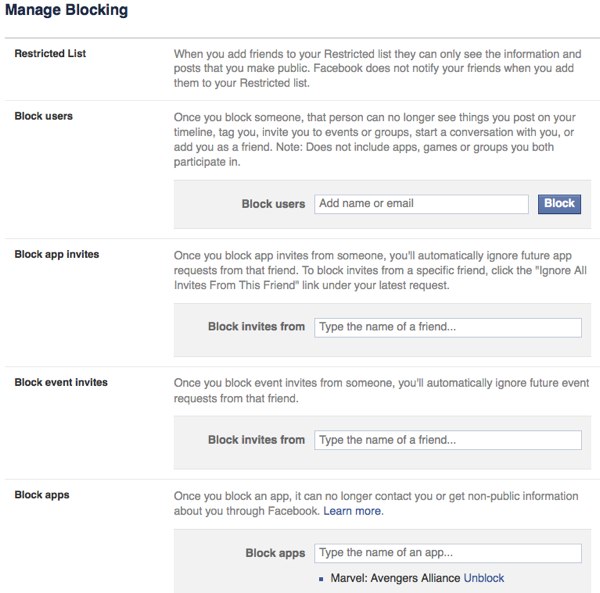
Blocking
If you want to take steps to keep people away from your profile, this is the section for you.
Restricted list
If you don’t want to un-friend somebody but you don’t want them to see all of your information, you can add them to the Restricted List. This means they can only see your public information, but they have no way of knowing you’ve limited their view (unless they happen to see someone who isn’t restricted browsing your profile — but that’s probably not going to happen).
Block users
You can also just straight up block somebody. This means this person cannot be your friend. This is an excellent setting if you have stalkers or other people consistently bothering you. Note that this does not stop them from interacting with you in apps, games or groups you're both a part of.
Block app invites
In addition to blocking and restricting people from your profile, you can also block app invitations on a user-by-user basis. So if your Aunt Jackie keeps bombarding you with FarmVille apps, you know what to do.
Block event invites
Tired of your nephew inviting you to his New York City raves every weekend? Typing the name of the Facebook user into this section will stop you from seeing any future event invites from that person.
Block apps
Some apps and Facebook games are great fun at first, but after a while, you want to drop them. You can remove the app or game (see the Apps you use section, below) or block the app, which means it can no longer contact you or get non-public information about you through Facebook. If you are getting emails from the app, you will have to use the unsubscribe link at the bottom of the email.
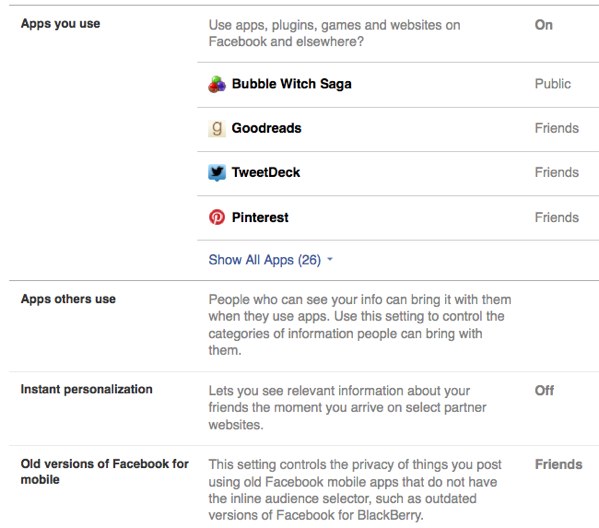
Customize your app privacy
After you finish adjusting the blocking section, click over to the App Settings section. It’s not quite as obvious as changing your timeline settings, but apps often gain a lot of access to your information, and they can do things you might not want them to: collect data about your location, post on your timeline and more.
Apps you use
Click Edit next to a listed app to gain all sorts of controls, including who can see that you are using the app to removing the app altogether. If you want to remove an app, click on the X to the right of the Edit button.
Apps others use
This is where you can control what apps find out about you when you are the friend of the person using the app. Choose exactly what information apps can pull from your profile in 17 different categories.
Instant personalization
Facebook provides profile information about you to outside sites to "personalize your experience." That's Facebook code-speak for looking at your profile to deliver ads and content the company believes you'll be more interested in. Sites listed include Bing, Yelp, Zynga and others.
If you don't want these outside sites to pull your profile Facebook, click the checkbox in this section. You'll get two warnings before it actually happens, so be sure to click through all boxes.
Old versions of Facebook for mobile
If you use an older version of Facebook mobile (such as outdated versions of Facebook for Blackberry), you won't be able to select who can see your updates when posting from that app. You can set it here instead.
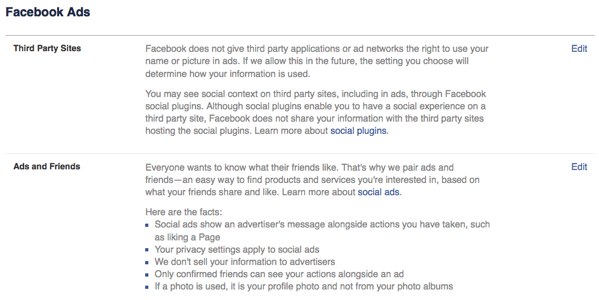
Customize your ad settings
Facebook is now a pervasive marketing and advertising tool, and all sorts of businesses want access to your preferences so they can better target you. It’s kind of impossible to use Facebook without leaving some sort of trail of breadcrumbs for advertisers, but you can reduce this in a couple of ways.
First, go to your Ad Settings, located right under App Settings. If you don’t want Facebook to use your preferences in ads, click on the Edit button on the right of the Ads & Friends and Third Party Sites and then change those settings to No One. That means your name won’t get used in an ad for something that you’ve liked. However, this won't prevent sponsored posts from companies you've liked — those items that appear in the news feed, not ads — from being sent with your name. And you'll still receive sponsored posts from companies your friends have liked.
If looking at targeted ads gives you the heebie-jeebies, you can dial down the frequency of the ads by manually hiding stories by each company that targets you. It’s a cumbersome task, but it allows you to get rid of ads that are particularly annoying. You can do this by clicking the small X in the upper right corner of an ad.
Taking these steps will help you control who sees your Facebook page, but you should check every so often to make sure your privacy settings have remained the same.
Still have questions? Leave them in the comments below, and we'll see what we can do to find answers for you.
[astonished woman with laptop image via Shutterstock]
Discussion 
A friend on Facebook has put me on her Restricted List. Is there a way I can make sure a certain post by me will show up on her Timeline in spite of being restricted, WITHOUT having to tag her in it? Thanks!
Can someone please tell me how I disable the free calling feature on Facebook Messenger from Android phone?
I pretty much have everything as private but There is some posts that I would like to be public. Can you choose only one post to be public?
Some of my friends only show mutual friends (not all friends including me). Does this mean they have restricted me in some way? Or have they unfriended me?
No, you haven’t been unfriended. Facebook let’s you control the privacy of who can see your friends. You can restrict it in much the same way as other items in your timeline, including making it completely private. You cannot, however, hide “mutual friends”, so that is why you are still seeing those people.
Hi, my story is that my boyfriend and I have added, deleted and blocked each other multiple times over the past few months. Now that we are on good terms, I have unblocked him, after I blocked him when multiple friend requests were denied. Now we are both unblocked and have mutual friends but we can’t add each other. Please help! We have no idea how to fix this.
I have my settings to Friends only. I posted some pics yesterday that a person “liked” who is not a Friend. How does that happen? What settings do I have wrong?
Thanks in advance
If you tag a friend in a photo, then friends of that friend could see the photo, too. Also, make sure the privacy of that individual post is set to “Friends”. It’s easy to accidentally post something as “Public” in Facebook, even if your default setting is set to “Friends”.
If I put my family members in my restricted list, and a friend of mine posts a party photo of me and tags me in it, can my family members see that photo?
I, like most people, want to limit what my family members can see.
I have a lot of well meaning friends, but when I am checking notifications etc. can I stop people from knowing that I am on Facebook at that time, so I don’t have people messaging me when I’m just trying to look at my newsfeed. Is messenger a cause for this? How can I be on Facebook anonomysly, I was told that there is a way, is there?
I feel the same way you about Facebook chat. So I turned it off, which you can easily do from the settings in the right hand chat bar online or in the app. You can turn it off for everybody or leave it active for certain people (as I do for my wife). When it is off, people won’t be able to see when you’re online and any messages they send you will go to your inbox.
Though I am signed in and it shows my picture and a ‘message waiting’, I don’t get a display of my friends postings. I’ve accidently set something incorrectly. What to do?
Is there really NO way to not have your “likes” show up as public so all your friends see them?
“Is there really NO way to not have your “likes” show up as public so all your friends see them?”
Remember you’re under NO obligation to Like anything at all in your News Feed, or anything on Facebook. You can certainly still read whatever interests you. Liking content is one of the ways FB profiles you and creates their database to sell to advertisers.
That said, you don’t necessarily get in on the “chain of Likes” if you don’t click anything after you read an item. (And please tell me that you don’t hit Like before reading the item, and not just the headline, either. There’s a reason it’s called clickbait. People can be quite nefarious in the way they present stuff on the Interwebz in general, and the same applies to FB.)
This guide helps me to stay secure against a set of my friends.! Good privacy to safely share the details with particular people. I really love to block few away from my privacy.! Thanks
My Facebook pages are coming up in mostly another language. Since I can’t read it, I can’t try to fix it. I’m sure their are settings somewhere. Where it said (above this) Login with Facebook, it came up all in Spanish or whatever language it is. I may have hit a key somewhere, I’ve never done that before. Can You help me. I can’t get instructions from there because it won’t turn up in English.
Hope you know what I can do.
Betty
If you go to this tab on Facebook, you can reset your language to English: https://www.facebook.com/settings?tab=language
If a friend of mine has a mutual friend with someone else and my privacy settings are set to friends only can that mutual friend see things on my fb?? For example… i am friends with Joe… joe is friends with Jane and Jane is friends with peter… can jane see whats on my fb and report back to Peter?
I have Googled this to include reading all of the posts and wrote to FB about this 3 times - and they still do not answer. For some reason no matter what, I cannot get “nothing” to show up under my name. First it was my workplace so I deleted that, then my advanced degree and then it went to my undergrad. I want nothing under there and it seems that nobody knows how to do that.
I’m trying to help a FB friend get back online. She told me she sent me a photo but when I went to look for it, not only was the photo missing, but Emily’s FB page was nowhere to be found. I checked other mutual friends’ sites and she’s not listed as a friend of them, either. She is missing in action. Her name is Emily Chambers Haynes. What shoud she do to get back on FB? Can I be of help to her? Her email address is: Jeashaynes@aol.com
My friend, Emily Chambers Haynes, has lost her FB page. There is no information when I try to contact her nor is her name listed on the Friends page of mutual acquaintances. Does she just need to start over and register with FB? Her email address is: Seahaynes@aol.com
I just got an email saying that my post was answered but it wasn’t so here it is again:
I have Googled this to include reading all of the posts and wrote to FB about this 3 times - and they still do not answer. For some reason no matter what, I cannot get “nothing” to show up under my name. First it was my workplace so I deleted that, then my advanced degree and then it went to my undergrad. I want nothing under there and it seems that nobody knows how to do that.
Some information is always part of your public profile on Facebook. This includes:
- Your age range
- Language
- Country
- Name
- Gender
- Username
- Profile picture
- Cover photo
- Your networks (ex: school, workplace)
There is no way to make that information private. You can learn more about facebook’s policy here: https://www.facebook.com/help/203805466323736
Sorry Josh, but this is NOT the case in your reply. Other people have nothing. If I type in that I am retired for my work, it shows “works at retired.” How stupid is that! There is no logical reason why this HAS TO show up with some people and others it does not. I even wrote to a Facebook Engineer (by name which I found). Of course, he never answered…..
When I send a certain friend posts it says successfully posted to their page but when I go to their page I do not see it. So then I made a direct post asking why this is happening and it does indeed post, but if I refresh the page, the post then disappears. What is happening ???
I am trying to friend someone who only has a Message button on his timeline page where his cover page is located. There is no “Add Friend” button. Does this mean he has blocked me?
When I attempt to unblock someone I have previously blocked, I get the message “This content is no longer available. The content you requested cannot be displayed right now. It may be temporarily unavailable, the link you clicked on may have expired, or you may not have permission to view this page.” What can I do to again be able to unblock someone, or regain permission?
Like this poster from 2013, I too would like to know whether you tick the box to make sure no info is given or leave it untucked? It’s a fairly simple question and should have a very simple answer!!!!!!
It’s either tick or unstick to keep your information from being shared.
Does one Check or Uncheck the boxes so Info doesn’t show?
FROM DC ON JULY 24, 2013 :: 5:50 AM
in “Apps other use” under App Settings? It is not clear if Check mark next to each item allows the info to brought over or does NOT allow the info to be brought over.
I believe fb made it extremely unclear.
I have a page with my name on it that is a duplicate page but has only mutual friends listed on it. I need to delete this page because i constantly need to log into this account to see posts. if i deactivate this page will it also delete these friends on my main page of the same name which are listed as friends. I am not good with facebook and if my facebook pages were nuclear launch codes we would all be dead now. So to be clear which i think I am not, I have one main page with my name on it with nothing but friends listed upon it, and in that page i have two connecting pages for business, but i need to delete the page also with Ian clark on it which only have mutual friens on it. Hope you can help. Ian
I don’t understand something, I just friended someone and when I checked that person albums, he has a lot of photos in one of them, like 200, that’s what facebook says but when I click on the album the actually view them, I only see like 10.
What settings are those ?
Michael,
Thanks.
two questions:
when I look at my profile view that others would see it doesn’t show my followers…how do I get that to populate and TWO when my “on this day” whows an anniversary of someone and I becoming friends, it doesn’t give me the “share” option for these, but it does for all of my other memories. How do I activate this?
Is there a way to not see what people have shared? So we can only see statuses they’ve written?
I like to post my opinion at different web sites, but is there a way to do this anonymously without my facebook picture and name showing up? thanks
Whenever my boyfriend posts on facebook, his timeline, mutual friends’ timelines or groups, I don’t get a notification.
He made a comment on a mutual friend of ours on her FB page. I watched him write it and post it. When I went to my FB page, the her post appeared. I clicked on comments to write my own and his was not there. When I went to her FB page, his comment was there. How could he hide his comment on my page?
Hi so im able to look up one of my friends on facebook on the search engine and message them through facebook but for aome reason when i look them up in the chatbox they don’t even show up why is that? How do i fix it to where i can also look my friend up in the chatbox
HELP
my daughter received all post that I have made comments on or likes. very irritating…
do I have a setting wrong somewhere??????
thank you,
If you make comments on other peoples’ posts, the privacy of those comments is controlled by the post privacy. So if the post is viewable by your daughter, your comments will be, too. And Facebook’s algorithms will decide when to send notifications of your posts to your daughter - nothing you can do to stop that.
I was looking through some of your blog posts on this website and I believe this website is very informative! Keep on posting.

















From Sally Thompson on August 31, 2015 :: 9:45 pm
I have never updated my profile and I was told by my friends that my profile said that I was a former employee of the company that I am currently employed with. My daughter said because I have never responded when asked to update my profile that it was changed by FaceBook. Is this true?
Reply
From Josh Kirschner on September 01, 2015 :: 10:35 am
To indicate where you currently work, there is a checkbox when you edit your employment at a specific place that says “I currently work here”. Most likely, you never checked that box. I don’t think Facebook would actually change your info, but I suppose it’s possible.
Reply