We may earn commissions when you buy from links on our site. Why you can trust us.
Get Your Family Tree Search in Gear
It’s a heady thing, looking over my family tree. All of those Samuels, James and Graces lead to me.
When I started creating my family tree, it was with the intention of getting to know my family better and find out more about who I am. Fortunately, a lot of the information I needed to fill in the boxes on my family tree could be found online.
I started with Ancestry.com, the market leader in online genealogy. I found its interface to be straightforward and user-friendly as I input the people I knew in my family tree. Ancestry.com then flagged people on my tree that had potential matches in the service’s collection of six billion records so I could fill in more details.
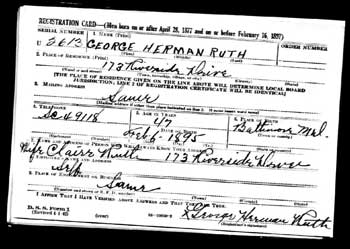
Babe Ruth's World War II draft card
Documents include census data, birth, marriage and death certificates, court, land and probate documents, military papers, immigration records, newspapers and much more. So it can be relatively easy to find out when your ancestors immigrated to the United States, whether there are any black-sheep relatives who were conveniently expunged from the family record and other interesting tidbits.
The U.S. Deluxe subscription, which provides access to these resources, costs a hefty $19.95 per month or $155.40 annually, after a 14-day free trial. There’s also a World Deluxe membership ($29.99 per month or $299.40 annually), which includes fairly good records from the UK and Canada, as well as other sources.
If you don’t want to commit to a subscription, check out FamilySearch.org, a free service with more than one billion names in searchable databases from around the world. You can then input your findings into a free account on Geni, a free family-tree maker service.
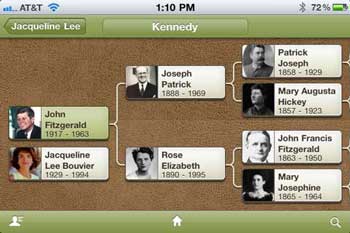
Ancestry app
As good as the online resources are today, you’ll inevitably find some blanks you just can fill in without doing some fieldwork. Luckily, that doesn’t mean you have lug around your laptop or paper copies of your records to your family reunions. There are apps that let you view and edit your materials on your smartphone.
For Ancestry.com subscribers, there’s the Ancestry app (free on iTunes) that lets you access your account, make edits, notes, and view records that are already attached. It is also handy for field research, but for further online work on Ancestry’s database, you will get bounced to the web version.

Shrubs app
Or check out one of the GEDCOM viewer apps. GEDCOM is an industry-standard file format for saving genealogical data, so files created and saved in the GEDCOM file format can be uploaded for use in genealogy programs and services like Ancestry.com. There are several good options: Family Bee ($10 on Android Market), Shrubs ($7.99 on iTunes), and GedView ($3.99 on iTunes). These apps are good for research trips and annotation. Emailing, syncing and editing capabilities vary between apps.
For better or worse, working on a family tree is never finished. There’s always another cousin to track down or a picture of a marriage certificate to find. But with the technology available today, the process is a whole lot easier, and more fun.
Discussion 
Thank you for this informative article. My one concern with genealogy sites is when a religion uses the family information to perform “baptisms for the dead.”
Family history serves as a grounding link -I think all of us can appreciate that. But when that information is used to conjure up my family members spirits in a “proxy baptism,” I am reluctant to participate in sharing the family information. Also, research the “privacy” and “about” sections of these sites to see how the family information will be used. A Wiki search is helpful.
Even though I do not believe baptism for the dead has any validity, I object to this function as a matter of principle, and consider it nefarious. My grandmother was clear in her religious convictions during her lifetime and remains the same in the afterlife.
Hopefully a statement can be created and included on these genealogy sites stating ones desire to be excluded from such baptisms. I have read where Jewish and Catholic members are not to be proxy baptised, but it occurs anyway.
There is an easy-to-follow Survivor Guide flowchart to help navigate your surviving spouse, partner or executor through the stressful, confusing, and often frustrating process that follows the loss of a loved one. http://thesurvivorguide.com









From Amy on August 25, 2011 :: 4:55 pm
Ancestry does have a lot of sources, but the expense is too much for me right now. I am currently doing more manual searching for actual birth, marriage and death documents. I have been using a new website that is helpful with my tasks and figuring out what I need to work on next.
Reply