We may earn commissions when you buy from links on our site. Why you can trust us.
The Best VPNs for Protecting Your Privacy
It seems like everybody wants to track you these days to market to you, "customize your experience", or collect data on your online activities. But you don’t have to leave behind digital breadcrumbs every time you use the internet. A VPN, or virtual private network, is an essential privacy tool that keeps your browsing safe from the eyes of marketers, the government, criminals, and everyone who shares your home or work network.
By encrypting your connection from your device through the VPN’s global network of servers, no one can use your network connection to monitor your browsing, and your IP address won’t be revealed to the sites you visit. VPNs are particularly useful if you're browsing on public WiFi, where your information is less secure. They can also bypass geo-restrictions on news and lifestyle sites, TV and movie streaming services, or even services like Facebook, which some countries may block when you’re traveling.
Read more: How to Protect Your Privacy on Public WiFi Networks
As useful as VPNs can be, not all of them are created equal. Some VPNs have actually been accused of spying on their own customers’ traffic for marketing purposes or worse. So, how do you choose a VPN that you can trust to protect your privacy?
How I picked the best VPNs
I’ve been covering VPNs and privacy issues for years, and our team at Techlicious uses VPNs regularly to confirm our site accessibility in different regions and to test VPN features and performance. From my experience, I consider speed and privacy to be the two most important factors for most people. However, depending on how you use a VPN, other features could be just as important.
Speed
To help determine my current picks for the best VPNs, I used VPN speed stats from Cybernews, which continually tests eight of the top VPN services every five minutes to determine an average speed each day.
If you look at VPN speed stats, you’ll notice there’s a gap between providers. All of the VPNs with the fastest speeds use a protocol called WireGuard, while others use OpenVPN. WireGuard is faster and more efficient for general use, like streaming or browsing, while OpenVPN is better at bypassing strict censorship in countries with heavy internet surveillance, such as China, Iran, and Russia. The best VPNs let you choose which protocol to use, allowing you to balance speed and security depending on your needs. For example, if you're in a heavily restricted country, OpenVPN may offer better access to the content you need.
Read more: NordVPN Doubles Speeds with New WireGuard-Based VPN Protocol
Beyond raw speed, the number of servers is also important. If one server gets overloaded, you want to be able to switch to another one with more bandwidth available.
Privacy
Privacy is at the core of why you’d use a VPN, so every provider should have a strict no-logs policy. That means the VPN provider doesn’t keep any records of your online activities that could be used to track you. Unfortunately, not every VPN that claims to have a no-logs policy actually sticks to it. To ensure they do, many providers undergo independent third-party security audits. When choosing a VPN, always look for providers that have up-to-date independent audits available for transparency. All of my picks have third-party audited no-logs policies.
Another critical feature for privacy is a kill switch. A kill switch prevents your internet traffic from being exposed if your VPN connection drops. Some VPNs offer a universal kill switch that shuts down all internet access, while others allow you to choose which apps stay connected if the VPN goes down. Most users will find a universal kill switch sufficient, but having app-specific control is useful for ensuring critical apps like Zoom or Microsoft Teams stay connected while browsing remains protected.
If you're particularly concerned about privacy – say, you’re dealing with sensitive government data or trying to avoid advanced tracking – some VPNs offer multi-hop functionality. This feature sends your traffic through two separate VPN servers for an extra layer of encryption. However, for everyday browsing, this is usually unnecessary and may slow down your connection.
Static IP addresses and split tunneling
VPNs typically use dynamic IP addresses, meaning your IP changes each time you connect. Static IP addresses, on the other hand, stay the same, making them easier to track or hack. However, there are cases where you may need a static IP, such as accessing work servers or streaming services like Netflix that require consistent identification. Some VPNs let you choose a static IP or use split tunneling, where you can designate which devices or services bypass the VPN while others stay protected.
For example, if you need a static IP for work, split tunneling can help you avoid security risks by keeping your general browsing protected. If you choose a static IP, it's typically shared with other users, which means if someone sharing your IP address is identified as a bad actor, your IP could be blocked. Some VPNs offer a dedicated static IP at an additional cost, providing more control.
Ease of use
Once I narrowed down my options, I tested each VPN on my computer and phone for ease of use. The best VPNs should be simple to set up, whether you're a beginner or experienced user.
Price
Finally, l factored in price and the maximum number of simultaneously connected devices. My top picks all have a relatively nominal monthly or annual fee, which you would expect from a well-run service. Proton VPN's basic level is free and offers solid protection for those who don't need the flexibility or features of paid options.
The best VPN for most people: Surfshark
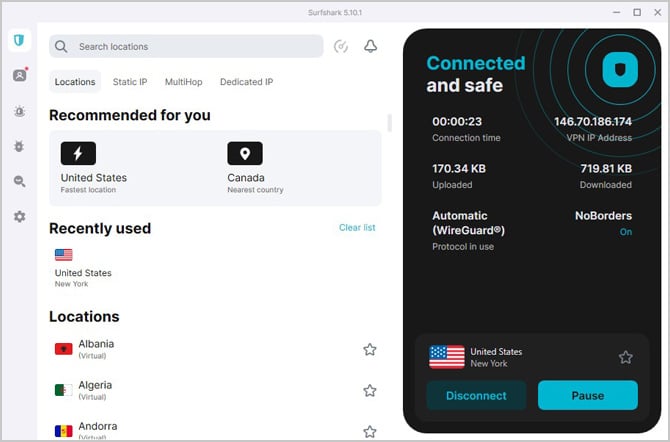
| + Pros | – Cons | ||
|
|
||
|
|||
Surfshark provides consistently high connection speeds with a broad range of advanced security features and an affordable price tag, making it my top pick for the best VPN.
Surfshark consistently ranked first or second in Cybernews testing with download speeds around 500Mbps, making it possible to stream 4K video and handle your home's regular internet traffic with ease. Upload speeds were around 600Mbps, slightly lower than the other WireGuard providers, but still excellent. Surfshark has more than 3,200 servers in 100 countries, and you can choose the country and, for some countries, the city you want to connect through.
To keep your connection secure, Surfshark has a kill switch that will disconnect your internet for all apps if you lose your connection to the Surfshark VPN server. Some other VPNs, including NordVPN, let you choose which apps will continue to work over your unprotected internet connection if the VPN connection goes down. Surfshark also lets you choose multi-hop any time you start a new VPN session.
If you don't want to use your VPN, there's no need to turn it off. You can choose to pause it for 5 minutes, 30 minutes, or 2 hours.
Surfshark's split-tunneling feature is called Whitelister. When you turn on the feature, you can choose to either route individual apps via the VPN or bypass the VPN for specific apps, URLs, and IP addresses. Once you set up Whitelister, you will always connect to your work server/s or streaming services like Netflix without using the VPN.
You can also choose a static IP address from one of 36 servers in the U.S., Germany, Japan, the Netherlands, Singapore, and the UK. It's easy to stick with one IP address because once you've connected to a server, you will find it on a list of "Recently Used" servers. Or, for an extra $3.75 per month, you can get a dedicated static IP address.
And you don't have to keep track of how many devices are running Surfshark. You can have an unlimited number of devices connected simultaneously.
While the price per month for Surfshark is high at $12.95 per month, that rate drops dramatically to $2.99 per month with a yearly plan or $2.19 for a two-year plan. And while there is no try before you buy, Surfshark offers a 30-day money-back guarantee.
The best VPN for working from home: NordVPN
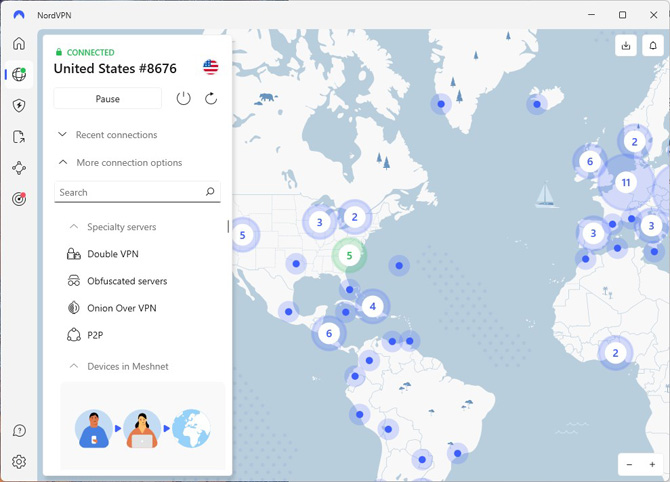
| + Pros | – Cons | ||
|
|
||
|
|||
If you can't afford downtime from your VPN, NordVPN provides a fast connection that's stable and secure.
NordVPN has more than 6,300 servers in 110 countries, so you have great coverage in most of the world. In the Cybernews testing, NordVPN was usually first for download and upload speeds.
For security, you can configure NordVPN's kill switch to disconnect your device from the internet entirely, or you can have internet access only disconnect for specific apps. That means you could ensure that all of your web browsing activity is protected while keeping a constant connection to Zoom or Microsoft Teams. NordVPN supports double-hop for an extra level of security.
NordVPN provides a lot of flexibility when it comes to connecting. If you don't care about VPN protection for certain types of online activities, you can use split tunneling, which routes only some of your traffic through the VPN. For NordVPN, you can either choose to disable the VPN for specific apps or enable the VPN for specific apps. If you don't want to use your VPN all of the time, you can also choose to pause your connection for 5 minutes, 15 minutes, or an hour instead of turning it off. That way, you won't have to remember to turn it back on when you need it.
You have two options when it comes to static IP addresses. For no extra charge, you can pick a specific server in a city so you can establish a static IP address. Once you use a specific server, it appears in your list of "Recents," making it easy to reconnect. Or, you can pay an extra $3.69 monthly for a dedicated static IP address.
NordVPN allows for up to ten simultaneous connections and costs $12.99 per month, $4.99 per month for one year, or $3.59 per month for the first two years. There is no try before you buy, but NordVPN does offer a 30-day money-back guarantee.
The best free VPN: Proton VPN

| + Pros | – Cons | ||
|
|
||
|
|||
If you're looking for basic VPN protection with unlimited browsing for one device, the free version of Proton VPN is an excellent choice. Unlike many free VPNs, Proton's free VPN has a no-log policy that is third-party audited. For free VPNs, you’ll also want to perform due diligence on how a company makes money before trusting a free VPN with your data. I feel comfortable recommending Proton VPN because it is a well-established company with a strong reputation for its security and is using its free VPN to interest you in its paid product.
Proton VPN has 288 servers in 5 countries available for its free-tier customers, which should be adequate for most people. The regular version of Proton VPN achieves the same speed as NordVPN and Surfshark, according to the Cybernews speed testing. However, Proton says that the servers for free users tend to get more crowded, so this isn't going to be the speediest VPN out there. However, in my testing, I could stream Netflix without any problem on my laptop, and most people shouldn't notice any issues with regular browsing activities.
You can configure the kill switch to be always-on or turn it on and off for each session. The kill switch will turn off the internet for your device. The free version of ProtonVPN doesn't offer multi-hop.
For a free service, ProtonVPN provides a solid basic VPN experience from a provider you can trust.
Updated on 10/7/2024 with results from recent testing and information about new VPN technologies
[Image credit: Screenshots and images via Techlicious]
For the past 20+ years, Techlicious founder Suzanne Kantra has been exploring and writing about the world’s most exciting and important science and technology issues. Prior to Techlicious, Suzanne was the Technology Editor for Martha Stewart Living Omnimedia and the Senior Technology Editor for Popular Science. Suzanne has been featured on CNN, CBS, and NBC.
Discussion 
Was always trying different VPN services with no luck or bad experiences until I first ran into Proton Mail which then led me to Proton VPN.
It’s been many years now with both Proton packages and I have never looked back since. Ever. And I only read this not to search out a new service but rather only satisfy the curiosity to see if it was on the list.
Never had any major issues, but a few times wrote customer service with some minor questions and they have always responded in a respective time frame as well.
This lover is for keeps.
Was with ExpressVPN for the past three years. Last month, subscription expired, so did a lot of research and went with NordVpn. Changed mainly because ExpressVPN auto-renewed my subscription even when I had disabled this. They have also started sponsoring a radio show by someone who is not into inclusivity so much and ExpressVPN are expensive. NordVpn is About 89usd for 28 months (2yrs + 4 months free), so it’s 3.17usd p/month.
Protonvpn basic plan (more countries/servers than free plan) for 2 years works out 3.29usd p/month.
I remember looking at protonvpn but for some reason went with NordVpn. Could have been the special offer, or being pleased with the online support chat feature. They did reassure me that they will honour the 30-day money back guarantee via chat if other methods failed.
Anyway, I will keep protonvpn on ‘wish-list’ when it comes to existing NordVpn renewal in November 2023.
“They have also started sponsoring a radio show by someone who is not into inclusivity so much and ExpressVPN are expensive.”
You’re probably referring to Dan’s show, but your mention of it and reason wasn’t clear to me if that was the reason for your end choice other than pricing though.
I couldn’t agree more with what you said, except where you endorsed a free VPN for protecting your privacy. If not today but in the near future things can get messy for you. A free VPN has only limited services available even when it comes to security protocols and data logs. It’s never a good idea to trust a free version when it comes to privacy. All the providers such as Ivacy, Surfshark, and all the others have discounts running throughout the year, and I am sure your privacy is worth much more than spending a couple for dollars.
Changed MAINLY due to issue with auto-renew.
I never allow ‘auto-renew’, and this was no exception. Soon after joining expressvpn (on 04 April 2020), I hunted around my profile and found the option to disable auto-renew.
Message came up on screen (still have screenshot) be sure to make a payment before 06 July 2021 to keep your subscription active.
Then about a week before subscription ends I receive an email saying my auto-renew is ‘active’. I login to profile and to my surprise it’s gone back to ‘active’. So I disable it again (keeping screenshots of everything again).
About a week after, while looking at paypal account, I notice ExpressVPN had charged me around 100 USD for subscription. So I immediately contact expressvpn support via chat. He tells me auto-renew is still active. I tell him, I definitely disabled it and that I can send him screenshots. He backtracks and says he will refund.
I would have started researching vpn’s soon after disabling the auto-renew (2nd time - around 26 June) or even before, so would have read about ExpressVPN sponsoring Ben Shapiro while researching. Even after I was promised a refund, it took multitude of messages to ExpressVPn via social media (twitter and facebook), plus a PayPal claim for the refund to finally come through (don’t know if refund came through because ExpressVPn processed it or Paypal Claim, or both)
While researching, I cam across NordVpd and their price was much more competitive than ExpressVPN. So, decided to chat with agent and ask if they can offer a discount. He gave me a code (also a link so I don’t need to type in the code) and that’s when I asked him if I do need to cancel within 30 days and the website does not accept cancellations for whatever reason (technical issue) how do I do it. Then he said I could contact him via chat and cancel.
So, there was a multitude of reasons really, not only expressvpn supporting ben shapiro’s station or cost. But I must say, even if ExpressVPN didn’t do the auto-renew trick and their cost was on par with nordvpn, them supporting Shapiro probably would have made me look elsewhere.
I’m assuming that your decisions involved political reasons and that you don’t support either Shapiro or Bongino then?
I’m not being political. It’s just a friendly question arrived from personal curiosity is all.
Sorry, my join date of expressvpn was 06 April 2020. Not 04 April.
They had offer of 12 months + 3 months free.
















From inkchick on August 26, 2021 :: 2:16 pm
I have to disagree about Nord VPN. I had it for 24 hours and had so many problems. An absolute nightmare. I unsubscribed. Even that was a problem. I feel lucky I was able to get my money back because despite their guarantee, they were extremely reluctant and hostile. Not a good experience.
Reply
From Suzanne Kantra on August 26, 2021 :: 4:05 pm
I’d be interested in hearing about the connectivity issues you had using NordVPN. Were you trying to connect through a specific server or location? And, what online activities were you using the VPN for? During our testing, we didn’t run into any problems.
Reply
From inkchick on August 27, 2021 :: 12:38 am
I never got to do any activities because it kept throwing me off my internet connection. And the customer service people were rude, shady, insulting, and awful. Getting my money back was my happiest moment with NordVPN.
Reply