 Back in January, Techlicious reported on something called the Verizon supercookie, or the unique identifier header (UIDH) program. UIDH is a special type of ad-tracking tool that works to monitor your movements on the web even when you’ve specifically tried to block the use of normal cookies through your browser. Making matters worse, Verizon had given its customers no option to disable UIDH at launch – you could stop the company from using the tracking data, but you couldn’t stop the tracker itself. Further, third-party advertisers discovered how to use UIDH supercookies to resurrect cookies you’ve decided to manually delete, taking away a lot your control in managing your own privacy.
Back in January, Techlicious reported on something called the Verizon supercookie, or the unique identifier header (UIDH) program. UIDH is a special type of ad-tracking tool that works to monitor your movements on the web even when you’ve specifically tried to block the use of normal cookies through your browser. Making matters worse, Verizon had given its customers no option to disable UIDH at launch – you could stop the company from using the tracking data, but you couldn’t stop the tracker itself. Further, third-party advertisers discovered how to use UIDH supercookies to resurrect cookies you’ve decided to manually delete, taking away a lot your control in managing your own privacy.
Public outcry over the program hit Verizon pretty hard. The same month, Verizon finally relented and agreed to eventually offer a way for its customers to stop UIDH tracking. This week, that program went live: An opt-out is finally available for your Verizon account.
To opt out of supercookie tracking, you’ll need to first log in to your Verizon Wireless account on the company’s website. Look to the “Manage My Account” menu header on the right-hand side of the page and choose “Manage Privacy Settings.” Scroll down to the “Relevant Mobile Advertising” setting, and switch it over to “no.” Hit the “Save Changes” button when you’re all done. Note that this is the same setting that you would have used to manually disable UIDH-based marketing in the past, so it may already be toggled on.
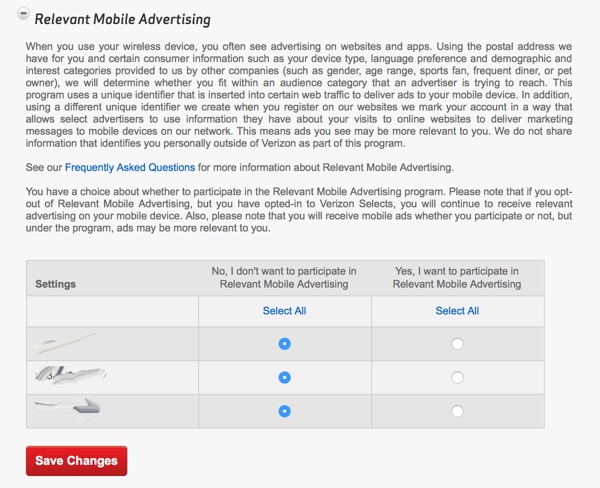
You can also unsubscribe from UIDH tracking by calling Verizon at 1-866-211-0874.
Having a way to truly stop UIDH supercookies is a great start. But it’s not the ideal resolution here – the ad tracker is very powerful and pervasive, and most people simply don’t know its actively working to defeat their privacy efforts. To better protect its customers, Verizon should have chosen to make UIDH an opt-in program or simply decommission the effort for good.
[Woman on cellphone via Shutterstock]
















