Back in 2010, Facebook announced the implementation of facial recognition technology to help its users identify their friends in uploaded photos. The idea was for better tagging of those pictures, but what it really did was stir up outrage at yet another move by the social network to connect us to other people's activity without our consent.
Facebook tweaked it repeatedly, but finally yanked it last year. And now it's back. Facebook announced the return of its facial recognition feature and, of course, you're automatically opted in unless you change your settings to block it.
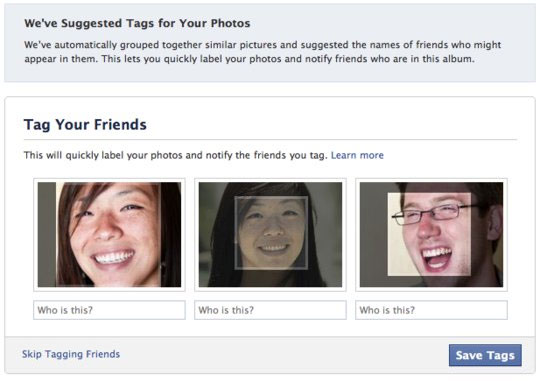
What's the downside? Once tagged, anyone searching for your name could see those pictures your friends posted, depending on your friend's privacy settings. Do you really want work colleagues and acquaintances seeing you on the beach in a bikini? Drinking at a college party? With your 1980's perm in full bloom?
If you don't want to be tagged at all in photos, here are the steps to prevent it.
- On your Facebook page, click on the gear symbol in the upper right corner. On the drop down menu that appears, choose Privacy Settings.
- In the left hand column, choose Timeline and Tagging.
- Under the the "How can I manage tags people add and tagging suggestions" subheader look for the "Who sees tag suggestions when photos that look like you are uploaded?"
- Click on the EDIT button next to that last section and change the option to "No one."
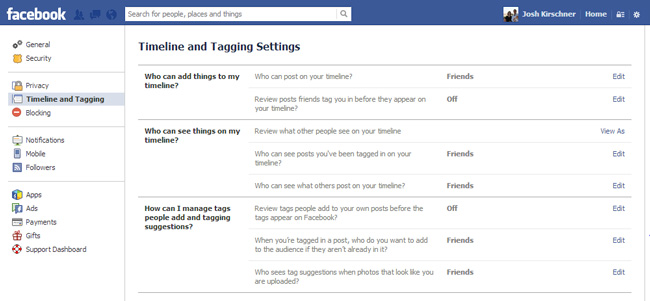
While you are in there, check to make sure you know who can see your timeline (we recommend setting it to "Friends" or "Friends of friends"), who can add posts to your timeline and who can tag you in their posts. Also, don't forget to check on the new privacy features Facebook rolled out in December that make it easier for you to manage your settings.

















From Angelica on February 07, 2013 :: 10:15 am
If you have our set in your options that you must approve all tags, you don’t have to worry about it. Amy tinge my friends tag me in a photo, I have the option to approve it, and key it be added to my timberline, or to remove the tag of myself. Very easy to do, imho.
Reply
From Josh Kirschner on February 11, 2013 :: 9:57 am
Hi Angelica,
Approving tags only works for your own timeline. The tag will still appear in other peoples’ timelines. And if those posts are public, that photo along with a tag of you will be visible to anyone.
Per Facebook: “Timeline Review controls whether you have to manually approve posts you’re tagged in before they go on your timeline…This only controls what’s allowed on your timeline. Posts you’re tagged in still appear in search, news feed and other places on Facebook”
Reply