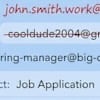The offending fake FBI ransomware page.
Apple fans beware: According to security blog Malwarebytes, a new scam is targeting Mac users. Victims are tricked into thinking their web browser has been deactivated by the Federal Bureau of Investigation (FBI) because they’ve run afoul of the law, and are ordered to send scammers $300 to fix the problem.
Click on the wrong Google search result or follow the wrong link, and you could find your computer “locked,” unable to navigate away from a warning page claiming to be from the FBI. It states that you’ve violated some law or that your computer is infected with malware and other viruses, and that you’re facing some serious jail time because of it.
“You have been subjected to violation of Copyright and Related Rights Law (Video, Music, Software) and illegally using or distributing copyrighted contents,” reads the threatening-looking but poorly written page. “To unlock your computer and to avoid other legal consequences, you are obligated to pay a release fee of $300.”
While the government is listening in on your conversations online, the FBI does not “block” private citizens’ browsers for violations of copyright law or any other offense. And the government sure doesn’t let you avoid legal consequences via a $300 GreenDot MoneyPak picked up at the corner gas station. Even a quick look at the address bar shows it’s filled with a nonsense URL – a surefire sign that you’ve landed on a phishing scam page.
Fortunately, there’s no need to pay the scammers the $300 ransom to free up your browser. If targeted by the scheme, just click on the Safari menu at the top of your screen and choose to “Reset Safari.” Check all the boxes, and then click the Reset button.
The scam is relatively low tech, but that won’t keep people from getting tricked by it. Surf smart, make sure your anti-virus software is up to date and stay safe!