Last weekend, I received a text message asking if I wanted to get together for a meal. I didn't recognize the number, but for a moment, I wondered if it could be someone I knew. But it was just a ruse. The FTC is warning that scammers are using these types of text messages to start a conversation with people and then luring them into various fraudulent investments and other scams.
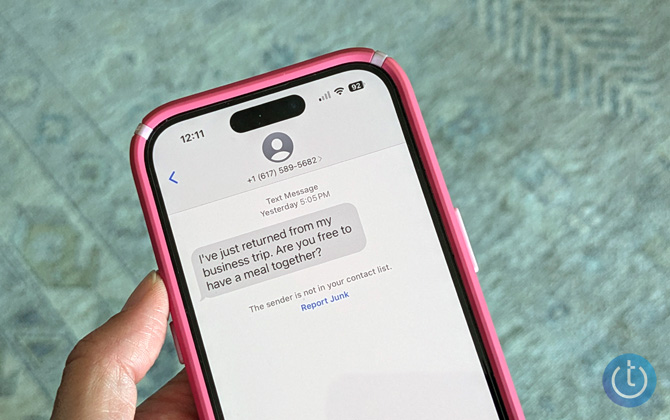
While the FTC specifically mentions the meeting up for coffee pitch, there are numerous other language variations that attempt to fool you in the same way. I've received messages that say things like "Did you get my message?" and "Are you busy? Please reply to me", in addition to the meal offer I described above.
If you unknowingly engage with the scammer, they will try to get you to let your guard down so you'll be receptive to the scam. The FTC warns of a variety of tactics, including apologizing or prolonging the conversation to make you feel comfortable before springing their trap.
Read more: 7 Steps You Should Take Immediately When Your Phone is Stolen
At one time, I might have been tempted to tell the person they had the wrong number. However, if you do, that lets the scammer know you might be receptive to a conversation and could lead to more texts or even calls.
The easiest way to protect yourself from the "Are you free for coffee?" scam is simply not to respond. If you're unsure of whether it's someone you know, check your contacts to see if you've communicated with someone with that number. You can also use SpyDialer to see who the phone number is registered to.
If you have an Android phone, I would recommend turning on spam filtering in your Messages app. For Google Messages, enable this feature by tapping the menu (three dots or your profile picture in the top right), then navigating to Settings > Spam protection > Enable spam protection. In Samsung Messages, tap the menu (three dots), go to Settings > Block numbers and spam > Caller ID and spam protection, and toggle the switch on.
Unfortunately, iPhones don’t have a built-in spam filter. However, iPhone users can segregate messages from "Unknown Senders" into a separate tab, distinct from your main messages list. To activate this, open Settings > Messages and enable "Filter Unknown Senders." However, this feature may categorize messages from legitimate sources like delivery services, medical offices, and various businesses as "Unknown Senders," limiting its practicality.
Read more: Tired of spam messages from politicians? Check out all my tips for stopping spam text messages.
[Image credit: Suzanne Kantra/Techlicious]
For the past 20+ years, Techlicious founder Suzanne Kantra has been exploring and writing about the world’s most exciting and important science and technology issues. Prior to Techlicious, Suzanne was the Technology Editor for Martha Stewart Living Omnimedia and the Senior Technology Editor for Popular Science. Suzanne has been featured on CNN, CBS, and NBC.


















From Richard on August 14, 2024 :: 2:33 pm
I received one just today.
“I keep getting texts from this number. Who is this?”
Insidious.
Reply