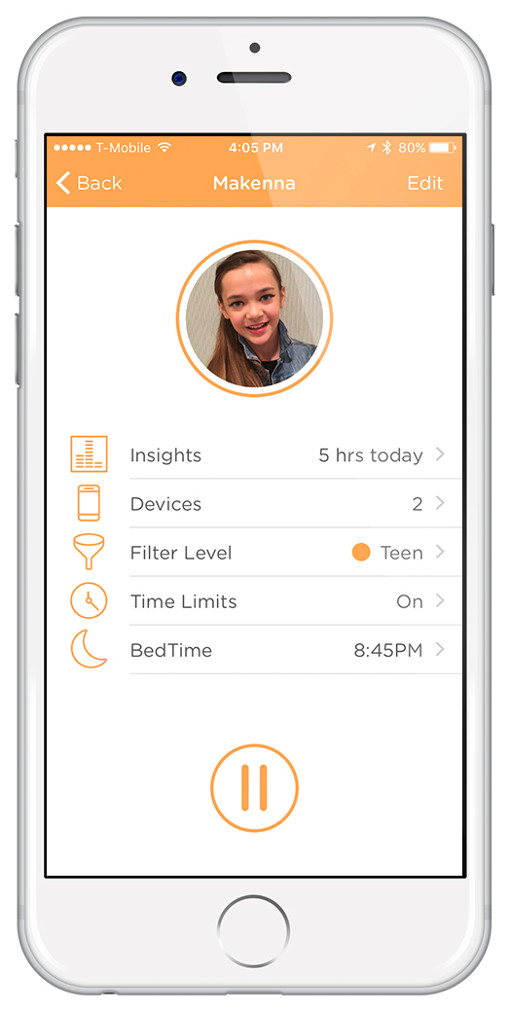 Kids and their impressionable minds need to be protected from Internet content they're not yet ready to deal with. Circle with Disney, a new device from Circle Media, help parents set limits on all the devices kids use to connect to the Internet.
Kids and their impressionable minds need to be protected from Internet content they're not yet ready to deal with. Circle with Disney, a new device from Circle Media, help parents set limits on all the devices kids use to connect to the Internet.
This small white cube pairs with your home Wi-Fi and automatically detects every device connected to it — your Circle. Together with the Circle Home app, which is currently available only for iOS, you can manage your Circle and home devices and create individual profiles for each family member. The device also provides access to Disney multimedia such as videos, photos, blogs, music, games and animations through a personalized dashboard called MyCircle.
Flexibility makes Circle with Disney suitable for kids of all ages. Customize each child's user profile according to their age and your preferences.
You can set limits on how long a Circle member — your child, their friends, or anyone on your home’s Wi-Fi network — can connect to the Internet using certain apps and set a daily maximum total online limit. For example, if you don’t want your 16-year-old daughter to spend more than two hours on Instagram, you can specify the limits in the Circle Home app. You can also force devices to disconnect from the Internet (sleep time) or reconnect (wake time) at specified times. It’s practically “You can [fill in your favorite online activity here] until 7:30 in the evening only, okay?” in practice, but minus the nagging.
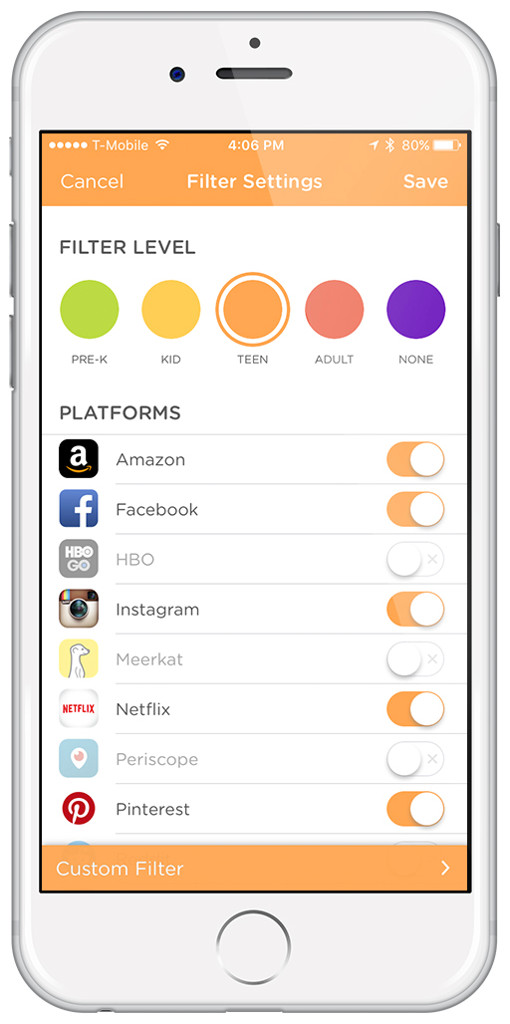 Content filters can be applied by age level: pre-K, kid, teen and adult. You can customize the default age group settings.
Content filters can be applied by age level: pre-K, kid, teen and adult. You can customize the default age group settings.
When you apply a filter to a particular Circle member, that filter will apply to all their devices. You can even block ads.
Circle with Disney also lets you monitor usage, temporarily disable Internet access, manage guest device access and manage other Wi-Fi-connected devices such as desktop computers, laptops, smartphones, tablets and gaming consoles on the same network.
The Circle with Disney is available for purchase online for $99 from the Circle website and the Disney Store. The companion Circle Home app can be downloaded for free to your iOS device from the Apple App Store.
If you're looking for more ways to keep kids safe online, see our discussion on four ways to keep kids safe online. Think your child is ready for a smartphone? First, ask yourself “Are you ready for your kids to have smartphones?”
[Image credit: Circle Media Inc.]
















