In June 2020, Google found itself embroiled in a lawsuit alleging that the tech giant was illegally tracking Chrome users' internet activity, even when they had switched to the browser's "Incognito" mode. The mode, designed to provide a more private browsing experience, was supposed to shield users from being shadowed online. However, the lawsuit claimed that Google continued to collect personal information despite users' expectations of privacy.
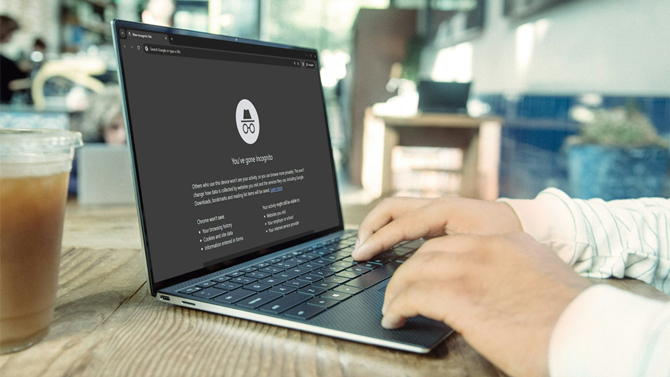
Now, nearly four years later, Google has agreed to settle the case, committing to purging billions of records containing personal information collected from over 136 million Chrome users in the United States. The settlement, disclosed in a court filing on April 1, 2024, requires Google to delete this data from its servers and make more prominent disclosures about Chrome's Incognito mode and its limitations.
So, what exactly is Incognito mode, and what does it do? When you open an Incognito window in Chrome, the browser creates a separate, temporary browsing session. During this session, Chrome does not store your browsing history, cookies, or information entered into forms on your device. Once you close the Incognito window, all this data is wiped, leaving no trace of your activity on the device.
The idea behind Incognito mode is to provide a level of privacy when using a shared computer or device. For example, if you're shopping for a surprise gift for a loved one or conducting a sensitive search, using Incognito mode prevents others who use the same device from seeing your activity in the browser's history or auto-fill suggestions.
However, as the lawsuit and settlement highlight, Incognito mode has its limitations, and it's crucial for users to understand what it does and doesn't protect. In this article, we'll dive deeper into the privacy features of Chrome's Incognito mode, clarify its scope, and discuss when it is and isn't appropriate to rely on it for online privacy.
What Incognito Mode protects
Chrome's Incognito mode offers a level of privacy on the device you're using. If you share your computer with others, they won't be able to see your browsing activity while you're in Incognito mode. This is particularly useful when shopping for surprise gifts or conducting sensitive searches you don't want others to stumble upon in your browsing history.
Additionally, Incognito mode allows you to be signed into different accounts, such as multiple Gmail accounts, simultaneously. You can use a regular window for one account and an Incognito window for another, keeping your activities separate.
What Incognito Mode doesn't protect
While Chrome's Incognito mode offers some privacy benefits, it's important to understand what it doesn't protect. Your Internet Service Provider (ISP) can still see your internet activity, even when you're using Incognito mode. This means your ISP has access to information about the websites you visit, the pages you view, and the content you engage with online.
If you're using a computer or network managed by your employer or school, your activity can likely still be monitored, regardless of whether you're in Incognito mode or not. Many organizations have monitoring systems in place to track employee or student internet usage, and Incognito mode does not circumvent these systems.
In addition, the websites you visit can still gather data on you, even when you're in Incognito mode. This includes information like your IP address and general location. Some websites may also use tracking technologies, such as cookies or pixels, to follow your activity across different sites, building a profile of your online behavior.
Looking for a VPN to hide your IP Address? Check out: The Best VPNs for Protecting Your Privacy
Finally, if you're signed into your Google Account, your searches can still be associated with it, even when you're in Incognito mode. This means that your search history may be tied to your account, potentially influencing the ads and content you see across Google's services.
When to use Incognito Mode
- Shopping for gifts on a shared device
- Checking from public computers (like the library or hotel business center) without leaving a trail on the device
- Logging into multiple accounts at the same time
- Doing research you don't want to be associated with your browsing history
Beyond Incognito Mode, find out: How to Protect Your Privacy on Public WiFi Networks
When not to rely on Incognito Mode
- To hide your activity from your ISP, school, or employer
- To prevent websites or advertisers from tracking you
- For conducting illegal or highly sensitive activities
The Bottom Line
While Chrome's Incognito mode offers some level of privacy on your device, it's not a comprehensive solution for online privacy. It's valuable to understand its limitations and use it appropriately.
The recent settlement, which requires Google to delete billions of records containing personal information collected from Chrome users, highlights the ongoing concerns about online privacy and the ways in which tech companies collect and use our data.
As users, it's crucial to stay informed about the privacy tools available to us and to make informed decisions about how we use them. By understanding what Incognito mode does and doesn't do, you can better protect your online privacy and make more informed choices about your internet activity.
[Image credit: Screenshot via Techlicious, laptop mockup via Canva]
For the past 20+ years, Techlicious founder Suzanne Kantra has been exploring and writing about the world’s most exciting and important science and technology issues. Prior to Techlicious, Suzanne was the Technology Editor for Martha Stewart Living Omnimedia and the Senior Technology Editor for Popular Science. Suzanne has been featured on CNN, CBS, and NBC.














