While not immune to hacking, owners of Apple’s iPhone are largely pretty well protected from malware threats. However, Israel’s NSO Group has been marketing software to governments and law enforcement agencies around the world with the demonstrated ability to hack and remotely spy on almost any iPhone. And while NSO claims that it only licenses the software to “exclusively fight crime and terror,” NSO has licensed the software to countries with dubious human rights records, and numerous examples have been discovered of Pegasus being used to spy on journalists, politicians, and political dissidents.
Apple has been in an ongoing technical and legal battle to prevent NSO Group from continuing its breach of Apple devices, with limited success to date. So, in an effort to finally stamp out the Pegasus threat (and, presumably, other similar spyware produced by cybersecurity companies and government spy agencies), Apple is rolling out a new security feature called “Lockdown Mode” that will offer users what Apple describes as “extreme” protection for those users who need it.
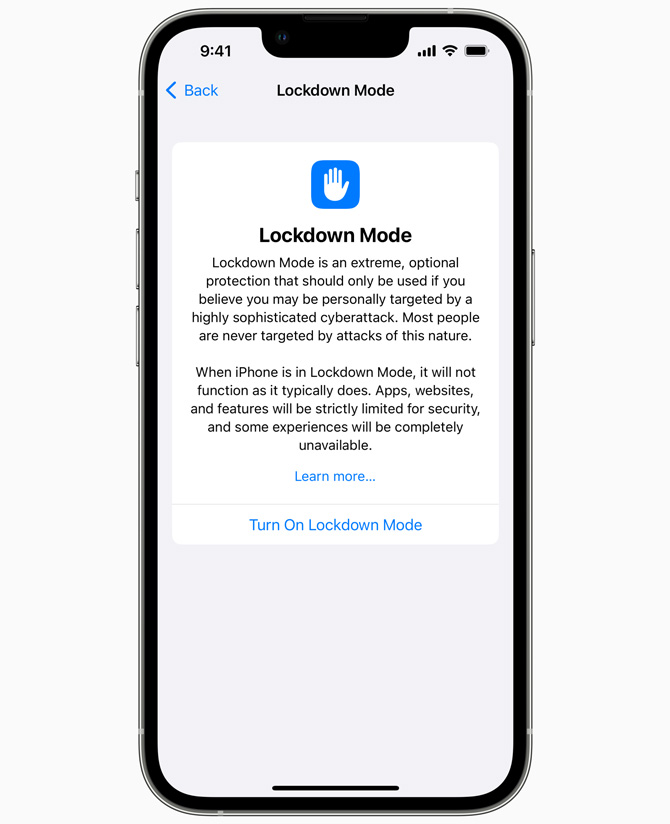
Rolling out in iOS 16, iPadOS 16, and macOS Ventura this fall, Lockdown Mode will cut off the known attack vectors used to compromise iOS devices. Via Apple:
- Messages: Most message attachment types other than images are blocked. Some features, like link previews, are disabled.
- Web browsing: Certain complex web technologies, like just-in-time (JIT) JavaScript compilation, are disabled unless the user excludes a trusted site from Lockdown Mode.
- Apple services: Incoming invitations and service requests, including FaceTime calls, are blocked if the user has not previously sent the initiator a call or request.
- Wired connections with a computer or accessory are blocked when iPhone is locked.
- Configuration profiles cannot be installed, and the device cannot enroll into mobile device management (MDM), while Lockdown Mode is turned on.
Apple says it will add additional enhancements in the future but did not provide any specifics. Apple is also increasing its bug bounty program up to a maximum of $2,000,000 for researchers who find vulnerabilities in Lockdown Mode.
While Lockdown Mode will be available to anyone who owns an Apple device running the OS updates, it significantly reduces the functionality of your device. It should only be used by those who have a realistic risk of being the target of sophisticated government monitoring. Most normal users will be well-protected by following the standard steps for keeping your phone secure and using a password manager to ensure that you are using unique and secure logins for all your accounts, especially your Apple ID and email accounts.
[Image credit: Apple, smartphone spyware concept via BigStockPhoto]
Josh Kirschner is the co-founder of Techlicious and has been covering consumer tech for more than a decade. Josh started his first company while still in college, a consumer electronics retailer focused on students. His writing has been featured in Today.com, NBC News and Time.

















