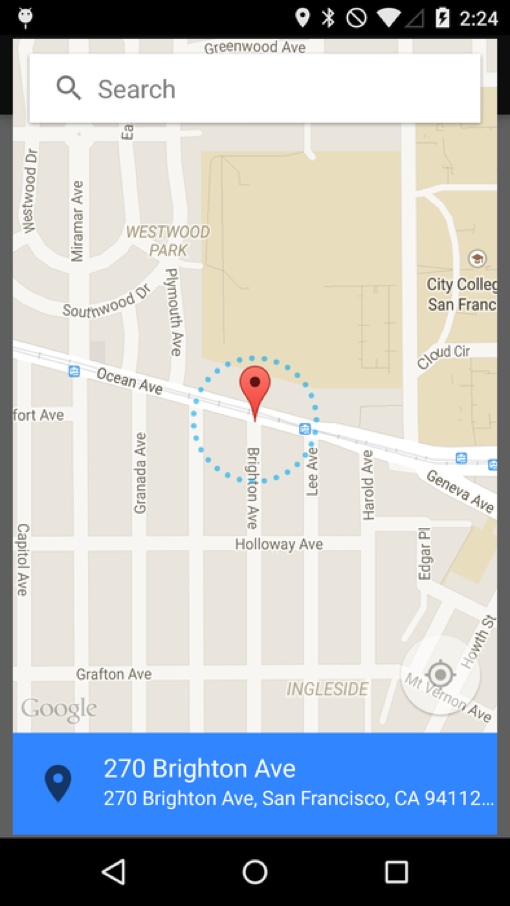 There are a lot of great new security and privacy features in the Android 5.0 Lollipop operating system update. Programmers have added full device encryption, a facial recognition feature that constantly verifies the identity of the person using your phone, and a NFC- and Bluetooth-based Smart Lock authentication feature. Now, a new rolling update to Google Play Services brings a new security feature to Smart Lock: location-based unlocking.
There are a lot of great new security and privacy features in the Android 5.0 Lollipop operating system update. Programmers have added full device encryption, a facial recognition feature that constantly verifies the identity of the person using your phone, and a NFC- and Bluetooth-based Smart Lock authentication feature. Now, a new rolling update to Google Play Services brings a new security feature to Smart Lock: location-based unlocking.
The new feature, first reported by the blog Android Police, is officially called Trusted Places. It allows your Android phone to automatically bypass the unlock screen any time it finds itself in a safe, pre-set location. Using Google Maps settings, you can define your home address, work address and other custom locations where you’re not worried about strangers accessing your device. Note that you’ll need location services set to “on” for Trusted Places to work.
As someone who’s worked in a large office setting before, I wouldn’t recommend setting a work location for Trusted Places – your privacy there will be far more secure using traditional locks. I would similarly skip using Trusted Places if you live in a large apartment building or have a roommate. There’s likely a lot of sensitive information on your phone, so play it safe when you can.
Google Play Services update 6.5.85 (1589008-438) with Trusted Places functionality is currently arriving on Android devices running Lollipop 5.0. If yours doesn’t have it yet, be patient – it soon will. But if you simply can’t wait, you can manually download and install the update via apkmirror.com.
You can learn more about the currently available Google Android Lollipop mobile operating system by checking out Techlicious’s past coverage of the OS. You can also visit the official Android 5.0 Lollipop website for more information at Android.com.

















