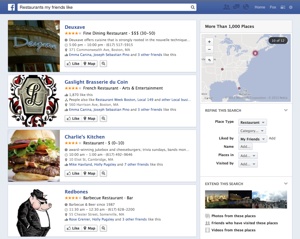 After months of teasing and testing, today, social network Facebook began rolling out its controversial – and powerful – new Graph Search tool.
After months of teasing and testing, today, social network Facebook began rolling out its controversial – and powerful – new Graph Search tool.
Graph search is a way to find virtually any piece of public information connected to your friends or businesses currently available on Facebook. All you need to do to use it is to enter a request in the new search input field appearing at the top left of the Facebook website.
You could use graph search to simply “find a restaurant.” Or you could make your query more specific, like “find a restaurant in Boston.” Once Facebook returns your original set of results, you’ll be given tools to drill down even further, say, to “find a restaurant in Boston that my friends like.” But it’s not just restaurants that are searchable – you can just as easily search for old photos of friends or simply have Facebook return a list of all your friends who are female and single.
The new Facebook Graph Search is only as good as the information people are willing to publicly share with the site, so you won’t get much out of the tool unless your friends throw caution to the wind in terms of their own personal privacy. Of course, if you’re worried about your own data and photos coming up in Graph Search, you can adjust your Facebook privacy settings to control and limit what gets shared with whom on the site.
For now, Graph Search is only available on the desktop version of the Facebook website, though the feature will eventually be coming to mobile. Give it a try and tell us what you think.

















