Amazon deservedly has a reputation for a wide selection of products at great prices. But getting the best deal isn't as simple as choosing the seller with the lowest price. With a wide variety of sellers on Amazon, it pays to be an educated consumer.
Unscrupulous vendors inflate the retail cost of items to make it look like you're getting a big discount when you're really getting ripped off. I've seen product selling for double their true retail price! And other sellers may have high shipping fees or unfriendly return policies, like high restocking fees or no returns at all.
Fortunately, there are ways for you to easily spot the true deals without hours of research. Before you go shopping, read our nine recommendations for saving money on Amazon.
1. Shop the bargain bins
Look for what you want in the bargain bins, found through a link named “Today’s Deals” at the top of every Amazon page. On the Today’s Deals landing page, you’ll find the Best Deals section loaded with bargains in every category, the Lightning Deals section with time-sensitive sales—lasting several hours or until the item is sold out—and a Deal of the Day discount of up to 75 percent off several items that change daily.
There are a couple more links worth using: those to Amazon’s Outlet Center and Coupons pages.
2. Use a price history browser plug-in
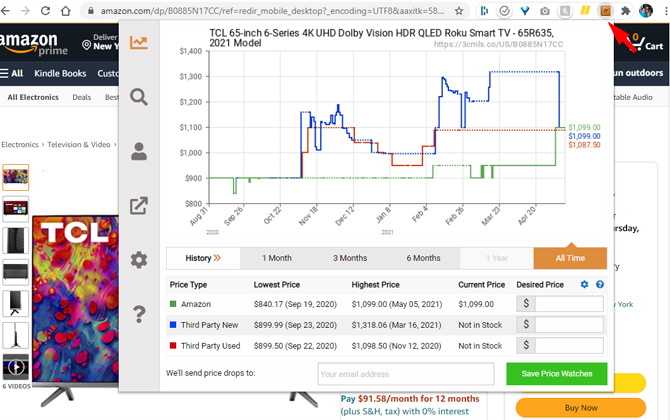
Was the product just on sale? Is it likely to go on sale later in the hear? To find out if now is a good time to buy use an Amazon price history tracker. We choose the CamelCamelCamel browser plug-in (for Chrome, Edge, Safari, Firefox and Opera) as our top pick for the best Amazon price tracker. When you're browsing on Amazon, the plug-in will display a notification pop up with the price and location of the better deal if it knows of one.
3. Check the suggested retail price
Know what the real suggested retail price is of the product, which you often can find by going to the manufacturer's website. Whether by design or error, it’s not that unusual to see inflated retail pricing so that your discount appears higher than it actually is.
4. Use a comparison-shopping browser plug-in
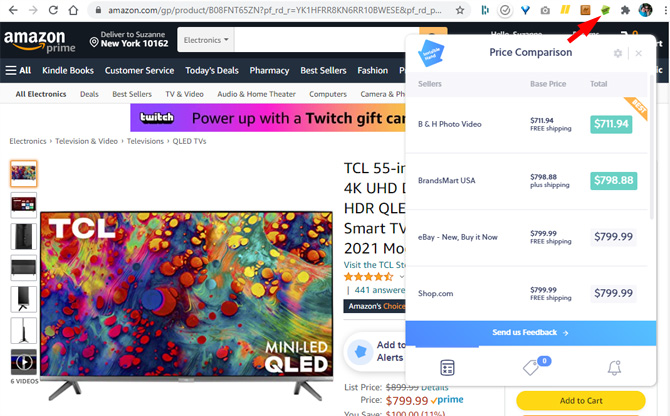
Don’t assume that any of the prices are the lowest available anywhere, especially if the seller is a third-party store. Use a comparison-shopping browser plug-in to alert you to better deals on other sites. We recommend the InvisibleHand browser plug-in (available for Chrome, Edge and Firefox). Once installed, InvisbleHand will show a pop up to let you know if it found a better price on another retailer's site or if Amazon has the best price.
5. Check out the seller
Look carefully at who is selling and who is shipping the item you want. An item may be shipped by Amazon on behalf of another seller with a return or exchange policy that is different from Amazon’s—and not to your liking. Items that are both sold and shipped by Amazon will be tagged as eligible for free shipping via Amazon Prime (Amazon Prime costs $119 pre-paid for the year or $12.99 per month).
And check out a seller's feedback rating before buying. If it has very few reviews or a satisfaction rating less than 90%, you may want to take your business elsewhere.
6. Select slower shipping
Free shipping is often available if you're willing to wait. And, if you're a Prime member, you can select No-Rush Shipping for rewards, which include Prime Pantry, Kindle ebooks, Amazon Instant Videos, Digital Music, Amazon Appstore apps, Digital Video Games, Digital Software titles and more. The rewards aren't much, usually a couple of dollars, and you don't get to choose your reward, but if you really don't need your shipment within the next 6 business days, why not?
7. Subscribe to Amazon Prime for part of the year
If you're a last minute shopper, Amazon Prime's free two-day and, in some locations, same day or even 2-hour shipping can save you a bundle on express shipping costs. If you're just looking to expedite shipping for the holidays, subscribing for a month will cost you just $12.99 (versus $119 for the year), and for that time you'll get all of the benefits of Amazon Prime, including access to free videos, music and ebooks.
8. Use Amazon Subscribe & Save
If you buy things like coffee, dish soap, dog food — really anything — on a regular basis, you can sign up to have the item shipped on a regular basis through Amazon's Subscribe & Save program. Refills can be scheduled for as often as you need them, from every month to every six months. You save 5% when 1-4 items are shipped in a month and 15% if 5 or more items ship. Amazon Prime members can save 20% off the purchase of diapers and baby food when they have 5 or more subscriptions. All subscriptions must be sent to the same address on the same day to qualify.
9. Get the Amazon Prime credit card
If you're a frequent Amazon shopper, you may want to get the Amazon Prime Rewards Visa Signature Card. You'll get a $100 Amazon gift card when you're approved and then an ongoing 3% back on your Amazon purchases, or, if you're an Amazon Prime member, you'll get 5% back on your purchases. However, be prepared to pay off your card every month or else your savings won't offset the interest you'll pay every month.
Updated on 5/12/2021
[Image credit: credit card on keyboard via BigStockPhoto]
For the past 20+ years, Suzanne Kantra has been exploring and writing about the world’s most exciting and important science and technology issues. Ten years ago, she founded Techlicious, which serves the role of that tech-savvy friend you can count on to share tips and tricks to get the most out of technology; whether that’s saving time in our hectic schedules, discovering new ways to enjoy our personal interests, or keeping up with the latest technology trends and styles. Before that, Suzanne was the Technology Editor for Martha Stewart Living Omnimedia, where she hosted the radio show “Living with Technology." Previously, she served as Technology Editor for Popular Science Magazine. She has been featured on CNN, CBS, and NBC.















