 Have you ever regretted an email immediately after you’ve sent it? Do you wish you had the ability to unsend a message? It’s not just some tech fantasy: After nearly five years of beta testing in Google Labs, Gmail this week officially launched a new feature called Undo Send. Once enabled, it will allow you a brief time window where you can successfully retract your message before it reaches its end destination.
Have you ever regretted an email immediately after you’ve sent it? Do you wish you had the ability to unsend a message? It’s not just some tech fantasy: After nearly five years of beta testing in Google Labs, Gmail this week officially launched a new feature called Undo Send. Once enabled, it will allow you a brief time window where you can successfully retract your message before it reaches its end destination.
The new feature is making big waves across the Googleverse, but did you know that Gmail isn’t the only mail app that lets you unsend email? In fact, there are a number of different iOS and Android programs and web services that add an unsend button to your current email provider, even if it’s not Google. Take a look at some of the best unsending options we’ve found below – the right one could save you a lot of embarrassment!
Google Gmail Undo Send
While Gmail’s Undo Send has been kicking around in testing for a while (we briefly discussed it in our 2011 article titled 10 Tips to Get the Most out of Gmail), it’s only now become an official part of the service. It works by holding your emails in limbo for a few minutes after you click send, giving you a chance to change your mind before delivering it. You get to choose the time period emails are held for – 5, 10, 20 or 30 seconds.
Before you can use Undo Send, however, you need to tell Google to enable the feature on your Gmail account. This can be accomplished by entering your Gmail Settings (cogwheel icon). Choose the Settings option from the menu, then choose the General tab. Scroll down and click the check box next to “Enable Undo Send.” Set the expiration timer to whatever is most convenient for you, and that’s all there is to it.
Remember, Gmail Undo Send doesn’t go into other people’s inboxes for you to scrub them clean, it simply delays sending all your emails. As such, you’ll want to note that enabling the feature will add short delays to the delivery of all your communications. Few emails are high priority enough that every second matters, but still, it’s something to keep in the back of your mind, especially when comparing Gmail’s Undo Send against the other options available.
Criptext
Do you feel the need for an Gmail unsend window greater than a mere 30 seconds? If so, check out the new Safari and Chrome browser extension Criptext. It allows you to scrub the contents of any Gmail message any time after you’ve sent it. It doesn’t matter if your message has been sitting in the boss’s inbox all week – if it hasn’t been read yet, Criptext can ensure it never will be. Criptext also lets you create self-destructing emails that erase themselves if not read in a timely manner.
Criptext works by converting the text of your emails to a picture file, which is sent to recipients instead. You can’t pull the entire email – your recipient will always know you’ve sent one – but you can have Criptext delete the created picture file or any included file attachments. The free version of the service also adds a garish advertisement for Criptext to all your emails, so be aware of that as well.
You can get the Criptext extension for your browser by visiting criptext.com. The extension is currently available for Chrome and Safari, support for Outlook and Firefox is coming soon.
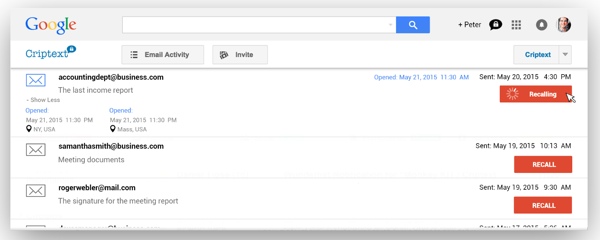
UnSend.it
UnSend.it is an email delivery service that, like Criptext, converts your text-based communications to images so they can later be withdrawn. But unlike Criptext, UnSend.it doesn’t just work with Gmail – it's compatible with most providers. Emails can be sent through the UnSend.it dashboard, or you can set up your existing email client (AOL, Outlook, etc.) to use UnSend.it servers instead.
The biggest drawback here is that UnSend.it is an incredibly new service – so new that the web version is missing important basic features like BCC and attachments. And unsending email still results in its recipient getting a blank email, just like with Criptext. That’s not a huge issue for many people, but do be prepared to explain why you are sending blank emails to your contacts.
You can sign up for UnSend.it by visiting the service’s website at – naturally – http://unsend.it.
Virtru
Looking for a more professional way to embrace undo send? Take a look at Virtru. It’s an email add-on that allows you to lock files and messages with strong encryption, allowing them to only be accessed by their intended recipient. That’s because recipients need to verify their identity before they can read your email. It’s this added verification step that gives Virtru users the ability to delete email contents before they’re read.
Virtru is well-designed, but its unsend feature is not free to use. It can only be accessed through a $2.50 per month subscription to Virtru. Fortunately, though, the company offers a 14-day free trial, so you can test the service out before shelling out the cash for it.
You can sign up for Virtru by visiting the company’s website.
[Woman surprised at computer via Shutterstock]















From fern on June 25, 2015 :: 1:58 pm
How do you use the unsend on an iPhone?
Reply