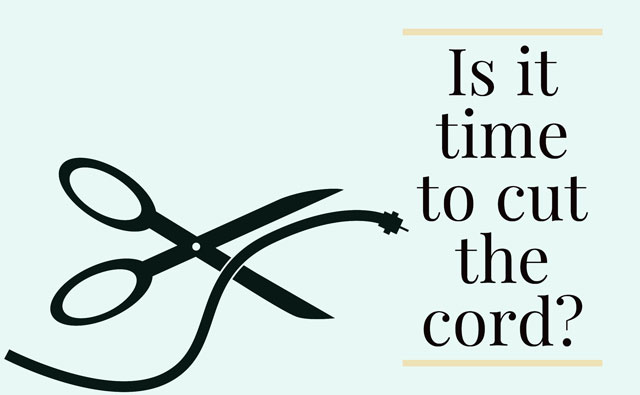
Cable subscribers are cutting the cord at a higher rate than ever before. It's understandable: more and more content is available online, with new streaming services, better access to major networks, and easier access to sports. With the low cost of streaming services compared to traditional cable packages, ditching cable is definitely tempting, but it still isn't a straightforward (or necessarily cheap) proposition.
If you want to ditch your cable bill, you'll need to be willing to make some compromises on what you can watch and how soon you can get it. Even through subscription services, TV shows typically aren't posted online until the day after they've aired, and free services often post them a week after the air date.
However, streaming-only services are fighting back against traditional TV infrastructure with top-shelf content: both Amazon and Netflix have Emmy Award-winning original shows, and they're available online without any delays. Still, switching to streaming can mean you miss out on the water cooler buzz about the latest show.
In addition to delays, getting what you want to watch where you want to watch it can be difficult. Each network and streaming service provider has different means of access, some of which are only available on your computer, some of which may be available through a service like Hulu, and some of which may be accessible through special apps. If you want a living room experience, you'll want to purchase some kind of media streamer to get content on your television. Though a great way to access content, each device offers its own restrictions as to which services it can access--though all will connect to streaming mainstays Netflix and Hulu, you'll have to pay attention to be sure you can access the content you want.
Finding the content you want to watch can be difficult too, though there are websites—and some streaming services—that will search a variety of places to find if what you're looking for is available. Still, there's no service that searches everything and if you're hunting for something specific you're likely to wind up searching a few places by hand. CanIStream.It is a site that searches Amazon, Netflix, Hulu, and more all from a single place—but it's a long way from searching every possible streaming service. If you have a Roku streaming media player, it has the best search function you'll find built in. A single search will pull up results from 30 different streaming services. Streaming media players from Amazon and Apple can also search multiple services for you, but neither search in as many places as Roku.
Another important thing to remember is that while streaming services are typically cheaper than cable, cutting the cord will still cost some cash. While there is some free content, you'll probably wind up subscribing to at least a couple of paid services, and you'll need to pay for Internet access, too. Still, Internet access and a couple of paid streaming services may cost less that what you're paying now—but as more and more streaming services pop up, it's possible to pay just as much for streaming and digital media as you were for cable. At that point, is streaming really worth it? You'll want to consider the costs (and do the math) to decide whether streaming is really a good deal.
In the end, there's no cut and dried answer as to whether you should cut cable out of your household expenses. To decide whether you can, you'll need to look at what you watch and how you watch it. If your favorite shows are available on streaming services—in a time-frame you're comfortable with—dropping cable could be a good fit for your budget.
Free cord-cutting options
There's a lot of free content available, though it has more restrictions than content you pay for. Expect to see advertisements on free services and to only be able to watch on your computer: paid services are usually (but not always) ad-free and allow you to stream on your television or mobile devices. Additionally, the amount of content you can find online is limited. Television networks often have the most recent four or five episodes of ongoing shows available online for free, but older episodes won't be available. Most episodes are available between one and seven days after they've aired.
Here's where to look for free content:
- Hulu: A great single source for finding a wide variety of television (as well as some movies), you can access recent episodes of many shows on Hulu. There's a wide range of content from many broadcast networks and some cable networks, though the shows on offer, when you can watch episodes, and how long episodes are available can vary greatly. It's an annoyance, but one you might be willing to cope with for the sake of free, on-demand TV. The free version of Hulu only lets you stream to your computer, though if you're willing to pay, you can watch on any device.
- TV networks: While most networks offer content through Hulu, more will stream on their websites. If you have a specific show or a specific network you're interested in, go to their website to find the latest shows on offer. All of the broadcast networks—ABC, CBS, CW, FOX, NBC and PBS—stream from their websites, and some cable networks—like Comedy Central—do as well, though many cable networks require you to log on with a cable provider to watch. Don't expect every episode of every show, but recent episodes of popular shows are likely to be available. Some networks also have apps for watching on the go or on your TV. Check your local network's website to see if your favorite shows stream.
- Over the air TV broadcasts: Though buying an antenna will cost you a little, after that you'll have access to free over the air broadcasts from the major broadcast networks. While this may seem like a hassle, it can be less of a headache than keeping up with when content comes and goes from network websites—and if you have a TiVo or other DVR, it's a breeze to record what you want and watch it later. If you're in an urban area, you should be able to pick up all the major networks, but check AntennaWeb to seehow far you are from local broadcast towers. Typically you can pick up stations within 25 miles with a low-cost indoor antenna that just plugs into your TV.
- YouTube: Though it's not a TV network, YouTube has a ton of home-grown content and independently-produced shows. You'll also find plenty of clips from talk shows like The Tonight Show and Last Week Tonight, which may satisfy your viewing needs.
Paid streaming options

Though you can find some content for free, you'll have more options if you subscribe to streaming services. Most will offer a mix of content, each offering its own selection of exclusive and original content, for between $6 and $20 a month. Typically these paid services have no advertisements, but some—notably Hulu Plus—still run commercials. Another perk to these services is that they'll stream to your TVs and mobile devices for an experience that feels more like watching cable.
Here are the best services out there:
- Netflix ($7.99+/month): The best-known streaming service, Netflix offers a wide variety of TV and movie content, though you won't find current seasons of television shows or new-run movies. Netflix has a growing selection of original content that you'll only find on this streaming service, including award-winners House of Cards and Orange Is the New Black as well as viewer favorites like Grace & Frankie and Chef's Table. While the basic subscription costs $7.99/month for one stream at a time, you can upgrade to HD with two streams at a time for $9.99/month and Ultra HD with four streams at a time for $11.99/month. The $9.99/month standard plan will make most viewers happy, but the $11.99/month plan is ideal for families that may be streaming multiple shows from different rooms. You can watch Netflix on nearly any streaming player including most smart TVs, streaming media players, game consoles, Blu-ray players, smartphones and tablets, and computers.
- Amazon Prime Video ($99/year): Among many other perks (including free shipping from Amazon), Amazon offers a wide selection of streaming content. Like Netflix, Amazon has original content, including the Emmy award-winning Transparent. The only downside to Amazon's huge selection of high-quality content is how difficult it is to find. Searches can turn up content to buy or rent as well as stream and Amazon doesn't do as good a job of recommending content as Netflix. But the streaming offerings are excellent, if perhaps not as easy to use as others—and if you're subscribing to Prime for other reasons, you definitely shouldn't overlook this entertainment option. Another benefit to Amazon is the ability to add premium channel subscriptions, like Showtime ($8.99/month) and Starz ($8.99/month), to your Prime membership. You get a few dollars off the price of a stand-alone Showtime subscription (though Starz costs the same regardless of how you subscribe) and can watch alongside the rest of your Amazon content.You can watch Amazon Prime Video on almost any device except Apple TV, including most smart TVs, streaming media players, game consoles, Blu-ray players, smartphones and tablets, and computers.
- Hulu Plus ($7.99/month): The best way to watch current TV online—so long as you aren't interested in series on premium channels—Hulu Plus adds to Hulu's basic offerings. For $8 a month you get access to more episodes (usually an entire season rather than just the five most recent ), you can see them sooner (typically next-day), and you can watch them on your television and mobile devices. However, the basic service still has ads: if you want to go ad-free, you'll pay $11.99/month (and if you watch a lot of TV it's worth it to avoid Hulu's repetitive advertisements). Like Amazon, you can also get Showtime through Hulu for $8.99/month and watch Showtime content alongside Hulu content. There's no advantage to subscribing one place or another: if you're interested in Showtime, just tack the subscription on to whichever streaming service you like best for a discount.
- Sling TV ($20+/month): Sling is a bit different than streaming options like Netflix and Hulu. While it does offer on-demand content, it also offers live streams of many popular networks. The basic Orange package includes 28 channels while the more expensive Blue package ($25/mo) includes 42 channels (as of the time of this writing). And the channels included are the ones you'll probably want to watch, like ESPN, AMC, CNN, Comedy Central, SyFy, Disney Channel and more. If you want sports or news content—both of which can be hard to find on streaming services—sling is a good bet. If the initial package isn't enough for you, several add-on packs of channels are available for $5 each, adding more sports, movies, news, or family content. Because you're watching live, Sling does have the same advertisements you'll see on TV—but you can pause, fast forward, and rewind. But you should be aware that Sling doesn't record like a DVR: while some networks let you watch content on demand after broadcast, what's available will vary by channel. Right now you can watch Sling TV on Roku, Amazon Fire TV, Apple TV, iOS devices, Android devices, Chromecast, Xbox One, and your computer.
- PlayStation Vue ($29.99+/month): Sony's PlayStation Vue package, like Sling, lets you watch a number of network and cable channels live and have a selection of on-demand content. Unlike Sling, though, you get DVR functionality: all you have to do is add your favorite shows to Vue's "my shows" section and episodes will automatically be saved for you. The plan is a bit pricier, starting at $29.99 a month, but that includes twenty more channels than Sling's basic Orange package—so if you'll use those extra channels, you're getting a good deal. Access Slim offers 55+ channels for $29.99/mo, Core Slim offers 70+ channels for $34.99/mo, and Elite Slim offers 100+ channels for $44.99/mo. Among the offerings are a good selection of sports programming (including ESPN), kids' programming (including Disney Channel and Niceklodeon), and news programming (including CNN and CNBC). You can also add Showtime and Epix to your subscription ($10.99/mo for Showtime alone or $13.99/mo for Showtime and Epix). As you can see, these prices can cost as much as a cable package, so before you subscribe you'll want to consider whether you're actually getting any savings here. Unlike the name implies, you can watch PlayStation Vue on a variety of devices: PlayStation 3 or PlayStation 4 gaming console, Roku, Amazon Fire TV (and other Fire devices), iPhone and iPad, and Android.
- CBS All Access ($5.99/month): Though many CBS shows are available on the network's website, you'll find over 7,500 on-demand episodes of CBS programming available through its All Access subscription program, including all episodes of current season—when you'll only find a small number on CBS's website or Hulu. On top of that, current seasons are posted more quickly to All Access, with new episodes available the day after they air. The big downside to All Access is its lack of actual access to everything: you won't find a full catalog of older CBS content which can be a disappointment if you were hoping to binge-watch all of NCIS. You can watch All Access on a range of streaming devices, including Roku, Chromecast, Apple TV, Fire TV, Android, and iPhone/iPad.
- PlayOn ($29.99/year): One of the snags with streaming services is the inability to watch shows when you're on the move: say, on a road trip or waiting at the airport. PlayOn solves that by acting as a DVR for your streaming services, letting you record shows or movies and save them to your mobile device to watch offline. It's compatible with a hundred popular streaming services, including Netflix, Hulu, Amazon and HBO, so you'll be able to record almost anything you want to watch for later viewing. And for $29.99 per year (or $59.99 for a lifetime subscription), it costs as much as it would to buy a single stand-alone television season.
Premium Channels
- HBO Now ($14.99/month): Though it's one of the pricier subscription options—costing as much as it does to add HBO to an existing cable package—it's a the only way to access HBO's premium content without footing the cost of a big cable bill. HBO Now offers all of HBO's content, including recent-run movies as well as past and current episodes of HBO's original programming like Game of Thrones. In addition to subscribing directly through HBO, you can subscribe through your Sling TV account—though there's no discount for doing so. You can watch HBO now on nearly any device, including Fire TV, Apple TV, Chromecast, Android, Roku, iPhone/iPad, Xbox and new model Samsung smart TVs.
- Showtime ($10.99/month): Showtime's standalone streaming service offers the network's full range of content, including original shows (with both new episodes and all previous seasons), movies and sports. Somewhat complicating the process is the fact that Showtime subscriptions are all handled by third parties: you'll want to fire up the Showtime app in your compatible streaming device (including Roku, Apple TV, Android, iPhone/iPad) and subscribe there. Complicating matters even more, you can bundle your Showtime subscription with Amazon Prime, Hulu, and PlayStation Vue, with Amazon and Hulu discounting the subscription to $9. But in the end, subscribe through your favorite device or service and you'll have access to the full range of Showtime content on any device.
- Starz ($8.99/month): Like the rest, Starz lets you watch original programming as well as movies on demand. While Starz doesn't have as much original content as its competitors—Outlander is its most notable offering—it's the only network that lets you download videos to watch offline. You can subscribe to Starz through your Android or iOS device but you can also bundle it with your Amazon Prime subscription.
- Cinemax($10/month): While you can stream Cinemax cable-free, you can only get it as a $10 add-on to a Sling TV package. It lets you watch original content and movies on-demand on Android and iOS devices as well as your computer.
- Epix: While Epix has few original series, it's a solid source of recent movies. Though there's no stand-alone subscription, it's included in PlayStation Vue's Elite package (and you can subscribe separately with the $13.99/month premium pack which includes Showtime and Epix) and you can add it to a Sling TV subscription with a Hollywood Extra package for $5/month.
Buy shows a la carte
If your favorite shows aren't available on streaming services, you can buy TV and movies a la carte through iTunes, Google Play, or Amazon at reasonable prices — and paying for a season of your favorite TV show may still cost you less than subscribing to cable. These are either downloaded or streamed to your device and you'll often have the choice of buying (in which case they're yours to keep) or renting (in which case you can watch them for a set time period).
TV shows typically aren't available to rent, but individual episodes are quite affordable at $2 to $4 each. The full-season price can vary depending on the show, but expect to spend as much as you would to buy the show on disc. Movies are typically available at prices ranging from $10 to $20 or you can rent them for $2 to $6. Regardless of the content, expect to pay less for older releases or if you're willing to watch in standard definition. TV episodes are usually available the day after they've aired, while movies are usually available the day they're released on disc.
Sports options

Sports fans have a lot of options these days, but getting your favorite games can still be a problem. Though most sports leagues offer their own paid subscription services to access games online, what they can offer is restricted by media blackouts. What's a media blackout? It's a deal leagues typically have with local broadcast and national networks that gives the them exclusive rights to broadcast specific games. This means that even if you do subscribe to a sport-specific streaming service you may not be able to watch a home team game live. However, you can get around this with an HD antenna that lets you catch local games on broadcast networks or PlayStation Vue, which includes some major broadcast networks in its basic package.
- Sling TV: Sling TV's Orange package ($20) includes live streams of both ESPN and ESPN2, while its more comprehensive Blue package ($25) adds Fox Regional Sports Networks and NBCSN, as well as Fox and NBC for catching national broadcasts. There are a few extra channels to be had with the Sports Extra add-on ($5), though it's mostly golf and soccer with Golf Channel, Outside TV, beIN Sports and Univision Deportes Network. Fox's regional networks as well as Fox and NBC on Sling TV Blue will help you get decent coverage of local games, too.
- PlayStation Vue: Vue has recently usurped Sling's title as the best way to get sports without cable with a broad selection of ESPN channels and regional sports networks. The basic Vue package includes ESPN, ESPN 2 and NBCSN for $29.99/mo; the Core package adds ESPN News, ESPN U, ESPN SEC Network, Fox Sports, NBC Golf, and a selection of regional sports networks (depending on location) for $34.99/mo; and the Elite package adds ESPN Deportes, beIN Sports, Big Ten Network, and more Fox Sports channels for $44.99/mo. You can also add Fox Soccer Plus separately for $14.99/mo. The number of regional stations plus the ability to watch network stations including ABC, NBC, and Fox will cover most sports needs.
- Antenna: While you have a lot of options between Sling TV and PlayStation Vue, sometimes an antenna—which picks up HD broadcasts of local stations—is your best bet for picking up live sports broadcast on major networks.A good HD antenna will be able to pick up stations within 25 miles, which will give you plenty of choices if you're in an urban area.
- NFL Game Rewind and Audio Pass: The NFL's stream options are the worst on offer, which means NFL fans are the most likely to want to stick to a cable sports package. Audio Pass lets you listen to live audio of NFL games while Game Rewind lets you watch games after they've aired( on your computer or mobile device). Pricing varies depending whether it's during the football season or after, as well as what kind of access you want.
- MLB.TV: Major League Baseball fans have the best streaming option with MLB.TV Premium, which lets you watch all games and all teams on TV, computer, or mobile devices for $79.99 per year. If you only want to follow your favorite team, however, you can subscribe to MLB.TV Single for $59.99 per year.
- NBA League Pass: You can keep up with all NBA teams via League Pass, but for a price: you'll pay $199.99 per year to follow every team or $119.99 per year to follow one team. If you're only interested in the occasional game, you can purchase individual games for $6.99 each. Despite the pricetag, League Pass is affected by media blackouts. Games that are broadcast locally or nationally won't be on the service until three hours after air (for national broadcasts) or three days after air (for local broadcasts).
- NHL.TV: Hockey fans can watch live video of out-of-network NHL games on your computer, TV or mobile device, with locally broadcast games available 48 hours after air. Pricing varies depending on whether you're catching up during the off-season or you subscribe in-season. Media blackouts apply.
- Showtime Sports: A particularly good source for boxing fans, Showtime Sports is included in Showtime subscriptions, which run from $8.99 (if you subscribe through Amazon or Hulu) to $11.99 per month.
Sports streaming options today are better than they've ever been. If these options will get you your favorite games and teams, and there's a good chance they do, it may be time to cut the cord. But if not, you'll want to keep your cable subscription.
Content for kids

Parents may be wary of losing cable channels geared for children, but there are a lot of good online options with parental controls that help you keep tabs on what your kids can watch:
- Netflix ($7.99+/month): If you already subscribe to Netflix, you know the service has a lot of content that's appropriate for kids and families. You can restrict available content to little kids, older kids, teens or adults, either for your entire account or by account profile.
- Amazon FreeTime Unlimited ($2.99+/month): For those who own a Kindle Fire Tablet or Amazon Fire TV, Amazon's FreeTime Unlimited service is a great way for kids from ages 3 to 10 to watch content from Disney, Nickelodeon, Sesame Street, PBS Kids and more. You can subscribe for $4.99 a month for one child or $9.99 a month for up to four children—discounted to $2.99 for one child or $6.99 for up to four children for Amazon Prime subscribers. If you want more than TV, FreeTime Unlimited is a particularly good deal as it also offers kid-friendly books, games and apps.
- Ameba TV (free with ads): Ameba offers kid-friendly content with thousands of independent, educational, and music shows appropriate for kids aged 3 to 12. The downside, however, is that it includes advertising unless you subscribe for $3.99 a month. Still, it's a modest price for the amount of content you're getting. You can watch on iOS, Android and Roku as well as select smart TVs.
- Noggin ($5.99/month): A service designed specifically for preschoolers, Noggin offers hundreds of commercial-free episodes of your child's favorite shows, like Blue's Clues and Little Bear. Noggin is available on iOS, Android and Amazon devices.
- Sling TV ($20+/month): In addition to easy streaming access to some great cable channels, Sling offers a good package of kids content. Disney Channel and Cartoon Network are included with the Orange package ($20), while Nick Jr. is added to the slightly larger Blue package ($25). For more kids content, the Kids Extra add-on ($5) adds Disney Junior, Disney XD, Nick Jr. (if you don't already have it), NickToons, TeenNick, Boomerang, DuckTV, and BabyTV.
- PlayStation Vue ($24.99+/month): The basic Access Slim package includes a wide variety of kid-friendly content with Cartoon Network, Disney Channel, Disney XD, Disney Junior, Nikelodeon, Nick Jr., NickToons—a lot of the best kids channels for not a lot of cash.
- HBO Kids ($14.99/month): Part of the standard HBO subscription, HBO Kids includes the all-important Sesame Street (they'll still air on PBS, just after they've aired on HBO) and hundreds of other kids shows as well as recent release kid-friendly films. Parental controls let you lock down just what the kids can watch—important for HBO, which includes a lot of adult content as well as kid-friendly fare.
If you're not looking to spend, Disney Channel and Disney XD; Nick and Nick Jr.; Cartoon Network; and PBS Kids stream select content on their respective websites and apps.
Watch live events
If you're interested in live television events, from the Oscars to the Olympics, your streaming options are mixed. Often live events are streamed online by whichever network is broadcasting them, though sometimes they'll only be available on your computer. If you're determined to cut the cord and also want to catch live events, the best way to do so is to get an HD antenna to watch live broadcast television—which has the added benefit of letting you in on the watercooler talk the next day.
Keep up with the news
If you're addicted to the 24 hour news networks, streaming services Sling TV and PlayStation Vue offer you a wide range of news options beyond cable. Sling Orange ($20/mo) includes CNN and Bloomberg TV; Sling Blue ($25/mo) adds Fox and NBC for easy access to national news programming. Sling's World News Extra package ($5/mo) adds CNBC, MSNBC and BBC World news as well as a number of additional international channels. PlayStation Vue offers well-rounded news coverage in its basic Access package: for $29.99/mo you get CNBC, CNN, Fox Business, Fox News and MSNBC as well as national networks ABC, Fox, and NBC.
If you'd prefer to skip the subscription, you'll find some major news networks streaming (or at least posting clips) on their websites—but many require a cable network login to see full shows. For full shows, you're likely limited to PBS News Hour, which streams through the PBS website and app. An HD antenna is another good option for news junkies who don't want to pay an extra subscription: as long as you're in a fairly urban area, an antenna should get you live access to local and national news.
Should you really cut the cord?
Whether it's cost-effective or even a good idea to cut cable really depends on your TV-watching habits. This calculator can help you determine just what you'll pay—and what you'll save—by switching to streaming, but it's not always a guaranteed cost savings.
Is cutting the cord a good idea for....
Television lovers? It really depends on what you watch. Many major networks have some means of getting their episodes online the day after (or the week after) they've aired, so you'll want to check whether your favorites are easily available. Hulu Plus, Sling TV and PlayStation Vue are all good bets for keeping up with your favorite shows—though there may still be some shows you'll have to buy digitally.
Movie lovers? There's very little cord cutters miss out on here—at least so long as you're willing to cough up the subscription fees. You can currently get HBO, Showtime, Starz, Cinemax and Epix—as well as other movie channels, like Sundance and TMC—without a cable subscription, which gives you a huge catalog of recent-run movies to chose from. And if you don't need brand new releases, Netflix and Amazon both offer huge catalogs of movies on demand.
Sports lovers? Though you won't find anything that resembles a high-priced cable sports package, you should be able to get a good selection of your favorite sporting events. While many sport-specific subscriptions won't let you watch locally broadcast games due to media blackouts, both Sling TV and PlayStation Vue offer regional and national network coverage that can help. Or you can skip the subscription and pick up an HD antenna to catch any game that's broadcast locally or nationally. However, if these options don't cover your sports-watching needs, that pricey cable sports package may is here to stay.
Parents? Though this will depend heavily on what your child enjoys watching, there are more kid-friendly streaming services than ever—and you may find that you like your children watching an ad-free, paid streaming service more than you like them watching TV.
Whatever your final decision, make sure to take the time to weigh your options. You won't be happy cutting cable if it prevents you from getting your favorite shows, so take stock of what you like to watch and check to see how easy it is to get it online before you make the switch. And make sure to check out your media streaming box options to take full advantage of the TV in your house.
[Image credits: watching movies via Twin Design / Shutterstock.com cutting the cord concept via Shutterstock, watching baseball via Shutterstock, kids watching tv via Shutterstock,















From John Kelly NYC on July 05, 2016 :: 5:43 pm
I am a Time Warner Customer in NYC. I pay $29 for access to TWC’s ROKU app. I get starter cable plus Showtime. The one subscription cover access to all my three Roku’s. So I get cable over Roku.
TWC gave me one of the Roku’s for free.
Of course all of this come thru TWC Extreme for which I pay $39.
It’s not quite cord cutting but the days of paying for a box, service for a box, a remote for a box etc are gone for me.
Reply