If you’re like most people, you have your big-screen TV in your family room or great room. So it’s unlikely that this room will be dark or acoustically tuned for watching movies. Short of relocating your movie watching to the basement, there are a few things you can do to improve the quality of your home theater environment.
 Problem: Lots of ambient light is washing out your TV
Problem: Lots of ambient light is washing out your TV
Solution: Even the most expensive LCD or plasma will look like a cheap floor-model if you have too much light washing out the picture. Ideally, you should block out as much light as possible from entering your home theater with blackout shades and liners. However, fitting all your windows with shades isn’t always economical, so experiment with disposable shades, like the Redi-Shade Black Out Window Shade ($35 for 6 shades) before making your purchase decision. Also, tone down interior lighting that is in front of the screen to reduce reflections and glare.
Problem: Your eyes become fatigued when watching TV
Solution: The contrast between the TV and the darkness of the room is what wears on your eyes. You can ease the strain on your eyes by adding back in a little light. Install a low, diffuse light behind your TV or recessed lighting or sconces on either side of your TV.
Problem: Sound is dull or muddy
Solution: To recreate the full, rich sound you experience at the movie theater, the sound coming from your speakers has to bounce off objects. If there are too many soft, plush surfaces, too much sound is absorbed and it appears to be muffled. If there are too many hard, glossy surfaces, the sound waves bounce around too much and the sound you hear is muddy.
The key is to achieve balance. So for most people, the addition or subtraction of a few pillows, woven hangings, or rugs will do. If you have hardwood floors, be sure to add rugs in-front of or under floor-standing speakers.
Problem: You don’t want to run wires for the rear-channel surround sound speakers
Solutions: True home theater requires the immersive quality of surround sound. The good news is that you don’t have to use speakers to achieve the surround-sound effect. Most receivers and home-theater-in-a-box systems have a virtual surround mode. Make sure you switch it on for movies.
Another option is to purchase a soundbar, which are designed to produce excellent surround sound from a single speaker box. Soundbars, like the Denon DHT-FS5 ($500), house several speakers, which work together to deliver surround-sound, and can be programmed for a variety of room layouts.
If it’s truly just the wires running front of the room to the back that gets you, you can purchase a wireless connection kit, like the KEF Universal Wireless System for Rear Surround Speakers ($599 for passive speakers) or Audioengine W1 ($150 for powered speakers), and add your own speakers. Keep in mind that you’ll still have wires at the back of the room to deliver power to the receiver and running between the receiver and speakers.




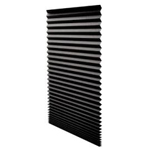
From John Christmas on February 09, 2012 :: 3:16 am
I totally agree that lighting makes a great difference in the quality of the picture shown on the TV. After all, there is a reason why the cinemas dim down the ambience before playing a movie right?
Reply