At Techlicious, we are big fans of CamelCamelCamel. When we tested it against other price trackers, we gave it our Top Pick award for the best Amazon price history tracker for it's ease of use and excellent pricing data. Here’s how to get started with CamelCamelCamel so you can start saving, too.
How to use CamelCamelCamel
You can use CamelCamelCamel two ways: you can use the CamelCamelCamel website or install the Camelizer browser extension.
How to use the CamelCamelCamel website
1. Go to the Amazon page of the product you want to research.
2. Copy the URL in your browser’s web address bar.
3. Go to camelcamelcamel.com
4. At the top of the page, inside the box with the text “Find Amazon Products,” paste the URL of the Amazon product and then press the Enter key.
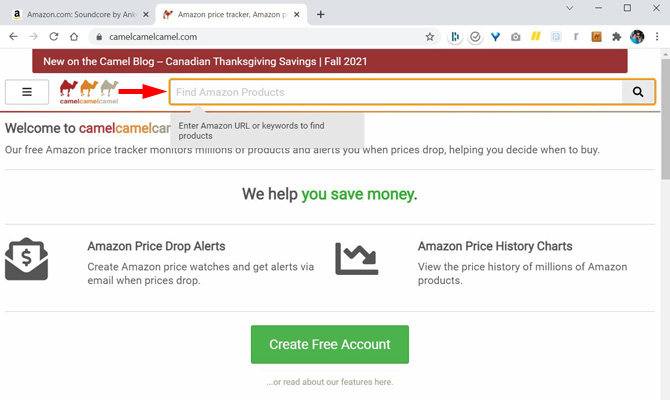
At the top of the product page on CamelCamelCamel, you’ll see a photo of the product, the product name, and the price. Below, you’ll find the option to set up an Amazon Price Watch. Input your email address and the price you want to pay. If and when the price drops below that amount, you’ll receive an email notifying you of the price drop.
Further down the page, you’ll see a chart with price history for Amazon, third-party sellers, and third-party sellers offering the product used.
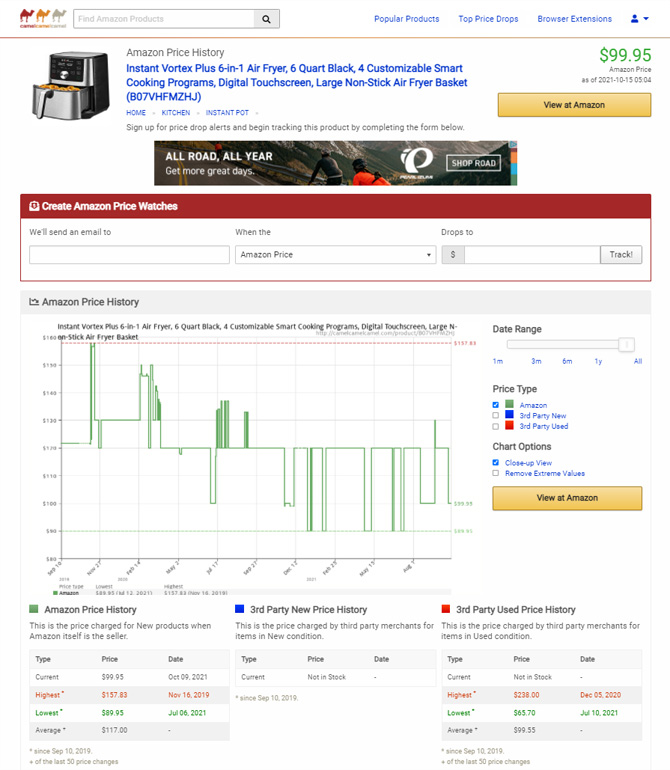
How to use the CamelCamelCamel browser extension
There’s also a CamelCamelCamel browser extension (for Chrome, Edge, and Firefox) called the Camelizer that brings the power of CamelCamelCamel directly to the Amazon shopping experience. Once you install the extension, price information is just a click away on any Amazon product page.
1. Go to the Amazon page of the product you want to research.
2. Click the Camelizer button in your browser toolbar to see the price history for the item you’re viewing.
A box will pop up with a chart that includes price information for Amazon, third-party sellers, and third-party sellers offering the product used.
If you want to know when the price drops, you can input your email. To set a price threshold, input the price in the box to the right of the current price for Amazon, Third Party New, or Third Party Used.

Is CamelCamelCamel accurate?
Generally, CamelCamelCamel’s information is accurate. The service monitors 6 million products in nine geographic locations daily and, in some cases, even multiple times per hour. However, with Amazon product prices fluctuating as often as every 15 minutes, the lowest or highest price may not be captured on a given day. So, it's often better to look at price patterns over time, rather than a single highest or lowest point. For example, does a product frequently go on sale around certain holidays? And if so, what has the past sale price been?
CamelCamelCamel prioritizes refreshing the price information for products that are being monitored by the Price Watch feature. So, if you’re interested in tracking a specific product, it’s worth creating a tracker.
The other factor that may impact the price accuracy is whether the price featured on the page is the Amazon price or a third-party seller price. CamelCamelCamel usually assumes that the featured price is the Amazon price, though it does factor in other information to make an educated guess.
I've been using CamelCamelCamel for more than five years, and in my experience, the service has provided information that’s accurate enough to make better buying decisions.
[Image credit: Techlicious]
For the past 20+ years, Techlicious founder Suzanne Kantra has been exploring and writing about the world’s most exciting and important science and technology issues. Prior to Techlicious, Suzanne was the Technology Editor for Martha Stewart Living Omnimedia and the Senior Technology Editor for Popular Science. Suzanne has been featured on CNN, CBS, and NBC.


















From Eilish Quinn on June 25, 2023 :: 6:30 am
This does not work in Ireland and therefore not applicable after I created a new account with camelcamelcamel.
I know it might be because Amazon does not have an Irish website but how do we access it through to the co.uk since all our Amazon products are sent from the UK to Ireland. Surely we can also get the products price tracking too to follow and monitor?
Reply