Your iPhone is packed with apps – some you use daily, others only occasionally, and a few you’d rather keep private. Whether it’s protecting sensitive information, keeping curious kids from spending your in-game currency, or just maintaining a bit of personal space, hiding apps can be a useful tool. But how effective is it, really? And what are the limitations you should know about before you rely on it?
Let’s break down the benefits, the limitations, and how hiding apps changes your iPhone experience.
Why hide an app in the first place?
Sometimes, you need to hand over your phone – to show a photo, let a family member play a game, or share a recipe. But that doesn’t mean you want the person holding your phone to have free rein over everything on it.
In my case, my nieces and nephews love playing games on my phone. I’ve learned the hard way that leaving those apps visible can lead to my in-game currency mysteriously vanishing or my characters being…well, let’s just say permanently inconvenienced. Hiding those apps keeps them out of sight and out of tiny, overly enthusiastic hands.
Privacy is another major reason. Maybe you’re managing a health condition through an app and prefer to keep that information private. Or maybe you just have a Telegram app, an AI companion app, or something else you’d rather not have pop up when someone starts scrolling.
How hiding apps changes your experience
Hiding an app doesn’t just make it disappear – it also changes how you interact with it. Hidden apps are tucked away in the Hidden Folder in your App Library, requiring you to navigate through a few extra steps to access them. Then, if they’re locked, you’ll need to use Face ID or Touch ID to open them. Check out the before (locked) and after (unlocked) screenshots below.
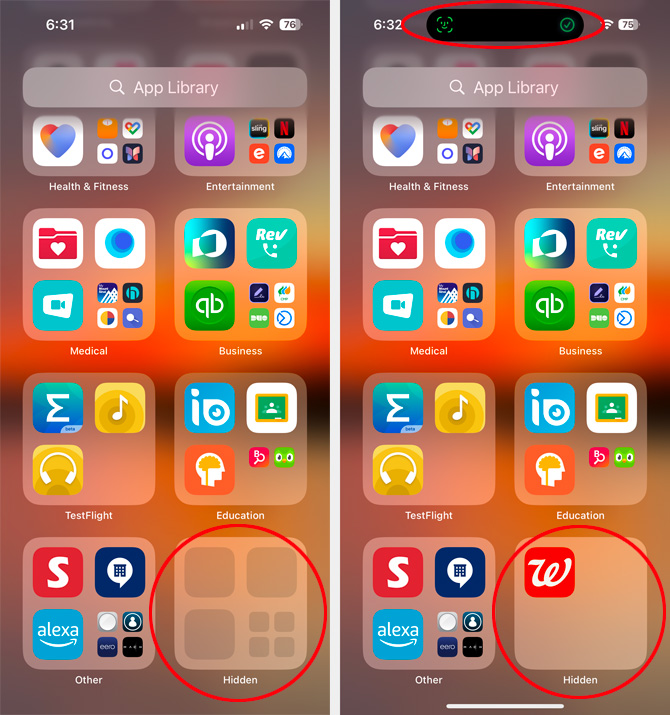
For apps you use daily, like Photos, social media, or email, this process can get tedious. In those cases, I’d recommend simply locking the apps instead of fully hiding them. Unlocking an app with Face ID or Touch ID is seamless and takes less than a second – it’s an added layer of security without disrupting your workflow.
But for apps you don’t want anyone stumbling across, like those health or AI companion apps, full-on hiding is worth the extra effort.
The limitations of hiding apps
Hiding apps isn’t foolproof. If someone knows where to look, they can still tell that the app is installed. A quick trip to the App Store will reveal an “Open” button next to any hidden app that’s still installed on your phone.
To truly cover your tracks, you’ll also need to hide your app downloads from your App Store purchase history. It’s not difficult, but it’s an extra step – and one that many people overlook.
How to hide and lock apps on your iPhone
Apple has streamlined the process of hiding and locking apps, but it still requires a few steps. Here’s a quick overview:
Hide and lock an app in the App Library
- Go to your App Library.
- Press and hold the app you want to hide.
- Select Remove App > Remove from Home Screen.
- If you want to lock it, ensure Face ID/Touch ID is enabled in the app’s settings.
Hide app downloads from the App Store
- Open the App Store and tap on your profile picture.
- Go to Purchased.
- Find the app you want to hide, and swipe left to select Hide.
When hiding is worth it
Hiding apps on your iPhone is a useful tool – but it’s not perfect. For apps you use frequently, simply locking them is usually more practical. But for apps you rarely need, or ones you want to keep entirely private, hiding (and locking) them is worth the extra effort.
At the end of the day, hiding apps isn’t about paranoia – it’s about maintaining control over who can access what on your phone, and when. Whether it’s keeping your game currency safe from overeager kids or shielding your personal health information, a little digital privacy goes a long way.
[Image credit: Screenshots via Techlicious, mockup via Canva]
Suzanne Kantra founded Techlicious 15+ years ago and has been covering consumer technology for more than 20 years. She was the Technology Editor for Martha Stewart Living Omnimedia, where she hosted the radio show “Living with Technology," and served as Senior Technology Editor for Popular Science Magazine. She has been featured on CNN, CBS, and NBC.

















