You know the panic you feel when your phone goes missing? Fortunately, numerous methods are available to help you locate your missing Android device quickly.
I use Google's Find My Device website when I want to find my Android phone or one of my kids' phones. But there are a few other options that are worth considering. I explore the best techniques for finding your lost Android phone, including your phone's built-in tracker and third-party tracking devices.
Use Google's Find My Device website
All Android phones can be found using Google's Find My Device website. This feature is integrated into Android and is connected to your Google account. Your device must be connected to the internet and have location services enabled.
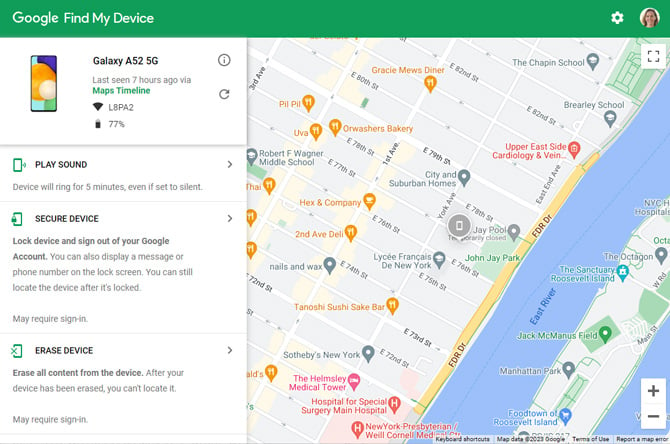
Find My Device offers real-time location tracking, remote locking, and even the option to erase your device remotely to protect your data. You can access it through a web browser or the Find My Device app on another Android device.
- Ensure your device has an active internet connection and location services enabled.
- Visit the Find My Device website or download the app on another Android device.
- Log in using the Google account linked to the missing phone.
- You will see all devices linked to your Google account on a map.
Once you've found your Android phone on the map, you can play a sound, secure the device, or erase its contents remotely.
Use Samsung's Find My Mobile website
If you own a Samsung Android phone, you can access an additional tracking service called "Samsung Find My Mobile." To utilize this service, you must be signed in to your Samsung account on your phone.
Samsung's Find My Mobile provides similar features to Google's Find My Device, including real-time tracking, remote locking, and data backup and restoration options.
- Sign in to your Samsung account on your phone.
- Enable the "Find My Mobile" option in Settings.
- If your phone is misplaced, visit the Samsung Find My Mobile website.
- Log in using your Samsung account.
- You'll be shown the last known location of your phone.
Once you've found your Samsung phone, you can remotely lock, ring, and back up the data for your phone.
Use your smartwatch
If you own a WearOS watch and an Android phone, simply swipe down on the watch face and choose "Find my phone". The phone will start ringing, even if the ringer is muted. For Samsung Galaxy phone and Samsung Watch users, open the "Apps" tray, select "Find my Phone", and tap on the spyglass icon to make your connected phone ring.
Your smartwatch must be paired with your phone, Bluetooth must be turned on, and the two devices must be in range.
Use a physical tracker
Physical trackers made by Tile and Chipolo employ Bluetooth to help you locate your Android phone. Once you've paired a tracker with your phone, you can use it to ring your Android phone – even if the ringer is off.
Tile makes a range of water-resistant trackers. The Tile Mate ($25) is a small keychain device with a range of up to 250 feet. For more extended coverage, the Tile Pro ($35) will stay connected with your phone up to 400 feet but is bulkier and more suited to tagging larger items like backpacks. And if you want something to slip in your wallet, there's the Tile Slim ($35), which has a range of up to 350 feet.

Chipolo has two trackers you can buy now to find your Android phone. The Chipolo One ($25) is the company's keychain device. The Chipolo CARD ($30) is the company's wallet tracker. Both devices have a range of up to 200 feet, and neither is waterproof.
Coming soon: Google's Find My Device network
As discussed on Google's official blog, the Find My Device network will allow you to find your phone's location even when it's offline. When available, if your phone goes missing, other nearby Android devices, even those owned by strangers, could detect its signal. These devices would then send an encrypted, anonymous location update to the Find My Device network, aiding in your device's recovery. Given the enormous user base of Android, the Find My Device network could offer increased chances of locating devices, especially in populated areas.
You can pre-order physical trackers that use Google's Find My Device network. Chipolo's ONE Point keychain device and CARD Point wallet tracker will start at $28. Pebblebee's Tag for Android, Card for Android, and Clip for Android will start at $30.
Losing your Android phone is a common and often distressing occurrence, but if you take the steps outlined above, you can significantly improve your chances of recovery. Ensure you have these tracking methods or physical trackers set up in advance. Regularly check that they are active and functioning correctly. By doing so, you can protect your Android device and increase the likelihood of its safe return if it goes missing.
[Image credit: Screenshots via Techlicious, Tile, phone on the floor of a cafe concept via Adobe Firefly]
Josh Kirschner is the co-founder of Techlicious and has been covering consumer tech for more than a decade. Josh started his first company while still in college, a consumer electronics retailer focused on students. His writing has been featured in Today.com, NBC News and Time.















From henry on February 05, 2024 :: 3:59 am
problem is after securing the phone, i have found my phone, i cannot unsecure it
Reply