Updated 11/7/2023 with new mobile app instructions and screenshots
I am constantly receiving Amazon gift cards as a thank you from various people, which I love because I know I will be able to redeem them quickly. But sometimes the cards don't have an amount printed on them, so I'm not really sure what I'm getting. And with various cards going in and purchases going out, I'm never going to simply remember what my remaining gift card balance is on my Amazon account.
Fortunately, there are easy ways to determine both the value of card and your remaining account balance using either the Amazon app on your phone or through Amazon.com in your browser. I will walk you through the simple steps for answering both these questions.
How Amazon gift cards work
Whenever you receive an Amazon gift card - whether a physical card or ecard through email - it will have a unique code associated with it. When you redeem an Amazon gift card, the money is applied to your overall gift card balance on Amazon.
If you have money in your gift card fund, Amazon will automatically use the gift card balance for your purchase. So when you're shopping on Amazon, you don’t have to remember to use your Amazon gift card (unlike using Visa or Amex gift cards on Amazon).
And if you want to save your gift card funds for specific purchases, you can opt out of using your gift card money. In the “Choose a payment method” section when checking out, click on "Change" or "Change a Payment Method," and scroll down and uncheck or toggle off “Use your gift card balance.”
All this makes Amazon gift cards very easy to use and manage as a payment method.

How to check your Amazon gift card account balance
To check the balance of your Amazon gift cards via your web browser
- Go to Amazon.com.
- Go to your Accounts page (Select Account & Lists and then Account from the dropdown on the upper right).
- Select Gift Cards.
On this page, you will see your “Gift Card Balance” and your “Gift Card Activity.” In the “Gift Card Activity” section, you can see all gift cards that have been claimed and when gift card funds were applied to purchases.
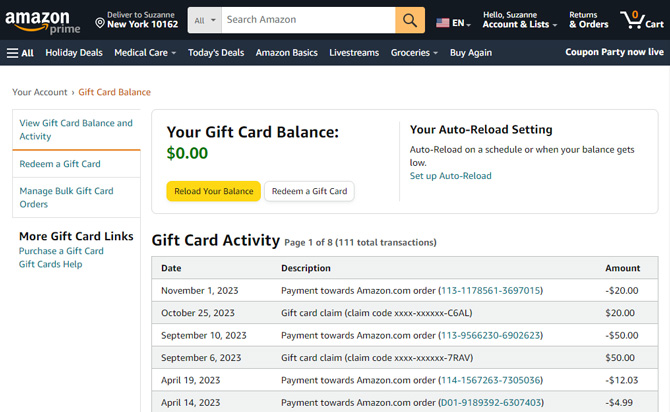
To check the balance of your Amazon gift cards through the Amazon app on your phone
- Open the Amazon app.
- Select the Account icon (person icon) in the bottom navigation bar.
- Scroll down to the section Gift Card Balance to see your balance.
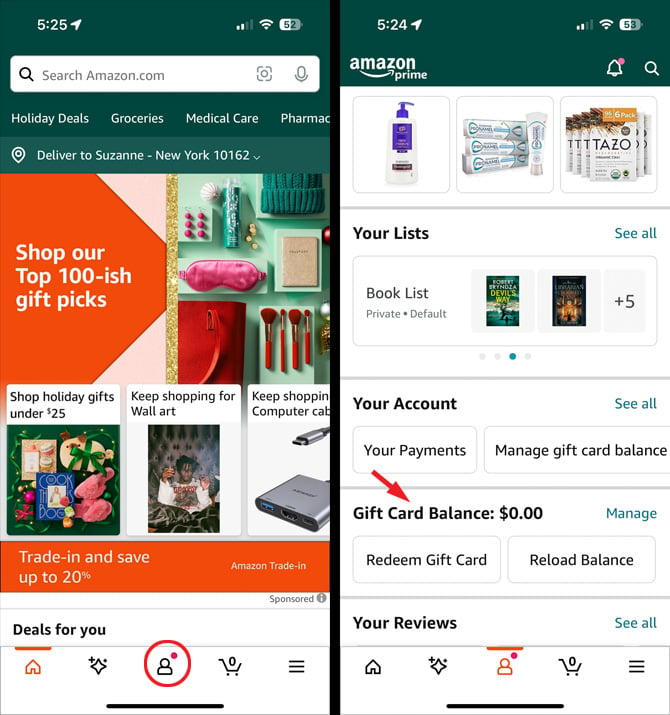
If you tap on “Gift Card Balance," you can see when you claimed your gift cards and when you used gift card funds to make a purchase.
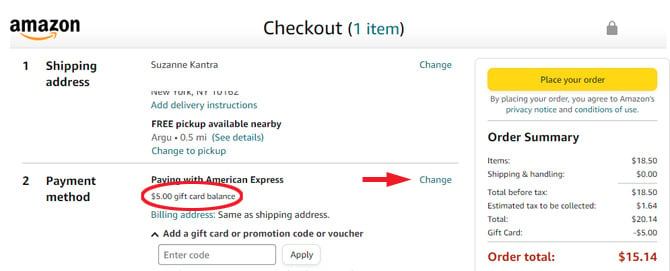
How to check the amount of an unredeemed Amazon gift card
Amazon will not let you check the gift card balance on an unredeemed gift card; you have to either call Amazon customer service at 888-280-4331 or redeem the gift card.
To redeem your Amazon gift card using your browser
- Go to Amazon.com
- Go to the Accounts page. (Select Account & Lists and then Account from the dropdown on the upper right).
- Select Gift cards.
- Select Redeem a Gift Card.
- Enter your gift card number in the Enter Claim Code box and select Apply to your balance.
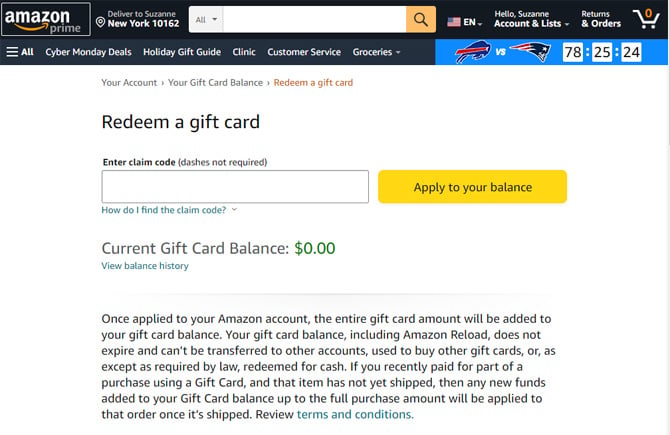
To redeem your Amazon gift card through the Amazon app on your phone
- Open the Amazon app.
- Select the Account icon (person icon) in the bottom navigation bar.
- Scroll down to the Gift Card Balance section and select Redeem Gift Card.
- Enter your gift card number in the Enter Claim Code box and select Apply to your balance.
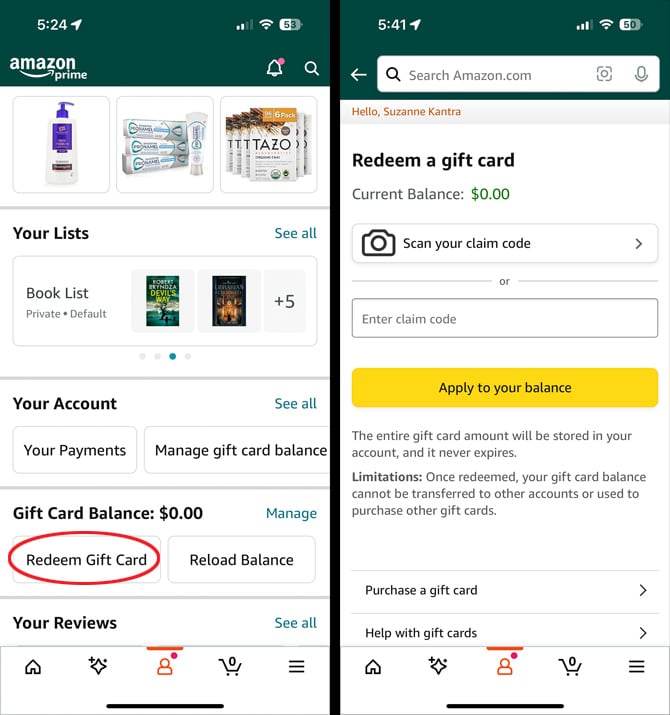
[Image credit: Amazon gift card via BigStockPhoto, screenshots via Techlicious]
For the past 20+ years, Techlicious founder Suzanne Kantra has been exploring and writing about the world’s most exciting and important science and technology issues. Prior to Techlicious, Suzanne was the Technology Editor for Martha Stewart Living Omnimedia and the Senior Technology Editor for Popular Science. Suzanne has been featured on CNN, CBS, and NBC.

















From Jim on February 02, 2021 :: 6:33 pm
Everything I have seen on the Internet, including Amazon.com tells how to view the value of an Amazon gift card THAT HAS BEEN UPLOADED to an Amazon account (whether redeemed or not), but not how to simply find out the value of a gift card that was purchased for someone else. This is easy to do with store gift cards, but for some reason Amazon seems to require that the gift card be uploaded into your account in order to give you the balance on the card (whether or not your intention is to redeem it at that time). How can I find out the value of an Amazon gift card that belongs to someone other than me without being required to upload it to my Amazon account?
Reply
From Suzanne Kantra on February 03, 2021 :: 5:52 pm
The only way to check the amount on an unredeemed Amazon gift card is to call customer service. Go to this Amazon page (https://amzn.to/36EY74O) and click on the link to have them call you (the chatbot can’t help with this). You’ll have to read them the redeem code and they can tell you how much the card holds.
Reply
From T on May 13, 2021 :: 5:38 pm
In answer to Jim, you provide a link but the link simply opens the Amazon sign on page and there is no link as you state to “have them call you.” I have searched the Amazon site to find a way to do what Jim asks about, and even when I click on their “Contact Us” link, it simply opens the sign on page. For such a seemingly simple task, Amazon makes this extraordinarily difficult. How does a person actually confirm the value of Amazon gift cards as Jim asks?
Reply
From Josh Kirschner on May 13, 2021 :: 8:12 pm
Follow the link, sign in to Amazon (if you’re not already) and you’ll see the options have them call you.
From T on May 14, 2021 :: 11:23 am
Josh,
And if you do not have an Amazon account, how do you check the value of the gift card? Where is the option to call their customer service or use an alternate method for obtaining the information without an account? Not everyone has or wants to create such an account.
From Josh Kirschner on May 14, 2021 :: 3:49 pm
Can you give me the situation for why you would want to know the balance of an Amazon gift card but you don’t want to have an Amazon account, which is the only place you could use that gift card?
In any case, if you don’t want to create an account, you can ask someone you know who has an account (which is likely most people you know) to check the card for you.
From T on May 19, 2021 :: 2:14 pm
A situation? Very easy. If a person receives gift cards, wants to give them to others, and would like to confirm their actual value prior to giving them as a gift.
Based on the lack of finding a way to accomplish what I ask about, I assume Amazon provides no way to validate the value on their gift cards without creating an account which, again, some people would prefer not to do. This is poor customer service on the part of Amazon in an era when people have options for gifting.