 Whether it’s switching channels to inappropriate content, stuffing food into the Blu-ray player or trying to use your TV cabinet as a jungle gym, baby-proofing your home entertainment gear protects both your electronics and your child.
Whether it’s switching channels to inappropriate content, stuffing food into the Blu-ray player or trying to use your TV cabinet as a jungle gym, baby-proofing your home entertainment gear protects both your electronics and your child.
And experts say the best advice is to start early, even when the child is still in the womb. If your baby learns from day one that all those flashing lights and knobs are inaccessible, they won't be tempted to play with them later. So don’t wait until your little one starts actually wreaking havoc to get started.
 1. Anchor your TV to the wall
1. Anchor your TV to the wall
The Consumer Products Safety Commission reported nearly 16,000 injuries to children in 2006 from falling televisions and more than ten deaths every year, on average. To prevent your toddler from tipping your television, anchor it to the wall with a product like the Safety 1st ProGrade Flat Screen TV Lock ($25).
2. Hide your components in a cabinet or behind a plexiglass shield
It is inevitable that your toddler will decide that it’s time to turn the channel, pop her favorite snack into the DVD player or in some other way interact with all of those fun buttons and knobs siting right at eye level. There are two ways to maintain control.
 Stash your components in a media cabinet that you can add a child lock to if necessary. Then invest in a remote extender kit, like the Logitech Harmony IR Extender System ($55
Stash your components in a media cabinet that you can add a child lock to if necessary. Then invest in a remote extender kit, like the Logitech Harmony IR Extender System ($55). A small receiver sits out next to your TV that sees the IR commands from any IR remote control (which means virtually all remotes) and retransmits those commands to the components inside your cabinet.
- Install a custom plexiglass shield in front of your components. First buy a roll of clear Velcro tape ($17
). Measure the opening in front of your components, taking into account the thickness of the tape on the two longest sides and a leaving ¼ inch on the others for ventilation. Go to your local home improvement store and have a sheet of ¼-inch plexiglass cut to your measurements. Sand down any rough edges. Apply the rough hook side of the Velcro to the plexiglass and the soft loop side to the shelving. If you need to regularly access a DVD or Blu-ray drive, you may want to consider getting a custom sheet cut to accommodate the tray or slot from a site like Eplastics.com
3. Add button shields to exposed panels
Cover exposed buttons on the side of your TV with a button shield, like the Safety 1st TV Button Shield ($9).
4. Keep your cords out of reach

Monster Cable-It Wire Management System
Hide cords behind cord concealers like the Belkin Hide Away Cord Concealer ($20) if you’re running cables along a wall. Directly behind the TV, manage cables with zip ties or cover them with a wrap like the Monster Cable-It Wire Management System ($15
for 8 feet).
5. Cover your powerstrips
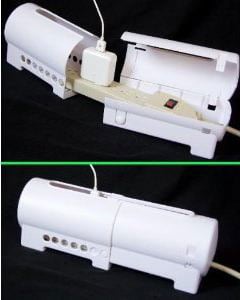
Safety 1st Power Strip Cover
Get a cover to go over the powerstrip like the Safety 1st Power Strip Cover ($10), or buy a surge protector with a cover built-in, like the Belkin Outlet Conceal Surge Protector ($25).
6. Cover your outlets
If you’re worried about your child yanking plugs out of the wall, invest in some outlet covers, like the Safety 1st Outlet Cover with Cord Shortener. If preventing small fingers from being inserted into sockets is more the issue, use an outlet cover that automatically hides the holes, like the KidCo Universal Outlet Cover ($9).
7. Add protective bumpers to sharp corners
If there are sharp corners on your furniture, invest in some corner protectors like the Safety 1st Corner Edge Cushions ($8). Since these covers stick out from the rest of the furniture, they’re prone to falling off. So you have two options: use a stronger adhesive, which may take the finish off your furniture, or add matching edge protectors ($17
) in between the corners, so they don’t stick out as much.








