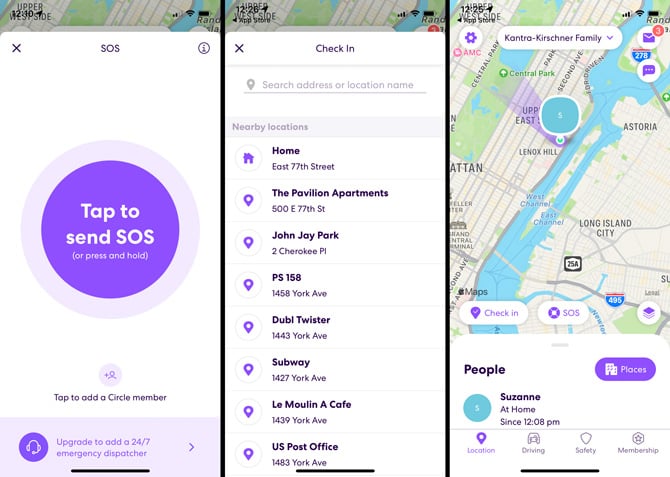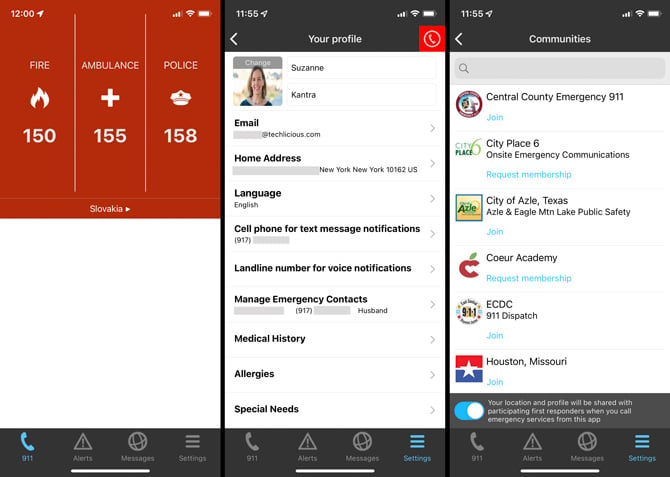I’ve lived in New York City for all my adult life, and for the most part, I feel safe when I’m out walking around. But traveling alone through certain areas, especially late at night, often makes me nervous. I’d feel a lot safer, generally, if someone was there making the walk with me.
Thankfully, if you own a mobile device, you’re never truly alone. If you have an ongoing concern for your personal safety, there are apps that connect you to a 24/7 dispatch service or can alert your friends and family that you're in trouble. But if you just want a way to warn your contacts if you fail to check in, there are apps for that too. Here are great free options for providing a little extra piece of mind.
NOTE: If you believe yourself to be in a real emergency, your first line of defense should always be to contact emergency services at 911. No app is 100% foolproof and cannot substitute for professional first responders.
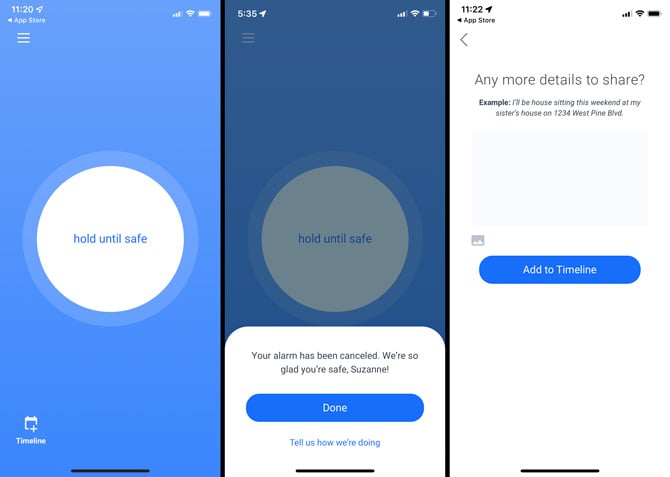
Noonlight
The Noonlight app (free for iOS and Android) provides a virtual safety button to call emergency services. When you're feeling unsafe, you press and hold the button. You have 10 seconds to enter your 4-digit PIN when you release the button. If you don't enter the PIN in time, the team at Noonlight will contact the police with your location information. The safety button feature is free for iPhone and Android phone users. iPhone users also can create a timeline of where they are going that can be shared with the police in an emergency. So if you're going on a first date or house sitting in a secluded spot, authorities can be notified if you go missing.
Life360: Find Family & Friends
Sometimes safety can mean a daily check-in to ensure someone is following their daily routine. With Life360: Find Family & Friends (free for iOS and Android) loaded on your family members' smartphones, you can set up Place Alerts, so you'll always know when your child arrives home from school or at soccer practice. You can also check in on any family member's location. The free service allows you to designate two places for alerts and view location history for two days.
Life360 has a feature called SOS Help Alert that works like Noonlight's safety button for personal safety. If you're feeling unsafe, you can press and hold the button until you feel safe and release the button to notify people that you're in trouble. The difference is that the free version of Life360 contacts the people in your family and friends group rather than a 24/7 dispatch service that contacts the authorities.
Before your next road trip, load up the Life360 app. It includes crash detection as part of the free tier of service. The app will sense a crash at 25 mph or faster. If you don't respond after the crash, the app will inform your emergency contacts and send your location.
SirenGPS
If you're traveling, the number to reach emergency services may not be 911. The SirenGPS app (free for iOS and Android) knows where you are and delivers one-touch dialing for fire, ambulance, and police – in some countries, the number differs depending on the nature of your emergency. You can keep the app open when you feel uncomfortable for easy access. And if you live in a community that has paired up with SirenGPS, the app will send your personal information, including medical history and your emergency contact information, when you call for help.
Updated on 8/19/2022 with new app suggestions and current features
[man walking in empty parking lot via BigStockPhoto]
For the past 20+ years, Techlicious founder Suzanne Kantra has been exploring and writing about the world’s most exciting and important science and technology issues. Prior to Techlicious, Suzanne was the Technology Editor for Martha Stewart Living Omnimedia and the Senior Technology Editor for Popular Science. Suzanne has been featured on CNN, CBS, and NBC.