Updated on 6/15/2023 with new screenshots and pricing information.
There's nothing like escaping with a good ebook. But at prices averaging more than $10 for bestsellers and $5 for regular titles, a steady supply of ebooks can get real expensive real quick. The good news: There are plenty of places to find great ebooks for free or at a significant discount. Here are our favorite places to go for reading on the cheap.
Borrow an ebook from your local library
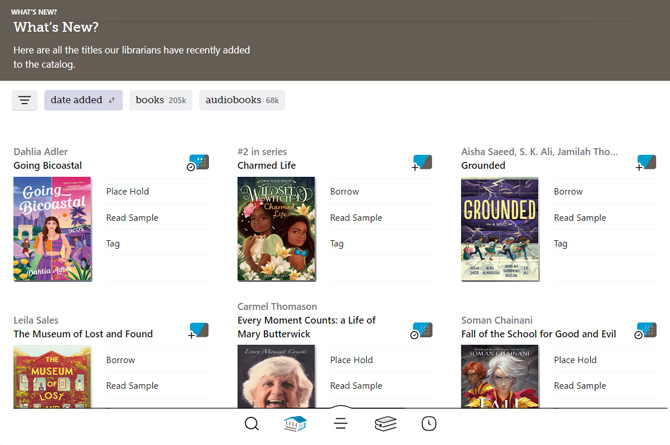
The best place to start for free books is your local library, and the same holds true for ebooks. The vast majority of libraries now offer popular ebook titles to borrow, just like hardcovers and paperbacks. Borrowing an ebook is very easy with the Libby by Overdrive app (free for iOS and Android) or browsing libbyapp.com. Using the app or website, find your local library in the app, enter your library card number, and you can start borrowing books immediately.
Free eBooks for Kindle and Kobo
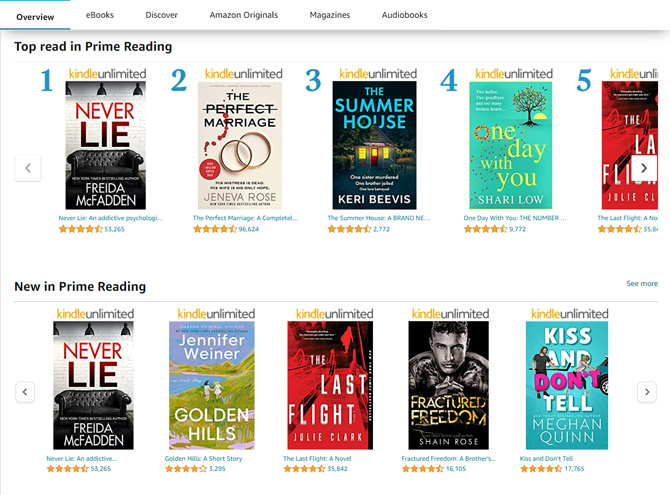
Amazon and Rakuten kobo have selections of free ebooks designed to whet your appetite for more. You'll find new authors, first titles in a series, and much more. All you need is the free Kobo or Kindle app.
If you’re a member of Amazon Prime, you can also choose one free Kindle book each month through Amazon First Reads (non-Prime customers can purchase one book for the reduced price of $1.99). You also have access to the Prime Reading, with access to a rotating library of hundreds of ebooks, including the Harry Potter series and many New York Times bestsellers. They’re not all top-tier reads, but they are free for Prime members to download and try.
If you don't want to scroll through all of the new offerings, sites like Bookbub will tailor lists to your book tastes. You'll also find book synopses and ratings.
Free books on Google Play Books and Apple Books
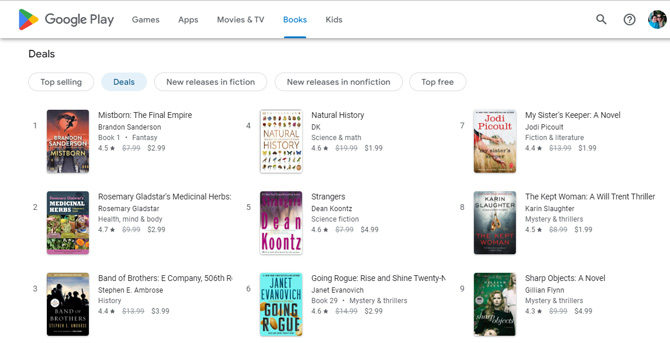
Google and Apple also make free books available for their devices through Google Play Books and Apple Books. When you head to Google Play Books, you'll find a section called "Escape with a free ebook." You can also click on the Top Charts tab and check out the "Top Free" and "Top Deals" selections, where titles start at $1.99. Click on the Audiobooks tab, and you'll find "Free in fiction" and "Free in nonfiction" sections.
You can only access Apple Books on iOS devices. When you open Apple Books, scroll down to "More to Explore," and you'll see a "Browse Free Books." There you'll books for everyone in the family, from parents to young kids, as well as audiobooks.
Free books on Project Gutenberg
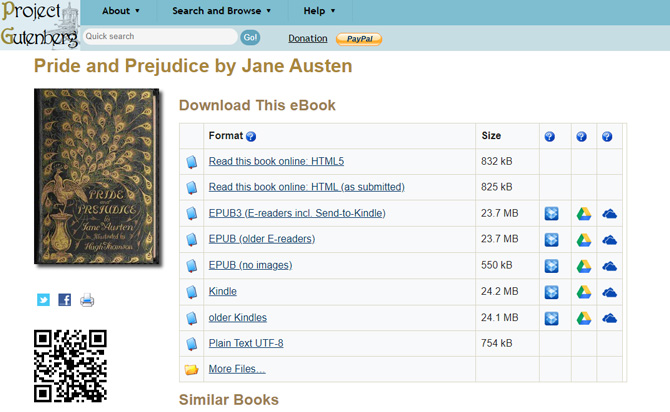
Free is hands down my favorite price for books, and few places offer more free books without subscription or commitment than Project Gutenberg. The non-profit has approximately 65,600 public domain titles from authors like Shakespeare, Ralph Waldo Emerson, Jane Austin, and F. Scott Fitzgerald. If you’ve ever wanted to check out a classic novel, Project Gutenberg (gutenberg.org) is a great place to start.
To load a book on your Kindle device or the Kindle app on your phone or tablet, you'll need to download the file in the Kindle format (.mobi file) and then email it to your Kindle's email account. To find your Kindle email address, go to More > Settings and you'll see your "SEND-TO-KINDLE EMAIL ADDRESS" listed. Compose an email using the email account that you use to log into Amazon, attach the downloaded ebook, send the email, and the ebook will show up in your Kindle library within a minute. If you don't see it, go to More > Settings and select Sync.
Kindle and Kobo Deals
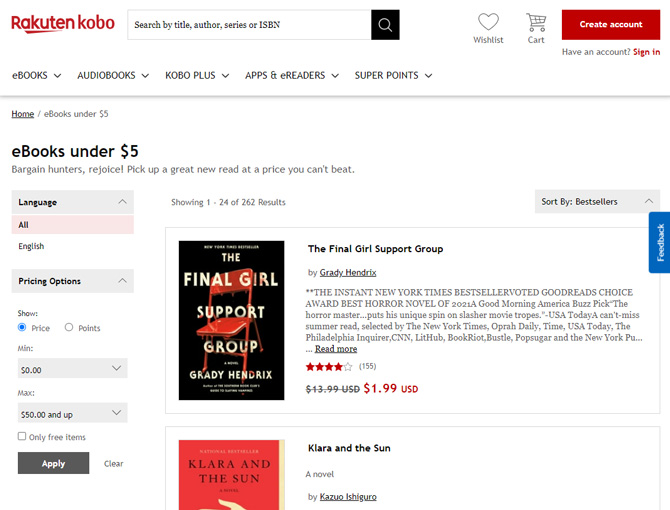
Like most major bookstores, online bookstores have a sale section too. Before you pay full price for an ebook, check out Amazon’s Kindle Daily Deals and Rakuten kobo eBooks Under $5, where you can find titles for teens and adults priced between $0.99-$4.99. From historical biographies to mystery novels to light romance fare, there's a little bit of everything to discover. And if you don’t like what’s currently available, check back – the deals are updated every day.
eBook Subscription Services
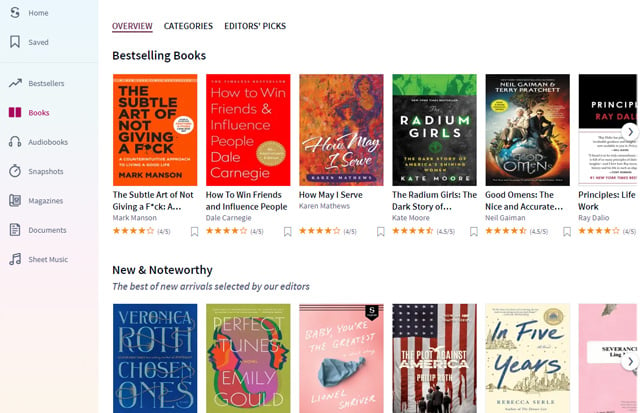
If you’re the type of person who craves new reads rather than re-reading old favorites – or if you just blaze through a ton of books each month – then you’re a perfect candidate for Scribd, Bookmate, or Amazon's Kindle Unlimited. These subscription services are akin to Netflix for books.
Kindle Unlimited offers more than 1,000,000 titles, Bookmate has 1,800,000 titles, and Scribd offers 2,000,000 ebooks from smaller and top-tier publishers alike. Plus, Scribd and Kindle Unlimited offer audiobooks in addition to ebooks, and Scribd offers magazines, sheet music, and documents, including academic papers and court documents. In short: Even the pickiest reader is guaranteed to find something worth their time.
New members get a free month of service on all three services, allowing you to get a sense of the libraries without spending a dime. After the free trial, Kindle Unlimited costs $9.99 per month. Bookmate costs $8.33 per month when you buy a year upfront. Scribd is $11.99 per month, though they warn that "you may sometimes notice that a title you have saved indicates it will be 'Available Soon'."
Before you start binging on free ebooks, be sure to check out our tips on how to make text larger so you don't suffer from eye strain.
[image credit: Screenshots via Techlicious, Amazon]
For the past 20+ years, Techlicious founder Suzanne Kantra has been exploring and writing about the world’s most exciting and important science and technology issues. Prior to Techlicious, Suzanne was the Technology Editor for Martha Stewart Living Omnimedia and the Senior Technology Editor for Popular Science. Suzanne has been featured on CNN, CBS, and NBC.















From Warren on January 28, 2016 :: 1:38 pm
BookBub offers free and inexpensive ebooks every day. Your subscribe to their mailing list and select one or more genres of interest. http://www.bookbub.com
Reply