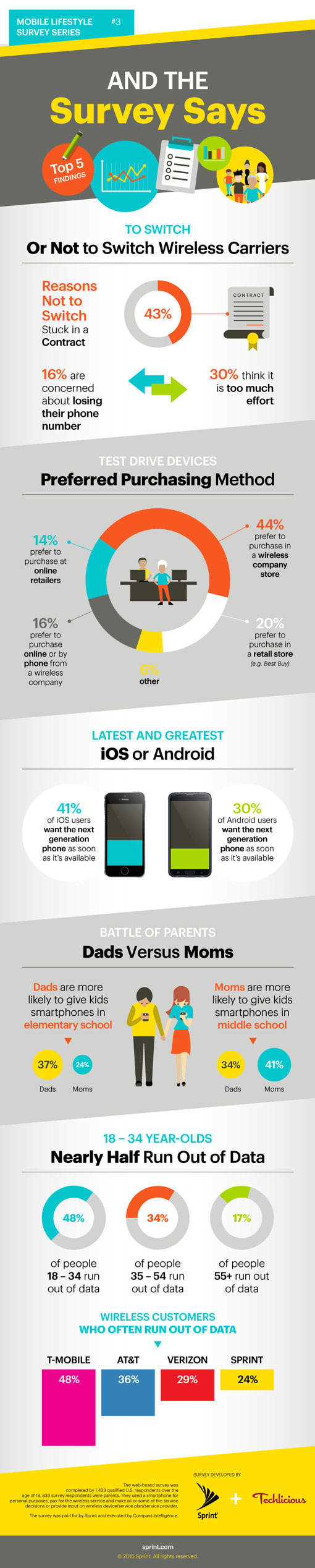 If you haven’t shopped for a cell phone plan recently, things have changed. The days of picking buckets of minutes, text and data are gone. Most cell phone plans today offer unlimited text and talk, with the amount of data you get being the differentiating factor.
If you haven’t shopped for a cell phone plan recently, things have changed. The days of picking buckets of minutes, text and data are gone. Most cell phone plans today offer unlimited text and talk, with the amount of data you get being the differentiating factor.
In a recent survey Techlicious co-authored with Sprint, we found that 34% of people run out of data every month. With the demand for data skyrocketing due to increased streaming video and music consumption, that’s no surprise. The average smartphone owner uses 2.9GB of data every month, according to NPD Group, up from 1.8GB in 2014.
So how much data can you and your family expect to use? Most carriers have a tool that helps you estimate your data use, like the Sprint data calculator. Select how many hours of streaming video and streaming music you enjoy, how much social media posts with images you share each month, how many web pages you visit and how many emails you send and receive and you’ll get your total usage.
Once you have a handle on your data use, you’ll know whether you’re better off with an unlimited data plan or a monthly use plan. If you’re concerned that a monthly use plan doesn’t offer enough data for those times when you’re doing a lot of streaming, and you don’t want to get caught paying penalties for overusage, check to see if your carrier offers data rollover. With data rollover, you can pay for a bucket of data closer to your actual data use, using data you’ve saved from low-use months to supplement higher-use months.
Remember you can use WiFi
When calculating your usage, remember that cellular isn’t the only way your smartphone can receive data. Keep WiFi turned on when you’re at home, in the office and in other locations with WiFi, such as your local coffee shop.
You can also save on data by turning off apps’ background updates. All those emails and Facebook posts that are sitting there ready for you when you open the app were downloaded in the background, eating into your data plan. By turning off the background data and only opening the app when you’re on WiFi, you may save yourself quite a bit of data.
To turn off background updating for all apps on Android phones, head to Settings > Data usage > Restrict Background Data. You can also restrict background downloads for individual apps in Settings > Apps. iPhone users can find the feature under Settings > General > Background App Refresh.
iPhone users can further restrict data use by entirely turning off individual apps’ ability to use cellular data. That way data hogging apps, like Netflix and YouTube, can be limited to running on WiFi only. You’ll find this option under Settings > Cellular.
Opting for a monthly service plan or a 2-year contract
There are two types of plans: the monthly service plan, which covers your talk, text and data, and the 2-year contract, which covers your talk, text, data and phone.
The monthly service plan
The monthly service plan is, as its name suggests, just service—talk, text and data. You’ll need to bring your existing device or buy or lease a new one.
Leasing a phone will be your lowest cost option, in most cases, especially if it’s an expensive, new phone like the Samsung Galaxy Note 5. However, as with all leases, you won’t own the phone at the end of the lease.
The pay-over-time and pay-up-front options cost the same, so it’s a matter of how you like to budget your money. In some situations, paying over time for your phone provides a monetary advantage because the carrier will offer a discount on your monthly service plan.
The 2-year contract
If you do the math, the traditional 2-year contract is the most expensive phone and service combo. You’ll end up paying $130 more over two years than if you had purchased your phone alongside a monthly service plan. Plus, you’ll be stuck paying the higher monthly service fee once your 2-year contract is up.
Costs for a Samsung Galaxy Note 5 (32GB) on Sprint Unlimited Plan
|
|
Monthly service + Bring your own device |
Monthly service + Phone lease plan |
Monthly service + Pay over time phone plan (24 months)** |
Monthly service + Pay up front for device |
2-year contract |
|---|---|---|---|---|---|
|
Up front cost |
$0 |
$0 |
$0 |
$720 |
$249.99 |
|
Monthly cost |
$60 (for service) |
$85 ($25 for the phone, $60 for service) |
$90 ($30 for the phone, $60 for service) |
$60 (for service) |
$85 (for service) |
|
Total cost for 2 years* |
$1,440 |
$2,040 |
$2,160 |
$2,160 |
$2,289.99 |
|
Own the phone? |
Yes |
No |
Yes |
Yes |
Yes |
*Taxes and Fees are not reflected
**Sprint Easy Pay
[Woman in cellular phone shop via Shutterstock, Sprint]


















From Gerald Moriarty on August 26, 2015 :: 1:11 pm
I was a US Cellular customer for about 10 years, until they pulled out of Chicago. Searching for a new provider, I consulted Consumer Reports. Their top rating goes to Consumer Cellular! Never heard of it. But it had a significant customer approval rating over second place, Verizon. CC has no contract, and you just order the number of minutes or data you want each month. My wife and I have flip phones, and we have 2 lines and 3,000 minutes each month for about $65. CC uses the AT&T network. We are very satisfied.
Reply