My family’s health record currently consists of a folder stuffed with papers—physicals, hospital forms, test results. I’ve been fortunate in that my kids have been healthy and they’ve all had the same doctor since birth, so I haven’t really worried about it. But what if something went wrong or we moved? Would I have a complete health record to share in an emergency or with a new doctor?
That’s the promise of an electronic personal health records (PHR). It’s an electronic central repository of health-related information collected from all the health professionals and organizations a person encounters. So notes from my son’s pediatrician, allergist and the ER doctor who stitched his head shut would all appear in one record.
Today it can serve as the basis for serving up reminders for vaccinations and provide easy access to medical test results. In the future, doctors will check patient-reported data for measurements like blood glucose levels or blood pressure and they could use the PHR to see if there are aberrations that might help lead to a diagnosis or allergies and sensitivities that might rule out using a particular medication.
The thought of manually inputting all of that data into a personal health record for each family member is daunting, to say the least. So I haven’t done it, despite the benefits. But now there are a couple of websites, that take the grunt work out of loading my data, so I can sit back a reap the benefits—MotherKnows and MyMediConnect.
These sites will contact all the doctors, hospitals and other medical organizations on your behalf and input the data for you. And you can input your own notes once the file is started.
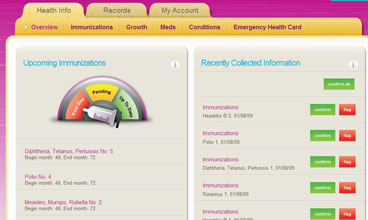 MotherKnows is a subscription service that sets up links to my children’s doctors and labs to get data on an ongoing basis. I can check growth charts, immunizations and medication history and see full records from doctor’s visits. Plus there’s an Emergency Health Card I can print and give to sitters or to EMS, should there be an emergency.
MotherKnows is a subscription service that sets up links to my children’s doctors and labs to get data on an ongoing basis. I can check growth charts, immunizations and medication history and see full records from doctor’s visits. Plus there’s an Emergency Health Card I can print and give to sitters or to EMS, should there be an emergency.
For $49 per year, MotherKnows will collect records quarterly from up to four healthcare providers. Plus there’s a one-time $49 setup fee to collect records from birth to present. Additional children are $39 per year. There’s also a $4.95 monthly option with additional children costing $4, but MotherKnows will only collect data from one provider quarterly. If you let your subscription lapse, you can still access your records.
![]() For whole family coverage, there’s MyMediConnect. Instead of a subscription, you pay per record request. It costs $29.95 per request plus a $45 provider copying fee, which includes collecting and scanning your records. For collecting and creating diagnostic-quality scans of your X-rays, MRIs or CAT scan images, you pay $39.95 per request, plus the $45 provider copying fee. The copying fee is listed separately since, in rare cases, you may exceed the $45 and have to pay more. MyMediConnect works with Microsoft HealthVault, allowing export or import of your records.
For whole family coverage, there’s MyMediConnect. Instead of a subscription, you pay per record request. It costs $29.95 per request plus a $45 provider copying fee, which includes collecting and scanning your records. For collecting and creating diagnostic-quality scans of your X-rays, MRIs or CAT scan images, you pay $39.95 per request, plus the $45 provider copying fee. The copying fee is listed separately since, in rare cases, you may exceed the $45 and have to pay more. MyMediConnect works with Microsoft HealthVault, allowing export or import of your records.
Both services use 256-bit encryption to store your records and use industry-standard practices to safeguard your privacy while collecting data. Your insurance company, hospitals, doctors’ offices—they all have electronic health records. The personal health record is your copy of these in one place, enabling you to take charge and present a full medical history to healthcare providers, should the need arise.

















From Kathy on October 04, 2011 :: 12:53 pm
So basically these services will request your medical records (how far back?) and put them in your PHR. That sounds good, but are the records for your info only or can they be shared with a doctor in digital form? Or printout?
And for those of us with several weird chronic illnesses (Crohn’s disease, fibromyalgia etc), seeing several different specialists and CAM practioners…do you think this would work to help piece the the puzzle together? I’m all for that!
Reply
From Johanna on October 05, 2011 :: 3:20 pm
The MotherKnows site is pediatric specific but to answer the question above, the way we work is that we collect all records from your child’s providers back to birth and post all the documents to your account. We then take the most vital information(immunization, meds, conditions, allergies, etc.) and enter it to produce usable displays on your account. The site also has the capability to print and email the forms. We also have an emergency health card which has all the account information plus insurance info, emergency hospital, and emergency contact info all on one page. We also have an iphone app coming soon so that customers will also have mobile access to their accounts.
Reply