Modern life comes with many hassles that eat up your precious time. There's sorting through the daily influx of junk mail, waiting on hold for customer service and trying to find a parking spot when you're late for an appointment to name a few.
Fortunately, there are apps to help you deal with all these inconveniences. We list the best ones that help you stop wasting your precious time.
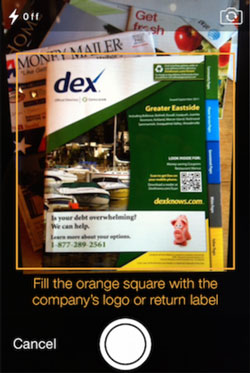 Reduce junk mail
Reduce junk mail
Do catalogs, coupon books, mass-mailed fliers, credit card offers and more clog your mailbox? For those of us trying to be more organized, not to mention going paperless, it's a daily annoyance and that's where the PaperKarma app comes in.
Available for iOS, Android and Windows phones, this free app helps you eliminate the steady stream of junk mail that comes your way every day. Once you've loaded and registered the app, you can use the camera on your phone to take a picture of the offending piece of junk mail. A few taps later, the app will send a request to the junk mail sender to take you off their mailing list.
It may take a few weeks to see results, but it will be worth it to see a reduction in the amount of useless and wasteful solicitations in your mailbox. The one type of junk mail they can't stop is distributed based on zip code alone (i.e. local grocery store coupons or restaurant offers). These are usually addressed to "To Our Friends/Neighbors."
I tried it out with a postcard I got from Proctor & Gamble for Mach 3 razors. After I took a picture of the offending junk mail, the app needed my name and address. Once I confirmed I really wanted to unsubscribe, it sent off a request promising to resend if it didn't hear back in 13 days, but I received confirmation about 60 seconds later that I have been taken off their list. It also provided the contact info for the mailing company if I wanted to reach out to them myself.
The company doesn't share your information to third parties unless you explicitly choose to opt in. In fact, they even go so far as to state: "We will never share your information due to a creative interpretation of our privacy policy." If only all companies were so straight forward with our personal data.
Price: Free at iTunes, Google Play and Windows App Store
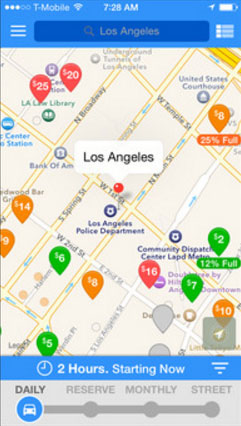 Reduce drive time
Reduce drive time
Whether you live in New York, Los Angeles or points in between, finding an available parking spot can eat up a good amount of your valuable time. Enter the ParkMe app. This handy service will show you available garage and street parking either immediately around you or anywhere you search on their map, along with the cost for each one. The app lists over 84,000 locations in more than 64 countries, and you can set it to look for either daily or monthly parking.
You can filter your search by either garage or street parking, as well as cheapest or closest spaces. Still can't decide? Tap the ParkMe button at the bottom of the screen and the app will recommend the cheapest option in the area.
In addition, the app will tell you how many spaces are left in the garage or on a particular metered street, so you can judge if you can make it there in time to take advantage of their availability. Some garages allow you to pay for and reserve a space directly through the app (the parking icons with the price tag icons.) If that option is not available for the space you're interested in, you can still see a picture of the parking area, the opening and closing times for the garage, as well as how much it will cost you, based on how long you are going to stay.
Once you're parked, there is a handy in-app timer you can set to warn you when you have to move your car (great for metered street parking.) In case you can never remember where you parked, you can also mark the location of your spot in the app before you walk away.
After a day battling traffic, it doesn't get better than that.
Price: Free at iTunes and Google Play
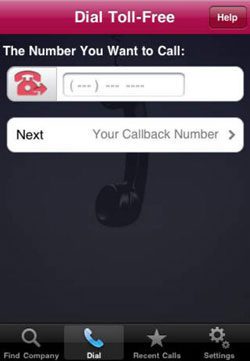 Cut customer service hold time
Cut customer service hold time
Sitting on hold waiting for a customer service rep to get to you is about as fun as a root canal. This is where the LucyPhone app comes in. Choose from the app's list of thousands of companies or enter the company's number and it will call for you. If you get put on hold, press ** and the app will wait on hold for you. When it's you turn to talk to an agent, you'll get a call back when a customer service rep is ready to speak to you.
While this app is only available for iOS and Android phones, the same service can be accessed for Windows and Blackberry's using your web browser.
FastCustomer also has a strong privacy policy, only using your phone number so the app can call you back when the customer service rep you want is ready to speak to you.
Price: Free at iTunes and Google Play
 Block spam calls
Block spam calls
No one likes to see their privacy and time violated by a telemarketer calling your mobile phone. Fortunately, with a smartphone, you can outwit them. There are apps that identify incoming calls from telemarketers and even outright block the call.
If you have an Android phone, you get the best of both worlds with Mr. Number. This app automatically blocks calls and texts listed as Private or Unknown. For all other calls, Mr. Number checks against a crowd-sourced list of known spammers and, if it finds a match, you can choose for the app to automatically hang up on the caller or send the call directly to voicemail.
Price: Free on Google Play (reverse look up for a fee)
For iPhone users, it's a little more complicated. No apps allow you to block incoming calls or texts, but that function is built directly into iOS9. Go to the Contacts app and tap on the contact you want to block or find the number on the Recent Calls tab (clock icon) on your Phone app and tap the circled "i" icon to the right of the number. Both these methods will take you to the contact page for that caller. Scroll to the bottom and click on the Block This Caller.
There is help in identifying incoming telemarketer calls, though. The Truecaller app will check incoming calls against its database of top spammers and will notify you in the call screen if the caller is a known spammer. If so, simply decline the call then use the method listed above to block them from contacting you again. If the number isn't in the top spammer database, you'll need to pay a fee to look up the number.
Price: Truecaller: Free on iTunes (reverse look up for a fee)
We hope these apps help you navigate the daily time sucks that you encounter in your every day life. If you know of any other great ones, please let us know in the comments!
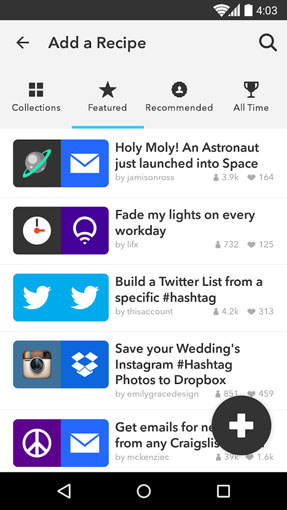 Automate everyday tasks
Automate everyday tasks
Little tasks like backing up your Facebook photos, tracking price drops on items at your favorite retailers and turning your ringer up when you leave the office can be easily automated with the If This Then That (IFTTT) app. IFTTT is something of a meta-app, connecting the apps and gadgets you use via mini-programs (called “recipes”).
The services that IFTTT works with are called “channels”, with each channel – such as Gmail, Facebook, Nest Thermostat, Philips Hue or Fitbit – having its own set of “triggers” and “actions.” For example, triggers for Nest Thermostat include “away” or “home" and Philips Hue actions include "on" and "off." So a recipe could go something like: When your Nest is set to away, your lights will turn off.
There are thousands of possibilities, so check out our guide to getting started with IFTTT and our 27 favorite IFTTT recipes.
Price: IFTTT: Free on iTunes and Google Play
Updated on 10/26/2015 with new apps and information
[time saving metaphor via Shutterstock]















From Anne Maxfield on March 17, 2014 :: 11:44 am
I’m not sure if I first learned of Paper Karma through you, but I’ve been using it for a long time and it’s great!
Reply