Software and Games
-

AI Chatbots 101: How to Get the Best Results from AI Assistants
AI chatbots are only as good as the questions you ask. Learn how to prompt AI for better responses, compare free vs. paid chatbots, and use AI like a pro.
-

Adobe Acrobat AI vs. ChatGPT: Which Summarizes Legal Contracts Best?
Tested Adobe AI Assistant vs. ChatGPT for contract analysis – find out which delivered the clearest, most detailed, and most accurate legal summaries.
-

Microsoft Paint's New Features Make it a Viable Photoshop Alternative
Paint has new AI editing tools that easily handle a wide variety of tasks. Find out why it may be time to ditch the next version of Photoshop Elements.
-

Why Backspace Isn’t Deleting Highlighted Text in Microsoft Word
Here’s how to fix your Word settings so that highlighted text is removed or overwritten when you hit another key, or turn the feature off if you don’t want it.
-

Why Isn’t Ctrl+Shift+V Working in Microsoft Word?
If the Ctrl+Shift+V keyboard shortcut for pasting plain text has stopped working in Word, follow my instructions to fix the problem.
-

The Most Useful Windows 11 Keyboard Shortcuts
Knowing a few simple key combinations allows you to zip through tasks and access Windows 11 features that might otherwise be buried in menus.
-

How to Update Windows 11 to Keep Your Operating System Secure
Find out how to set Windows 11 to install updates automatically or manually to keep your operating system secure and up to date on patches and bug fixes
-

How to Switch Email Accounts Without Losing Emails
Want to switch email accounts but are afraid of losing important emails in the process? Here's how to make a smooth transition.
-

How to Sign a Document on Your Phone or Computer
Tired of printing, signing and then scanning documents? Here are the simple steps to create an electronic signature and add it to PDF, Word and other documents.
-

Resetting Your Windows 11 Password When You Forget It
Struggling with a forgotten Windows 11 password? Here are the easiest ways to reset your computer's password, no matter which method you use to log in.
-

Microsoft Copilot+ PCs Bring Advanced AI Features to Your Desktop
Microsoft is betting that buyers are ready to embrace AI, with a new generation of Qualcomm-powered laptops that are designed to run AI tasks locally rather than in the cloud.
-

Roblox Introduces New Ad Format with In-Game Rewards
Roblox now offers an opt-in ad system where players can choose to watch ads for virtual items. Get the details on how it works.
-

How to Password Protect Your PDF Files to Keep Sensitive Files Safe
Sending important documents? Learn how to password protect PDFs for extra security using easy steps with Adobe Acrobat and free online tools.
-

Microsoft Makes Sign-in Simpler and Safer with Passkeys
Microsoft finally makes consumer accounts more secure with passkeys, a password-free sign-in option. Learn how they work and how to set one up.
-

How to Tell if Your Facebook Messages Have Been Read
Want to know if your friends have read your messages? Facebook Messenger will tell you when your message has been sent, delivered and read.
-

Supercharge Your Skills with Google's AI Essentials Course
Knowing how to use AI could become an essential job – and life – skill. This new course from Google will help you stay on top of the trends.
-

Ads Are Coming to the Windows 11 Start Menu, But You Can Remove Them
Ads are everywhere, and it's disappointing that they are now coming to the Windows 11 Start Menu – but fortunately, you can still remove them.
-

Make Important Email Standout in Outlook with Color Coding
You can make email from important people automatically stand out in your Outlook mailbox with color coding. Here's how.
-

Write Better and Faster with Chrome's Free AI Writing Assistant
Google's free AI tool in Chrome offers professional writing help wherever you need it – emails, forms, social media, and more!
-

How to Save Chrome Tab Groups Permanently
Frustrated by your Tab Groups disappearing whenever you restart Chrome? Now, you can save your Tab Groups permanently, so you'll always have access.
-
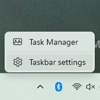
Can you move the Windows 11 taskbar? Nope!
Frustrated that you can't move your Windows 11 taskbar? Discover the customization options you DO have to personalize your desktop experience.
-

Bored? Discover the Google Doodle Games You Should Be Playing Now
Google isn't just about search! Unwind with these fun, interactive Google Doodle games. From Rubik's Cube to Pac-Man, there's something for everyone.
-

Clear the Clutter: Archive Your ChatGPT Conversations
You can keep your ChatGPT chat interface streamlined while preserving essential data by archiving your most important conversations.
-

Quick Share is like AirDrop for Android and Windows
Learn how to use Quick Share (aka Nearby Share) to seamlessly transfer photos, videos, documents, and more between your Android phones and Windows PCs.
-

Google’s Bard Chatbot Rebrands to Gemini: A New Era of AI?
Google Bard is undergoing a significant transformation, including a new Gemini Android app to replace Google Assistant and a suite of advanced AI features.
-

Use Your Phone to Scan Documents Directly into Google Drive
Say goodbye to your standalone scanner. Discover the simple way to capture and save documents as PDFs in Google Drive with your iPhone or Android phone.
-

The Easiest Way to Extract Text from an Image in Windows
There are many reasons why you may want to copy text from an image. Windows built-in free Snipping Tool makes the process simple and protects your privacy.
-

Effortless Group Emailing: Mastering Gmail's Group Contact Feature
Avoid the hassle of typing individual addresses. Discover how to streamline group communications with our guide to creating and using email groups in Gmail.
-

Don't Panic! A Step-by-Step Guide to Retrieving Unsaved Word Files
Lost your Word doc in a crash? Discover the three easy ways to recover unsaved files – even if you've never saved your document. No more lost data nightmares!
-

How to Easily Fact-Check Google Bard Responses
Bard’s built-in fact-checking makes it easy to evaluate statements the AI chatbot makes, but you have to learn how to use it properly for reliable results.
-

How to Set up an Out-of-Office Reply the Right Way in Outlook
I will show you how to set up automatic general replies and specific messages for certain individuals when you are out of the office.
-

How to Unsend an Email in Gmail: A Guide to Rescuing Your Sent Emails
It's easy to avoid email blunders with Gmail's Undo Send feature. We step you through how to use this feature to recall messages after you've pressed "Send."
-

5 Ways You’ll Want to Use Windows Copilot in Your Everyday Life
Copilot is clearly in beta but it's also a promising AI assistant that will make tasks in your everyday life easier. Here are five things to try today.
-

How to Share Your Screen on a FaceTime Call
Use FaceTime on your iPhone, iPad, or Mac to share a view of your screen in real-time to browse the web, watch videos, or even provide tech support.
-

How to Send Encrypted Email Using Outlook
If you're a paying customer of Microsoft 365, you can use Outlook to encrypt email from sender to recipient. Here's how to send and read encrypted email.
-

How to Request Read Receipts in Outlook
If you use Outlook, you can request read receipts to confirm that your message was delivered and read. However, there are significant limitations.
-

How to Unsend Email
Gmail and Outlook let you unsend an email, if you make sure to enable the feature first. Find out how to set it up and the limitations of the feature.
-

How to Change Your Email Address
Follow our step-by-step directions for changing your email address for your Gmail, Microsoft (outlook, hotmail, etc.), Yahoo, and iCloud accounts.
-

Windows 11 Now Lets You Subtitle Any Video You Watch on Your Laptop
Microsoft’s new Live Captions feature for Windows 11 computers will analyze the audio of videos and video chats and provide subtitles in real time.
-

What You Need to Know About the Gmail Redesign
Gmail now integrates Chat for messaging and Meet for video conferencing. Here’s how to navigate the redesign and go back to the old view if it’s not for you.
-

How to Make Text Larger on Your Phone, Tablet and Computer
Here’s how you can make your smartphone and laptop screens more readable without resorting to reading glasses.
-

How to Change the Default PDF Viewer for Windows
You can easily change your default PDF viewer on your Windows PC to Adobe’s Acrobat Reader for files you download to your PC or open in your browser.
-

How to Use Windows Speech-to-Text for Hands-Free Typing
Speech-to-text may be built into Windows, but it’s not set up. Here’s how to get started with speech-to-text and tips for getting the best results.
-

The Most Useful Mac Keyboard Shortcuts
When you're already using a keyboard to work in an app, knowing a few simple key combinations to perform tasks can save you a lot of time and effort.
-

You Can Now Install Android Apps on Your Windows 11 PC
All Windows 11 computers can run hundreds of Android apps downloaded from the Amazon Appstore and touchscreen laptops operate like Android tablets.
-

How to Factory Reset Windows
Performing a factory reset is an end-of-the-line solution, when you're out of other options for fixing your PC or ready to give it away or recycle it.
-

How to Freeze Cells in Microsoft Excel
Do you want to keep important labels and data in view as you scroll through your Excel worksheets? Here are the steps to freezing those columns and rows.
-

How to Lock Cells in Microsoft Excel
Safeguard your Excel worksheets from accidentally deleting formulas or data sets by locking important cells, while leaving the rest of the worksheet editable.
-

How to Stop Windows 11 from Automatically Updating
There isn't a single switch to stop automatic updates for Windows 11, but I have found three easy ways to disable automatic updates in your settings.
-

The Best Free YouTube Video Downloader Is Fast and Easy to Use
Our tests show which free YouTube downloader offers safe, high-speed downloads of up to 8K videos and the ability to easily download playlists and channels.
-

How to Download a Video from Facebook
While Facebook doesn’t offer its own tool to download videos, we found an application that lets you easily download Facebook videos to share elsewhere.
-

How to Change Your Windows 10 Password
If you’re concerned about unauthorized access to your computer, it only takes a few minutes to change your Windows 10 password to keep your info private.
-

How to Print What You See on Your Windows Computer Screen
There are tools built into Windows 10 that make it simple to print exactly what you see on your screen. Here’s how.
-

How to Recall Email in Outlook
Have you ever regretted an email immediately after you've sent it? Outlook lets you recall email. Here are the steps you need to take.
-

11 Gmail Tips that Will Save You Time
Gmail is packed with features that can improve your productivity. Here are the 11 Gmail features you should be using to save time every day.
-

Never Mispronounce a Name Again with LinkedIn's Pronunciation Tool
A quick check of a person's LinkedIn profile pronunciation guide can solve the mystery of how to say their name.
-

Huge Changes Coming to iPhone, iPad and Mac Apps
A multitude of improvements are coming to Apple devices this fall, including huge updates to primary apps as well as how you access your apps and information your home screen.
-

3 Reasons Why You Should Switch to the Microsoft Edge Browser
The newly updated Edge browser delivers the convenience of the Chrome browser with enhanced security, organization tools and readability. It's time to give Edge a try.
-

The Best Games to Play Online With Friends
Our top picks include online games you can play over video chat, collaborative games kids (and adults) can play together, and casual games for the whole family.
-

How to Group Tabs in Chrome
Chrome's new Tab Groups feature lets you label and color-code open tabs to help you stay organized and save time. Here's how to turn on and use Tab Groups.
-

How to Sign an Electronic Document
Tired of printing, signing and then scanning documents? Here are the simple steps to signing PDF and Word documents on your phone and computer.
-

How to Create an Electronic Signature
Here are the simple steps to create an electronic signature so you can easily add it to PDF, Word and other documents.
-

The Best Free Photoshop Alternatives
These three free programs offer just as good – if not better – features than Photoshop and will help you become a better photo editor.
-

Video Game Subscriptions are the Next Big Thing in Gaming
You may never need to buy another video game as new services from Apple, Google and Microsoft let you play as much as you want for one subscription price.
-

Deleting Your Facebook Account Won't Protect Your Privacy
If you're thinking about deleting your Facebook or Twitter account to protect your privacy, think again. Getting rid of your account probably won't keep you safe.
-

Gmail Delivers New Level of Security with Confidential Mode
Gmail now lets you protect individual messages with a passcode, set an expiration date and prevent the recipient from forwarding or copying the contents.
-

MacOS Mojave Increases Privacy, Takes Design Cues from iOS
The latest update to MacOS comes with a new work mode and improvements to Safari security and Finder functionality.
-

These 11 New Gmail Features Make It Easier to Manage Your Email
Google's popular email app has gotten a major overhaul that adds a ton of new convenience features. We highlight the ones you should try first.
-

Never Miss an Important Email on Your Smartphone
Never miss an important email again. Follow these simple steps to set your smartphone to notify you only when important email arrives in your inbox.
-

11 Hidden Gmail Features that Will Boost Your Productivity
Gmail is packed with hidden features that can save you time and improve your productivity.
-

Sphero Edu is a Fun, Engaging Way to Develop Coding Skills
Using a simple, entertaining robotic ball called SPRK+, Sphero Edu teaches kids of all ages the foundations of coding.
-

What You Need to Know About Windows 10 S
Microsoft launched a new version of Windows called Windows 10 S. Here's what you need to know.
-

Coding for Girls: Classes, Games and Toys
It’s never too early to start teaching programming skills to help your kids succeed in a high-tech world.
-

How to Download YouTube Videos
Looking to download YouTube videos so you can watch them offline? We have three options for how to do it.
-

Chromebook Users Gain More Than a Million Android Apps
More than a million Android apps descend upon the Google Chromebook as Google announces Play Store integration into Chrome OS.
-

Why You Need to Uninstall Apple QuickTime
Apple will no longer be updating QuickTime for Windows, leaving future security holes unplugged. Protect your PC by uninstalling QuickTime now.
-

How to Remove Ads from the Windows 10 Lock Screen
Haven't you already paid for Windows 10? Ads have begun creeping onto the Windows 10 lock screen, but there's a way to make them stop.
-

The Best Antivirus Software
We pick the best free and paid security software so you can use your Mac or Windows PC safely.
-

Facebook Most-Used Words Quiz Causing 'Privacy Nightmares'
Did you click the popular app that tells what your most-used words on Facebook are? You may be open to massive privacy issues; Techlicious explains.
-

Microsoft Offers 10-Cent Movies, Music and Apps for 10 Days
If you've upgraded to Windows 10, you can snag many Microsoft apps, movies and music for 10 cents each for the 10 days leading up to Cyber Monday.
-

The $85 Asus Chromebit Turns TVs or Monitors to Full Computers
Have an old monitor or TV gathering dust? With the $85 Google Chromebit, turn it into a full-fledged computer running Chrome OS.
-

Compared: Microsoft Office Online vs Apple iWork vs Google Apps
Looking for the best free office software? Compare features and file compatibility on Google Apps, iWork on iCloud and Microsoft Office Online.
-

Microsoft's First Flagship Store Opens in Manhattan
Taking Apple's formula but adding new twists to it, Microsoft threw open the doors to its flagship store in Manhattan this week.
-

Apple iWork Upgrades Boost Productivity
Apple rolled out big updates to its iWork suite of apps (Pages, Numbers and Keynote) to help you work more efficiently. Find out what's in store for you.
-

Windows 10 to Get Skype Ingtegration, Smarter Cortana & More
Windows 10 is getting a bunch of new features including Skype integration, a smarter Cortana and improvements to the Edge browser.
-

Microsoft Office 2016 Arrives with Collaboration Features, Tighter Security
The new Office 2016 promises better collaboration, useful mobile apps, seamless Windows 10 integration, tighter security and more frequent updates.
-

How to Make Siri, Google Now & Cortana Even Better
Siri, Google Now and Cortana can do so much more than finding out the weather or getting directions. Find out the tricks to make them really rock.
-

Microsoft Releases 'Snip', a Free Screenshot Tool
Microsoft Snip, currently in beta, lets you take full and partial screenshots, make annotations, record audio and share the resulting files via email.
-

5 Key Windows 10 Privacy and Sharing Settings You Need to Change
Windows 10 will share much of your personal data and usage habits to Microsoft by default unless you change these key privacy and sharing settings.
-

Windows 10's 'Wi-Fi Sense' Lets All of Your Contacts Access Your Home Network
The new Windows 10 feature Wi-Fi Sense gives all of your contacts, Facebook friends and more access to your password-protected home Wi-Fi network.
-

What You Need to Know About Upgrading to Windows 10
System requirements for installing Microsoft Windows 10 are modest and it's free, but you may have to wait to get it. Here's what you need to know. .
-

Windows Users: Install Microsoft's Latest Update Immediately
Hackers could gain complete control of your Windows PC via this recently discovered vulnerability in Windows Font Driver if left unpatched.
-

How to Unsend an Email
The new Gmail Undo Send feature allows you to recall emails after you send them, but it is far from the only solution for senders regret that's available.
-

Windows 10: What to Expect
Windows 10 by Microsoft brings Cortana, biometric security, virtual reality, and an improved browser experience to your PC as a free update.
-

Apple Unveils OS X El Capitan for Macs
OS X El Capitan offers enhanced Spotlight Search, improvements to Safari and a number of performance tweaks that boost the speed of everyday tasks.
-

Google Chrome Browser to Combat Auto-Playing Flash Ads
A Google Chrome update allows the browser to intelligently stop non-essential Flash videos, protecting users from the scourge of autoplaying ads.
-

Windows 10 to Get Companion Smartphone Apps
The Microsoft Windows 10 companion apps will help sync music, photos, docs and the Cortana personal digital assistant across all your devices.
-

Wolfram Launches a New Image Recognition Website
The Image Identification Project can analyze uploaded pictures and make a highly educated guess as to what it's a picture of.
-

Google Releases Chrome Extension for the Color-blind
The Color Enhancement add-on for the Chrome browser makes color tweaks to your browser settings to make them easier for the color-blind to see.
-

Internet Explorer Getting New Protection Against Misleading Ads
From pop-ups that trick you into installing software to blog entries on green coffee bean extract, Microsoft IE is cracking down on unfair ads.



