Computer Safety and Support
-

Tax Refund Missing? FBI Warning You Might Be the Victim of This Scam
The FBI is warning of a surge in tax identity theft this year. Learn how to protect your tax account and what to do if you're a victim.
-

How Security Expert Troy Hunt Got Phished—and Why 2FA Didn’t Save Him
Cybersecurity expert Troy Hunt fell for a phishing scam. His story reveals why even strong 2FA methods like authenticator apps can fail.
-

Think That File Converter Is Safe? The FBI Says Think Again
That free PDF or DOCX converter may be a trap – here’s the scam the FBI is warning about and what I recommend to keep your data and device safe.
-

1Password Just Got Smarter – Here’s How
1Password’s location feature helps users quickly find passwords, security codes, and documents by linking them to physical locations. Here’s how it works.
-

Microsoft’s Free VPN Ends Soon – Here’s How to Stay Protected
Microsoft 365’s built-in VPN is being discontinued. Here are the best alternatives, accounting for speed, security, and privacy, to keep your browsing safe.
-

FTC Warns of Dangerous Scam Tied to Anonymous Surprise Packages
Scammers are sending packages with QR codes to steal your data. Discover how these scams work and what to do if you receive an unsolicited delivery.
-

How to View All the Devices Linked to Your iPhone
Every device using your Apple ID is linked to your iPhone. Here's how to review and manage the connected devices to ensure the security of your personal data.
-

Why You Need a VPN for Safe Holiday Travel
While convenient, public WiFi can expose your personal information to potential threats, making it crucial to use a VPN to keep your online activity private.
-

The Worst Passwords of 2024: Are You Guilty of Using One?
2024’s most common passwords reveal a troubling lack of creativity and security awareness among internet users. In fact, this year’s list may be the worst yet.
-

Norton Genie: Your AI Assistant for Spotting Scams
We tested Norton's free AI scam detector and found it spots most scams, including bogus delivery notices, phony gift cards, and fake recruiting offers.
-

Update Windows Now: Hackers Can Take Over or Crash Your PC
Hackers are targeting Windows PCs right now. Find out how to protect your computer from three major security flaws and keep your data safe.
-

Beware of the New Gmail Scams That Are Fooling Security Pros
New AI-powered Gmail scams are tricking even security experts with realistic calls and spoofed emails. Learn the red flags and steps to protect your account.
-

The Best VPNs for Protecting Your Privacy
Many VPNs don't deliver on what they promise. Our tests show which VPNs offer the best combination of privacy, speed, features, and proven trustworthiness.
-

NordVPN Gets Quantum-Proof Encryption: Why You Should Care
Learn how NordVPN is preparing for the quantum computing era with post-quantum cryptography and discover why this matters for your online security now.
-

Fake CAPTCHAs Are the Latest Malware Threat
This insidious new threat can trick even the most sophisticated users into downloading the incredibly dangerous Lumma Stealer malware onto their PCs.
-

New Password Guidelines Issued for Staying Ahead of Hackers
NIST, the U.S. agency that sets standards for passwords, is releasing new standards that will change the way you create passwords and secure your accounts.
-

Social Media's Shocking Data Harvesting & Sharing Practices Exposed
The FTC's new report reveals how social media giants collect data, share it with third parties, and create detailed profiles for their own and others' use.
-

Will Big Tech Be Held Accountable for Dangerous Online Content?
Section 230 has been protecting Big Tech from liability over harmful content for years, but this legal shield is finally showing cracks – which could mean better online safety for kids.
-

Update Your Chrome Browser Now! Zero-Day Exploit Found
Microsoft security researchers found an active zero-day exploit that could let hackers into your computer through your Chrome browser. Update now!
-

Microsoft Edge's Free VPN Automatically Protects You on Public WiFi
The Microsoft Edge browser has a free, built-in VPN. Is it the answer to all your privacy concerns? We explore what it does (and doesn't do) and how to use it.
-

Google Rolling Out Free Dark Web Monitoring
Google's latest cybersecurity move: Free Dark Web scans for everyone. Discover how to use this new tool to find out if your personal info is at risk online.
-

Understanding Deepfakes and How to Spot Them
As deepfakes become more sophisticated, it is crucial to understand what they are, how they are being used, and how to protect ourselves from being deceived.
-

Why the 10 Billion Leaked Passwords Could Compromise Your Accounts
This massive collection of passwords, years in the making, almost certainly contains some of your data. Here's why it's so dangerous.
-

Smart Home, Hidden Dangers: Is Your IoT Device a Hacker's Best Friend?
Find out the potential security risks in your smart home devices. Learn how hackers could access your private videos and hijack your gadgets for cyberattacks.
-

How to Protect Your Privacy on Public WiFi Networks
Using public WiFi is like having a conversation in a public place: others can overhear you. Protect your privacy with these five key security tactics.
-

Kaspersky Password Study Reveals 59% Are Crackable Within an Hour
Think your passwords are safe? Kaspersky's 2024 study might surprise you. Discover easy ways to boost your online security and stay a step ahead of hackers.
-

Was Your Computer Part of the World’s Largest Botnet?
Law enforcement shut down the massive 911 S5 botnet, but the security threat doesn't end there: here's how to tell if your computer was infected with this malware.
-

What is Facebook Account Cloning & What Can You Do about It?
Keeping yourself – and your friends – safe from Facebook account cloning scams is simple. This is everything you need to know to protect yourself.
-

Does a Pop-up Mean Your Phone Has Been Hacked?
A pop-up claims you have a virus and need to call tech support. Or maybe you're just getting annoying pop-up ads. Has your phone been hacked? Here's how to tell.
-

How to Password Protect Your PDF Files to Keep Sensitive Files Safe
Sending important documents? Learn how to password protect PDFs for extra security using easy steps with Adobe Acrobat and free online tools.
-

Microsoft Makes Sign-in Simpler and Safer with Passkeys
Microsoft finally makes consumer accounts more secure with passkeys, a password-free sign-in option. Learn how they work and how to set one up.
-

Watch Out, New Study Shows Scammers Are Swarming Social Media
A new study from Kaspersky Labs says scams on social media – particularly dating sites – are on the rise.
-

How to Safely Dispose of Your Old Chromebook
Don't just toss your old Chromebook. This guide helps you backup your files, wipe your data, and dispose of your device responsibly.
-

The Hidden World of Cyber-Scam Slave Labor Factories
Uncover the shocking truth behind online scams: the human rights abuses and forced labor in cyber-scam factories that cost U.S. consumers billions.
-

14 Reasons Why Your Computer Is Slow
The 14 most common reasons why your computer is so slow – and the simple measures anyone can take to make your desktop or laptop run faster.
-

Deepfake IRS Agents Are Coming for Your Money. Here's How to Spot Them
Deepfakes of IRS agents can sound scarily real. Learn how to spot suspicious calls and get expert advice on fighting back.
-

Click with Confidence? Chrome's Security Gets a Major Boost
Google introduces real-time Safe Browsing for Chrome. Learn how it works, its limitations, and how to maximize your online safety.
-

How to Safely Get Rid of an Old Windows Computer
Don't just trash your old Windows computer. Learn how to protect your personal and financial data and dispose of your PC responsibly.
-

The Complete Guide to Facebook Privacy Settings
I performed a complete analysis of every Facebook privacy setting. Get my recommendations for the changes you should make to protect your privacy.
-

Can You Spot the Fake? Meta to Start Calling out AI Images
AI-generated images are getting more realistic. Meta's new labels help you tell the difference between real and fake photos on Facebook, Instagram, and Threads.
-

New iCloud Passwords App Makes Login Sharing with Windows Far Easier
Are you an Apple user with a Windows PC? The new iCloud Passwords App makes it far easier to share passwords and passkeys stored in your Apple iCloud Keychain.
-

Passkeys: Use This Secure and Convenient Alternative to Passwords Now
What are passkeys, and how do they differ from traditional passwords? Learn about the benefits and drawbacks of the technology that's set to replace passwords.
-

23andMe Breach Includes Info that Could Put Anyone at Risk
Even if you're not a 23andMe customer, the leak of mother's maiden names in 6.9 million family trees could compromise security questions for anyone.
-
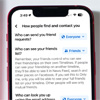
How to Hide your Friends List on Facebook
Hiding your Friends list on Facebook makes sense, both to protect your privacy, as well as prevent account cloning that could put your friends at risk.
-

Americans Have Bad Password Habits. Are You Part of the Problem?
Explore 2023's trends in America's password choices: Are familiar patterns jeopardizing your online safety? Find out how secure your password really is.
-

The Power of Restarting: Why Turning Devices On and Off Fixes Them
From resolving memory issues to restoring network connectivity, learn nine reasons why restarting is the fix that will bring your tech back to peak performance.
-

Can You Run Microsoft Defender and Another AV App at the Same Time?
Is doubling up on anti-malware, using Microsoft Defender and another program, a savvy move or a PC pitfall? Find out the pros and cons of layered cybersecurity.
-

Should you use Google Password Manager?
Google's password manager is a simple and free solution that works across multiple devices, but it lacks useful features found in dedicated products.
-

Everything You Need to Get Started with Google Password Manager
Passwords you save when using Chrome can sync across all your devices. Here's how to use Google Password Manager on your computer, phone, and tablet.
-

Crypto-Malware: The Hidden Reason Why Your Computer Is Slow
Cybersecurity experts are warning of a rise in cryptojacking, hackers using your computer to mine cryptocurrency. Here's how to protect your computer.
-

How to Avoid Terrible Passwords
With the latest advances in computer processing, passwords that used to be secure can now be cracked in minutes. Here's how to make them secure. -

How to Tell if an Email Has Been Spoofed
Not sure if an email is real or spoofed? Here's how to access your email header information and which fields clearly show that an email is not what it is purporting to be.
-

Don't Get Caught by the Human Resources Self-Review Phishing Scam
Cybersecurity company Kaspersky is warning of an increase in phishing emails purporting to be self-evaluation forms from HR. Here's how to spot the scam.
-

How to Disconnect Third-party Apps & Services from Your Google Account
Google Account sign-in is fast and convenient. But if you’re concerned about this single point of failure, here’s how to review and revoke access.
-

Steer Clear of New App Testing Scams: Tips From the FBI
The FBI is warning people about a new scam that hooks individuals with the lure of testing smartphone apps. Here's how to spot and avoid this new scam.
-

How to Tell if your Facebook Account Has Been Hacked
How to tell if your Facebook account had been hacked, how to kick a hacker out of your account and how to secure your account against future hacking.
-

Update Now! Zero-Day Exploit Found Affecting Chrome and Edge Browsers
Google's Threat Research Group has found an active zero-day exploit that could let hackers into your computer through your Chrome or Edge browser. Update now!
-

How to Protect Your Accounts with Two-Factor Authentication
Two-factor authentication (2FA) prevents hackers from gaining access to your accounts even if they have your password. Here are the best practices for using 2FA.
-

How to Add an SSD to Your Desktop for Well Under $100
Our guide will walk you through the complete step-by-step process of buying, installing, and formatting a new budget-focused SSD for your Windows desktop.
-

Google Makes it Easy to Remove Your Contact Info from Search Results
Now you can initiate a request to remove your personal information from Google search within the list of search results. Here's our step-by-step guide.
-

How to Replace Your Hard Drive with an SSD to Make your Laptop Faster
There are few ways to make a laptop faster that are as easy and cost-effective as replacing your existing hard drive with a solid state drive (SSD).
-

How to Safely Get Rid of an Old Computer
However you choose to dispose of your computer, remember to remove personal and financial information that someone else could access.
-

Watch Out for Philo Subscription Email Scams
Another variation on an old email scam tries to trick you with fake Philo streaming subscription notices. Here's how to recognize and avoid the scam.
-

Fake Geek Squad Subscription Emails Are on the Rise
Scammers are using fake Geek Squad subscription automatic renewal notices to trick you into calling to cancel so they can get access to your credit card info.
-

Malwarebytes Blocking Google, Edge and Firefox as Malware
Malwarebytes experienced a major issue today with most major browsers – including Chrome, Edge, Firefox, Gmail, and Google Drive – being blocked as malware.
-

7 Steps to Spotting a Charity Scam Before You Donate
We all want to help when a natural disaster strikes, but before donating, follow these 7 steps to ensure your dollars aren't going to scammers.
-

How to Prevent Webcam Hacking
Preventing hackers from accessing your webcam is easier than you think. Here are 9 things you can do right now to stop hackers in their tracks.
-

Wordpress Users: Watch Out for Fake Copyright Infringement Warnings
WordPress site owners need to be aware of a new technique scammers are using to phish for WordPress login credentials: fake copyright infringement notices.
-

4 Ways Your Browser Leaks Personal Information
No matter your browser’s privacy settings, it can still share identifying personal info that could then be exploited by hackers for financial gain.
-

What To Do When Your Email Gets Hacked
How to prevent your email from getting hacked and the 8 steps to take if you're hacked to get everything back in order and keep hackers out for good.
-

Surfshark Nexus Makes VPN Browsing Faster, More Secure
Surfshark, our favorite VPN, just got even better with Nexus technology, which lets you connect to multiple servers for faster, more secure browsing.
-

Zero-Day Exploit Found Affecting Chrome and Edge Browsers
If you use the Chrome or Edge browser on your computer, update it now. A recently-found zero-day exploit could let hackers perform malicious activities.
-

Stop Hackers from Taking Over Your Google Account if It Goes Inactive
Google's Inactive Account Manager protects you from potential hacks by disabling your inactive accounts after a preset time. Here's how to set it up.
-

Facebook Ad Copyright Violation Scam Used for Phishing Attacks
Emails claiming your ad violates Facebook's terms of service for copyright are being used to phish business account login credentials. Don't fall for it.
-

Echo and Ring Owners Need to Opt Out of Amazon's Invasive WiFi Sharing
On June 8, Amazon will use your Echo and Ring devices to start sharing your home WiFi with strangers without your permission. Here's how to opt out
-

Facebook “IS THIS YOU?” Video Scam Steals Your Login Info
Don't fall for this scam that steals your login info. Here's how to spot it before you click and what to do if you've already been fooled into logging in.
-

Fake Copyright Infringement Warnings Used to Spread Ransomware
Hackers are posting comments on websites about alleged copyright infringement to trick companies into downloading zip files containing ransomware trojans.
-

How to Tell if Your Facebook Information Was Leaked
More than half a billion Facebook user's personal information was leaked, including names, phone numbers, and email addresses. Find out if your data was compromised.
-

How to Rotate Your Screen in Windows 10
Here are three simple ways to rotate your screen in Windows 10 to watch videos that are oriented incorrectly or for easier ebook reading on your laptop.
-

How to Unblock YouTube
Had your access to YouTube blocked for legal or content licensing reasons? Here's how to get around the restrictions to access the content you want to watch.
-

The Best Web Browsers
Our experts review the top web browsers to determine which provide the best online privacy, security, and productivity, with a speedy browsing experience.
-

10 Things You Can Do Now to Improve Your Online Security
Here are 10 things you can do now to protect yourself from hackers and all of them are free.
-

The Best Cloud Storage Services
We went through the cloud storage service options to find the services will keep your files safe and offer the best combination of features and price for most people.
-

Never Mispronounce a Name Again with LinkedIn's Pronunciation Tool
A quick check of a person's LinkedIn profile pronunciation guide can solve the mystery of how to say their name.
-

Support.com’s 24/7 Expert Tech Advice is now 15% off for Techlicious Readers
Support.com’s TechSolutions gives you 24/7 access to experienced, U.S.-based Tech Pros to set up new gadgets, secure video calls or even offer advice on your next purchase.
-

Child Porn Sextortion Scammers Pretending to be Microsoft Tech Support
Beware a new twist on an old scam – emails claim you were caught watching child porn and your Windows license is suspended until you call Microsoft Support.
-

Fake Recruiters Using COVID-19 Crisis to Perpetrate Email Scams
Email recruiting scams have been circulating for years. Now, in a new twist, the scammers are playing off the COVID-19 crisis to approach potential victims.
-

How to Remove Zoombombing Videos from Facebook, Instagram, TikTok, Twitter & YouTube
Get offensive and dangerous zoombombing videos removed from any of the major video sharing platforms and hold accountable those who captured and posted them.
-

Is the Porn Blackmail Scam Real?
Hackers are threatening to send a video of you watching porn to everyone in your contact lists if you don’t pay a ransom. Should you pay up?
-

Sign in with Apple Has Started Its Major Rollout
"Sign in with Apple" is a simple and secure way to access apps and services using your Apple ID instead of creating a new username and password, but it may not be right for you.
-

How to Use Your Own Router for Verizon Fios
Follow these steps to use your own router for Verizon Fios service and avoid Verizon's outrageous rental fees.
-

FTC Warns Against Coronavirus Scams
Don't fall for these scams! We tell you what to look for and how to avoid becoming a victim of these new Coronavirus scams.
-

How to Stop Sharing Your Browsing Activity with Facebook
Facebook finally lets you control how much third-party data shows up on your profile with new Off-Facebook Activity privacy tools.
-
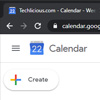
How to add an iCal event (.ics file) to your Google calendar
Avoid manually entering events. It's easy to add iCal invites (.ics files) to your Google calendar if you follow these simple steps.
-

How to Protect Yourself Against SIM Swap Fraud
SIM swapping is a dangerous scam that can compromise all of your digital accounts — and it's all too easy for scammers to pull off. Here's how to protect yourself.
-

NSA Warns to Patch Your Window 10 System Now to Keep Hackers Out
An exploit discovered by the NSA could make it simple for hackers take over your computer and steal your data — so patch your Windows 10 system now!
-

9 Tech Resolutions to Get Done in 2020
Take control of your tech with these nine resolutions.
-

These are the Worst Passwords of 2019
Keep your online accounts safe by avoiding these common passwords
-

11 Online Shopping Safety Tips
The internet may be filled with misleading links and potential scams, but these expert-approved tips will help you shop safely this holiday season.
-

Stop Using Registry Cleaners and Disk Cleaners - They Don't Work
If you’re using a registry or disk cleaner, you should stop now. You’re wasting your money and putting yourself at risk for catastrophic system problems.
