We may earn commissions when you buy from links on our site. Why you can trust us.
Read It Later App: The Web To-Go
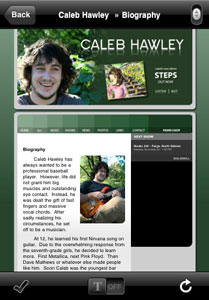
Read web pages offline in their original form
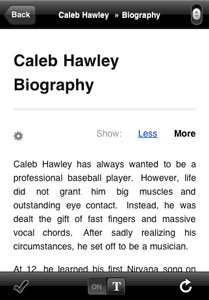
...Or read just the text.
Enjoy boredom-free flights and interesting daily train commutes with Read It Later, a free super bookmarking application for computers and mobile devices. It lets you take your reading material on the road, even when you don’t have Internet connectivity.
On the computer, Read It Later is a browser-based service that lets you flag articles as you find them. It works with any major browser, but Firefox users can make the most of the service by installing a free extension that adds a convenient drop-down reading list to the toolbar, and lets you download stories to your hard drive for maximum laptop portability.
Firefox users also get a convenient icon added to the address bar that saves articles to your account with a click. You can add the same functionality to other browsers by adding a “Read Later” button to the bookmark toolbar. On occasion, a web site won’t allow you to save it, but my hit-to-miss ratio was very high.
An important point: Read It Later saves individual pages, not articles. So you'll have to bookmark each page or a multi-page story. Some sites offer a workaround for this limitation – the ability to call up a complete printable version of the article, which can then be saved instead of the original.
When you log into the service you get a list of bookmarks for web articles you’ve stored. There’s a “Text” button next to each listing. Press it and you get just the article, reformatted for easy readability, without ads, pop-ups, blinking GIFs and other distractions.
When using Read It Later on mobile devices, articles are reformatted for small-screen reading and downloaded for off-line reading.
For iPhone and iPad, there are free and paid ($2.99) versions of the app. The differences are minor – the paid version makes it simpler to save and share stories, there’s a full-screen reader mode, and a one-touch screen rotation lock. Still, at the price it probably pays to upgrade, if only to reward the developer for charging once and allowing you to go Pro on all your Apple devices.
There are compatible apps for other devices running Android, BlackBerry, WebOS and Windows Phone 7.
I took an Android client called Paperdroid out for a test drive, installed on a Samsung Vibrant phone. I had cleanly laid out text versions appropriate for the Vibrant's small screen. And as a side benefit, Paperdroid will also fetch your Google Reader documents if you choose.
At this point, the only downside I see to regular Read It Later use is the danger of missing my train stop while reading, and that’s a chance I’m willing to take.







