We may earn commissions when you buy from links on our site. Why you can trust us.
Review of the Polar H10 Heart Rate Monitor
Polar is a leading brand in consumer heart rate monitors. The new, high-end chest strap monitor, the Polar H10 ($89.95 on Amazon), has just about all of the bells and whistles you could want in a consumer heart rate monitor: built-in memory so you can capture your workout without a smartphone, extensive compatibility with 3rd party apps, extended battery life (an estimated 400 hours), a new easy-to-remove battery cover and a new, more secure chest strap.

From the top: The Polar H7, the Polar H10 and the Wahoo Tickr X
If you're in the market for a Bluetooth heart rate monitor, Wahoo's Tickr line of chest straps and Polar's chest straps are the best for most people. The heart rate monitors and apps from Suunto and 4iiii are designed to work with Suunto and 4iiii gear and the experience using them reflects that. I’ve used heart rate monitors to train for years, including our pick for the best heart rate monitor, the Wahoo Tickr X ($79 on Amazon) and the Polar H7. And I've found that I was eager to see how well the Polar H10 compares.
Look and feel
The Polar H10 has a sleek new look from its predecessor, the H7. It sits flat against your chest with less of a discernable bulge. Practically speaking, this makes it fit a little better under sports bra bands. Compared to the Wahoo Tickr X, the H10 is smaller overall and slightly less thick.

From the top: the Polar H7, Polar H10 and the Wahoo Tickr X
A huge improvement in the H10 is its new battery compartment. Instead of a round cover that you remove by inserting a coin into a slot in the back and turning to unlock (like the Wahoo Tickr X), the H10 has a tab that you lift up to remove. It’s much easier to open when the battery need replacing.

The Polar H10 on the left, the Wahoo Tickr X on the right
Polar has added small silicone dots to the strap to prevent slipping. I wear my chest strap on the tight side, so I haven’t experienced a problem with other straps. However, I can see how the no-slip dots would enable you to wear the strap more loosely and comfortably and help prevent slipping while swimming.

I wish the Polar H10 had an indicator light to show when the sensor is on and tracking my heart rate. For example, the Wahoo Tickr X has a blue light that indicates Bluetooth is on and a red light to show that it’s picking up your heartbeat.
The Tickr X also has a tap sensor built-in. You can assign a function to double tapping the Tickr X: starting and stopping a workout, starting and stopping music, adjusting music volume, skipping music tracks and more. These can be set up by activity, so you could have a double tap adjust the volume when you’re tracking a treadmill session and have it start tracking your workout when you’re running outside. You can also set up the Tickr X to vibrate every mile, every 10 minutes or whatever you choose — not an option with the Polar H10.
Tracking technology
Polar added a third electrode to the H10’s chest strap to improve the heart rate monitor accuracy. In my testing, I didn’t find that it worked any better than the Wahoo Tickr X or the H7.
Both the Polar H10 and Tickr X can store heart rate data for one workout (up to one hour) on the monitor, so you can leave your smartphone behind. With the Tickr X, you can tap the monitor to start and stop your workout, but without verification that the tracking has started, I sometimes find it doesn’t capture the data. With the Polar, you need to use the Polar Beat app to start a monitor-only session.
Regarding data: The Tickr X stores full heart rate data, shown as a chart, plus max and average rates, workout time, calories burned and time spent in fat burn and burst modes (at maximum heart rate).
The Polar H10 also stores full heart rate data, shown in a chart, including max and average heart rates, workout time, calories burned and fat burn percent of calories.
The H10 is water resistant to 30 meters and can be used to track swimming workouts. It can store your workout on the tracker or send information in real time to Polar fitness watches, using the 5 kHz band. The Wahoo Tickr X is not designed for swimming and is water resistant to only 5 meters.
The Tickr X’s built-in accelerometer provides stride rate, ground contact time and other metrics usually gathered with a foot pod such as running smoothness, which is based on sway, ground strike, and bounce. With the Wahoo RunFit app (free for iOS and Android), you can gain insights into how to improve your running and take advantage of the accelerometer to count your reps when you’re doing a strength training workout. The Polar H10, on the other hand, doesn’t have an accelerometer. You’d have to buy a Polar Stride Sensor Bluetooth Smart ($64.47 on Amazon) to begin to access similar features, and then you’d only gain running insights.
The H10 will be able to connect to GoPro devices, so you can show your heart rate when you’re capturing video.
Connectivity and reliability
The Polar H10 uses Bluetooth to connect to your smartphone. It uses its proprietary GymLink technology to connect to other Polar devices and most major brands of gym cardio equipment. It does not support ANT+, a wireless technology that allows monitoring devices, smartphones, gym equipment, sports watches and other devices to speak to one another. (Here’s a directory of products using ANT+ technology.)
The Wahoo Tickr X has ANT+, and Wahoo’s app walks you through pairing with gym equipment that has Bluetooth or the Wahoo barcode, a hassle compared to the auto-connect feature of the GymLink technology.
The Polar H10 paired easily with both iPhones and Android phones. If I moved out of range of a phone during a workout, it would automatically re-pair when I was in range. Connectivity with GymLink was automatic and reliable as well.
The apps
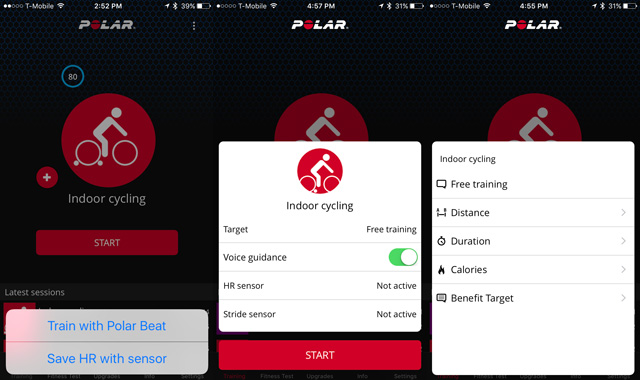
The Polar Beat app (free for iOS and Android) provides free tracking and in-workout training. Select from more than 100 types of exercises, including running, biking, kitesurfing, and judo. Once you’ve selected your sport, choose a target such as time, distance, duration or a benefit target ($2.99 in-app purchase). Targets include recovery workouts, tempo training or maximum performance.
When you select a target, you receive voice guidance to help you stay within the correct heart rate zones throughout your workout. After you work out, you’ll get a full report with a heart rate chart, time spent in heart rate zones, a map of your run (if you run outside) and an evaluation of how your workout affected your fitness level.
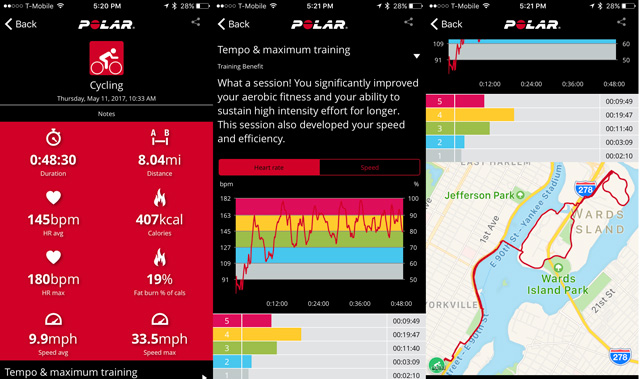
The Wahoo Fitness app delivers the same data with a different layout.
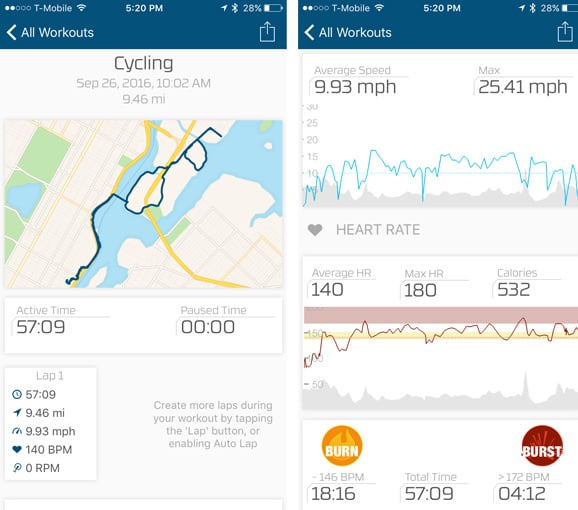
With in-app purchases, you can gain further insights. In addition to target benefits, there’s the Energy Pointer ($2.99), which shows you in real time whether you’re burning fat or improving your fitness. The Fitness Test ($3.99) tests your fitness levels while you’re lying down. Get all the in-app upgrades for $7.99.

All of your workout data can be saved to your Polar account, unlike the Wahoo Tickr X, which only saves data locally to whatever Wahoo app you’re using. If you switch devices with the Polar, you won’t lose your data.
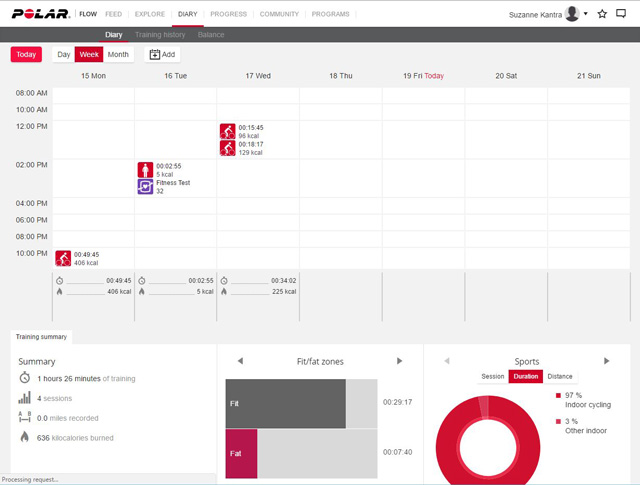
You can see your data in Polar Flow, a web service and app (for iOS and Android devices) that lets you more easily track your workout history and set up a fitness program. Polar Flow is really designed to work with Polar’s heart rate monitor watches, which measure steps, sleep and more, but it’s still useful for H10 owners.
Both the Polar H10 and the Wahoo Tickr X connect with Apple Health but not Google Fit, so you can share data with other apps. Both heart rate monitors work with a variety of third-party apps that support heart rate monitors, including Runtastic, Pear, and Strava. If you’re not crazy about the Polar app, you can always use a third-party app.
Battery life
Polar claims that the H10 has twice the battery life of the H7 — up to 400 hours versus up to 200 hours. Two months of testing has been an insufficient amount of time to test this claim. With my average of four hours of working out per week, it would take more than a year to verify.
The bottom line
The Polar H10 is an excellent heart rate monitor. It’s comfortable to wear, easy to use and has compelling apps that provide guidance while working out.
The Polar H10 is missing some of the features of the Wahoo Tickr X, its closest competitor, including an accelerometer for running analysis and repetition count, ANT+ connectivity for use with some fitness watches, a tap sensor and visible indicators that the monitor is working. But the Wahoo Tickr X also lacks several key features found on the Polar H10: water resistance for swimming, easy linking to gym cardio equipment, a wide variety of sports profiles and data storage outside of its apps.
In the end, a choice between the Polar H10 and the Wahoo Tickr X comes down to which of these particular features are the most important to you.
Polar H10 Heart Rate Monitor
[Image credit: Suzanne Kantra/Techlicious]
Discussion 
love the review. lots of good stuff in there.
FYI it DOES have an accelerometer…it just needs to be firmware enabled. https://the5krunner.com/2017/07/01/polar-m430-detailed-review-polarglobal-polaruk-ukrunchat-usrunchat/
like your points on the tickrx…the wahoo just seems a bit flimsier to me.
Do you know if the H10 is compatible with the Bodycraft VR500 Pro rower? Thanks…
The H10 does transmit over 5kHz, so the technology is compatible. But it may not have enough range to establish a consistent connection with the receiver on the rower. On the Bodycraft site, they recommend your heart rate monitor have a range of 4 feet and Polar only rates its H10 monitor at up to 3 feet (https://support.polar.com/us-en/support/FAQs/Abnormal_Heart_Rate_Readings_During_Exercise). To be safe, I’d go with one of the monitors that Bodycraft recommends.
I’m trying to decide which one to purchase between the two. I have an old Polar FT7 and the old strap heart rate transmitter. I was looking to buy the Polar V800 because I need somethimg that can measure speed and distance on a treadmill and elliptical. I will also have to purchase the candence sensor. I read that the ticker X can measure my speed and distance when using indoor cardio trainers, is this true?
Thanks
The Wahoo Tickr X can be calibrated to measure speed and distance on a treadmill, but Wahoo only mentions tracking cadence for ellipticals and bikes.
I don’t like to carry my phone on some workouts. Is there an inexpensive fitness wrist watch that can pair with the Polar H-10? Thank you for you thorough and thoughtful review.
I just happened upon your post. I just received my Polar H10 and worked out with it this past weekend. I have a Polar A370 watch with optical sensors but I paired my H10 to override the optical sensor on the watch for more precise HR which the H10 does in spades! I like to check my A370 to view my HR and zones during my workouts but you can certainly use the H10 without a watch or your phone if you don’t need to check your HR. You simply start Polar Beat on your phone before you begin your workout and tell it that you’ll store your HR data on the H10 until you can get back to your phone after your workout. Then it uses BlueTooth to download the data from the H10 to your open Polar Beat session. I hope this info helps you decide.
BTW: I should have noted that you can easily differentiate how your A370 is monitoring your HR. If HR has a Blue oval around it, you’re using Bluetooth (from the H10). If it has a green oval around the HR on the A370, you’re using the optical sensors on the A370. Easy way to know you’re using the H10 to transmit HR to your A370.
Bought H10, downloaded apps, put it on, shows heart rate of 54 when apple watch is showing in the 90s. Starts heart rate at 52, only problem is, I have a pacemaker set at 60. In middle of walk, it just drops heart rate completely, don’t think I died. Again, not worth the money, goes in my junk box of useless devices.
I have reached out to Polar for specific commentary on pacemakers and potential issues with accuracy and/or dropped readings.
In the meantime, here is a link to their troubleshooting page on inaccurate readings.
https://support.polar.com/en/support/FAQs/Abnormal_Heart_Rate_Readings_During_Exercise
I’ve found that I will sometimes get inaccurate or dropped readings when I haven’t moistened the electrodes before putting on the H10, especially when it’s not a high-intensity workout.
Loved your article! I have the h7 and was a little annoyed I couldn’t connect it to Concept 2 H5 and the Polar Beat app on my phone. Looks like the H10 now uses ANT+ ![]() Even though I’ve only had the H7 for a few months, going to break down and get the H10 soon
Even though I’ve only had the H7 for a few months, going to break down and get the H10 soon
Yes! I updated my H10 to ANT+ and it works. While I test other HR devices, I always come back to the H10 for its comfort and compatibility.
It appears with the Polar App that you HAVE to create an account. I’m tired of all my information being required in the cloud. I just want to track my information on my phone. Why won’t Polar do that?
I didn’t see a response from Polar to Suzanne’s query, however it makes sense that ANY ECG HRM is not going to work on a user with a pacemaker (brand doesn’t matter).
The ECG HR straps pickup the microvolt pulses of the muscles of the heart. A pacemaker generates it’s own pulses to trigger the heart into pulsing. Basically, what works great as a system, to an ECG probably looks like an electrical storm (not a clear pulse) as the PM “fires” then the heart muscles “fire” in response. These don’t happen simultaneously, and no HR strap is going to have the intelligence to determine what is real, so it’s going to just pick something out of the noise to record.
This is one of the few instances where an oHR makes sense, simply because it’s really the only thing that would work (as it detects pulse fluctuations(hydrodynamic, heart pumping fluid resulting in surges in blood vessels), not electrical impulses). I’m sure hospital-grade ECG equipment (and/or technicians trained for interpretation) can see the respective signals and how they correspond, but HR straps are looking for a single, clear pulse from the heart muscle, that isn’t happening with a pacemaker/heart system.
Doesn’t make the product junk, just not appropriate for the usage.
And the H10 now supports ANT+ as mentioned by Erik… so it’s compatible with pretty much every major ecosystem, from gymlink equipment, swimming in open water with live HR (to supported older Polar watches), Bluetooth LE, and ANT+ (Garmin and compatibles).
Hi
Unfortunately I am not enjoying 400hr of battery life from the H10 Initially I had the H7 which used up two batteries in 4 months. I changed to the H10 in May ‘20 and have already had to change batteries in September ‘20. The real frustration is that there is no warning / indication that it’s dying it just stops working and cannot pair. Used daily with Concept2 Indoor rower. Not convinced its so great!
I’ve now had sufficient time (and cost of batteries) to test the H10’s battery life. What is clear is that if you train a lot as I do (10 to 14 hrs per week) you should get upwards of 40+ weeks on a single battery (400 / 10). I generally get around three weeks. There’s something about longer training sessions that quickly drain the cell. Not sure why, but unfortunately that’s the case.
The H10 is still the best HR option out there for accuracy imho, especially as compared to any wrist-based device.
Well, i’ve now had even more time with the H10 and I believe the battery issue is now solved. I contacted Polar and they recommended the following: “Please try to reset the sensor. Remove the battery. Press the metal snaps that attach to the strap with your fingers for at least 10 seconds. Wait 30 seconds and then put the battery back in. You will need to pair it to your device/app again.” I followed the instructions, but actually put yet another new battery into the unit. I’ve not had an issue since and I am getting significantly better battery life. Thus, the hard reset seems to be the trick.
Polar H10 DOES support ANT+ connectivity - it’s clear from it’s official specs. Please correct your article
Ant+ was added to the Polar H10 in spring, 2019 (about 2 years after this review was written). We’ll update the article to clarify the current specs.
will the wahoo app on iphone be able to read the H10 heart rate?
Yes! I regularly use the Wahoo app with the Wahoo Kickr Snap bike trainer and used the Polar H10 heart rate monitor for my ride today.
Make sure the H10 is paired with your iPhone. Then add the H10 to the Wahoo app under Settings > Add New Sensor. Once the H10 is added to the Wahoo app, you can go to the Workout tab and you’ll see it connect.
16 sport profiles out of the 100 with flow DO NOT EVEN GET IT..if you consider yourself an active / versatile athlete novice or otherwise
Does someone know if with the last firmware update traditional 5Khz has been included? I knew my H10 was Bluetooth and ANT+. I usually wear a cheap old strap 5Khz band with traditional heart rate clock just because is the only option I have found to have in the clodk the exact moment of each beat (the small heart icon blinks just with each beat). Today I have found that after changing the strap and wearing the H10 just because i wanted to record some hours of HH information, the clock continues working!
Then that means that the H10 is also 5Khz compatible (or my 16€ clock has ANT+ that I doubt very much)
On the Polar site, it says that the H10 has ANT+, Bluetooth Low Energy, and 5 kHz for connectivity.
https://www.polar.com/us-en/products/accessories/h10_heart_rate_sensor
















From ChrisO on June 21, 2017 :: 11:29 pm
Awesome article! The most thorough I’ve found yet. To confirm, the H10 will audibly alert you if you’ve gone out of manually set HR zones if you use the Polar Beat App with the $2.99 add on? So practically, I’m exercising listening to music on my iphone (earphones) and if I get out of my HR target zone it will alarm or chime through my earphones? Really appreciate your help if you can clarify. Again, really helpful article!!
Reply
From Suzanne Kantra on June 22, 2017 :: 11:26 pm
Thanks! The Polar H10 does not have the ability to make a sound. The Polar Beat App with the $2.99 add-on will tell you via your smartphone when you move into/out of your fat burning range and when move into/out of your building fitness range. So you’ll have to have the phone with you and headphones on.
Reply