We may earn commissions when you buy from links on our site. Why you can trust us.
Lenovo Yoga Book 9i (2024) Review: A Pricey, Elegant Dual-Screen
If you need two monitors for work, it used to mean investing in and carrying an extra display. Recently, though, you've had another option – a dual-display laptop that swaps the traditional keyboard and trackpad for a second display. That's where the Lenovo Yoga Book 9i 13IMU9 fits in. It's the second generation of Lenovo's innovative dual-screen laptop, and it delivers a satisfying two-screen experience in the space of a 13.3-inch laptop.

The 2024 model of the Yoga Book 9i is almost identical to the first-generation Yoga Book, which won our 2023 CES Techlicious Top Pick Award for being the first dual-screen laptop. It has the same 13.3-inch 2.8K OLED displays, Bluetooth keyboard, mouse, digital pen, and origami stand that doubles as a keyboard and pen carry case. What's different is that this year's model comes with an Intel Core Ultra 7 155U processor instead of an Intel Core i7-1355U, which benchmarks show a 9% boost in performance – not much of a difference.
After weeks of testing, I found the Yoga Book 9i to be a capable machine with richly-colored displays and excellent sound for dual-screen work and watching movies. However, it's essentially last year's model, which makes its starting price of $1,980 feel expensive, and there are a few compromises.
| + Pros | – Cons | ||
|
|
||
|
|||
Design
The Yoga Book 9i is designed to catch your eye. It has a beautiful teal blue anodized aluminum chassis and folds to a sleek 11.78 by 8.03 by 0.63 inches thin. The matching keyboard case about doubles the thickness when you're carrying them together. I wish they'd attach magnetically, but they don't.
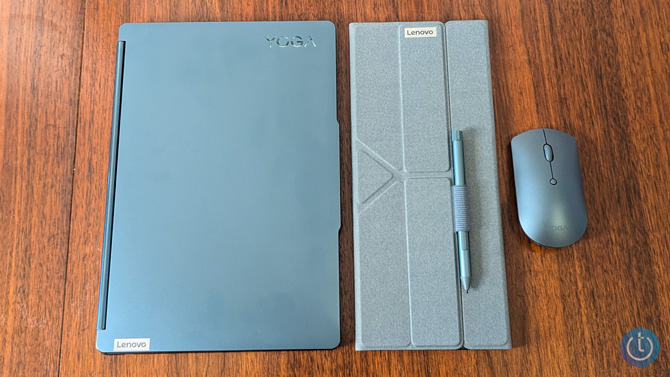
The case for the keyboard has a magnet that holds the keyboard in place. While the ends are open, the keyboard won't slide out. There's also a band to hold the digital pen.
The case keyboard functions as a stand for the laptop. You can stack the displays vertically or horizontally, and they work like an all-in-one computer with a Bluetooth keyboard and mouse. You'd think the setup might be unstable, but there is a lip on the stand that holds the laptop firmly in place, so I didn't worry about it slipping out.

The Yoga Book 9i's main dual-screen competitor, the Asus Zenbook Duo, takes a different approach. Instead of the keyboard being an external accessory, the Zenbook Duo's keyboard and trackpad fully cover the bottom display when in use and closed. And, the stand is built into the laptop. So when you carry the Zenbook Duo, it's one piece, like a laptop. To accommodate the keyboard, the two displays don't line up flat when opened to 180 degrees, which some people find annoying in use. It's a tradeoff that comes down to personal preference.
Without the keyboard, stand, mouse, and pen, the Yoga Book 9i weighs 2.95 pounds, which puts it on par with the lightest 17-inch laptops. The total carry weight is around 4 pounds (without the power brick). The Zenbook Duo weighs 3.85 pounds with the keyboard.
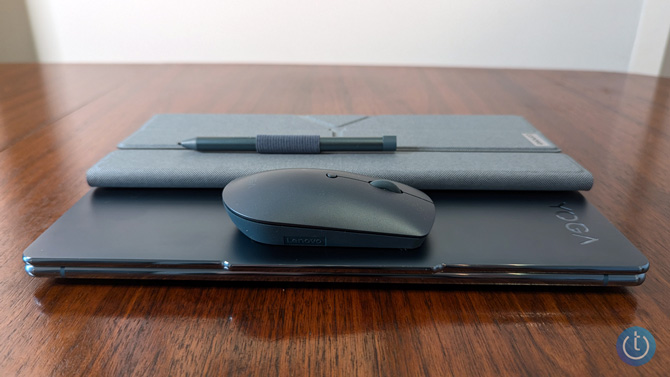
Dual-Screen experience
The reason to buy the Yoga Book 9i is its dual 13.3-inch 2.8K (2880 x 1800) OLED displays. They deliver deep blacks and true colors, and they support Dolby Vision. As 60Hz panels, they won't keep up with high-frame-rate games. However, you'll also find 60Hz panels on the Zenbook Duo, which has two 14-inch Full HD (1920x1080) OLED displays.
The gap between the displays is noticeable, especially if you've used devices with seamless foldable screens like the ThinkPad X1 Fold 16 or HP Spectre Foldable PC. I found the seam to be distracting, though you can span a window across the displays and drag and drop between them.
Read more: Review of the ThinkPad X1 Fold 16: A Leap Forward with a Few Stumbles

When compared to the Zenbook Duo, the Yoga Book 9i's dual-display design has a key advantage. When opened to 180 degrees, the panels line up perfectly. The Zenbook Duo displays are offset with one higher than the other. This is fine if you're using them stacked vertically but is visually annoying if you're viewing them side by side.
It's worth noting that if you add an external monitor to the Yoga Book 9i, you're still limited to two displays. You can use only one of the laptop's displays and then duplicate the other laptop display on the external monitor.
Audio quality
The audio setup on the Yoga Book 9i is impressive. With four stereo speakers optimized with Dolby Atmos and tuned by Bowers & Wilkins, the sound quality exceeded my expectations. When I watched movies with Dolby Atoms soundtracks, like The Old Guard, the speakers delivered an immersive experience with clear dialogue and impactful bass. I found music playback to be equally enjoyable, with crisp vocals and a well-balanced sound profile.
Keyboard and input
The included Bluetooth keyboard provides a comfortable typing experience, though the lack of backlighting is a drawback. The Bluetooth connection is fast, and the keyboard is ready as soon as you turn it on. When you use the Yoga Book 9i as a traditional laptop and place the keyboard on the bottom display, a virtual trackpad loads. The trackpad is very responsive, though it takes a bit to get used to the virtual buttons.

While the trackpad is responsive, I am a mouse person. The included mouse is a Lenovo 600 Bluetooth Silent Mouse. It's travel-sized and fits my hand perfectly, but those with larger hands may find it a little small.
You can also use the virtual keyboard and trackpad if you don't want to carry any accessories. While the virtual keyboard is usable, I would not recommend it for longer typing sessions. I find it tedious to tap on a screen with no feedback.

The Lenovo Digital Pen 3, which comes with the device, feels fluid and responsive when drawing and taking notes. And you can use it instead of the mouse or trackpad.
Ports
There is a disappointing lack of ports on the Yoga Book 9i. There are just three USB-C Thunderbolt ports, and that includes reserving one USB-C port for power – fortunately, you can use any of the three ports to plug into power. However, when you use the laptop with both displays vertically, one of the ports is covered by the stand. So, in practice, you may only have one free port available.
In comparison, the Zenbook Duo has a much wider range of ports. It has one USB Type A, two USB-C Thunderbolt, one HDMI 2.1, and a headphone jack.
Performance
Equipped with the Core Ultra 7 155U processor and 16GB of LPDDR5x memory, the Yoga Book 9i easily handles day-to-day tasks and even more demanding activities like video editing. For its price, though, I would have liked to see a higher-performing processor, like the Core Ultra 7 155H, which is 20% faster in benchmark tests and powers the Zenbook Duo. Lenovo could have also made Core Ultra 9 processors an option.
Battery life
Despite powering two displays, the Yoga Book 9's large 80Wh battery delivers impressive endurance. During my testing, it consistently lasted through a full workday with both displays active, alleviating my concerns that running two displays would result in frequent charging.
The bottom line
Priced starting at $1,980.99, the Yoga Book 9i with its Core Ultra 7 155U processor, 16GB RAM, and 1TB drive is expensive for a non-gaming laptop. The innovative dual-screen design and included accessories command a premium. However, the processor and lack of ports are disappointing considering the Asus Zenbook Duo starts at $1,499.99 with a multitude of ports and an Intel Core Ultra 7 155H processor (with 16GB RAM, and 1TB drive), and you can get a Core Ultra 9 185H (with 32 GB RAM and a 1TB drive) for $1,699.99.
At the end of the day, though, a dual-display laptop is all about the display experience. Having two flush displays – side-by-side or stacked – is something only the Yoga Book 9i can provide. It's the most elegant two-screen solution on the market, and for some people, the premium will be worth it.
[Image credit: Suzanne Kantra/Techlicious]
For the past 20+ years, Techlicious founder Suzanne Kantra has been exploring and writing about the world’s most exciting and important science and technology issues. Prior to Techlicious, Suzanne was the Technology Editor for Martha Stewart Living Omnimedia and the Senior Technology Editor for Popular Science. Suzanne has been featured on CNN, CBS, and NBC.




















