We may earn commissions when you buy from links on our site. Why you can trust us.
Lenovo Tab P12 Review: Big Features, Budget-Friendly Price
I’ve got more than 15 years of reviewing consumer tech products under my belt. During that time, I’ve reviewed a little bit of everything – from $10,000 smartphones to $300 Chromebooks and everything in between. So, it’s safe to say that I’ve seen and reviewed my fair share of tablets. And it’s no secret that I’m not a big fan. It’s not that tablets aren’t powerful or even cool, but we live in a world where smartphones unfold, so what’s the point of a slate?
But as many family members and friends have told me, tablets still have their uses. So here I am, in a world of massive smartphones, once again reviewing a tablet, and I have to say, I’m not hating it – far from it.
The Lenovo Tab P12 is a slick combination of metal and glass that is great for work, play, and multitasking. Priced at $349, the MediaTek-powered system isn’t the most powerful tablet out there, but it can get the job done. I found that out first-hand after spending a week reacclimating myself to the way of the tablet: reading, listening to music, watching movies, gaming, and, yes, a little bit of work.

The tablet delivered solid performance, surprisingly loud audio, and good battery life. I particularly enjoyed reading books and comics on the tablet’s large 12.7-inch display, as well as going down a few YouTube video holes. And as I’m a sucker for a good stylus, I definitely took advantage of the bundled pen and brainstormed a few ideas with some of the preinstalled notetaking software.
Read more: Write Better and Faster with Chrome's Free AI Writing Assistant
But I couldn’t be fully seduced by the tablet's allure. The Lenovo Tab P12 has a couple of flaws that give me pause, namely a dim display and audio so powerful that it overwhelms the speakers and can become distorted at higher volumes. However, these caveats are minor, and I found the Tab P12 to be an affordable mid-tier tablet that won me over as a useful second display.
| + Pros | – Cons | ||
|
|
||
|
|||
Specs and pricing
The P12 tablet I reviewed has a 2.6-GHz MediaTek Dimensity 7050 processor with 8GB of RAM, 256GB of UFS storage (expandable to 1TB via microSD card slot), and a 12.7-inch 2944 x 1840 (3K) touch display. For connectivity, you have WiFi 6 and Bluetooth 5.1. My model was also bundled with the Tab Pen Plus stylus.
When looking at its competitive set, the $349 Tab P12 is a solid mid-tier product. It's more expensive than Samsung’s entry-level 11-inch Galaxy Tab A9+ ($209.99 on Amazon). However, it’s cheaper than the higher-speced 11.6-inch OnePlus Pad ($399.99, Amazon), 11-inch Pixel Tablet ($492.89, Amazon), and 10-inch iPad Air M1 ($499.99, Amazon).
Design
Despite its relatively low price, the P12 has all the trappings of a premium device. The rear panel has a two-tone metal finish. The camera and flash are embedded in a glossy transparent casing that juts out ever so slightly from the panel. A small, shiny silver Lenovo tag is embedded in the top left of the slate. Finally, a black oval located in the top center designates where the magnetic stylus pen will rest when not in use.

The entire front panel is made of glossy, durable Corning Gorilla Glass 3. Although Lenovo says the touch panel is anti-fingerprint, it took no time for my fingers to leave their mark, leaving me to reach for a microfiber cloth. Still, it’s about as fingerprint-resistant as the next tablet, so take the anti-fingerprint claims with a grain of salt. A 13-megapixel camera sits in the top bezel.
You have a few buttons, a single port, and a slot with some connectors along the sides of the tablet. There’s a pair of volume buttons on the top with the power button and the embedded fingerprint reader on the left with the microSD card slot. On the right, you have a USB-C charging port. On either side, you’ll find a pair of JBL speakers. A set of pogo pins reside at the bottom of the slate for use with Lenovo’s wireless keyboard.
The tablet measures 11.6 x 7.5 x 0.27 inches and weighs 21.7 ounces, which is light enough to slip into a medium-sized purse or book bag. However, it’s heavier than the Pixel Tablet (17.4 ounces), Samsung Galaxy Tab A9+ (17.4 ounces), OnePlus Pad (19.5 ounces), and iPad Air (16 ounces). If you add its pen and optional keyboard, the P12’s weight jumps to 37.1 ounces.
Display
The color on the P12’s 12.7-inch display is nice and vibrant, which made watching the new “Fallout” series that much more enjoyable. Lucy’s Vault-Tek suit was the exact color blue I’m used to seeing in the game. But while I was reveling in the ruddy red and orange explosion clouds, I noticed the blacks looked a little washed out, and the contrast could have been better. In darker scenes, it was hard to discern finer details.
Despite an average of 382 nits, which isn’t so far from Lenovo’s 400-nits claim. I would have loved for the display to be a tad bit brighter, especially if you’re considering taking the slate outside for some reading. A dim, glossy display doesn’t stand a chance against direct sunlight.
Pen
The Tab P12 ships with the Lenovo Tab Pen Plus, which has 4,096 pressure levels and tilt detection. Weighing 0.49 ounces, with a thickness of 0.35 inches, the stylus feels nice in the hand. The pen easily slides across the screen, delivering quick and accurate pen strokes. It worked well in both the Notepad and Nebo note-taking apps.
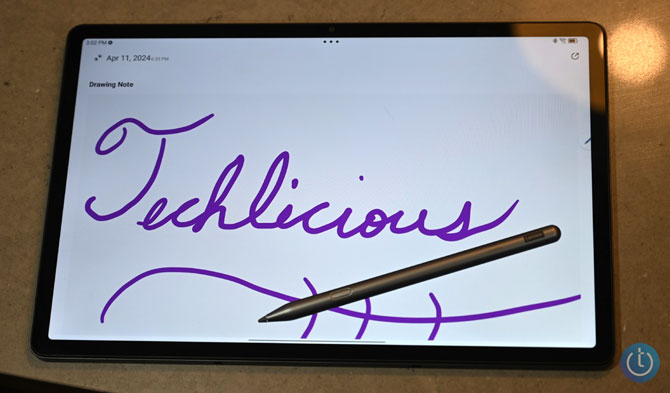
However, the Tab Pen Plus is more than a pen. It also acts as a remote control for video, music, and slideshows. Depending on the app, a click of the button on the side of the pen can advance a slide in a presentation, skip forward on a streaming music app, snap a pic, or play or pause a movie. The pen can also be used for screen capture or magnification.
Lenovo estimates the Tab Pen Plus can last 35 hours on a charge. When it’s time to recharge, you can do so via the USB-C on the side.
Read more: Quick Share is like AirDrop for Android and Windows
Audio
The quad speakers on the Tab P12 are loud. How loud, you ask? Loud enough to wake my boyfriend up from a deep slumber in our bedroom while I was in our living room. Thanks to the Dolby Atmos tuning, the audio from the quad speakers sounds pretty good, at least for a tablet.
However, at maximum volume, the audio would get a bit distorted, and the French horns on Camp Lo’s “Luchini Aka This Is It” were a little hollow compared to the trumpets. The bass and percussion fell flat, but the vocals sounded good.
Performance
The Tab P12 isn’t going to knock your socks off in the performance arena, but with a mid-tier processor like the MediaTek Dimensity 7050 processor, you can get the job done. I spent several days surfing the web, using the pen to outline a few ideas, watching movies, and dying over and over again in Dead Cells. The P12’s processor took everything in stride, launching and switching between apps with zero slowdowns.
The only time I ever saw any lag was when I was gaming, as it pushed the processor to its limit. I went to watch a YouTube video to get pointers on how to potentially get through a tricky area on Dead Cells. When I switched back, I noticed a slight slowdown. I had a similar instance of sluggishness as I fought Beezelbub and his falling, rotting limbs.
Cameras
The 8MP rear camera and the 13MP front shooter on the Tab P12 can take social-media-passable photos. If you’re looking for anything better, you’ll need to check out a premium smartphone or a DSLR. I took the P12 on a walk to take a few shots with the rear camera. Although the shooter did a good job on color accuracy, detail was another story. I could see the fuzziness before I started zooming in on any of my shots.

The front camera did a better job, capturing the individual threads in my couch instead of turning it into a grayish blob, as I’ve seen some cameras do. It also did a great job of capturing my skin tone and the color in my locs.

Pre-installed software
The P12 runs on Android 13. As far as apps go, I was surprised to discover that Lenovo only pre-installed its Vantage app. The app can be used to check the slate’s diagnostic health and warranty, access usage guides, and send feedback to Lenovo in case of an error or other issues.
While the Lenovo apps may be lacking, plenty of bloatware can be found. In addition to Booking.com, there’s Fish Solitaire, Cat Tile, Doll Dress Up: Sweet Girl, and Water Sort Puzzle, to name a few. I played a few of the games, only to find that after each level you complete, you need to sit through an ad. Take my advice and uninstall the games as soon as humanly possible.
Battery life
Lenovo has the P12’s battery life at an estimated 10 hours. It took three days before I had to recharge the Tab P12’s 10,200 mAH battery, and that was after spending time reading through “The New Confessions of an Economic Hitman” on Google Books, perusing social media, watching a couple of episodes of “Fallout” and making my way through the first castle in “Castlevania: Symphony of the Night.” The tablet is quick-charge capable via its 30W charger and can recharge 25% of the battery life in only 15 minutes.
Bottom line

Color me impressed. The Lenovo Tab P12 overcame my tablet aversion through its sheer force of awesome. It did everything I wanted, even if it’s not the most powerful slate on the block. It allowed me to read emails, watch videos, listen to music, and even get some gaming in with little to no fuss. And I’m a sucker for a good stylus. Plus, I’m never going to say no to a pretty display, especially if it’s bigger.
Now, there are some flaws. The quad speakers are impressively loud, but at max volume, what should be sweet music can become tinny and distorted. And as pretty as the display is, it could be a little brighter. But for $349, the Tab P12 is a solid investment for anyone looking for a second display.
[Image credit: Techlicious]
Sherri L. Smith is a tech and games journalist with a passion for reporting on and reviewing the latest and greatest the tech world has to offer with a lot of flair and just a little snark. Over the course of her 15-year career, Sherri has reviewed everything from laptops to mobile hotspots to VR headsets and $10K smartphones. An avid gamer, audiophile, and lover of extra-large phones and super-fast gaming laptops, she’s considered an expert in her field and has made appearances on CNN, Fox News, Cheddar, and numerous panels discussing the joys and pitfalls of tech and gaming.

















