We may earn commissions when you buy from links on our site. Why you can trust us.
Jabra Enhance Plus OTC Hearing Aids: Less Than Expected and Hoped For
First and foremost, stop reading this review of Jabra's Enhance Plus over the counter (OTC) hearing aid if you're an Android phone user. "Jabra Enhance Plus uses cutting edge technology which is currently only available on the Apple iPhone platform."
If you own an iPhone and suffer mild hearing loss, please continue.
So-called "self-fitting" non-prescription over the counter (OTC) hearing aids are becoming available in two form-factors. First, "invisible" models are designed to be heard through and not seen and worn all day. These more traditional hearing aids might include Bluetooth for phone calls, but if they do have Bluetooth, there will be no or poor music playback capabilities. The second OTC type of hearing aid essentially looks and acts like today's Bluetooth earbuds, which are designed for music and calls but with added medical-grade sound amplification capabilities. These earbud-style OTC hearing aids are designed more for occasional hearing amplification when needed. With its Enhance Plus OTC hearing aids ($799), Jabra, part of GN, which makes ReSound-branded prescription hearing aids, takes the second approach.

After weeks of testing the Jabra Enhance Plus, I found that the Jabra Enhance Plus hearing aids do a mostly excellent job at boosting ambient sounds, especially voices. However, they failed to meet my admittedly heightened expectations of a Bluetooth-earbud-style OTC hearing aid. Music playback is tinny and hollow, the buds lack many expected Bluetooth music playback features and functions, such as on-bud music controls and noise canceling, and it's hard to hear your own voice when speaking.
Design and setup
Once you download and install the Jabra Enhance and the buds are charged, open the case and follow the app's on-screen menus to pair the Enhance Plus to your phone.
Once paired, the Enhance Buds will NOT appear in your Bluetooth settings list of connected devices. According to Jabra, "the extreme miniaturization techniques used to pack our world-leading, medical-grade technologies into a super compact design require a highly efficient connectivity standard, as opposed to classic Bluetooth." Of course, I thought Bluetooth 5.2 LE, designed almost specifically for hearing aids and which these buds include, was supposed to solve such issues. Instead, options such as individual ear volume and microphone level adjustments are found in the iPhone's Accessibility > Hearing Devices > your hearing device settings.
Physically, the Jabra Enhance Plus are kissing cousins to the company's excellent line of Elite in-ear buds. Their case measures a mere 2.75 x 1.75 x .75, a smidge larger than a small Altoids box. You use a USB-C cable, which is included, to charge the case.

Like all Bluetooth earbuds, you get small, medium (already attached), and large transparent silicone ear tips; how easily you'll be able to attain a firm ear seal depends on the size and shape of your ears; I constantly suffered difficulty achieving a satisfactory seal. There is a single multi-function button on each bud to raise or lower listening value, mute, and answer/hang up calls.
Before you use the buds, you'll need to find a quiet room to take a guided hearing test. The app asks if you can hear emitted tones at varying levels and frequencies. Your answers enable the app to build an aural profile to compensate for your specific hearing loss for each ear. But ALL these app hearing tests are binary – you're asked to tap the phone screen if/when you hear or don't hear a tone without regard to the volume at which you hear that tone, which makes me wonder how precise the resulting hearing profiles can be. What you hear may be loud and clear, a barely audible echo of the sound, or something in between, and you must make an instant decision to tell the app if you "hear" the tone or not. I'd prefer if these hearing tests offered a bit more of a scale to rate what you hear – loud and clear, moderate, or barely – which would yield far more accurate settings for how the hearing aids enhance your specific hearing loss.
Unlike prescription or "invisible" style hearing aids, the Enhance Plus earbuds are not designed to be worn constantly. Instead, Jabra advises, "you put the earbuds in your ears when going into challenging hearing situations or wanting to stream music or calls. When you are done, you simply place the devices back in the case, where the earbuds will start charging." Since many hard-of-hearing people enjoy being able to occasionally (or frequently) tune out our overly cacophonous world, easily removing and stowing the Plus is, well, a plus.
Battery life is astounding. Jabra says you get 12 hours on a single charge, but I was getting nearly 14 hours of continual mixed usage (voice, calls, music) – although, after 14 hours, I was glad to get the buds out of my ears. Not that the Enhance Plus are uncomfortable, they're just not as comfortable as "invisible" style hearing aids such as the Eargos. Using the case, you get a total of 35 hours of listening.
Audio quality
The Enhance Plus earbuds do a fabulous job of cleanly and clearly amplifying sounds, especially voices. This is true in real life and on phone calls in almost all circumstances, including wind noise on breezy days – even more so than the Eargo 5 prescription hearing aids, which earned a Techlicious Top Pick award. You can set the Enhance Plus microphone level in the app – the default is 7 out of 10 – or on the buds themselves; at the top mic level, I got nearly twice as much voice volume and clarity than my naked hearing. Of course, how high you'll need to set the microphone levels will be based on how much of a boost you need depending on the ambient situation and your hearing needs.
To further enhance your listening experience, the Enhance app lets you choose a "speech filter" ("Clear," "Normal," and "Full") and supplies three ambient aural pre-set modes. Focus mode effectively cuts through noisy environments when the person you're conversing with is right in front of you. Adaptive mode dynamically adjusts to your ambient surroundings to deliver the best sound, especially voice, but I found the sound field kept suddenly shifting. And I found Surround mode to be the most natural and consistent setting for most ambient situations, especially watching TV or when you're at an event when you're trying to comprehend everyone clearly in group conversations. Unfortunately, there were a few loud group settings during which the Plus failed to allow voices to cleanly slice through the surrounding clamor using any of the modes.
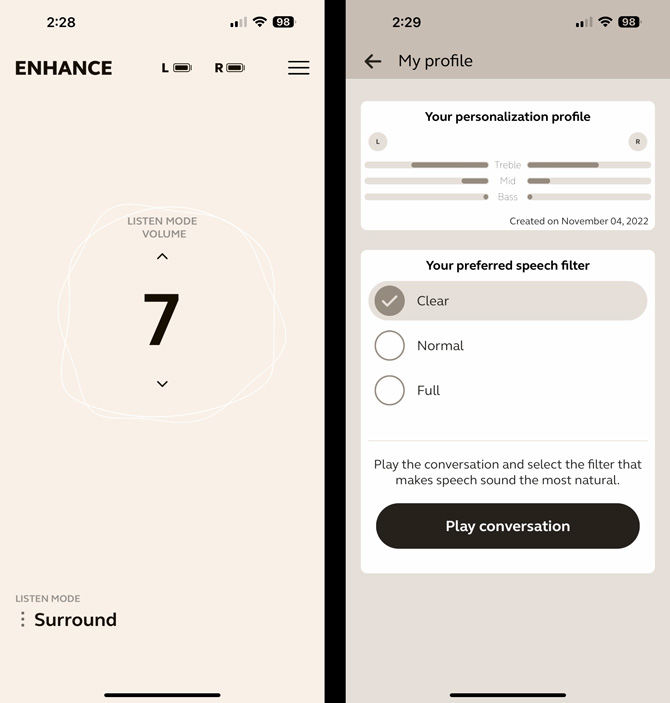
Unfortunately, the Enhance Plus makes no accommodation for amplifying your own voice – when you talk, your voice will sound muffled. As a result, you'll end up subconsciously raising your voice even more so than those with hearing loss already subconsciously do.
Thanks to your ears being plugged by the Enhance Plus earbuds, the sound of you chewing food inside your mouth is amplified; the crunchier the food, the more deafened you will be. You could remove the buds while eating, but that defeats their voice-enhancing purpose when dining at an even mildly raucous restaurant. Whenever someone speaks to me during a meal, I have to stop chewing to hear them, which creates an awkward conversation/eating dance since you obviously can't reply to people until you're done chewing and swallowing. Invisible-style hearing aids, which are "open" and don't seal the ear canal, don't have issues with hearing your own voice or amplifying chewing noises.
One of the benefits of Bluetooth earbud-styled hearing aids, as opposed to the "invisible" type, is supposed to be the ability to enjoy full-bodied Bluetooth music listening. While Jabra's line of Elite earbuds deliver excellent audio quality, music heard through the Enhance Plus is barely good enough. The sound is tinny and hollow unless you can manage a firm ear seal (which I had a hard time consistently achieving) to reduce ambient sound leaking in. And there is no noise canceling to help fix the situation. Turning down the microphone level to 0 helps eliminate a chunk of ambient sound, which is essential for improving music quality.
There are a few basic on-bud controls to raise and lower the volume of the audio enhancement, accept, reject, and end calls, and mute the microphone. However, there are no on-bud controls to control music playback. That means you must take out your phone each time you want to pause your music, which is just negligent, IMHO.
My final disappointment with the Jabra Enhance Plus is that it doesn't support Bluetooth Auracast, a technology that enables public venues to beam sound directly to your hearing aids. None of the hearing aid manufacturers I spoke with know when Auracast-enable OTC hearing aids would be coming – likely, none of the first-generation products will support Auracast. I'm hoping we'll see them at CES in January.
The bottom line
Remember that the Jabra Enhance Plus earbuds are version 1.0 of earbud-type OTC hearing aids. They are expensive at $799, but that's cheap compared to a regular hearing aid you purchase with a prescription and on the low side of the first-generation OTC hearing aids. I expect the Plus's price, and the price of all OTC hearing aids, to fall as more companies introduce more v1.0 and v2.0 models.

The Jabra Enhance Plus OTC hearing aids did an admirable job of boosting ambient sounds but were otherwise disappointing. What I expected – and my bar for all Bluetooth earbud-style OTC hearing aids to come – is a hearing aid version of Nuheara's IQbuds2 Max ($499). The IQBuds2 Max earbuds slightly amplify voices, include a hearing test, feature noise-canceling and on-bud controls, and have top-notch music playback quality – and are nearly half the price of the Enhance Plus. Happily, it looks as if the coming HP Hearing PRO "powered" by Nuheara (price not set) will be the product I expected. The HP Hearing PRO should have Nuheara's sound control and music quality attributes, noise-canceling, and FDA-cleared hearing aid capabilities.
The HP Hearing PRO and Sony CRE-E10 OTC earbuds ($1,299), another Bluetooth headphone-style OTC hearing aid, are due to arrive for review. I have high hopes for their operation and features and will let you know in my upcoming reviews.
Price: $799.99
[Image credit: Stewart Wolpin/Techlicious, Jabra]
Stewart Wolpin has been writing about consumer electronics for more than 35 years, including news, reviews, analysis and history, and has attended and covered nearly 50 Consumer Electronic Shows and around a dozen IFA shows in Berlin. For the Consumer Technology Association (CTA), he is an elector for and writes the official biographies of the annual CT Hall of Fame inductees, and is the keeper of the industry’s official history.


















