We may earn commissions when you buy from links on our site. Why you can trust us.
The Best Student Laptop
The Lenovo ThinkPad T450s is our pick for students with its powerful performance, road-warrior durability, great keyboard and design that makes upgrades easy.
Lenovo ThinkPad T450s |
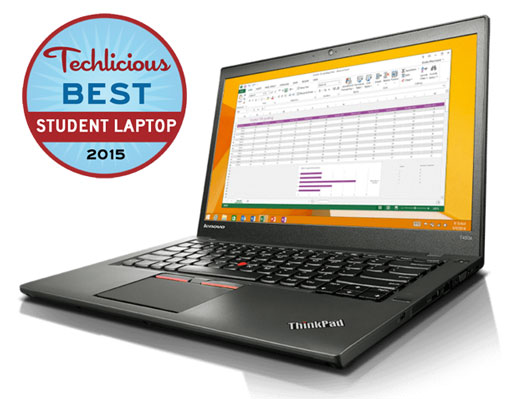 |
|
|
As assignments, quizzes and test grades begin to populate computerized reports for the first grading period of the school year, the kids are making deals: “Mom, Dad, I could really get my grades up if I had a decent laptop.” It’s a smart strategy from smart kids — so why not get them a smart laptop?
The best student laptop should be tough enough to last at least four years. It should weigh 3.5 pounds or less, so kids can comfortably carry it to class, and the battery charge should last all day.
A good student laptop should have at least a 13-inch screen so kids can watch YouTube videos to explain that confusing science project. It has to be powerful enough to run the programs teachers expect them to use, from Microsoft Word to PowerPoint, and it needs a great keyboard to get them through all the papers they'll have to write.
And it would be nice if it cost around $1,000.
Using these criteria as a starting point, I found five notebook computers that fit all of these qualifications and garnered excellent reviews from both professionals and consumers: the Lenovo ThinkPad T450s, the Dell XPS 13, the ASUS ZenBook UX305, the Apple MacBook Air 13 and the HP Spectre x360 13-4002dx.
After days of testing these laptops' processing power, battery life and ease of use, my top pick for the best student laptop is the ThinkPad T450s. It combines powerful performance with road-warrior durability, a great keyboard and a design that makes upgrading easy.
Tough enough to last
ThinkPads are business laptops designed for environments ranging from corporate offices to traveling salesmen's briefcases to grade schools. Lenovo has made them durable and easy to upgrade, with great keyboards and touchpads.
The ThinkPad T450s’s magnesium and carbon fiber case passes military specification for shocks and drops, vibration, humidity and other tests of ruggedness. This construction plus a spill-proof keyboard make the laptop more likely to survive accidents than the average consumer system. A spilled drink or a slide from a chatty student’s lap won't endanger their project in progress.
It's true that ThinkPads aren't the prettiest laptops around. The T450s manages to avoid being unattractive by not being too boxy and having an overall svelte design. It just doesn't look as impressive out of the box as the Dell XPS 13, ASUS ZenBook or MacBook Air. Although looks are less important than the ThinkPad's other virtues, it does help to think of the matte black lid as a blank canvas waiting for you to cover it with whatever will make it unique to you.
Light and easy to carry
Students need to lug their laptop with them, so weight is an important factor. The maximum weight I'd recommend is 3.5 pounds and the ThinkPad T450s just makes the cut at 3.5 pounds. While the other laptops in the group are lighter (see the chart below), the combination of other features of the ThinkPad T450s make the extra weight worth it.
Long-lasting battery life
Reviewers found that the touchscreen model lasted between seven and eight hours with the internal three-cell battery and the standard removable three-cell battery. A six-cell battery gave Laptop magazine testers 15 hours and 36 minutes. The six-cell adds some weight and lifts the back of the notebook a little — well worth it if your student needs to be away from an outlet for a really long time.
With the non-touch screen model, battery life is even better. The unit I tested with a 180GB solid-state drive, 12GB of RAM and a Core i7 CPU lasted up to nine hours with heavy use and over 10 with conservative measures such as lower brightness and no Wi-Fi.

The Lenovo ThinkPad T450s's 14-inch screen (middle) is larger than the
13.3" displays used in the Asus (left) and the Dell (right)
Good-sized screen
Lenovo squeezed a 14-inch display into a case size closer to what you'd expect in a 13.3-inch laptop, making the T450s very easy to carry around while giving your student plenty of screen space. The matte display does well in sunlight and indoors, offers wide viewing angles and displays colors accurately.
The base resolution of 1600 x 900 pixels is a little too low for this size screen, so I recommend upgrading to full HD 1920 x 1080 resolution.
Strong processing power
The ThinkPad T450s comes with three USB 3.0 ports, an SD card slot, mini DisplayPort, Ethernet, VGA and a headphone/mic jack. There's no HDMI port, so you'll have to buy a DisplayPort-to-HDMI adapter dongle to connect to a monitor or TV without DisplayPort support.
The base configuration, which runs around $950 depending on the current discount, comes with an Intel Core i5 processor, 4GB of RAM, a 500GB hard drive and a 1600 x 900 non-touch screen. I recommend upgrading to 8GB of RAM, a 128GB solid-state drive and the 1080p non-touch display, which brings the cost to between $1,100 and $1,200 (again, depending on that week's discounts).
If you have a larger budget, add more RAM and a larger solid-state drive to help future-proof the laptop.
Most reviewers tried a configuration with a Core i5 processor, 8GB of RAM, a 256GB solid-state drive and a touchscreen, so benchmark scores in many reviews reflect that specific combination. That said, the T450s often outscored other consumer and business ultrabooks in its class. ComputerShopper even found the ThinkPad suitable for light video and photo editing.
The T450s is technically an ultrabook, thanks to the 0.83-inch height and 3.5-pound weight (non-touch display version). Unlike most other laptops in this class, you can open it up to upgrade the RAM and internal storage or service it. There's a removable battery as well as an internal one. These features help this machine last a long time. Need more RAM down the line to handle resource-heavy programs? Upgrade to 12GB. Want a bigger solid-state drive when prices will be far lower? Not a problem. Battery longevity not what it was two years ago? Swap it out for a new one.
Comfortable keyboard
Ultrabooks often come with shallow keyboards that aren't comfortable to type on for a long time—but not the T450s. This is the "best laptop keyboard money can buy," according to Laptop magazine's Avram Piltch. The ThinkPad aficionado wrote, “If typing comfort and speed are important to you, there is no better choice than the ThinkPad T450s.”
My own assessment is the same. The keys are nicely sized, easy to press and offer great spring-back, and there are no small, oddly placed keys to trip up students trying to pound out a report.
The touchpad is accurate and benefits from having the mouse buttons positioned above it for people who like to use the TrackPoint nubbin, which many users find more accurate than a touchpad.
What people are saying about the ThinkPad T450s
The ThinkPad T450s quickly garnered 4- and 4.5-star ratings and rave reviews when it came out this spring. Both Wirecutter wrote, "If you want a laptop that will still be kicking in five years, the T450s is one of only a couple I wouldn’t hesitate to recommend," and Laptop’s writer concluded "Even if you're not buying it for business, the ThinkPad T450s is the best notebook for getting work done.”
The T450s has a solid average 4-star rating from Amazon buyers. The only thing that consistently bothered owners was the difference between the claimed battery life (never a number worth counting on) and what they experienced. On Lenovo's website, owners awarded the laptop an average of 4.5 stars, with one person pointing out a particularly useful aspect of the company's warranty service: "[Service and support] is worldwide. I was able to get a new motherboard in Johannesburg in a day. I was able to get a new power supply in Karachi in a day."
The Competition
 Best Portability: The Dell XPS 13
Best Portability: The Dell XPS 13
The XPS 13 is everyone's favorite laptop right now for a lot of good reasons. Dell has packed a 13.3-inch display into a case the same size used by many 11.6-inch laptops. Its dimensions and weight are very close to the 11-inch MacBook Air, but with more screen space. The design is as beautiful as the hardware is impressive. And whether you opt for the touchscreen version or not, you’ll get a really nice display.
So why isn't the Dell XPS 13 my top pick for students? The first drawback is the keyboard. While not too small, it isn't as wide as those on most other 13-inch laptops. Due to the device’s extreme thinness, the depth of keypresses is shallow. That makes for a satisfactory but not great typing experience.
Second, the XPS 13 lacks protection from drops and spills, an important feature for students. It does come with a standard solid-state drive that isn't bothered by shocks and vibration the way traditional hard drives can be.
Third, buyers get far fewer hardware options with this laptop, and none for a solid-state drive over 128GB. Plus, you can't upgrade the internal hardware later or swap out the battery.
For students whose top priority is a laptop that is really light and really small, this laptop is a good pick. The display has wide viewing angles and, in the non-touch version, a matte finish that makes it easier to see in sunlight.
It performs as well as or better than other comparable ultrabooks in benchmark tests. During my testing, I was able to stream video, open over a dozen tabs at a time and edit images without notable lag.
Battery life is off the charts. The non-touch version lasted between 12 and 15 hours in reviewer's benchmark tests and all day during my own hands-on testing. The touch version has a notably lower battery life score—around six or seven hours—due to the higher resolution and the touchscreen itself.
There are four XPS 13 configurations available right now but only one I would recommend. The high-end touch version has a QHD 3200 x 1800 pixel display that sounds awesome on paper and looks amazing but isn't really necessary. Now that Windows 10 is out, having a touchscreen doesn't make navigating the operating system easier the way it did with Windows 8. And a 1920 x 1080 resolution on a 13.3-inch laptop is the perfect balance.
I suggest skipping the touch-enabled model as well as the low-end model with the Intel Core i3 CPU. Instead, opt for the model with Core i5 and 8GB of RAM. The one with 4GB of RAM is about $100 less, which may seem tempting, but 8GB will ensure you'll be able to multitask smoothly.
 Best Budget Ultrabook: The ASUS ZenBook UX305
Best Budget Ultrabook: The ASUS ZenBook UX305
If a tight budget is a concern, opt for this ZenBook instead. You'll get 8GB of RAM and a 256GB solid-state drive, which means plenty of space for a small media collection and documents and the ability to multitask without worry.
The ZenBook UX305’s performance can't compete with other top-tier ultrabooks because it runs on a low-power Intel Core M processor. This will be fine if your student will use the laptop primarily for writing papers and researching on the Internet. It will struggle with anything more intense than that, and gaming won't be any fun, even on low settings.
But if you need to save money, there's no better ultraportable at this price point. The ZenBook doesn't look like a cheap laptop. Its beautiful design is reminiscent of the MacBook Air without looking like a copy. The standard ASUS keyboard offers a decent typing experience with large keys. The touchpad is quite large and didn't give me any reason to switch to a mouse during my testing. And the display is both bright and matte, offering wide viewing angles and good visibility in sunlight.
The Apple MacBook Air 13
There is still a lot to love about the Apple MacBook Air, and MacBooks are a staple in education all the way up to the university level. However, the Air is no longer the best option when it comes to light, powerful laptops.
To start, the screen's resolution is still 1440 x 900, when 1920 x 1080 is the standard for high-end machines. The other top laptop picks outperform the newest Air, even on battery life, where the MacBook Air used to shine.
Instead of an Air, the 13-inch MacBook Pro is a better choice for students who absolutely need OS X to run the programs required for school. At $1,300, it's a bit above our preferred price range for a mainstream student laptop. It's not as rugged as the ThinkPad T450s. Owners can upgrade some internal hardware themselves, though Apple doesn't make it easy and you can’t upgrade the battery. But its 3.5-pound weight, Retina display and good keyboard are all marks in its favor.
The HP Spectre x360
Another ultrabook with impressive ratings, the Spectre x360 stands out due to its versatile flip from laptop to tablet. HP designed an impressive hinge mechanism that makes transforming from one mode to another easy while keeping the display steady in the final position.
However, due to its 12.79-inch by 8.6-inch footprint and 3.3-pound weight, the Spectre isn't very comfortable to use as a tablet. Your student will probably end up using it as a regular laptop most of the time — and if that's the case, the ThinkPad T450s and the XPS 13 are better picks, even if you want or need a touchscreen.
Tested Laptops: Features Compared
| Laptop | Price | Screen size | Weight (lbs) | CPU | RAM | Storage | Battery Life | Pros | Cons |
| Lenovo ThinkPad T450s | $959.00 on Amazon | 14" | 3.5 | Core i5 | 8GB | 500GB HDD | 19 hours | Best combination of features and price, easily upgradeable, spill and drop resistant | |
| Dell XPS 13 | $999.00 on Dell | 13.3" | 2.6 | Core i5 | 8GB | 128GB SSD | 15 hours | Extremely small & portable; long battery life | Keyboard not best in class; not upgradable |
| ASUS ZenBook UX305 | $649.00 on Amazon | 13.3" | 2.65 | Core M | 8GB | 256GB SSD | 9 hours | Best you can buy at this price; Beautiful design | Not good for performance-intensive programs & games |
| Apple Macbook Air 13 | $899.00 on Apple | 13.3" | 2.95 | Core i5 | 4GB | 128GB SSD | 12 hours | Mac OS X | |
| HP Spectre x360 13-t | $899.00 on HP | 13.3" | 3.26 | Core i5 | 4 GB | 128GB SSD | 12.5 hours | Yoga-style flip hybrid laptop/tablet | Too heavy to use as a tablet |
The Best Student Laptop: The Lenovo ThinkPad T450s
The Lenovo ThinkPad T450s is the best student laptop thanks to its excellent keyboard, slim yet durable design, large display squeezed into a not-so-large frame, powerful performance and long battery life. It offers features such as user upgradeability that you won't find on most other laptops in this class, and you can customize it to be exactly the laptop you need at a price you can afford. This notebook will see your student through several years of use at school and at home.
Lenovo ThinkPad T450s - The Best Student Laptop





















From tf76 on December 24, 2015 :: 8:17 am
Lenovo are making great systems. Another brand I like is Toshiba and DeLL. Although my 1st choice would be Lenovo. Sometimes the software that comes bundled is dodgy but you can always remove it if you want.
Reply