Productivity
-

AI Chatbots 101: How to Get the Best Results from AI Assistants
AI chatbots are only as good as the questions you ask. Learn how to prompt AI for better responses, compare free vs. paid chatbots, and use AI like a pro.
-

Microsoft Is Shutting Down Skype. Here’s What You Need to Know
Say goodbye to Skype! Microsoft is ending support in May 2025. Here’s why it’s shutting down, what it means for you, and where to take your calls next.
-

Adobe Acrobat AI vs. ChatGPT: Which Summarizes Legal Contracts Best?
Tested Adobe AI Assistant vs. ChatGPT for contract analysis – find out which delivered the clearest, most detailed, and most accurate legal summaries.
-

Microsoft Paint's New Features Make it a Viable Photoshop Alternative
Paint has new AI editing tools that easily handle a wide variety of tasks. Find out why it may be time to ditch the next version of Photoshop Elements.
-

5 Ways AI Can Make You a Better Content Creator
Leveraging AI in content creation is often tricky, but with these techniques, you won't just improve your results — you'll level-up your entire workflow.
-

How to Switch Email Accounts Without Losing Emails
Want to switch email accounts but are afraid of losing important emails in the process? Here's how to make a smooth transition.
-

Banish Background Noise: Upgrade Your Video Calls with Krisp
Tired of keyboard clicks and barking dogs ruining your calls? The Krisp AI noise-cancellation app outperforms Zoom, Google Meet, and others' built-in filters.
-

Make Important Email Standout in Outlook with Color Coding
You can make email from important people automatically stand out in your Outlook mailbox with color coding. Here's how.
-

Write Better and Faster with Chrome's Free AI Writing Assistant
Google's free AI tool in Chrome offers professional writing help wherever you need it – emails, forms, social media, and more!
-

Clear the Clutter: Archive Your ChatGPT Conversations
You can keep your ChatGPT chat interface streamlined while preserving essential data by archiving your most important conversations.
-

Quick Share is like AirDrop for Android and Windows
Learn how to use Quick Share (aka Nearby Share) to seamlessly transfer photos, videos, documents, and more between your Android phones and Windows PCs.
-

Google’s Bard Chatbot Rebrands to Gemini: A New Era of AI?
Google Bard is undergoing a significant transformation, including a new Gemini Android app to replace Google Assistant and a suite of advanced AI features.
-

Use Your Phone to Scan Documents Directly into Google Drive
Say goodbye to your standalone scanner. Discover the simple way to capture and save documents as PDFs in Google Drive with your iPhone or Android phone.
-

The Easiest Way to Extract Text from an Image in Windows
There are many reasons why you may want to copy text from an image. Windows built-in free Snipping Tool makes the process simple and protects your privacy.
-

Don't Panic! A Step-by-Step Guide to Retrieving Unsaved Word Files
Lost your Word doc in a crash? Discover the three easy ways to recover unsaved files – even if you've never saved your document. No more lost data nightmares!
-

Visit a LinkedIn Profile without Them Knowing Using Private Mode
Discover how to keep your LinkedIn browsing private. Learn the easy steps to switch between full visibility and anonymity while viewing profiles.
-

From Paper to PDF: How to Use Your iPhone's Built-in Scanning Tools
Discover how your iPhone doubles as a document scanner using the Notes app or SwiftScan. Effortlessly digitize, edit, and share documents!
-

How to Set up an Out-of-Office Reply the Right Way in Outlook
I will show you how to set up automatic general replies and specific messages for certain individuals when you are out of the office.
-

How to Unsend an Email in Gmail: A Guide to Rescuing Your Sent Emails
It's easy to avoid email blunders with Gmail's Undo Send feature. We step you through how to use this feature to recall messages after you've pressed "Send."
-

Hide Your Own Video in Google Meet While Remaining Visible to Others
A few simple steps let you eliminate the distraction of seeing your own video and free up space to see other participants on your Google Meet calls.
-

How to Hide Your Own Video in Zoom While Remaining Visible to Others
Here’s where Zoom hides the menu option to stop you from being distracted by your own camera, while allowing others on the call to still see your video.
-

How to Send Encrypted Email Using Outlook
If you're a paying customer of Microsoft 365, you can use Outlook to encrypt email from sender to recipient. Here's how to send and read encrypted email.
-

How to Request Read Receipts in Outlook
If you use Outlook, you can request read receipts to confirm that your message was delivered and read. However, there are significant limitations.
-

How to Add a Resume to Your LinkedIn Profile
You can add your resume to your LinkedIn profile, share it with your followers, and upload it to make it searchable by recruiters. Here are the steps.
-

How to Unsend Email
Gmail and Outlook let you unsend an email, if you make sure to enable the feature first. Find out how to set it up and the limitations of the feature.
-

How to Change Your Email Address
Follow our step-by-step directions for changing your email address for your Gmail, Microsoft (outlook, hotmail, etc.), Yahoo, and iCloud accounts.
-

Windows 11 Now Lets You Subtitle Any Video You Watch on Your Laptop
Microsoft’s new Live Captions feature for Windows 11 computers will analyze the audio of videos and video chats and provide subtitles in real time.
-

How to Make Text Larger on Your Phone, Tablet and Computer
Here’s how you can make your smartphone and laptop screens more readable without resorting to reading glasses.
-

How to Use Windows Speech-to-Text for Hands-Free Typing
Speech-to-text may be built into Windows, but it’s not set up. Here’s how to get started with speech-to-text and tips for getting the best results.
-

12 Tips for Faster Browsing with Google Chrome
Google keeps making browsing more efficient. So even if you've been using Chrome for years, check out our 12 tips to see what you may be missing.
-

10 Tips to Get More out of WhatsApp
While you might have been using WhatsApp for years, there are ten hidden features that you should be using to save time and enhance your privacy.
-

How to Install Fonts on a Windows PC
It only takes a few clicks to add fonts to your Windows PC for use in all of your apps. Here are the steps for Windows 10 and Windows 11 computers.
-

How to Print What You See on Your Windows Computer Screen
There are tools built into Windows 10 that make it simple to print exactly what you see on your screen. Here’s how.
-

12 Free Productivity Apps that Will Save You Time
These 12 free apps will help you work more effectively by helping you stay focused, consolidating important information, and automating routine tasks.
-

How to Recall Email in Outlook
Have you ever regretted an email immediately after you've sent it? Outlook lets you recall email. Here are the steps you need to take.
-

Jamf Now Brings Enterprise-Level Mobile Device Management to Small Business
Jamf Now is the easy, low-cost way to keep all of your company's Apple devices up to date with the latest software and apps—no IT department required.
-

3 Reasons Why You Should Switch to the Microsoft Edge Browser
The newly updated Edge browser delivers the convenience of the Chrome browser with enhanced security, organization tools and readability. It's time to give Edge a try.
-

The Best News Aggregators
Our top picks for news aggregators make it easier to stay on top of our favorite newspapers, blogs, magazines, and other news sources.
-

How to Group Tabs in Chrome
Chrome's new Tab Groups feature lets you label and color-code open tabs to help you stay organized and save time. Here's how to turn on and use Tab Groups.
-

5 Steps to Clean Up Your Smartphone Address Book
Is your smartphone address book filled with outdated and duplicate contacts? Follow these 5 simple steps to clean up your contact list.
-

Google is Letting App Developers Read Your Gmail & Share Your Info
If you use third-party apps with your Gmail account, app developers could be quietly rifling through your mailbox to collect personal information.
-

Google's Assistant Becomes More Lifelike, Apps Become Smarter
Google is using artificial intelligence to make using its software smarter and easier to use.
-

These 11 New Gmail Features Make It Easier to Manage Your Email
Google's popular email app has gotten a major overhaul that adds a ton of new convenience features. We highlight the ones you should try first.
-

Never Miss an Important Email on Your Smartphone
Never miss an important email again. Follow these simple steps to set your smartphone to notify you only when important email arrives in your inbox.
-

14 Products that Save Time & Get You Organized
High tech means high convenience with these gadgets, all of which can make your life just a bit easier.
-

Why Is My Email Disappearing?
You read your email on your phone, but when you check again on your computer, your messages are gone. Here's how to stop your email from disappearing.
-

The Best To Do List Apps
In hunting down the best to-do apps, we looked at task management features, general organization, collaborative features and ease of use.
-

The Best Apps for Managing Email
Email apps that help you communicate more effectively, stay organized and work efficiently.
-

Google Shortcuts Pack More Useful Info Into Search Results
New search results for entertainment, sports and dining pack tons of useful information onto your tiny smartphone screen.
-

Are You Making These 7 Common Email Mistakes?
Whether you're sending personal or business emails, these tips will help you avoid common errors and write better, clearer emails.
-

10 Tips for Getting More out of Google Calendar
Use the increasingly powerful Google Calendar app to schedule your activities, remind you of your goals, and map out your plans and activities.
-

The Best Calendar Apps
Think you're satisfied with your Google, iCloud or Outlook calendar? You can do better. Here's how.
-

11 Hidden Gmail Tricks
Maintaining your inbox is hard. Make it easier with these 10 Gmail tips.
-

The Most Useful Windows 10 Keyboard Shortcuts
Save time with these useful keyboard shortcuts for Windows 10.
-

Google Inbox Suggests Replies for Incoming Email
Google Inbox's new Smart Reply feature analyzes your email messages and suggests possible replies. All you have to do is choose one and tap Send.
-

Apple iWork Upgrades Boost Productivity
Apple rolled out big updates to its iWork suite of apps (Pages, Numbers and Keynote) to help you work more efficiently. Find out what's in store for you.
-

Microsoft Office 2016 Arrives with Collaboration Features, Tighter Security
The new Office 2016 promises better collaboration, useful mobile apps, seamless Windows 10 integration, tighter security and more frequent updates.
-

Microsoft Releases 'Snip', a Free Screenshot Tool
Microsoft Snip, currently in beta, lets you take full and partial screenshots, make annotations, record audio and share the resulting files via email.
-

Gmail Spam Filter Getting Smarter, Now Blocks 99.9% of Spam
Gmail now uses artificial neural networks and machine learning to better detect spam, especially phishing attempts.
-

Google Releases Chrome Extension for the Color-blind
The Color Enhancement add-on for the Chrome browser makes color tweaks to your browser settings to make them easier for the color-blind to see.
-

'Data Saver' Extension for Chrome Reduces PC Bandwith Use
The new Data Saver extension for the Google Chrome browser reduces data use and boosts page download speeds while surfing the net on your PC or Mac.
-

Microsoft Offering Office for Free on Devices Under 10.1 Inches
Microsoft announced today that moving forward, it will make its Office product available as a freemium product on devices under 10.1 inches.
-

Gmail, Yahoo Mail Get Automatically Updated Contact Cards
Both Google Gmail and Yahoo Mail will soon automatically populate your contact list fields with updated addresses and phone numbers.
-

Drobox App Lets You View, Edit & Save Microsoft Office Docs
The free Dropbox and Microsoft Office (Word, Excel, Powerpoint) apps have completed their cross-integration on both iOS and Android.
-

Google Chrome Remote Desktop App Now Available for iOS
The free Google Chrome Remote Desktop app allows you to access your home computer from your mobile device anywhere you have Internet access.
-

Google Unveils the Top 10 Searches of 2014
The most searched for news stories of 2014, according to Google, include the death of Robin Williams, the World Cup and Ebola.
-

Microsoft Launches 'Skype Translator Preview'
The Skype Translator Preview app automatically converts spoken English to spoken Spanish (and vice versa) in real time.
-

You Can Now Edit Office Attachments Directly from Gmail
An update to the Google Drive service now allows you to edit and track versions of Microsoft Office documents directly from your Gmail inbox.
-

'Google Now' Reads Emails, Suggests Calendar Entries. Creepy?
The Google Now service can automatically convert casually emailed meeting suggestions from friends into cards and calendar events.
-

3 Smart Ways To Remember Tasks
Let your phone remind you of important tasks that aren't tied to a calendar: like remembering to ask your friend about her sick mother when you chat or picking up milk when you pass by the grocery store.
-

Google Offers Free Mobile Alternative to Office & iWork
Google is making mobile versions of its Microsoft Office-like productivity suite available for free to Android and iOS users.
-

Microsoft Office Finally Arrives on the iPad
Microsoft unveiled a free version of Word, Excel and PowerPoint for Apple's iPad, but you'll need Office 365 subscription to get the most out of it.
-

11 Google Search Tips Everyone Should Know
By using a few simple tricks, you can quickly and easily whittle down your Google search results to get exactly the information you're looking for.
-

'Google Now' Comes to the Chrome Browser
The popular Google Now digital personal assistant has finally arrived on the PC for users of the Google Chrome Internet browser.
-
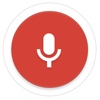
Chrome Browser Gets Voice-Activated Search
Google has announced a rollout of hands-free voice search for users of the Google Chrome beta web browser for desktop.
-

New Gmail 'Unsubscribe' Option Cuts Down Email Clutter
Gmail now offers a one-touch Unsubscribe button to help put an end to the unwanted newsletters and circulars filling your inbox.
-
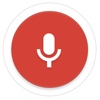
Google Introduces Voice Search Extension for Chrome
Google's powerful voice search feature is finally arriving to your desktop with the Google Voice Search Hotword add-on to the Chrome browser.
-

Microsoft Remote Desktop App Lets You Access Your PC Remotely
The new Microsoft Remote Desktop app allows you to connect to Windows 8.1 Pro PCs directly from your iOS or Android smartphone.
-

Curiyo Plug-In Brings Encyclopedic Knowledge to Your Browser
The Curiyo browser plug-in provides detailed information about unfamiliar terms in webpages, all with one simple long click.
-

Researchers Find a Way To Look People in the Eye During Skype Calls
Don't just stare at the camera: Researchers have used the Microsoft Kinect to solve the 'biggest little problem' of Skype video chatting.
-

Apple's iCloud for iWork Beta Now Available to Try Free
Move over, Microsoft Office: Apple's iWork suite can now be accessed from the iCloud in beta, letting you work on your documents from any computer.
-

Powerful IFTTT App Automates Your iPhone
If This Then That (IFTTT) is a powerful new iPhone app that lets you create simple if/then statements for your phone to execute.
-

Jottacloud Hosts its Cloud in Norway to Foil the NSA
Cloud storage company Jottacloud promises to store your files in privacy-friendly Norway where the U.S. government can't snoop on them.
-

Microsoft Office Comes to the iPhone
After much waiting, Microsoft Office arrives for the iPhone. But there are more problems with the app than it may be worth.
-

Cut Down Search Time With These Search Shortcuts
A few quick shortcuts can help you whittle down search results.
-

Evernote, One Note, Google Keep: Which Should You Use?
Note-taking services Evernote, OneNote & Google Keep let you organize things you need to remember. We help you figure out which one you should use.
-

Gmail Rolls Out New Compose Window Look
Find out how Gmail is changing and what you can do about it if you don't like the new look.
-

Top Tips To Manage Your Inbox
Save time, and your sanity, with these helpful hints on how to tame that out of control inbox.
-

Get Your Slice of the Stimulus Pie with Tax Software from H&R Block and TurboTax
According to the White House, 95% of American households are eligible to benefit from the American Recovery and Investment Act. We review tax software from H&R Block and TurboTax ensure you maximize your refund this year.
-

How to Create Custom Memo Pads
Whether you run a small business and are looking for professional note paper or want to create unique party favors for your kid, custom memo pads are fun and easy to make.
-

Use Microsoft OneNote to Store and Organize Your Recipes
Want an easy, digital way to keep track of projects or create a virtual recipes notebook? Microsoft OneNote is a great solution. Use it for planning that upcoming New Year's eve party, too!
-
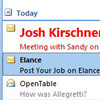
Make Important Email Standout in Outlook with Color Coding
You can make email from important people automatically stand out in your Outlook mailbox with color coding. Here's how.
