You know those Facebook friends who clog up your social stream with stuff you don’t care to see or read? Often these people are neighbors, co-workers and family, so the last thing you want to do is offend them by unfriending them.
Fortunately, there are ways to rid your Facebook News Feed of annoying posts while leaving your relationship outside of Facebook intact.
First, you can unfriend the person—Facebook will not notify the person you have done so. Of course, if the person starts to wonder why he or she is no longer seeing your posts and searches for you, your former connection will find your profile page and see “send her a friend request” in a box on the top of it, a dead giveaway pointing toward what you've done.

As an alternative, you can choose to Unfollow the person. You'll still be friends, but you won't see any of their posts. To Unfollow someone, go to top menu bar and click on the downward arrow all the way on the right. Then select News Feed Preferences. There you can choose to Unfollow people, prioritize the posts you see first and reconnect with people you've unfollowed in the past.
You can also choose to have someone removed from your On This Day Feed, so Facebook won't resurface a person's posts from years past. To do this, go to the left side of your News Feed and scroll down to On This Day and click on it. At the top of the On This Day page, you'll see a button for Preferences. Click on it for the option to prevent specific people and dates from being included.
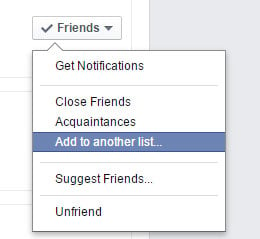 In addition to you not viewing the person's posts, you can restrict that person's access to just your public posts and information by adding him or her to your Restricted list. To add the person to your Restricted list, go to your Profile page and click on the "Friends” tab at the top. For each friend, you can click on the Friends box next to their name to bring up options, one of which is "Add to another list..." There, you'll find the Restricted list, among any other lists you've created.
In addition to you not viewing the person's posts, you can restrict that person's access to just your public posts and information by adding him or her to your Restricted list. To add the person to your Restricted list, go to your Profile page and click on the "Friends” tab at the top. For each friend, you can click on the Friends box next to their name to bring up options, one of which is "Add to another list..." There, you'll find the Restricted list, among any other lists you've created.
If you still want to see the occasional post from a person, there are a couple of ways to reduce the volume of posts. If you dislike certain types of posts, find an offending post and click on the arrow in the upper right corner. There you'll see the option to "Hide post". This will reduce the number of posts like the one you just hid. If you want to reduce the posts in general, you can tag them as an Acquaintance. For that, go to your Profile page and click on the Friends” tab at the top. For each friend, you can click on the Friends box next to their name to bring up options, one of which is to tag them as an Acquaintance.
But what about the people who you really care about—the ones you want to see everything they’re doing on Facebook? In the same place you can tag people as an Acquaintance or Restricted, you can also tag them as a Close Friend.
Looking for more tips on managing your Facebook account? Check out our Complete Guide to Facebook Privacy.
Updated 2/2/2018
[Image credit: woman using Facebook via Shutterstock.com, Facebook]
















From Nikki Hayes on May 15, 2013 :: 10:08 am
Not to burst your bubble but there is a fantastic browser add-on available for Facebook called Social Fixer which gives the user many options to enhance, hide and change things on Facebook. It has something called Friend Tracker that shows both people you have unfriended and those who have unfriended you, its not the primary purpose of the software (which is 100% genuine and has 100s of thousands of users and no its not mine, lol) but I find it useful ;o)
Reply
From Jessica on May 15, 2013 :: 2:25 pm
Want to add… there’s also an iPhone app called Friend Check that tells you all adds and deletes from friends on various social sites including Facebook.
Reply