Updated with new products on 5/15/2023
Are you tired of looking at that ugly cable box? The obvious solution is to hide it behind closed doors. Unfortunately, many of today's cable boxes and other components use IR (infrared) remotes, which require line of sight to work. So if you put your cable box behind doors, you'll have to open them whenever you want to change channels. Not an ideal solution.
However, there are a few easy ways around this IR problem that don't require drilling, running more wires, or hiring a home theater installer. Find out which of the following solutions is right for you.
Relay commands behind closed doors
Sewell has two easy ways to relay commands to a cable box that you've hidden behind closed doors. If you already have everything hooked up, Sewell has a discreet battery-powered IR repeater, BlastIR Wireless Pro IR Repeater, which you can easily retrofit into a cabinet. Stick the emitter on the inside of the cabinet in line with your components. Then put the receiver on the outside. It's as simple as that. If you don't like the look of the receiver, you can plug a very discreet IR receiver into the primary receiver and stick it near your TV. The primary receiver and emitter communicate over radio frequency, so they don't require a line of sight.
The receiver and emitter can work with multiple receivers and emitters. You can purchase additional emitters and receivers separately to meet your needs. And you can buy a combination receiver and emitter, or transceiver, in one to extend the signal's reach. The RF signal travels up to 30 feet.
Price: $59.95 for one receiver and one emitter, $34.95 for additional Emitters and Receivers, $36.95 for a Transceiver

If you don't mind running cords, a more economical solution is the BAFX All-in-One Infrared IR Repeater Kit. With the BAFX repeater, you place the receiver near your TV and then run individual IR emitters to each component you want to control.
Price: Starts at $10 for one component.
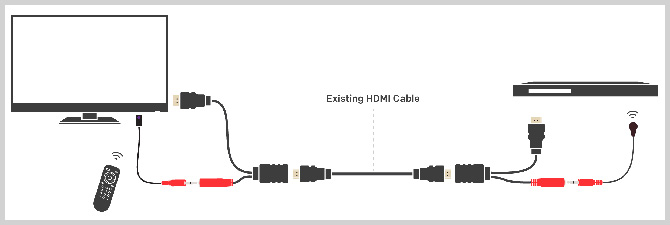
If you can easily access the HDMI port on the back of your TV and cable box, you can use the Sewell InjectIR Pro Dual Band IR over HDMI. First, an IR receiver plugs into the end of the HDMI cable that you plug into the back of your TV. Then, you plug in the transmitter on the other end of your HDMI cable (the one that goes into your cable box).
Price: $39.95
Send video from across the room
If there's nowhere to hide your cable box, you can put it in a nearby cabinet or closet and send the video signal and IR commands with a wireless HDMI kit. A basic kit, like the ARIES Home+ Wireless HD Video 2 Input Transmitter & Receiver, will transfer HD video content from two devices, is easy to install, and works at a distance of up to 100 feet.
Price: $249.95
[Image credits: man watching TV via BigStockPhoto, BAFX, Sewell, Nyrius]
For the past 20+ years, Techlicious founder Suzanne Kantra has been exploring and writing about the world’s most exciting and important science and technology issues. Prior to Techlicious, Suzanne was the Technology Editor for Martha Stewart Living Omnimedia and the Senior Technology Editor for Popular Science. Suzanne has been featured on CNN, CBS, and NBC.
























From Khürt Louis Williams on January 15, 2020 :: 1:56 pm
There was no mention in the article of any downsides from using IR blasters and wireless HDMI devices.
Reply
From Suzanne Kantra on January 15, 2020 :: 5:24 pm
As long as you set up your IR blaster correctly—meaning that the components have a clear line of sight to the emitter—you shouldn’t expect any lag. The products I recommend have individual emitters that you can stick on top of where the component receives IR signals, so you shouldn’t have any problems.
The wireless HDMI devices will work well if you don’t have interference issues. They work best with a clear line of sight between the transmitter and receiver. If you have concrete walls, mirrors, and other objects between the transmitter and receiver, you may have issues with range and dropout.
Reply