We may earn commissions when you buy from links on our site. Why you can trust us.
Tested: Can Regular Bluetooth Earbuds Be Used as Hearing Aids?
During this first year that over-the-counter (OTC) hearing aids became available, four major types of solutions for those with mild to moderate hearing loss have emerged:
- Self-fitting hearing aids: In- or over-the-ear models certified by the FDA as Class II medical devices meant to mimic and replace prescription hearing aids from an audiologist
- Self-fitting Bluetooth hearing aids: Standard Bluetooth buds that double as OTC hearing aids certified by the FDA as Class II medical devices
- Non-self-fitting in- or over-the-ear models certified by the FDA as Class II medical devices: These OTC hearing aids can’t be customized for a wearer’s specific hearing loss but provide situational presets and other technologies to improve and boost hearing
- Personal Sound Amplification Devices (PSAD): Non-FDA certified devices that simply and indiscriminately make all ambient sound louder
However, a potential fifth class of “hearing aid” has recently emerged – standard Bluetooth earbuds that amplify ambient sounds, not just let sound through.
Today, there are four sets of Bluetooth buds that provide ambient sound amplification: the Apple AirPods Pro and AirPods Pro 2 ($249.99, on sale for $199.00), the Samsung Galaxy Buds2 Pro ($229.99, on sale for $187.99), the Sennheiser Conversation Clear Plus ($849.95), and the granddaddy of these ambient hearing assistant Bluetooth buds, the Nuheara IQbuds2 Max ($499.00, on sale for $249.99), which I reviewed back in 2021.

Like all Bluetooth bud OTC hearing aids, these ambient sound boosters are “closed,” meaning they seal your ear canal. Standard hearing aids are “open” – the ear tips aren’t designed to seal your ear canal, so create a mix of sounds you already hear with amplified and customized repaired audio to create a natural-sounding but amplified ambient world. “Closed” Bluetooth bud OTC hearing aids, however, seal your ear canal, which means you’ll hear only the ambient sounds picked up by the buds’ microphones and played through their speaker drivers. One consequence of the closed nature of these Bluetooth buds OTC hearing aids is that your own voice will sound muffled, and the sound of chewing food is magnified, which makes them awkward to wear in restaurants since the amplified noise of your mastication will overwhelm the sound of people talking to you.
Also, Bluetooth buds lack the all-day battery life found in hearing-only hearing aids. At best, none of these ambient amplifying buds supply more than 9 hours of single-charge power since ANC music listening will eat into this battery life. None of these bud makers list how long battery life is with simply the external microphones activated for ambient sound listening.
Finally, hearing-first hearing aids are designed not to be seen. Bluetooth buds are highly visible, and wearing them in conversation is likely to draw comments.
I’ve put each of the new ambient sound-boosting buds through their paces to see if they can complement or even negate the need for OTC hearing aids for some people, and I compare them to the original ambient sound-boosting buds, the Nuheara IQbuds2 Max.
How well the Apple AirPods Pro and Pro 2 work as hearing aids
You’d never know that the original AirPods Pro and Pro 2 ($249.00) can be used as hearing amplifiers. The capability, called “Adaptive Transparency,” is hidden in your iPhone’s Settings, which means the feature is only available to iPhone owners. Once you’ve customized and activated the feature, you can enjoy up to a 20 percent boost in ambient sound.

There are two ways to locate the settings to turn optimize the AirPods Pro’s Transparency mode. Method one: on your iPhone, go to Settings > Accessibility > (Hearing subtitle) Audio/Visual > Headphone Accommodations. Or, method two, on the main Settings screen, tap your AirPods Pro listed just below your name, then scroll down and tap "Accessibility," then "Audio Accessibility Settings," where you’ll see "Headphone Accommodations" right at the top.
However you get there, tap Headphone Accommodations and toggle it on, and a bunch of other optimization options will appear. Pick “Vocal Range” to aid voice clarity, and optimize the Brightness slide (Slight, Moderate, Strong) to your taste. I found Moderate the best voice volume vs. ambient sound balance, but obviously, everyone’s hearing deficiencies are different.
Now, scroll all the way down on the Headphone Accommodations screen and tap "Transparency Mode." Once on the Transparency Mode screen toggle on "Custom Transparency Mode." Now you can customize "Amplification," "Transparency Balance," "Tone" (Brighter or Darker), and "Ambient Noise Reduction." At the bottom of this page, there’s also a "Conversation Boost," which further reduces surrounding sounds and slightly increases voices right in front of you.
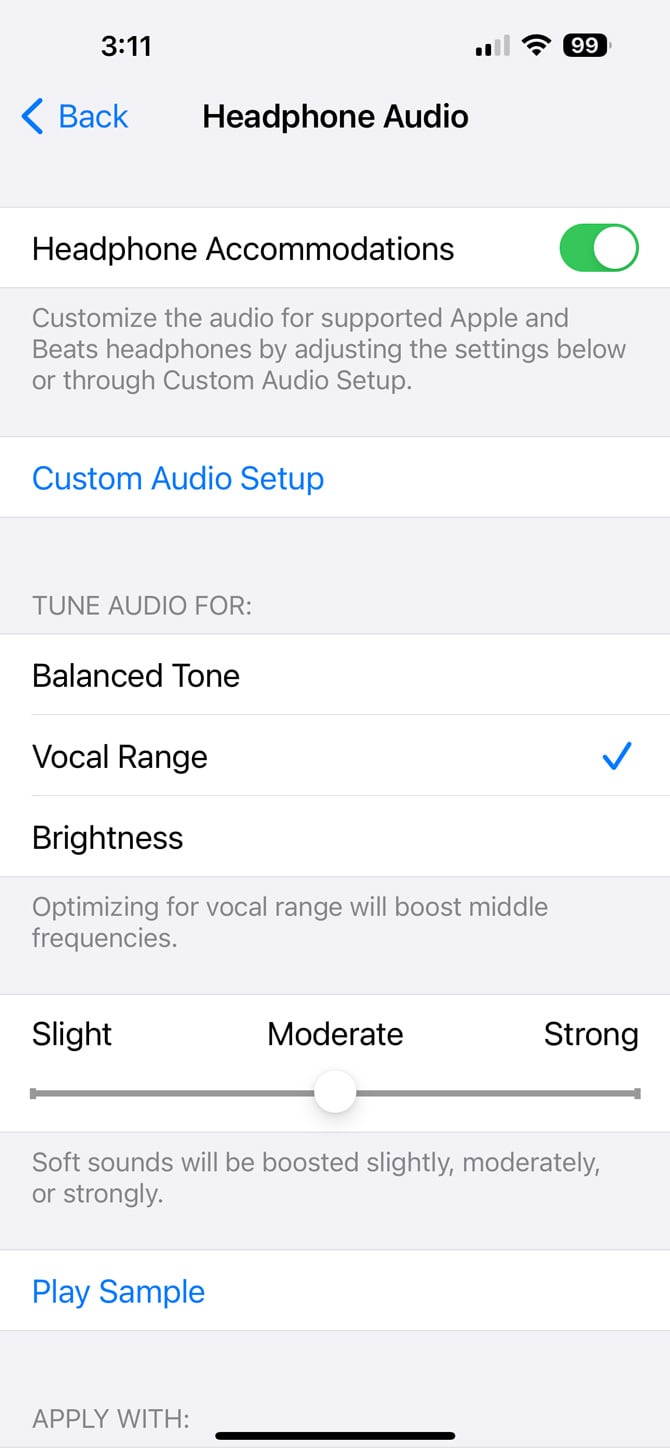
Turning up Amplification in Headphone Accommodations raises the volume of every noise around you in relatively clear and clean tones. It’s definitely not as clean, clear, or natural sounding as a self-fitting OTC hearing aid, but it’s slightly cleaner and clearer than a plain PSAD, depending on your hearing issues. However, the AirPods Pro do not provide the higher volume levels supplied by even a cheap PSAD such as the $100-$150 Audien Atoms, or by the Nuheara IQbuds2 Max, which includes far more extensive sound and mic directional customization than the AirPods Pro, much less the self-fitting OTC Sony CRE-E10 ($1,300) Bluetooth buds.
Beyond across-the-board sound amplification, you can make further adjustments based on your activity. If you turn up "Ambient Noise Reduction," you can eliminate most non-essential sounds. While watching a TV eight feet in front of me, for instance, sliding the "Reduction" up to maximum almost completely muffled the air condition eight feet behind me to boost voices. Toggling on "Conversation Boost" further reduced the air conditioner noise while increasing the clarification of the TV talking heads as long as I faced the TV. I kept "Tone" in the middle; "Darker" boosted all ambient sound including voices, while brighter sort of muffled all ambient sound including voices – the middle seemed to be a happy medium.
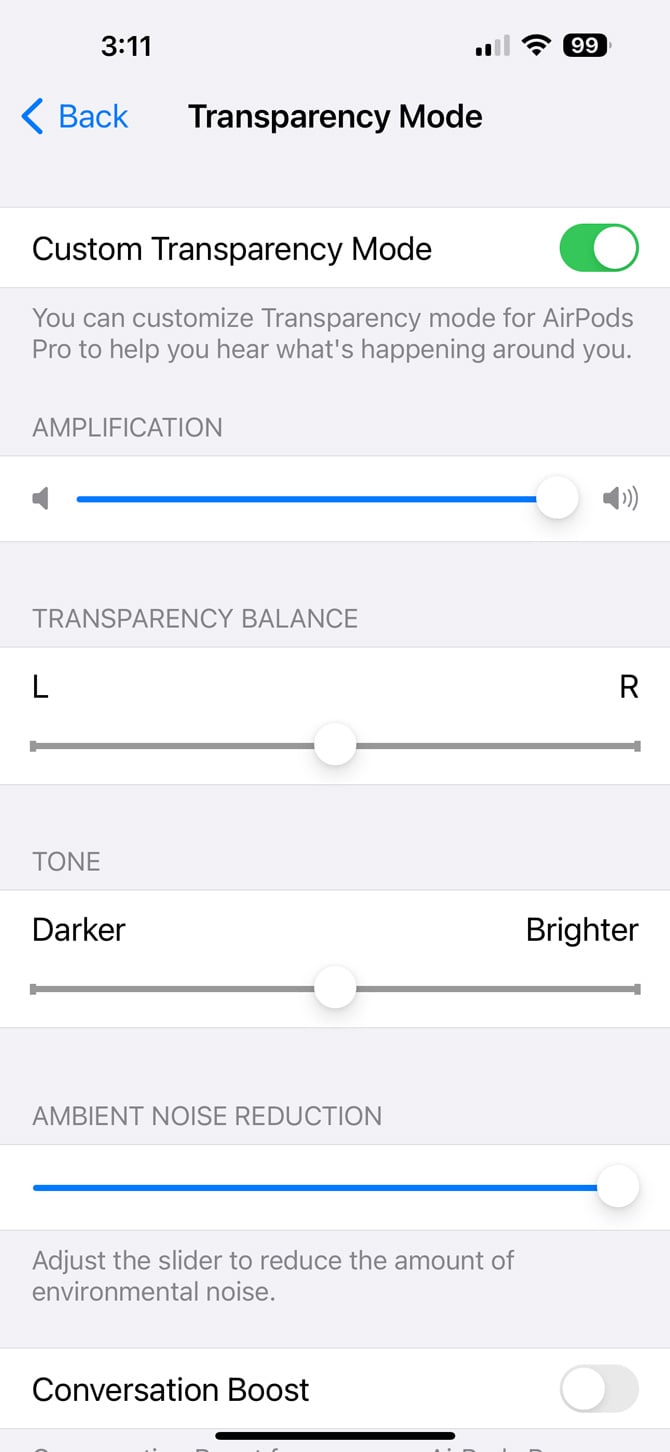
Depending on the acoustic circumstances, I found myself constantly drilling down and futzing with the "Transparency Mode" settings to get the optimum sound.
On the plus side, the AirPods Pro amplified my own voice more than other Bluetooth buds, which allowed me to keep my otherwise over-compensating bellowing vocals down to a reasonable and pleasant volume.
On the AirPods Pro 2, loud sounds – including loud conversation – annoyingly muted the AirPods’ mics for a second or two before they slowly re-opened. To defeat this auto muting, on the first iPhone Settings screen, tap on your AirPods Pro, which should be listed right under your name. Now scroll down to and toggle off "Adaptive Transparency." Doing this immediately eliminated the occasional sound warble caused by auto-adjusting and raised the AirPods Pro 2 Transparency volume by around five percent. The first-generation AirPods Pro don’t include this Adaptive Transparency feature.
When you need to hear the world around you, a single quick squeeze on one of the AirPods Pro stems pauses the music, and then a longer squeeze opens up the mics for ambient listening. These two simple stem squeezes make the AirPods Pro quite convenient to quickly switch between music listening and ambient listening.
The Pros 2 provide a rated six hours of music listening on a single charge, but I got nearly seven hours on Transparency Mode only. A five-minute charge in the case adds an hour of listening, so I’m guessing 30 minutes will effectively fully charge the buds.
Bottom line
If you suffer mostly volume-related mild to moderate hearing loss, both the first and second-gen AirPods Pro offer just enough sound amplification and tonal adjustments that make them a more feature/function-rich alternative to similarly priced PSADs for short spurts. And obviously, the AirPods Pro also provide great-sounding iPhone music playback, control, and audio iPhone app alerts. The AirPods Pro 2 also are smaller than the Nuheara IQBuds2 Max and operate far more seamlessly with your iPhone.
However, the second generation AirPods Pro 2 ($249.00, on sale for $199.00) do provide an hour-plus longer battery life than the first-gen models, offer slightly improved noise canceling, include the aforementioned Adaptive Transparency, and deliver slightly cleaner and louder ambient sound thanks to improved external microphones and Apple’s more advanced headphone processor chip.
Based on these impressive ambient aural boosting results, I can only hope that Apple will develop full FDA-cleared self-fitting AirPods OTC hearing aids.
How well the Samsung Galaxy Buds2 Pro work as hearing aids
All Samsung Galaxy Buds, save the Buds Live, offer some type of ambient sound functionality. However, the Galaxy Buds2 Pro ($229.99) offer the most levels of amplification – five instead of three – and more fine-tuning. However, they can’t replace any type of sound amplifier for everyday use.

To take advantage of ambient sound amplification, you need to install the Galaxy Wearable app (not to be confused with the Google Wear app). Non-Samsung smartphone compatibility with the Galaxy Wearable app, however, is a hit-or-miss proposition, so there’s no guarantee that all Galaxy Buds2 Pro ambient sound features and functions will work with a non-Samsung Android phone, and iPhone users are totally out of luck.
There are a number of sound adjustments you can make in the Samsung Wearable app once you’ve paired your Galaxy Buds2 Pro. Tap “Amplify Ambient Sound” on their main screen and you get three ambient sound controls. The most important is individual three-level volume controls for both left and right buds to help compensate for uneven hearing loss. The second is a puzzling “Adapt Ambient Sound” mode. Tapping this gives you a test and plays two sets of what sounds like a machine in nature and asks which sounds “better” – without defining “better.” When listening to conversations, you obviously don’t want to hear ambient noise, so is “better” a lower volume? Picking “standard” simply turns off this confusing feature. The third control is a five-level “Ambient Sound Tone” that lets you adjust ambient sound; Soft raises all volume, which I found delivered louder sound, while Clear lowers all volume.
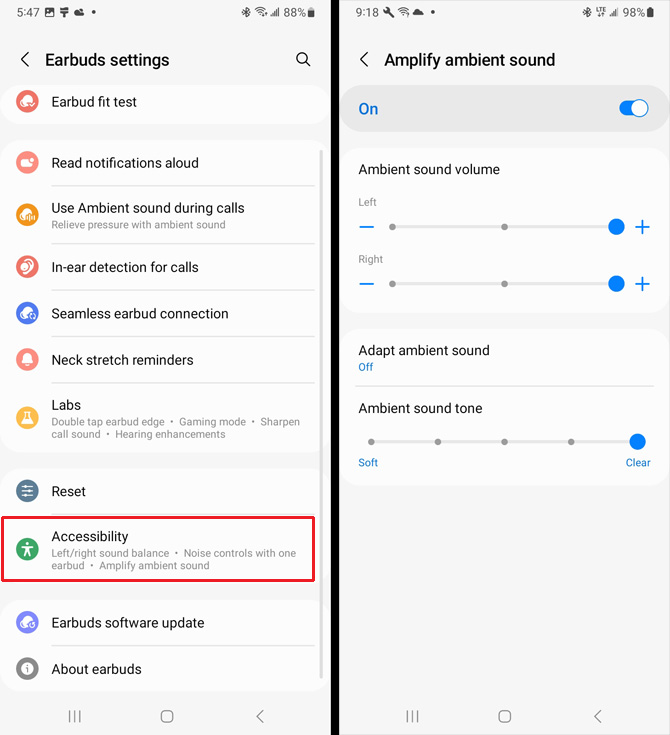
The Samsung Wearable app has more audio controls in Earbuds Settings. At the top, you’ll see an equalizer, but I didn’t find switching any of the six presets changed the sound. Under the equalizer, there’s an “Earbud Fit Test.” which helps you make sure you’re getting a tight seal. If you scroll down to Accessibility, you’ll see an L/R balance control that further helps compensate for different hearing loss in each ear and Amplify Ambient Sound, which you obviously want on.
All of the Galaxy Buds2 Pro ambient amplification functions do slightly increase ambient sound volume. But no matter how much I futzed with the Wearable app controls, I couldn’t get voices to be as clear or as loud as the AirPods Pro 2, and certainly not anywhere near the volume you’d get with a cheap PSAD. Worse, everything I heard, especially voices, sounded both hollow and muffled, as if I were wearing earbuds – which I was – only slightly louder. What’s missing in the Wearable app are more effective tone controls or other technologies to unmuddy voices.
Samsung says you’ll get 29 hours of battery life with case recharges, which comes out to around 8 hours of single-charge life in ambient listening mode.
The bottom line
The pairing of the Galaxy Buds2 Pro ($229.99, on sale for $187.99) and the Galaxy Wearable app for ambient sound amplification might be effective if you need to interrupt your music listening for occasional conversation or to hear PA announcements, but they are not adequate replacements for even a cheap pair of PSADs.
How well the Sennheiser Conversation Plus work as hearing aids
The first thing you may notice about the Sennheiser Conversation Plus ($849.95) is that they are more than three times the price of the Apple AirPods Pro 2, Samsung Galaxy Buds2 Pro, and Nuheara IQbuds2 Max, primarily a result of Sennheiser’s sound reproduction reputation and these buds’ specific conversation-boosting capabilities. But if you suffer from mild or moderate hearing loss to the point where you need hearing aids or even some voice amplification, how could you hear, appreciate, or justify the expense of Senneheiser’s audiophile music reproduction? You can’t for cost, performance, and ease of use issues.

Out of the box, the Sennheisers are incredibly complicated to both setup and use. For some reason, to get the full benefits from the Sennheiser Conversation Clear app, during set up you are instructed to establish three different Bluetooth connections – one for the buds in general, then one connection each for the left and right buds. Oddly, these L/R connections then need to be manually re-activated each time you use the buds – but when I did, I didn’t detect any improvement in ambient sound quality or volume. While the app guides you through this wireless connectivity, I found the whole registration and Bluetooth pairing process ponderous – especially compared to Apple’s simple AirPods’ pairing and built-in settings.
You also are guided through sort of a hearing test in the app in which you listen to some musical and spoken word passages to choose acceptable volume and clarity levels to create a personal sound profile. I choose the highest volume settings. By comparison, the Nuheara IQbuds2 Max hearing test is far more extensive and precise and mirrors the hearing tests included with OTC self-fitting hearing aids.
Once you’re all set up, conversation does get cleared up and amplified, but not as much as the AirPods Pro. Also, the microphones seemed focused on the front 150 degrees or so – as soon as I turned my head, the volume of sounds, now to my sides, decreased. Also, for some reason, the app’s top volume was 17, even though there seemed to be more space on the volume arc. I tried taking the hearing test again to see if I could generate more volume, to no avail – which is a good thing. At their top volume, even moderately loud conversation got tinged with a slight haze of distortion buzz, and other ambient noises also sounded artificially filtered.
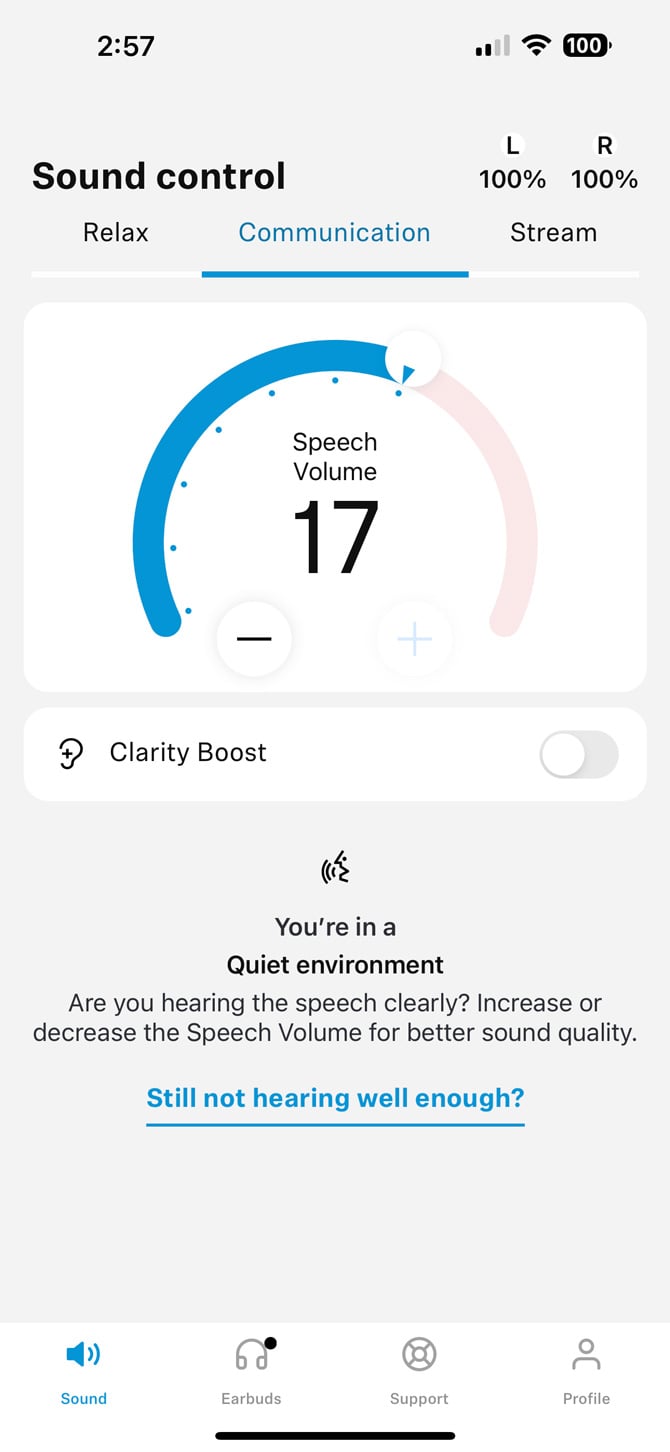
The app can tell if you’re in a quiet, moderate, or loud environment, which I assume means the app compensates for these varying aural conditions.
The buds operate in three modes: "Relax," "Communication" (conversation), and "Stream" (music streaming). It’s easy to toggle between the three modes in the app, but the varying on-bud multi-function configuration and tap sequences took me a couple of minutes to figure out. When you play music, the buds auto switch to Streaming (listening) mode, and long-pressing the right buds’ multi-function button paused music playback and switched to Communication mode. But I could not figure out how to switch back from Communication to Streaming music playback; the instructions say to 2x tap the right buds’ multifunction button, which accomplished nothing but a two-toned beep.
Even odder, after around three minutes in "Communication" mode, the L/R buds disconnect from Bluetooth – but the main Bluetooth connection to the buds remains and continues in the Communication conversation clarification mode. And when you click “Reconnect,” the L/R buds remain “Not Connected” in the Bluetooth settings.
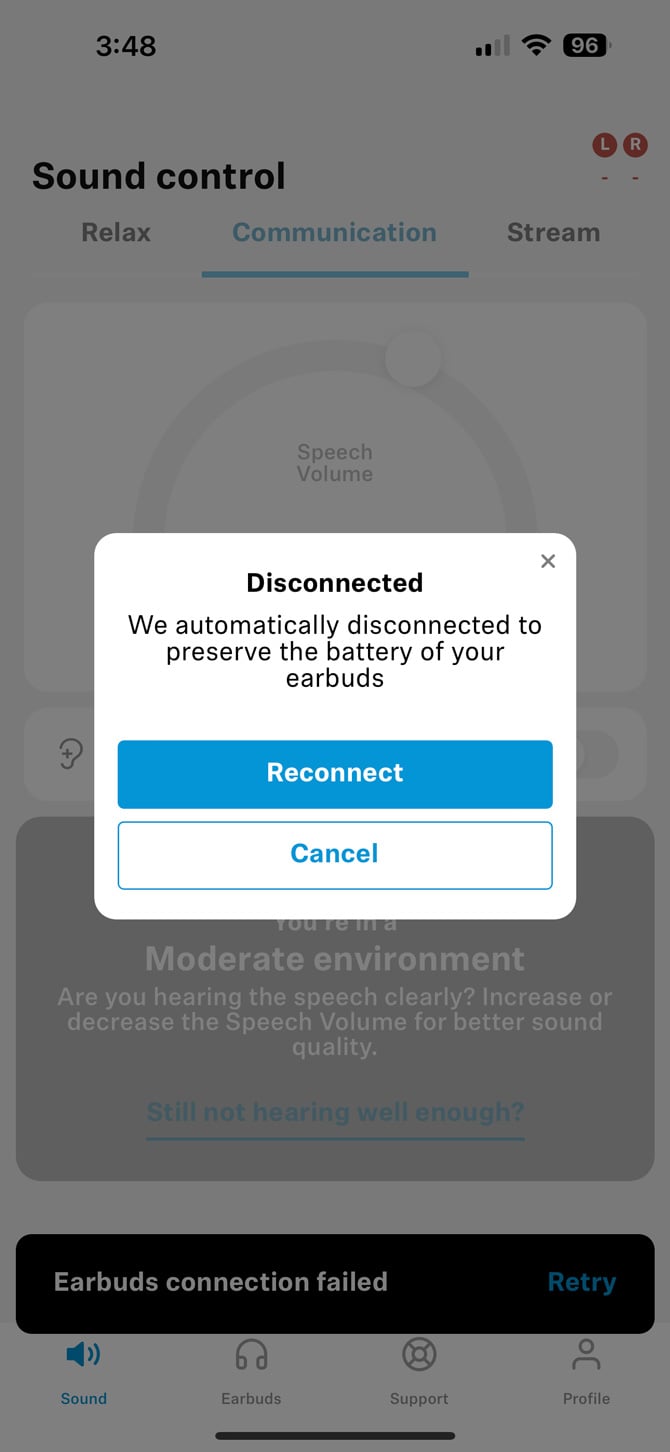
You do get 9 hours of battery life, likely longer if you remain only in Communication mode.
The bottom line
Sennheiser makes great-sounding earbuds, and this conversation clarification tech is a nice add-on for when you need to pause your music listening to hear a conversation or PA announcement. But if you need simple hearing/conversation boosting with an iPhone, the AirPods Pro is a cheaper, easier, and higher-quality voice amplification choice. These Sennheiser Conversation Plus ($849.95) are just too expensive when you can get the more aurally effective and individually customizable FDA-certified self-fitting HP Hearing Pro for just $699. And if you are considering these Sennheiser buds as an ambient sound boosting/Bluetooth music listening solution, you’d be better off with the FDA-cleared OTC self-fitting Sony CRE-E10 ($1,298.00).
Summary
First, none of these ambient sound-amplifying Bluetooth buds, including the Nuheara IQbuds2 Max, should be considered a replacement for an FDA-certified OTC hearing aid or even a PSAD. None provide the higher volume levels an actual hearing-first device delivers or the corrective technologies of an FDA-certified device.
However, for occasional, situational use – TV watching, with small groups of people, in movie theaters, or at other public events – each of these Bluetooth buds provides slightly boosted volume and enhanced vocal quality. Each – especially the Apple AirPods Pro 2 – gives you an idea of what improvements a hearing aid can bring and, therefore, could act as a bridge to an actual FDA-certified hearing aid or even a cheap non-Bluetooth PSAD.
If you’re an iPhone owner suffering mild to moderate volume hearing loss, like me, the AirPods Pro 2 are a relatively inexpensive double-duty sound-boosting/music listening solution when compared to a PSAD. I used to use the Nuheara IQBuds2 Max for times when I needed a hearing boost, but I’ve made the switch to the AirPods Pro 2.
Unfortunately, there is no parallel AirPods Pro solution for Android phone owners. Similar to the Nuheara IQbuds 2 Max, Samsung’s Galaxy Buds2 Pro are designed for more occasional ambient-enhanced hearing to better comprehend the outside world than a full-time replacement for a cheap hearing aid.
And while they do clear and amplify chatting and TV voices, the Sennheiser Conversation Clear are simply too pricy and too complicated, with not enough amplification to be considered as a hearing-first device replacement.
[Image credit: Stewart Wolpin/Techlicious]
Stewart Wolpin has been writing about consumer electronics for more than 35 years, including news, reviews, analysis and history, and has attended and covered nearly 50 Consumer Electronic Shows and around a dozen IFA shows in Berlin. For the Consumer Technology Association (CTA), he is an elector for and writes the official biographies of the annual CT Hall of Fame inductees, and is the keeper of the industry’s official history.














From rob on August 01, 2024 :: 12:30 pm
What about the Creative Sensemore Air buds?
“the built-in Sensemore technology which serves as a hearing amplifier that helps boost surrounding sound—water drips or a chat in a noisy room—hear the outside world loud and clear!”
https://us.creative.com/p/headphones-headsets/creative-sensemore-air
Reply