We may earn commissions when you buy from links on our site. Why you can trust us.
Hands-On with Samsung's 2024 TV AI Features: Do They Deliver?
When it comes to TVs, AI has become more than just a buzzword – it’s a crucial component that drives performance and user experience. Samsung’s 2024 TV lineup is no different, with AI features playing a central role in enhancing picture quality, sound, and overall functionality.
One of the reasons why AI features, and the chips that drive them, are so important is that the physical display panels for high-end TVs originate from just a few factories. Manufacturers take these panels and build upon them with additional components and software, including AI features. The processors and AI algorithms often determine how well a TV can handle various types of content.
I’ve spent the last two weeks putting Samsung’s AI features through their paces on the Neo QLED 8K QN900D to determine whether they deliver noticeable improvements in real-world use. After extensive testing, I found that Samsung’s AI features are far more than marketing fluff. The QN900D automatically adapts to different types of content, whether it’s movies or sports, and easily adjusts from bright daytime scenes to dark, moody sequences. And it’s not just video; I found the AI audio capabilities to be helpful as well.
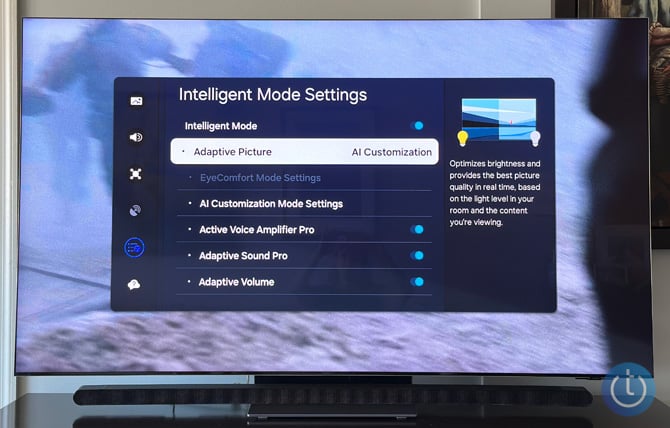
AI upscaling
At the core of Samsung’s picture quality enhancements is their AI-powered 4K and 8K upscaling technology. This feature is designed to improve the clarity and detail of lower-resolution content, making it look crisp even on the 8K QN900D I tested. AI upscaling allows you to enjoy a wide range of content at 8K, without being limited to 8K native sources, which are currently very scarce.
AI upscaling uses deep learning algorithms to analyze each frame of content. It identifies patterns and details in lower-resolution images and then intelligently fills in the missing information to create an 8K picture. This process happens in real-time, allowing for seamless upscaling of 4K, 1080p, and even lower-resolution content.
Testing the QN900D’s 8K AI upscaling was eye-opening. The boost from 4K to 8K is significant, and I was impressed by how well the AI handled this task, with a noticeable increase in detail and sharpness. For example, with Our Living World, I could easily see the small veins in the dragonfly wings and the hairs on its legs, without the introduction of artifacts or an overly processed look.

HD upscaled to 8K isn't as good as 4K content, obviously, because there isn't as much source information. However, you can still see incredible detail here, too. With The Great Baking Show, which streams in HD, the seeds in the figs and individual sugar crystals were all easily visible and crisp.
The effectiveness of the 8K AI upscaling starts to lose its effectiveness when you get down to SD content because the AI has so little to work with. Watching Tiger King: The Doc Antle Story, shot in 4K but including SD and even lower resolution footage, highlighted this. The contrast between razor-sharp 4K facial details and pixelated SD tigers was stark.
Read more: How to Hide Your TV Cords
AI motion enhancer
Samsung’s AI Motion Enhancer is designed to optimize motion clarity, reducing blur in fast-moving scenes such as sports or action sequences. This feature is essential for large, high-resolution displays where motion artifacts can be more noticeable.
The AI Motion Enhancer works by analyzing the content in real time and predicting the movement of objects on the screen. It then creates and inserts additional frames between the existing ones, resulting in smoother motion. The AI-driven approach is better than traditional motion interpolation techniques in reducing artifacts and unnatural “soap opera” effects that can occur with motion smoothing.
In my testing of the QN900D, I found the AI Motion Enhancer to be notably effective, especially during fast-paced content. Watching sports, for instance, the movement of players and balls appears crisp and clear, with minimal blur. This was particularly evident when I was watching the recent US Open, where the speed of play can often lead to motion blur on lesser TVs.
Action movies also benefited from this feature. During car chases and fight scenes, the AI Motion Enhancer maintained clarity without the artificial smoothness that often plagues motion enhancement technologies. It struck a good balance between reducing blur and preserving the cinematic feel of the content.
AI picture customization
When you walk into a store and see TVs on display, you're inevitably drawn to the brightest displays with high contrast and vivid colors. However, that's not how most people want to view content. Samsung's AI Customization Mode uses machine learning to personalize picture settings based on your viewing preferences, moving beyond one-size-fits-all presets.
The AI Customization Mode works by presenting a series of split-screen image comparisons with differences in brightness, contrast, color, and color tone. You choose your preferred version of each type of image, and the AI uses these choices to create a personalized picture profile for sports, movies, and general content. This profile is then applied, and the AI adjusts the video in real time based on what you're watching.
In my testing of the QN900D, I found the setup process for AI Customization Mode to be straightforward and even a little fun. It took less than a minute to review the three sets of image selections.

After completing the customization, I found that the TV’s picture aligned more closely with my preferences, which lean toward lower brightness and contrast. Colors appeared more natural to my eye – not over saturated – particularly when viewing sports.
AI audio enhancements
While picture quality often takes center stage, Samsung’s 2024 TVs also leverage AI to enhance audio performance. The Active Voice Amplifier Pro is the most helpful feature in this category, designed to improve dialogue clarity across various types of content.
Active Voice Amplifier Pro analyzes the audio in real time, identifies spoken dialogue, and selectively boosts its volume relative to background sounds and music. The goal is to ensure that voices remain clear and intelligible, even in complex soundscapes.
I found the Active Voice Amplifier Pro to be particularly effective where you need it to be. For instance, during the Normandy landing scene in Saving Private Ryan, the dialogue was consistently clearer despite the sounds of engines, waves, and explosions surrounding the landing craft. But the improvement is subtle enough that it doesn't come across as unnatural.
There is no way to adjust the amount of voice amplification, so the AI may not be able to overcome the ambient sound in all cases. However, in most situations, it helps maintain the balance between dialogue and other audio elements, without straining to hear conversations.
Read more: How to Watch TV with Wireless Headphones
Final thoughts
After weeks of testing Samsung’s 2024 QN900D, it’s evident that the hype is real: the AI features make a noticeable difference in the viewing experience. The 8K AI Upscaling effectively enhances lower-resolution content; AI Motion Enhancer provides smoother action without artificial-looking results, and with Active Voice Amplifier Pro, the dialog is much clearer when watching movies. Collectively, Samsung AI TV features succeed in their goal of optimizing picture and sound quality, adapting to various content types to deliver an improved viewing experience.
[Image credit: Techlicious]
For the past 20+ years, Techlicious founder Suzanne Kantra has been exploring and writing about the world’s most exciting and important science and technology issues. Prior to Techlicious, Suzanne was the Technology Editor for Martha Stewart Living Omnimedia and the Senior Technology Editor for Popular Science. Suzanne has been featured on CNN, CBS, and NBC.


















From Kevin M Maloney on October 04, 2024 :: 5:56 pm
I hope this trickles down to a 55” QLED soon, as I cannot take anything larger. I love my 90B.
Reply