We may earn commissions when you buy from links on our site. Why you can trust us.
12 Essential Home Office Accessories
Technology is playing an even more important role in these stay-at-home months of the pandemic, and the idea of going to work in your kitchen or at your dining room table has become a reality. Your kids, doing remote learning, have become your co-workers. And everyone needs a space to work. Here are the essential home office accessories you need to get your home workspace running as smoothly as the real office.
A WiFi booster

With parents working from home and kids doing remote schoolwork, there’s bound to be some internet issues. It really doesn’t matter how fast your computer is or how much speed you pay for; it won’t matter without a good WiFi router. We recommend mesh WiFi systems like Google Nest Mesh WiFi with access points you place around the house, especially in places that get no WiFi. This creates one seamless WiFi network that eliminates those dead spots throughout the house and keeping fast WiFi flowing in each room.
This really helps take the stress off your wireless network, great for families working from home with everyone using the internet at the same time. The router manages the traffic from all the connected devices, even Smart TV’s, gaming consoles, and smart speakers that gobble up precious bandwidth, so parents can manage their work meetings while the kids are Zooming a history class, all with no buffering.
You can add as many points as you need. The guidance from Google is one Nest WiFi router with one WiFi point can handle up to 200 connected devices, fast enough to stream multiple 4K videos at a time, in a space of up to 3800 sq. ft.
We especially love that each point is a smart speaker with the Google Assistant built-in so you can use your voice to play music, control your connected devices, and the kids can ask questions if they need help with homework.
Price: $269.00 for a router and one Point on Google (check price on Amazon)
An at-home cellular signal booster

There’s plenty you can do to boost your WiFi signal and reach, but if you live in an area with no cell phone reception, that’s a lot more challenging. While you can’t move the cell tower closer to you, you can bring the signal closer, with the Home Room from weBoost. Using an outside antenna and a desk antenna, Home Room boosts the cell signal inside your home for multiple users, covering one room or about 1,500 sq. ft.
Home Room works with all the major US carrier networks and all cellular phone devices, so you’ll have fewer frustrating dropped business calls, better voice quality, and faster internet connections. With that stronger signal, you can stream videos on your phone, post pictures to your company Slack channel, and the kids can use their phones as a hotspot to get connectivity on their laptops.
Price: $399.99 on WeBoost (check price on Amazon)
A screen time controller

If screen time has become a constant battle in your house, Circle Home Plus can help restore some sanity by giving parents complete control over internet access. Once you plug it into your router, it detects all the connected devices in the home; smartphones, tablets, gaming consoles, letting you set time limits and filters for each device. It works across all devices and outside the home as well.
Using an app on your phone, which you should password protect, you can monitor and control each child’s content and time limits. For instance, during school hours, you can allow YouTube and Google but block access to apps like Snapchat and TikTok. This is especially helpful during homework time since kids need the internet to do their schoolwork, but don’t need access to Netflix. You can also pause the internet to the whole house during dinnertime – making it a device-free family time.
Price: $129.99on MeetCircle, (check price on Amazon), includes a 1-year subscription with access to all premium features
A high-quality webcam
The right webcam can make all the difference when you’re spending much of the day on Zoom and video calls, or if your kids are doing remote learning. Most newer laptops have webcams built-in, but the quality isn’t always great. We recommend getting an external webcam that has HD quality for a grain-free image, a high frame rate (fps) to prevent video stuttering, and a built-in mic for clear audio.

For a budget-friendly webcam, Logitech’s C270 shoots HD 720p video at 30fps. It offers automatic light correction and a built-in noise reduction mic. It’s a solid choice for a basic webcam, great for kids who need to Skype or Zoom with their teachers.
Price: $39.99 on Logitech (check price on Amazon)
For an all-around great webcam for business, school, and chatting with friends, the Logitech C920 HD Pro records in Full HD 1080p at 30fps and has really good audio quality.
Price: $79.99 on Logitech (check price on Amazon)
If you’re using your webcam primarily for business, the Logitech Brio UHD is a top of the line model that records and streams video in up to 4K UHD resolution and has an autofocus feature, which is great for those who move around a lot at their desk. The Brio UHD has dual omnidirectional microphones, so your voice is recorded in full stereo. We especially like that it automatically detects a room’s lighting and adjusts the picture quality accordingly. It’s compatible with Windows, Mac, and Chrome OS laptops and desktops and has a removable privacy shade for when you’re not using it.
Price: $199.00 on Logitech (check price on Amazon)
Note: Logitech tells us, “We have aggressively increased production to meet this pressing need and are expediting product shipments. However, due to high demand, we continue to sell out quickly, leading to the “out of stock” messages you see on our website. While we cannot commit to a specific date, we are doing everything we can to increase the supply.” We recommend you check back often to catch when they’re in stock.
A big monitor

No matter how high the resolution is on your laptop’s display, staring at a 13-inch screen all day can make your eyes watery and tired before lunchtime. Whether you’re working all day, or your kids are using their laptop for schoolwork, we recommend setting up a second monitor to make it easier on your eyes and maximize productivity.
The 24.1-inch ASUS ProArt Display PA248QV WUXGA (1900 x1200) IPS 75Hz LCD display has a frameless design on a stand that you can swivel, pivot, or tilt to maximize your comfort. It connects to your laptop via HDMI, DisplayPort, or VGA port with easy access to the back for plugging accessories into the USB ports.
In addition to adjustable color parameters, so you can set the colors and brightness that work best for you. The monitor has four Blue Light filter settings to protect your eyes from harmful blue-light emissions. Your eyes will thank you.
Price: $199.00 on Asus (check price on Amazon)
A backlit keyboard

Adding a full wireless keyboard (and mouse) to your laptop setup makes all-day typing quicker and less stressful on your wrists. Logitech’s MX Keys Advanced Wireless Illuminated Keyboard has responsive, full-size keys in a low-profile design. You can place the keyboard anywhere on the desk that is most comfortable for your hands.
What sets it apart from other keyboards is it can be used with multiple PC’s or devices. You can pair up to three devices to the keyboard and switch back and forth with just a touch. That way, you can work on spreadsheets on your laptop and then switch over to answer emails on your tablet.
It also has backlighting that turns on automatically when your hand approaches the keys, great for working in makeshift office space in your home. The intensity of the lighting automatically adjusts to your present lighting condition.
The built-in battery, which charges via USB-C, will last up to 10 days on a full charge with the backlight option on, or up to 5 months with it off.
Price: $99.99 on Logitech (check price on Amazon)
A silent mouse

A wireless mouse completes the full office setup for your makeshift desk. When the whole family is working or studying from home, though, the clickety-click sounds coming from the mouse can be quite distracting. Yes, there is a quiet mouse. It’s the Logitech M330 Silent Wireless Mouse, and it has the same click feel but with 90-percent noise reduction, according to Logitech. We’ve been using one for months, and it really is essential silent.
The mouse is comfortable to hold, with contour grips made of soft rubber, and connects to the computer via a USB Unifying Receiver, which also works with the MX Keys keyboard. But be warned, the mouse is designed for righties only.
Price: $29.99 on Logitech (check price on Amazon)
A laptop stand

Spending the whole day hunched over a laptop, looking down at the screen, can be a literal pain in the neck. Complete your Home Office setup with a laptop stand, like the Twelve South Curve. In addition to allowing for better airflow from your laptop, it raises your device 6.5 inches off the desk so you can sit up straighter and look directly at the screen. The whole body metal stand looks so much better than a pile of books propping up your laptop, and you can place your wireless keyboard right below it. This is also great if you use an additional external monitor, bringing them both closer to eye level. The Curve stand has arms that support a laptop up to 7 pounds with non-slip silicone grips.
Price: $59.99 on Twelve South (check price on Amazon)

If you prefer some flexibility, try the Twelve South HiRise for MacBook, which works with all types of laptops. It’s adjustable up to six inches off the desk so you can choose the height that works best for you. Wearers of progressive glasses will find this feature especially useful.
Price: $79.99 on TwelveSouth (check price on Amazon)

Home office users sharing a screen or helping kids with schoolwork will appreciate the swivel design of the Rain Design mStand360 Laptop Stand. Like the others, it raises the laptop 6 inches off desk height, and it sits on a base that swivels 360 degrees so you can easily swing it around and share the screen.
Price: $54.90 on RainDesign, (check price on Amazon)
A USB Docking Station
Plugging in USB connectors for all your peripherals to create a proper office-style workspace means you’ll likely need to add some extra ports to your laptop. That’s easily done with a docking station.

Accell’s Driver-Less USB Docking Station has all the ports you need to make your setup work for you. It has three USB 3.1 ports, two HDMI ports that support up to 4K, an Ethernet port, as well as headphone and microphone jacks. You can easily connect to two external monitors without needing to install any extra drivers, making it plug and play easy.
Android users can screen share from their phone onto a larger TV, great for playing games on a bigger screen, as well as connect to peripherals like a mouse and keyboard, turning their smartphone into a powerful workstation.
Price: $189.99 on Accell (check price on Amazon)

You can also consider the Vava USB-C docking station, which is about a hundred dollars less. It has two USB 3.0 ports, one USB 2.0, 4K HDMI, USB-C power passthrough, and SD and microSD card readers.
Price: $99.99 on Vava, (check price on Amazon)

If all you need are a few extra USB ports, get Aukey’s 4-Port USB 3.0 Hub Ultra Slim. For under $15, you turn one USB port into four, giving you enough ports for a keyboard, mouse, flash drive, external hard drive, or anything else you need.
Price: $12.99 on Aukey, (check price on Amazon)
An all-in-one printer

With the whole family working and studying from home, you need a home office printer that can do just about everything – scan, print, copy – and not run out of ink. That’s where all-in-one ink tank printers come in, like the Epson EcoTank ET4760. They have large tanks instead of cartridges, so it takes years before you need to buy more ink.
The EcoTank ET4760 comes with two years’ worth of ink in the box, and the replacement set it comes with will print up to 7,500 black pages and 6,000 pages in color before you need to add more ink. That’s as little as one cent per color page versus 20 cents with ink cartridges.
The EcoTank ET4760 has a new space-saving design with the ink tanks moved to the front, rather than on the side. A 250-sheet paper tray means less time spent reloading, and it offers hands-free, voice-activated printing from a tablet or smartphone. With wireless connectivity, anyone in the house, wherever they’ve set up their workspace, can print.
Price: $499.99 on Epson (check price on Amazon)
An extra charger

In pre-COVID days when we used to travel, lugging around a variety of chargers for different devices was a huge pain. Now, it’s equally important to be able to plug in around the house. With Aukey’s Omnia 100W PD charger, you can use the same charger for full-speed charging of just about any device that takes a USB-C power cord, including the latest MacBook Pro 16” and other laptops, phones, tablets, and even the Nintendo Switch. And, with a USB-C to Lightning cable, you can charge iPhones and iPads, too.
The Omnia 100W PD uses a material called gallium nitride (GaN) that allows for higher power in much smaller sizes. So, it’s 50 percent smaller than Apple’s 96-watt charger and has a foldable wall plug.
Price: $54.99, (check price on Amazon)
Aukey also makes two 65-watt two-port models, the Omnia 65W ($59.99), with two USB-C ports, and the Omnia Mix 65W ($46.99), with one USB-C and one regular USB-A. If one device is plugged into a USB-C port, it delivers the full 65 watts, which is enough to power a MacBook Pro 13”, Dell XPS, and other laptops, as well as the Nintendo Switch. When two devices are plugged in, one USB-C port delivers 45 watts. For the Omnia 65W, the other USB-C delivers 18 watts, and for the Omnia Mix 65W, the USB-A delivers 12 watts.
Price: Starting at $46.99 on Aukey (check price on Amazon)
Note: You will need a cable that supports fast charging to get the benefits of a fast charger. For USB-C devices, we recommend the Anker PowerLine III USB-C to USB-C cable ($19.99 on Anker, check price on Amazon). For iPhones and iPads, we like the Anker PowerLine III USB-C to Lightning cable ($19.99 on Anker, check price on Amazon).
A device sanitizer
Phones, masks, and other high-touch items can be covered in bacteria and viruses by the end of the day. You can kill 99.99 percent of harmful microbes, including E. coli, salmonella, and Influenza A, by exposing your items to ultraviolet light in a UV-C sanitizer.

For phones, we like the PhoneSoap 3, which can fit all sizes of smartphones, including some cases, if they’re not too bulky. It only takes 10 minutes for PhoneSoap to work its magic, and if you plug your phone into the USB or USB-C port built into the unit, you can even charge it at the same time. When it’s done, throw in the phone case or keys, and sanitize them as well.
Price: $79.95 on PhoneSoap (check price on Amazon)

If you want to clean larger items or more items at once, check out HomeSoap. It’s built to accommodate tablets and smaller home items like remotes.
Price: pre-order for $199.95 on PhoneSoap (ships 9/23/2020)
Note: While Phone Soap kills 99.99 percent of household germs, including E. coli and salmonella, it has not been tested for COVID-19. “Only the CDC and those working to contain COVID-19 have access to this novel strain of coronavirus to test, so PhoneSoap can’t say with certainty that our products kill COVID-19. That being said, we do know that COVID-19 is an enveloped virus, similar to Influenza A (H1N1), which we have tested and know that PhoneSoap kills,” says the company.
A comfortable pair of headphones
Consider your home office and school setups like an open office plan. You probably don’t want everyone on your conference call hearing the kindergarten teacher reading to your daughter’s class. Investing in a comfortable headset pair of headphones is essential for all household members.

For kids, we like Puro Sound’s JuniorJams Bluetooth headphones, which are designed to fit children as young as three and fully adjustable to grow with your child. They have a built-in microphone for participating in remote learning. And, they have a volume limiter that restricts output to 85dB to prevent hearing loss. The JuniorJams get up to 22 hours of playback over Bluetooth, and they have a headphone jack for wired use. If you buy two pairs, the included Daisy Chain Sharing cable enables the two headphones to connect to the same device.
Price: $69.99 on PuroSound (check price on Amazon)
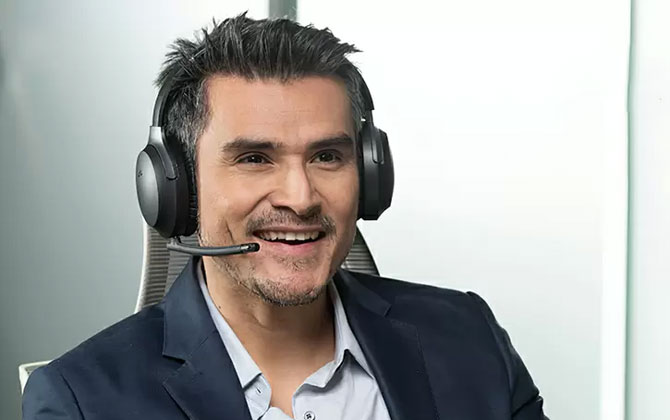
For adults, we recommend the Avantree Aria Me active noise-canceling (ANC) Bluetooth headphones. The soft foam earcups are comfortable for extended wear, and you can customize the sound for optimal listening. It only takes a couple of minutes to take the hearing test in the free app to adjust the frequency response to make up for any hearing deficiencies in specific frequencies. The headphones will retain your hearing profile for use across all of your devices once it's been set up in the app. A mic is built into the headphones, but for even better call quality, you can plug in the detachable boom mic.
For listening to music and videos, the Aria Me supports aptX-HD and aptX-LL (low latency) protocols. A very nice extra is the included wireless charging stand. The Aria Me can pair with up to 8 devices and simultaneously pair with two devices, so you can participate in a Zoom call on your laptop and then pick up a call on your phone. Expect up to 24 hours of playback without ANC turned on and up to 15 hours with ANC turned off.
Price: $149.99, $134.99 with code J3BEE75R (thru 9/30/2020) on Amazon
[Image credit: work and school at home via BigStockPhoto, Google, WeBoost, Circle Media Labs, Logitech, Asus, Twelve South, Rain Design, Accell, Vava, Aukey, Epson, PhoneSoap, Puro Sound, Avantree]














