We may earn commissions when you buy from links on our site. Why you can trust us.
Bored? Discover the Google Doodle Games You Should Be Playing Now
Google is synonymous with search, but its offerings extend far beyond finding answers. For those in the know, like myself, Google also boasts an entertaining collection of short games. Many of these games originated from Google Doodles, the transformation of the search engine's logo to celebrate anniversaries and special events or highlight trending issues in a playful manner.
Google Doodles games don't require additional downloads or extensions. You just need to know how to find them. Here are my top five Google Doodle games, perfect for when you have a few moments to spare.
3-D interactive Rubik's Cube
Google introduced the Rubik's Cube Doodle in 2014 to celebrate the 40th anniversary of Erno Rubik's 3-D Puzzle, originally known as the Magic Cube. I'd played with them for years in my cousins' homes and even in the doctor's office during sick visits. Now, it's a familiar presence on the Internet, too. You'll find the online version absorbing and frustrating if you decide to try it.

To play the Google Doodle version Rubik's Cube, click and drag your cursor horizontally or vertically to spin or rotate the cube. Each cube has six colors, six sides, and 54 squares. The goal is to solve the puzzle by making each side the same color. Test your genius by solving it as quickly as possible. I've seen folks who solve the physical cube in less than a minute. I couldn't solve the digital version even after spending a frustrating 46 minutes.
How to play: Follow this link to play the Google Doodle version of Rubik's Cube
Tic Tac Toe
Known by many as 'noughts and crosses' or 'Xs and Os,' this classic game tests your wits. Just type 'Tic Tac Toe' into that trusty search bar, and voila – you're ready to face off against Google. Plus, you can spice things up by challenging a friend to a match, making the game more enjoyable.
If you're unfamiliar with the game, the goal here is to outwit your opponent by strategically placing three of your marks in a row – whether it's up, down, across, or diagonally – and claim victory. If all nine squares are filled and no one has achieved that magical trio, the game gracefully ends in a tie.
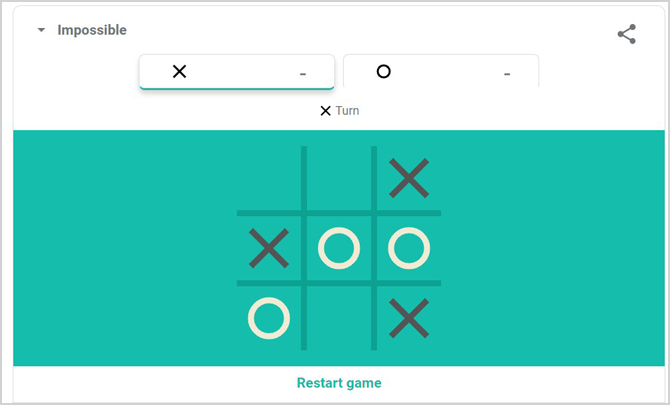
Here's the kicker – you can adjust the difficulty level to fit your mood, be it Easy, Medium, or the daring Impossible. It's my go-to for quick, brain-teasing fun that's as addictive as it is straightforward. Give it a shot during your downtime.
How to play: Type "Tic Tac Toe" into the Google search bar
Pac-man
Released in 2010, the Google Doodle version of Pac-Man remains a timeless classic, captivating new generations with its simple design and progressively challenging gameplay. It's a faithful homage to the original game that has continued to win hearts over the years.
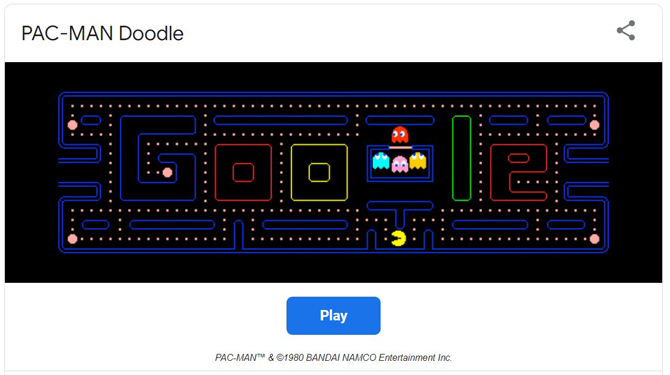
When you type 'Pac-man' into the Google Search bar, an invitation to play the game appears. The game plan is simple yet addictive – devour all the pellets in the maze to rack up the highest score without falling prey to the four ghostly enemies hot on your yellow puck-shaped character's tail. Armed with three lives, you navigate the maze using the arrow keys on your keyboard and strategically munch on power pellets. It's a blast from the past that never gets old!
How to play: Type "Pac-Man" into the Google search bar
Crossword Puzzle
Diving into the Google Doodle Crossword Puzzle is like playing its traditional paper counterpart. The gameplay remains the same – you decipher the clues, diligently fill in the puzzle squares, erase any missteps, and gradually piece together the correct responses.
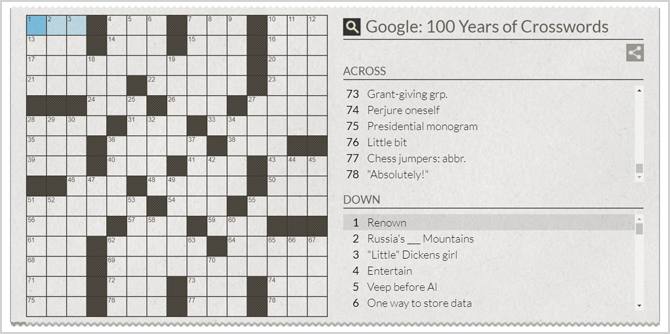
There is no answer key. Thankfully, I found a vibrant community of crossword enthusiasts sharing their insights and solutions. The puzzle strikes a balance, steering clear of excessive complexity or gimmicks, making it accessible to a broad audience.
Adding an extra layer of fun is the ability to share the puzzle and your completion time on social media once you've cracked the code.
How to play: Follow this link to play the Google Doodle Crossword Puzzle
London 2012 Soccer
The London 2012 Soccer Google Doodle game gives you the virtual thrill of wearing the goalie's shoes, facing a barrage of shots from the opposing player. It's a simple yet fun-filled experience.
To start the game, hit the play icon and immerse yourself in the action. Anticipate the direction of the kicker's shot, then skillfully maneuver your keeper with your keyboard's left and right keys. Use the space bar to leap into the air and make that crucial save.

Keep an eye on the upper-left corner for each miss (marked by an X), and track your score in the upper-right corner. With three misses, the game ends, so look to save every shot successfully. And if the boss isn't watching, don't hesitate to go for a rematch!
How to play: Follow this link to play the London 2012 Soccer Google Doodle game
[Image credit: Screenshots via Techlicious]
As a lifelong tech enthusiast, Hemant Saxena is always looking for the latest gadgets that intersect with his hobbies. For more than a decade, he has been writing about consumer gadgets, popular apps, and social media tips for publications, including Windows Club and Techmate Tricks.















