We may earn commissions when you buy from links on our site. Why you can trust us.
The Best Note Taking Tablets
With their small form factor and light weight, tablets are the perfect device for taking notes. But not everyone takes notes the same way. Some prefer typing, which is great for verbatim capture, and others prefer longhand, which studies have shown to enhance your ability to remember material from a presentation or meeting. So in finding the best note taking tablets, I focused on products that let you do both with ease, giving you an inexpensive laptop as well as a tablet. Here are my top picks.
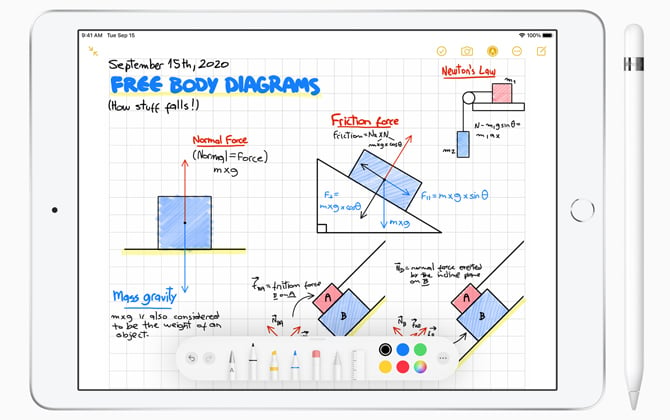
For Apple users: Apple iPad 10.2-inch (8th gen)

If you're looking for the perfect tablet for taking notes, Apple's new 10.2-inch iPad (8th gen) is the best choice. Head to the App Store to load up on popular note-taking apps like Evernote, OneNote and Google Keep. And if you are an Apple user, Apple Notes and iCloud Sync will put all of your notes at your fingertips, regardless of which Apple device you access. As its name suggests, the Apple Pencil ($99 on Apple, check price on Amazon) feels like a pencil in your hand and has great precision (4,096 levels of pressure sensitivity), which means it's perfect for drawing as well as text. The iPad is also compatible with Smart Keyboard for iPad ($159, check price on Amazon), which is a full-size keyboard, standard and cover that attaches through the Smart Connector.
Screen: 10.2-inch touchscreen LCD display
Pen: additional purchase, 4,096 levels of pressure
Storage: starting at 32 GB
Battery life: 10 hours
Weight and dimensions: 1.08 lbs, 9.8 x 6.8 x 0.29 inches
Processor: 64-bit A12 Bionic chip
Operating system: iOS 14
Price: From $329 plus $99 for the Apple Pencil at Apple, check price on Amazon (as of 10/28/2020, the price was $299 for Space Gray and Silver tablet)

For Android users: Samsung Galaxy Tab S6 Lite

If you're looking for an Android tablet for taking notes, look no further than the Samsung Galaxy Tab S6 Lite. The S Pen, which comes in the box, has 4,096 levels of pressure sensitivity, which makes it perfect for drawing as well as writing. The Galaxy Tab S6 Lite weighs 1.02 pounds and measures 9.63 x 6.07 x 0.28 inches, so it will easily fit in your bag and with 13 hours of battery life, you'll have plenty of power for the day. Through the Google Play Store, you can load up on all of apps you need, including popular note taking apps like Evernote, OneNote and Google Keep. The Galaxy Tab S6 Lite starts at 64GB of onboard storage and has a microSD card slot that lets you easily add more storage (a 128GB Samsung microSD card costs less than $20 on Amazon and a 256GB card is less than $30 as of 10/28/2020). You can also purchase a Galaxy Tab S6 Lite Book Cover Keyboard ($99, check price on Amazon) to turn the Tab S6 Lite into a clamshell-style laptop.
Screen: 10.4-inch touchscreen
Pen: included, 4,096 levels of pressure
Storage: starting at 64 GB, expandable with microSD card
Battery life: 13 hours
Weight and dimensions: 1.02 lbs., 9.63 x 6.07 x 0.28 inches
Processor: Octa-Core Exynos 9610 (4 at 2.3GHz + 4 at 1.7GHz)
Operating system: Android 10
Price: $349 at Samsung, check price on Amazon (as of 11/9/2020, the price was $279), on sale through 11/29/2020 for $279 with Book Cover (not Book Cover Keyboard) on Costco

For Windows users: Microsoft Surface Go 2

If you want a note taking tablet that has the flexibility of a Windows 10 laptop and an excellent pen, the best choice is the 10.5-inch Surface Go 2. The Surface Go 2 is easy to carry, weighing in at just 1.2 pounds and measuring 9.65 x 6.90 x 0.33 inches, gets up to 10 hours of battery life and has plenty of power for taking notes and writing papers with its Intel Pentium Gold Processor and 4GB of RAM. The Surface Pen (starting at $68 on Microsoft, check price on Amazon) has 4,096 levels of pressure sensitivity for sketching as well as taking notes, and it has a rubber eraser at the top, which feels like an old-school pencil eraser. And, of course, you can write within Windows 10 apps, like OneNote, Microsoft Word and any other program that accepts pen input. The Surface Go 2 comes pre-loaded with Windows 10 Home in S mode, which locks you into apps available through the Microsoft Store. You can choose to switch out of S mode to full Windows 10 for free if you need it, though you can't switch back once you've made the change.
If you purchase the optional keyboard, the Surface Go Type Cover (starting at $76 on Microsoft if you buy with the Surface Go 2, check price on Amazon), the Surface Go can function as your primary laptop. You can even plug in a monitor, keyboard and mouse in your home office, if you purchase a Microsoft USB-C Travel Hub ($71 on Microsoft, check price on Amazon), or for more ports, a Surface Dock 2 ($179 on Microsoft, check price on Amazon).
Screen: 10.5-inch touchscreen LCD display
Pen: additional purchase, 4,096 levels of pressure
Storage: starting at 64GB (128GB SSD available as an upgrade)
Battery life: 10 hours
Weight and dimensions: 1.2 lbs, 9.65 x 6.9 x 0.33 inches
Processor: Intel Pentium Gold 4425Y (can upgrade to 8th Gen Core m3)
Operating system: Windows 10 Home in S mode (you can switch to full Windows 10)
Price: starting at $399 plus $99 for the Surface Pen at Microsoft, (check price on Amazon)
Take notes on your existing smartphone or tablet
If your tablet has its own stylus accessory available, it’s worth buying. Styluses that are custom-made for specific tablets offer better integration, better accuracy and more features than any third-party stylus. Even though they’re more expensive, device-specific styluses are worth it if you want to take handwritten notes. If your device doesn't have a device specific stylus. Check out our pick below.
Adonit Mini 4
If you're looking to try out note taking on one of your existing devices, start with the Adonit Mini 4. Though writing with the odd disc-style tip of the Adonit Mini 4 may be a little tough at first, it makes for accurate handwriting and will make you a convert to handwritten digital notes. It can be used with any smartphone, tablet, or laptop with a touchscreen.
Price: $19.99 on Adonit, check price on Amazon
Updated on 10/28/2020 with new product picks.
[Image Credits: Woman using tablet via BigStockPhoto, Adonit, Samsung, Microsoft, Apple]
Discussion 
Told it came with pen, nope, its a different version, tried friends mini iPad gen5 it’s amazing, convert handwriting to text so am going for apple. Love Samsung user exp so will keep anyway
I am quite a stickler for journalism accuracy. You posted a photo of the 11 inch iPad PRO, which starts at $799 for the 64GB version, yet your article is reviewing the standard iPad for $329. They look dramatically different and although the iPad Pro looks prettier, you should be showing a photo of the actual tablet you’re reviewing.
I recently bought the Samsung Tab S3 because of its 4:3 aspect ratio, and I don’t regret!! It’s the best for reading PDf and notetaking. I personally don’t like too much the 16:10 aspect of the newer Samsung tablets, a little bit too narrow and tall for a notebook.
Ipad still preserves 4:3 for a good reason.
Besides that, the S-Pen that comes with the S3 is more conical and resembles a better realistic pen. It seems that the S-Pen has increasingly lost its shape release after release…
And regarding the performance, I do notetaking and paint with many layers in Infinite Painter and it is extremey accurate and I didn’t perceived any lag.
Apple is good but working just with the cloud,and this is big problem.When you came with your pendrave or sim card with all information from university ,job or whatever ,you simply can not connect any of this in apple devices.BUT ,YES IN SAMSUNG.TAB S4,S3 OR NO MATTER WICH OF THEM,ALL OF THEM WORKING PERFECT

















From Jewely on December 16, 2019 :: 10:29 am
I just purchased the Tab A from this article… and surprise, the Tab A - the 2019 version of the 10.1 does not come with stylus or a place to store it. AND it does not covert hand written to text. I do love the tablet, so I’m keeping it, spending $30 more to get a stylus, which my case has a spot for, and will deal with my horrible handwriting for taking notes at church. Other than that, I really do love the tablet!
Reply
From Morgan on January 01, 2020 :: 11:24 pm
I had the same issue with my galaxy tab A - didn’t come with the s pen! I’m trying to use the tablet for taking my notes, but it seems to me that the Samsung notes app doesn’t even have palm rejection. Has anyone found a way around the palm rejection feature?
Reply
From Martha Dauphin on February 03, 2020 :: 5:54 am
I went on the samsung website and spoke to a rep who said the s-pen is not compatible with the tab A 10.1. I really like the tablet, but I also want to write and draw on it. There is a handwriting to text feature on the keyboard but the space is quite small. If you press the smiley face with arrows button on the top left of the keyboard, it’s next to the gif button. I don’t know if I should invest in another brand for the stylus, and if it would be worth it.
Reply