We may earn commissions when you buy from links on our site. Why you can trust us.
5 Best Smart Locks for Your Home
Smart locks that supplement or replace your front door deadbolt do much more than lock and unlock your door without a key. Most smart locks (and all of the locks on our top picks list) let you receive alerts and track who's entering and leaving your abode; email limited-access digital "keys" to visitors, children, trusted service workers or guests when you're not home; and remotely lock and unlock when you're away from home.
Some smart locks are compatible with smart home ecosystems such as Nest, the Apple HomeKit and Google Home. They can be locked or unlocked as part of a group operation; for example, you could program a night mode action that locks the doors and also turns off the lights and closes the shades. A smart lock can be handy when paired with a compatible smart doorbell. If a friend, family member or service worker rings your smart doorbell while you're away, you can visually confirm who it is via the smart doorbell, then remotely unlock the door to let them in.
The Best Smart Locks
 One size doesn't fit all when it comes to smart locks. Depending on which features are the most important, who is using the smart lock and where you are installing the smart lock, will determine the smart lock that's best suited for your needs. Consult our primer below for the 10 smart lock features to consider before you buy. Or you're up to speed on smart lock tech, read on for our top picks for the best smart locks.
One size doesn't fit all when it comes to smart locks. Depending on which features are the most important, who is using the smart lock and where you are installing the smart lock, will determine the smart lock that's best suited for your needs. Consult our primer below for the 10 smart lock features to consider before you buy. Or you're up to speed on smart lock tech, read on for our top picks for the best smart locks.
The Best Overall Smart Lock: Schlage Encode Smart WiFi Deadbolt
Pros: Amazon Alexa Key voice unlock/lock, Amazon Key compatible, Ring Alarm compatible (coming soon), built-in Wi-Fi, ANSI Grade 1 lock, built-in alarm.
Cons: Relatively short 6-month battery life, no auto proximity unlock or geofencing.
This latest lock from Schlage (pronounced with a long "a" – rhymes with "shade"), the Encode Smart WiFi Deadbolt, includes everything you want in a smart lock, including three of the latest cool compatibilities – Amazon Alexa Key voice unlock/lock, Amazon Key and Ring Alarm, the latter of which is "coming soon" according to the company, no extra Z-Wave hub needed. As far as the everything-you-want-in-a-smart-lock attributes, Encode's got both built-in keypad and physical key entry, Wi-Fi for remote control, a tough commercial-grade Grade 1 lock with a top BHMA residential AAA rating for security, durability and finish, can be set to auto-lock from 15 seconds to four minutes behind you, and holds up to 100 individual PIN codes for guests, workers and family members. As with Schlage's Sense and Connect smart locks, Encode is available both in a fancy Camelot design and the sleeker post-modern Century style, both in a variety of metallic finishes.
If you're willing to give up Wi-Fi, the Schlage Connect BE469 $179.00 (check price on Amazon) delivers essentially, everything the nearly all-inclusive Schlage Encode provides – ANSI Grade 1 lock, Alexa Key voice unlock/lock, Amazon Key for delivery entry, and Ring Alarm compatibility. Connect's only missing key feature is built-in Wi-Fi, and instead of 100 potential PIN codes you get "only" 30, which is hardly a negative.
Lock strength: ANSI Grade 1
Available finishes: Century trim: satin nickel, matte black; Camelot trim: matte black, bright brass, satin nickel, bright chrome, aged bronze
Replace the entire lock: Yes
How it unlocks: Alexa Key voice, app, PIN code, physical key
Battery: 4 AA
Wireless: Wi-Fi, Bluetooth (for app pairing), Z-Wave
Smart home system compatibility: Amazon Key, Ring Alarm, Google Assistant, Samsung SmartThings, Wink, Nexia
Price: lock only: $249.99, check price on Amazon, Amazon Key bundle $299.99, check price on Amazon
The easiest to open smart lock: Kwikset Kevo

Pros: Touch to unlock/lock
Cons: You need to be comfortable with the security of a lock you only have to touch to open.
Kevo was the first smart lock, and all the more remarkable and singular because it could be opened simply by touching it. Admittedly the whole touch-to-lock/unlock business seems rather insecure (it isn't), but touching-to-open is super convenient. Not only does touch-to-open work more reliably than Bluetooth proximity auto unlock (and we found the first-generation version quite reliable), but it's faster than any other unlocking method and a blessing when your arms are laden with bags and bundles. There's also a key fob for family members sans smartphone, and you can always stick with a key if you're concerned about technology. Plus, the two versions of the touch-to-open Kevo – the second-generation Traditional, and the new square Contemporary (shown) – are made by Kwikset, a long-time, well-respected lock maker.
For seniors, who often have trouble adapting to new technology, the Danalock V3 ($199.99, check price on Amazon) still looks like a traditional thumb-turn bolt on the inside. But for those with arthritis, rheumatism or other muscular hand issues, the Danalock removes all key fumbling. It will unlock automatically when approached and auto lock when you leave, the inside bolt finishes unlocking or locking after just a slight manual twist and can be operated by Apple Siri voice commands. And for those who don't trust wireless technology, an optional keypad ($97.95, check price on Amazon) is available. What Danalock V3 doesn't have are Wi-Fi for remote operation and temporary PIN codes, though PIN codes are promised in an upcoming firmware update.
Lock strength: ANSI Grade 2
Available finishes: Traditional: satin nickel, polished brass, Venetian bronze; Contemporary: satin nickel, polished chrome, Venetian bronze, iron black
Replace the entire lock: Yes
How it unlocks: touch lock to open, app, voice, physical key
Battery: 4 AAs, 1 year
Wireless: Bluetooth; Wi-Fi with Kevo Plus adapter ($99.99, check price on Amazon)
Smart home system compatibility: Amazon Alexa, Ring Doorbell, Skybell video doorbell, Nest Learning Thermostat, select Honeywell thermostats, IFTTT
Price: $229.00, check price on Amazon
The Best Smart Lock that Works with Your Existing Lock: August Smart Lock Pro + Connect
Pros: Uses existing lock, proximity auto-unlock/lock, voice control, Airbnb and HomeAway compatible
Cons: Wi-Fi not built-in, expensive
August is a true smart lock, which is why veteran lock maker Yale bought them last year (there are now two Yale Assure Locks - Connected by August now available). One of the reasons for August's smart lock prominence is this simple retrofit lock – you simply replace the manual thumb turn on the back of your door with this silver smart unit. You can continue to unlock/lock your door with your key as usual, or you can use a Siri, Alexa or Google voice command, the August app, or set it to detect the presence of your smartphone to have it unlock or lock automatically. Since August has been around longer than almost any other smart lock seller, the company has piled up an impressive list of partners, so the Pro will likely work with whatever other smart home gear you already own.
Pro also comes packed with simple-to-install DoorSense sensors that let you know the precise open/close, unlock/lock condition of your door. If you want an additional entry option, you can add a Bluetooth keypad ($59 on August, check price on Amazon) for PIN code unlocking.
Lock strength: not applicable
Available finishes: Silver, dark gray
Replace the entire lock: No
How it unlocks: app, proximity, Alexa/Siri/Google voice
Battery: 4 AA batteries
Wireless: Bluetooth, Z-Wave, Wi-Fi with included Connect Wi-Fi bridge
Smart home system compatibility: Amazon, Apple HomeKit, Google Assistant, Z-Wave Plus, Nest, IFTTT, Honeywell, SimpliSafe, Logitech, Yonomi, Wink, Xfinity, Stringify, Brilliant, Leviton, SmartThings, Control4
Price: $279.00 on August, check price on Amazon
The best fingerprint smart lock: Lockly Secure Plus
Pros: Fingerprint entry, available in both deadbolt and latch versions, Alexa and Google Assistant voice control
Cons: ANSI 2, No proximity auto unlock or geofencing
Instead of having to remember – and perhaps someone stealing – your smart lock PIN code, Lockly Secure Plus quickly locks and unlocks via your fingerprint thanks to its capacitive fingerprint reader. Even the PIN codes are extra secure. Instead of a traditional 12-key keypad, Lockly's patented PIN Genie presents four touch circles with three numbers in each that always jumble, so simply watching you input a code sequence or looking fingerprints on the screen won't help a potential thief. Adding to your security are included sensors that can alert you if you haven't completely closed your door. Lockly's security flexibility extends to style – you can get versions for both deadbolt and latch versions. In case Lockly's batteries die, you can use a 9-volt cell to provide emergency power.
Lock strength: ANSI Grade 2
Available finishes: Satin nickel, Venetian bronze
Replace the entire lock: Yes
How it unlocks: fingerprint, key, PIN code, app, Amazon/Google voice, physical key
Battery: 4 AAs, 1-year; 9V battery terminals for emergency power
Wireless: Wi-Fi with added Lockly Secure Kit ($79.99)
Smart home system compatibility: Apple HomeKit, Amazon Alexa, Nest thermostat, Nest Cam, August Doorbell Cam, Logitech Harmony One, Logitech Pop, IFTTT
Price: Deadbolt $249.99, latch $279.99 on Lockly. If you want remote Wi-Fi access, add Lockly's Secure Link Wi-Fi Hub ($79.99). Coming soon is Lockly's Secure Pro, which bundles a Secure Plus lock with the Wi-Fi kit (deadbolt $299.99, latch $329.99)
The most worry-free smart lock: Hampton Array Connected Door Lock
Pros: Integrated solar panel provides extended power, two lithium polymer battery packs included, Array By Hampton ecosystem integration
Cons: no proximity auto unlock
A smart lock's biggest drawback is that it runs on batteries that later or usually sooner need replacing or recharging, which can be a pain in the tumblers if you're not attentive. But thanks to the military grade solar panel on the front panel, the lithium polymer rechargeable battery that powers this Hampton Array smart lock, depending on how much sun it gets, might never need to be replaced. But if its battery does peter out, Hampton includes an extra power pack for instant replacement.
In addition to the physical key for its Grade 2 pick- , bump- and drill-resistant lock, under the slide-up solar panel is a numerical keypad for PIN code entry. Instead of worrying about a variety of compatibility, Hampton has a whole line of compatible, integrated and aesthetically-matched Hampton Array connected products, which include: Brink’s Push/Pull/Rotate handlesets, and Hampton's Array door lever ($125), Video Coach Light ($299) and matching Satellite ($99), Smart Security Light ($249) and matching Satellite ($79), Wall Switch ($30) and Wall Plug ($30), all and more due this summer.
Lock Strength: ANSI Grade 2
Available finishes: Chrome, nickel, bronze in both Cooper or Barrington designs
Replace the entire lock: Yes
How it unlocks: app, PIN code, physical key
Battery: lithium polymer (2); life depends on sun exposure
Wireless: Wi-Fi built-in
Smart home system compatibility: Amazon Alexa voice lock control, Google Assistant (pending), Apple HomeKit (to come)
Price: $299.99
The best smart lock for Airbnb hosts: Igloohome smart deadbolt 2S
Pros: automatic delivery of timed PIN code for Airbnb guests
Cons: no Wi-Fi for remote control
The biggest pain for Airbnb hosts — other than cleaning up after messy guests — is arranging for key handoffs. A smart lock that lets you email timed keys is a decent solution. But the folks at Igloohome arranged with Airbnb to automate the whole PIN code process for its 2S smart lock. Airbnb generates codes automatically, which are then emailed one hour before your guest's check-in time, only activates at check-in time and expires upon checkout. You don't have to be involved at all — other than that annoying cleanup. For your own added security, you can enter some random digits before your 7–9 digit PIN to foil a thief's attempt to figure out your code by watching someone enter the code or checking for residual fingerprints on the keypad keys.
Lock strength: ANSI Grade 2
Available finishes: Matte black
Replace the entire lock: Yes
How it unlocks: App, PIN code, physical key
Battery: 4 AAs, 9 months; 9V battery terminals for emergency power
Wireless: Bluetooth
Smart home system compatibility: Amazon Alexa, Google Home
The best smart lock for seniors: Danalock V3

Pros: Voice and "twist-assist" touch-to-lock/unlock for those with motor skill limitations; one of the smallest smart locks available.
Cons: Different versions for Apple HomeKit, Zigbee and Z-Wave; no Wi-Fi; no temporary PIN codes (coming in next firmware update).
For seniors, who often have trouble adapting to new technology, the Danalock V3 ($199.99, check price on Amazon) still looks like a traditional thumb-turn bolt on the inside. But for those with arthritis, rheumatism or other muscular hand issues, the Danalock removes all key fumbling. It will unlock automatically when approached and auto lock when you leave, the inside bolt finishes unlocking or locking after just a slight manual twist and can be operated by Apple Siri voice commands. And for those who don't trust wireless technology, an optional keypad ($97.95, check price on Amazon) is available. What Danalock V3 doesn't have are Wi-Fi for remote operation and temporary PIN codes, though PIN codes are promised in an upcoming firmware update.
Lock strength: ANSI Grade 2
Available finishes: Anodized aluminum/silver
Replace the entire lock: No
How it unlocks: proximity, voice, physical key
Battery: 4 CR123A, 12-18 months (9000 cycles)
Wireless: Bluetooth; Wi-Fi with Danabridge ($79)
Smart home system compatibility: Z-Wave Plus, Zigbee, Samsung SmartThings, HomeKit/Siri, Alarm.com
Price: $190 on Danalock (check price on Amazon)
10 smart lock features to consider before you buy
1. Type of lock
Physically, smart locks divide into two major categories: those that would completely replace your current in-door bolt lock (not add-on, back-of-the-door latch bolt locks), which add new, usually bulky and obvious, devices to the front and rear of your door, or retrofit smart locks that simply are installed on top of the existing thumb-turn cylinder on the rear, inside of your door, leaving the existing key lock on the front of your door untouched.
Generally speaking, replacement smart locks provide far more entry options — and advertise to everyone, nefarious or not, for good or ill, that your lock is smart. Retrofit smart locks offer simpler installation and usage solutions, with no outward clue to visitors that a smart lock is installed.
2. Alternate entry options
Even the most tech-forward companies realize we don't want to rely only on unpredictable wireless unlocking. So, aside from wireless unlocking techniques, most smart locks offer more familiar physical or electronic entry options including a physical key, PIN codes entered on a keypad – either an integrated physical or touchscreen keypad or an add-on Bluetooth-connected keypad – or via an integrated fingerprint reader. A few smart lock suppliers also offer a key fob to create a wireless connection to the smart lock to unlock a door in case you don't have your smartphone with you or for a child without a smartphone.
3. Auto lock/unlock
All smart locks provide keyless/PIN-less entry, usually by tapping a command in the lock's app. But some smart locks are able to automatically unlock or lock your door when your phone is on your person and you're outside your home. The smart lock simply detects your phone within a user-prescribed distance or area (also called geofencing) and automatically unlocks, and also may be able to auto-lock behind you after a user-prescribed period of time.
4. Voice control
An increasing number of locks with Amazon and HomeKit compatibility also provide Alexa and Siri voice control, but usually only for locking the door when you're inside your home. A growing number of lock makers, including August, Kwikset (Kevo) and Schlage, however, have added Alexa Key "speak to unlock," which requires you to speak a PIN code after a spoken unlock command.
5. Battery
Most smart locks operate on either multiple AA alkaline batteries or a rechargeable cell. In either case, you'll get an alert on your app when battery power gets low with plenty of time to swap out old batteries for new, and the housing mounted on the inside of your door will often include an LED that will flash red when the battery needs to be replaced/recharged. Some smart lock companies rate their locks' battery life in terms of the number of "cycles" — the number of physical locks and unlocks, but most rate their battery life by time, usually between three months to more than a year, depending on the type of lock and the functions it performs.
6. Guest keys
Smart locks, especially retrofit models, let you assign "keys" to those you wish to allow entry to your home either temporarily or permanently — friends or family members, service workers or delivery people, neighbors to water the plants or feed the cat while you're away, Airbnb clients, etc. You text or email a PIN or entry code (they likely also will need to download the smart lock app) that grants your visitor wireless entry for a prescribed period of time (hours or days) or a prescribed number of entries. Most smart locks also track who comes and goes, and smart locks with Wi-Fi can send an alert to your phone when someone comes or goes, such as when your kids come home from school or play, or a service worker arrives and leaves. Most smart locks apps can assign anywhere from a couple of dozen to more than 200 separate codes.
7. Smart home compatibility
Most smart locks can be integrated into an existing smart home environment — with Amazon Alexa, Google Home, Apple HomeKit, IFTTT (If This Then That), Z-Wave, ZigBee, Samsung SmartThings, et al. — so checking or locking doors can be integrated into smart routines along with your lights, temperature controls, etc.
Two new unique ecosystem compatibilities are now available: Amazon Key and Ring Alarm. Amazon Key, not to be confused with the Alexa Key voice entry capability, is part of the company's Prime service and allows a package delivery person to unlock your smart lock and leave your packages inside instead of out on your porch where they can be pilfered. You'll need is a compatible Amazon Key smart lock from Yale, Schlage or Kwikset along with an Amazon Cloud Camera – which Amazon sells as Amazon Key lock/camera bundles – which lets you video monitor the delivery to make sure all the delivery person is doing is leaving your package.
Ring Alarm is a $10/month monitoring system from the popular doorbell camera company. You start with a 5-, 10-, or 15-piece Alarm Security sensor kit to which you can add a variety of Z-Wave-compatible Yale, Schlage and Kwikset smart lock models. If someone tries to illicitly enter via your smart lock, Alarm will alert local authorities and trigger your Ring doorbells camera to begin recording.
8. Weatherproof rating
Complete replacement smart locks will indicate what temperatures the lock is designed to withstand and often have an IP water/dust-proof rating; the insides of the lock housing are sensitive electronics, and not just metal pins, tumblers, gears, and other mechanics. The one caveat is that not all locks can stand up to adverse weather conditions over a number of years. A trustworthy manufacturer with a long record of testing for extreme environments is the best purchase qualifier if you live in a locale with an extreme climate.
9. ANSI lock quality rating
Not all physical door locks, smart or dumb, are created equal. There are three standard lock quality designations established by the ANSI/BHMA (American National Standards Institute/Builders Hardware Manufacturers Association) for security against picking/bumping or other physical attacks, as well as the number of locks/unlocks: grade 1 — the strongest grade, usually reserved for commercial applications; grade 2 — the most common residential lock; and, grade 3 — usually a secondary lock to supplement a grade 1 or 2 lock. Most smart locks are ANSI grade 2. BHMA also assigns separate residential lock A-B-C ratings for security, durability, strength and finish.
10. Wireless security
Given the publicity hackers get, worrying about wireless security for a smart lock is now, unfortunately, a thing. Most smart lock providers boast about their wireless security using all manner of confusing technical jargon and nomenclature. There is no "best" wireless security scheme for smart locks, but how high a priority the topic is given by a manufacturer — and a little research on the security method deployed — should be part of your purchase consideration. The most hack-proof smart locks are keypad-enabled models that don't use Bluetooth or Wi-Fi as their primary entry method.
10. Fit and finish
Smart lock vendors offer a wide variety of hardware finishes and trims — variations of silver, bronze, brass and black — and even matching latch mechanisms. Newer tech-focused smart lock providers offer fewer aesthetic options.[Image credits: Kwikset, August, Schlage, Hampton Products, Ikilock]
Updated on 3/10/2019 with new product picks
[Image credit: Schlage, August, Lockly, Hampton Products, Kwickset, Igloohome]
Discussion 
I wanted to provide another perspective as someone who has owned and used the Kevo for about 5 months. One of the comments in the review suggest approach the lock and simply tap to unlock, however in reality you walk up to your front door and tap on the lock, if you’re lucky it will unlock within about 5 seconds, 50% of the time it will time-out after about 10 seconds and you’ll need to tap a second time to unlock, the remainder of times you need to get your smartphone out of your pocket, open the app, wait for it to connect, then issue the unlock command. Often both my wife and I find ourselves out the front of the house for up to a minute trying to get in. We have tried with 2 android phones and 5 different iPhones (5 different owners who we’ve shared eKeys with) and experienced exactly the same behaviour. Also purchased the fob key and this made absolutely no difference. In short I would certainly not purchase this product again and will be removing it from my front door very soon. $300+ down the drain.
Hi…
I need a remote lock for an entry door to a waiting room. I need to program the lock so that it is a pass through (ie default open) or, if that is not possible, then openable with a security code, for only certain times of the day ie. M-F 10-5.
Does anyone on this thread know if any electronic locks have such an interface, and if so, what infrastructure do i need (wifi, access point module, apple home kit, etc) to support it?
Thanks in advance!
Robert
There is another product being developed called yfumble. The beauty of it is it uses only ONE battery.
How do you lock it when you leave?
The Kwikset Kevo can be locked either by tapping the lock (similar to how you open it) or by using the Kevo app.
On the interior side of the door, all these products have a manual unlocking mechanism that works by turning a lever or (Smart Pro) rotating the housing. In a door next to a sidelight (as opposed to a solid wall) it would be simple for a burglar to break the glass, turn the lever and gain entry. In the non-smart lock world this can be remedied by using a double-deadbolt (a key required on both interior and exterior). But if you have multiple doors this is not a convenient solution—a convenient solution would be a phone-operated lock without an interior lever. Is there such a product?
While it’s possible to set up a lock the way you suggested, it would be illegal to do so in most places as it creates a significant fire safety hazard. What would you do if there were a fire and you couldn’t find your phone or a key to unlock the door? So, no, I doubt anyone is making a lock meant to function that way.
Lockly here would be my best choice. Great features, high security standards and definitely a great design perfect for modern style of houses!
Read More Comments: 1 2


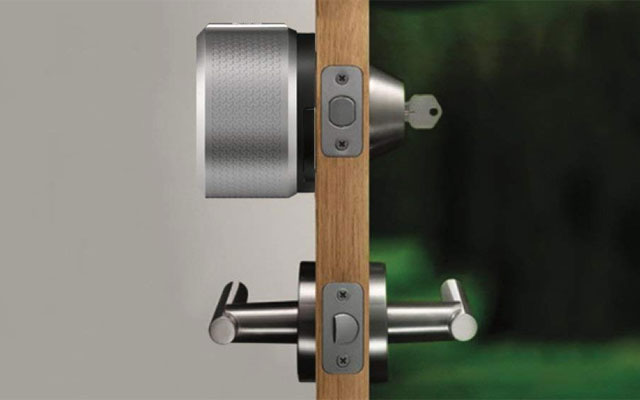



















From Fred on July 02, 2017 :: 6:55 pm
I own an August lock, and unlike the writer of this article, have first hand experience actually using it. The lock is junk. I’ve gone through two locks and five (yes, 5) keypads. The motion detector on the keypad *still* does not work (it did work on the first of the keypads, but that one stopped working altogether after about 3 months). The replacement lock is very noisy, rattling itself closed in an alarmingly noisy way. The unlock-when-approaching feature fails about 1 time in 4. Given that the company has been around for several years at this point, I don’t think the situation will improve. Cheap Chinese manufacturing with no quality control. Their phone tech support is also impossible to use, and entirely scripted.
Reply