We may earn commissions when you buy from links on our site. Why you can trust us.
5 Android Browsers that Make Mobile Surfing Better
Have you been blindly using the default browser that came on your smartphone? There are some great alternatives out there, including Yahoo! Axis, a new browser for iPhone and iPad.
Axis brings a much more visual way of searching, plus the option of picking up a browsing session on your phone or tablet that you started on your computer. So if you’re reading this story on your computer, you could finish it on your mobile device by selecting “continue from device.”
While the Axis browser may just be the first real threat to the overwhelmingly dominant Apple Safari for iPhone, Android devotees have long been ditching their nameless default browser for a better mobile web experience.
The Yahoo! Axis browser is not yet available for Android, although Yahoo! says it’s coming, so I gave a few of the other alternative web browsers for Android a try. I found that each really did offer surprisingly different experiences as I was browsing the Internet on my phone.
While you wait for the Yahoo! Axis for Android to arrive, give these five flashier, more flexible mobile web browsers a chance.
 Dolphin
Dolphin
One of the more versatile mobile web browsers, Dolphin allows users to browse the Internet with their voice. A user just has to shake their phone and say what they want to search for. It also has a number of nifty add-ons, like Dolphin Translate, which allows you to read webpages in different languages.
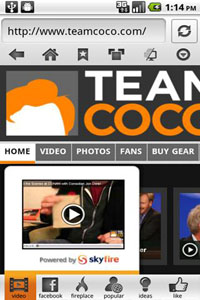 Skyfire
Skyfire
Built with social networking in mind, the Skyfire Browser for Android puts the Facebook Like button on every page of the Internet; lets you see your Twitter and Facebook feeds in one list; and allows you to watch video without burning through your data usage.
 Opera
Opera
These guys take pride in their speedy browser and have acquired millions of users around the world because of it. Use the Opera Speed Dial feature to access all of your favorite sites in a single click. Their latest developments: 3D graphics, location-based services and a camera directly in the browser.
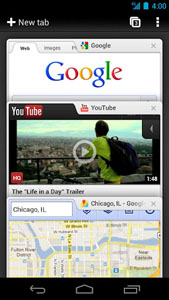 Chrome
Chrome
This is an especially good choice if you’re already a Chrome user. Chrome for Android allows you to bring your already personalized Chrome experience wherever you may go and looks beautiful with its clean tabs. Simply sign-in to sync your bookmarks, and send pages from your desktop to your smartphone to read offline.
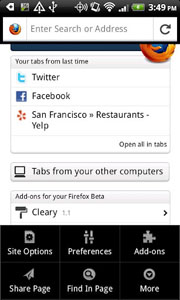 Firefox
Firefox
Similar to the Chrome browser, this mobile web browser allows existing Firefox users to sync up their desktop and smartphone experiences. What’s cool about this one is that Firefox offers a number of add-ons to further personalize your mobile experience, and it learns what you do and what you like as you browse.
Jennifer Gaines is an editor for DudaMobile, the do-it-yourself mobile website builder.








From Rebecca Allbritton on June 06, 2012 :: 10:02 am
When the precis for this article showed up in my inbox, the word “Android” was missing from the title, and as I read about the Firefox browser being available for mobile devices, my spirits lifted and my heart began to soar. I want Firefox for my iPad so bad I can taste it. Alas, it’s still not available. I miss tabs, I miss the nifty add-ons and extensions Firefox has, and I miss the ethical and moral stance of open-source software most of all. I’m saddened that I have come to find comfort in the fascist safety of Apple’s iOS and their App Store (I just don’t feel like jailbreaking my iPad, personally, although I see nothing wrong in others doing whatever they want with their adult, consenting electronic devices.) And so I continue the long vigil, and I wait for someone to rewrite Firefox for iOS. I can dream, can’t I?
Reply