As an Apple device user, you're likely familiar with Apple Cash – a built-in service that allows you to easily send and receive money with friends and family and use cash at places that take Apple Pay. It competes with Venmo and Zelle as a peer-to-peer payment platform, but it is limited to Apple users. Previously, you couldn't use Apple Cash on websites that didn't accept Apple Pay. Now, with the introduction of virtual card numbers, Apple Cash will work online like any other debit card.

When you're shopping online, and the site does not accept Apple Pay, you can now enter your Apple Cash card information for payment. To access your card number, simply open the Wallet app on your iPhone or iPad. From there, tap on your Apple Cash card and authenticate with Face ID, Touch ID, or your passcode. Once you've completed these steps, you can view your virtual card number.
iPhone security tip: This New iPhone Security Feature Keeps Your Phone Safe from Thieves
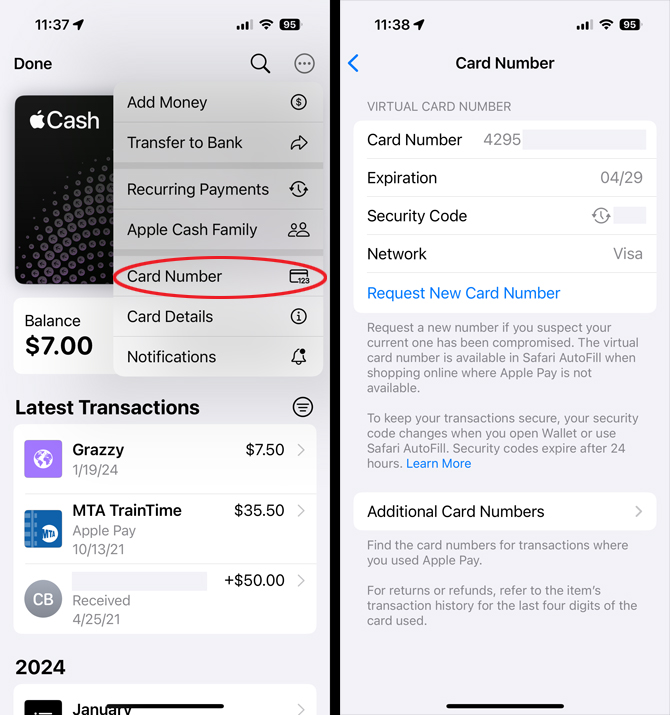
Like standard debit cards, Apple Cash requires a 3-digit security code for transaction protection. This code changes regularly to safeguard against unauthorized charges. If you believe your card is compromised, you can immediately request a new number from within the Wallet app.
While the addition of a virtual card number expands the range of places where you can use Apple Cash, that doesn’t solve the larger issue of cross-platform compatibility for sending money.
Read more: 7 Steps You Should Take Immediately When Your Phone is Stolen
[Image credit: Suzanne Kantra/Techlicious]
For the past 20+ years, Techlicious founder Suzanne Kantra has been exploring and writing about the world’s most exciting and important science and technology issues. Prior to Techlicious, Suzanne was the Technology Editor for Martha Stewart Living Omnimedia and the Senior Technology Editor for Popular Science. Suzanne has been featured on CNN, CBS, and NBC.
















